How do you use video with students? In this episode, I spotlight a section of my book, EdTech Essentials, all about considerations for any educator helping students foster classroom connections over video while hosting a guest expert. You’ll also hear how video calls with a guest expert can provide a way for students to connect with people who add value to their learning experience without having to make a trip!
Listen to the podcast episode on your favorite platform:
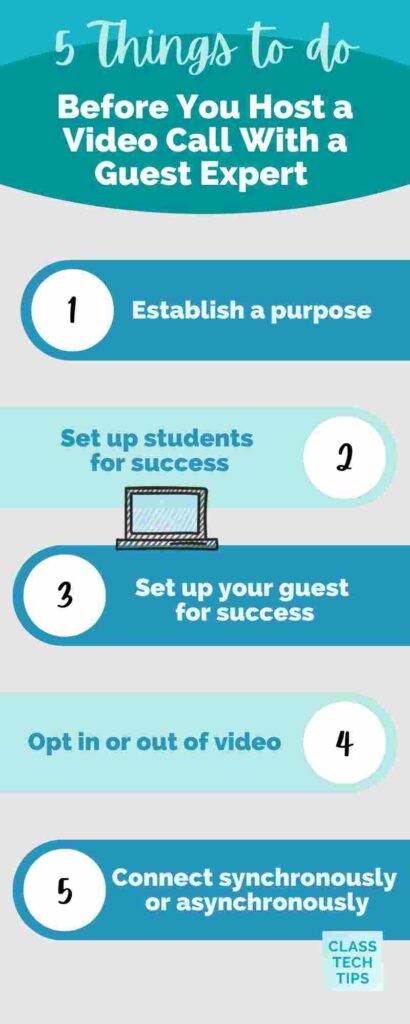
Tips for Hosting a Video Call With a Guest Expert
- Establish a purpose.
- Set up students for success.
- Set up your guest for success.
- Opt in or out of video.
- Connect synchronously or asynchronously.
Sponsored by My Planner Pages
This episode is sponsored by my free weekly planner pages! I’ve created a downloadable set of planner pages for you that you can start using today. It’s a great way to stay organized in the new year or any time you like. Print them out to write in your daily schedule and tasks, or use the file on your tablet or computer to keep track of your to-do list and set your priorities each day. These planner pages are totally free, and you can find them at classtechtips.com/planner
Follow & Review on Apple Podcasts
Have you subscribed to the podcast yet? I don’t want you to miss an episode and hope you’ll keep following along with me on this podcast journey. When you follow along on Apple Podcasts the new episodes will appear in the app so you don’t have to remember to go looking for them… Click here to follow on Apple Podcasts! And if you have a minute for a BIG favor, add a rating and review to the podcast, too — I would certainly appreciate it!
Click to see the transcript
Episode Resources
- EdTech Books by Monica Burns
- EdTech Essentials Free Study Guide
- EdTech Essentials: A Sneak Peek Inside My New Book (Podcast Episode)
- How to Help Students Better Navigate Digital Spaces [EdTech Essentials Spotlight] (Podcast Episode)
- 5 Tips for Picking the Best Resources for Your Students [EdTech Essentials Spotlight] (Podcast Episode)
- Exploring the World With Virtual Field Trips [EdTech Essentials Spotlight] (Podcast Episode)
- 3 Types of Audience for Student Work [EdTech Essentials Spotlight] (Podcast Episode)
- Tech Tips for Giving Student Feedback [EdTech Essentials Spotlight] (Podcast Episode)
- Zoom (Video conferencing tool)
- Microsoft Teams (Collaboration tool)
- Google Meet (Video conferencing tool)
- Microsoft Flip (Video discussion tool)
- Padlet (Online discussion tool)
- 5 Ways To Kick Off Your Next Zoom Call (Podcast Episode)
- Simpleshow Video Maker and MS Teams App (Blog Post)
- Everything New in Microsoft Teams Assignments (Podcast Episode)
- How to Increase Participation During Synchronous Instruction – Part 1 (Podcast Episode)
- Quick, Creative Reading Responses with Capstone Connect and Flipgrid (Blog Post)
- 3 Ways to Use Google Docs When You Don’t Have Google Classroom (Podcast Episode)
- 10 Virtual Reality Field Trips for Earth Day (Blog Post)
- How to Add Captions to Zoom Class During Distance Learning (Blog Post)
- Reasons to Video Conference with an Expert this Year (Podcast Episode)
- How to Remove the Fluff and Use Virtual Reality in a Meaningful Way (Podcast Episode)
- 5 Video Projects for Student Readers (feat. Adobe Spark) (Blog Post)
- How Virtual Field Trips Can Foster Curiosity (Blog Post)
- Talk About Tough Topics with Virtual Expert Panels (Blog Post)







