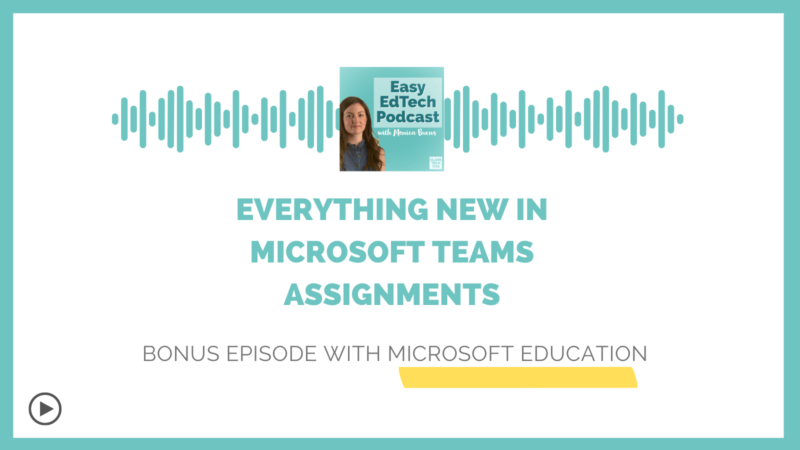In this episode, Microsoft Education product manager Mike Tholfsen joins to share lots of updates to Assignments in Microsoft Teams. You’ll hear what is new in this powerful tool, including social-emotional learning and formative assessment connections.
Microsoft Teams Assignments
Today’s episode is all about Microsoft Teams and Assignments in Teams, and I’m excited to have Microsoft Education product manager Mike Tholfsen join in today. I have known Mike for several years and you might remember how Mike joined in for a bonus episode this past June all about Reading Progress. Let’s dive into the conversation around everything new in MS Teams Assignments!
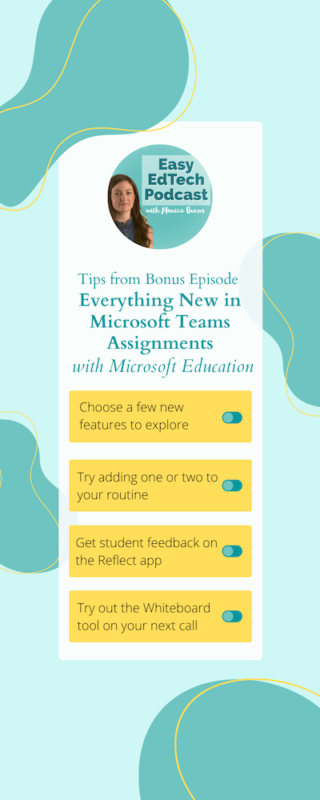
Listen to the podcast episode on your favorite platform:
MS Teams Updates
- First, choose a few new features to explore.
- Next, try adding one or two to your routine.
- Then, ask students for feedback with the Reflect app.
- Finally, try out the Whiteboard tool on your next call.
Sponsored by Microsoft Education
This episode is sponsored by Microsoft Education and I’m so excited to partner with them this summer. Have you seen all of the new updates in Microsoft Teams? I love the new Reflect for Assignments that lets students share how they are feeling and think about their emotions. This is just one of the dozens of updates to Microsoft Teams. Head to http://aka.ms/teamsPP to find out more about Microsoft Teams and all of the new updates! You can also send me a DM on Instagram while you’re listening to this episode and I’ll send you the link.
Follow & Review on Apple Podcasts
Have you subscribed to the podcast yet? I don’t want you to miss an episode and hope you’ll keep following along with me on this podcast journey. When you follow along on Apple Podcasts the new episodes will appear in the app so you don’t have to remember to go looking for them… Click here to follow on Apple Podcasts! And if you have a minute for a BIG favor, add a rating and review to the podcast, too — I would certainly appreciate it!
Episode Resources
- Learn all about Reading Progress by Microsoft Education
- Mike’s email: michtho@microsoft.com
- Learn all about Assignments in Microsoft Teams and Reading Progress by Microsoft Education
- Connect with Mike Tholfsen on Twitter
- Find Quick Tips for Microsoft Education on Mike Tholfsen’s YouTube channel
- Microsoft Teams (Collaboration tool)
- Microsoft OneDrive
- Reading Progress: A Reading Fluency App in Microsoft Teams (Blog Post)
- Must-Try Updates from Microsoft Teams Assignments (Blog Post)
- Microsoft Immersive Reader
- MS Sway (Digital storytelling app)
- Microsoft Educator Community (Professional Development)
- An Insider Look at Microsoft’s Education Resources with Dr. Natasha Rachell (Podcast Episode)
- Remote Learning Webinars and Community from Microsoft Education (Blog Post)
- Quick Tips for Microsoft Distance Learning Tools (Blog Post)
- MS Teams for Collaboration and Feedback (Blog Post)
- Microsoft OneNote Class Notebook for Students (Blog Post)
- Microsoft Hacking STEM Activity Library
- Canvas (Learning Management System)
- Wakelet (Content Management and Collaboration tool)
- Schoology (K-12 learning management system)
- Nearpod (Student engagement tool)
- Flipgrid (Video discussion tool)
- Buncee (Remote learning tool)