New members welcome

Easy EdTech Club
Take Back Your Time.
Let's simplify, strategize, and save time this school year!
The Easy EdTech Club is for educators who love using technology in the classroom but want time-saving ideas and step-by-step support. Each month, members receive a special masterclass and supporting items. You dive into a new topic and gather ideas for your classroom, school, and colleagues!
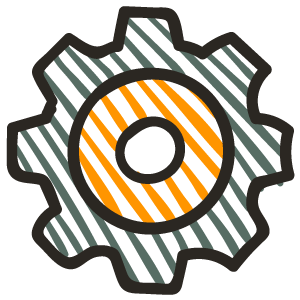
Overwhelmed by EdTech
When there is so much you can do with technology in the classroom, how do you know what to prioritize? What is worth your time? You need a place to go to learn just the best things -- not all the things -- you can do with education technology.
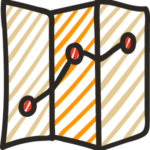
Your current professional learning isn't actionable
Have you attended professional learning that was full of big ideas, but you never learned what to do with that information? You need professional development that comes with straightforward next steps you can implement right away.

Your tool belt is getting too heavy
Is your list of new technology tools getting longer each day? Is your EdTech tool belt getting too heavy? You need to lighten your EdTech tool belt by learning how to select core tools and embrace the places you already have access to each day.
The Easy EdTech Club is for tech-friendly teachers and coaches who want quick ideas to save time and use digital tools with intention.
Instead of a course with deadlines...
Join the club to learn on your own time
I’ve led book clubs and courses for hundreds of educators and there are so many benefits to these formats.
But one thing I’ve learned is that missed deadlines, long to-do lists, live events in the wrong timezone, and requiring weekly participation is tough on everyone.
You are busy. Your time is precious. So I want to make using new EdTech tools and strategies as easy as possible for you this school year.
This membership site gives you access to new ideas, strategies, and ready-to-use resources to put everything into action.


Save time this school year
Each month I share ready-to-use templates, step-by-by guides, and plenty of resources to save you time. On the first of the month, you'll find a 30-minute masterclass waiting for you. Watch the video, listen to it like a podcast, or read the transcript at a time that works for you.
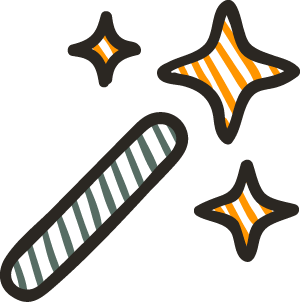
Focus on quality over quantity
We'll look at one big idea each month that helps you dive deep into a concept to take back to your learning environment. I'll suggest ways to use these ideas with tools that are already in your tool belt, and introduce you to a few spotlight tools for your consideration.

Take a new idea and run with it
On the first of the month, you'll receive an EdTech guide with ideas on how to customize the club content for different grade levels, subject areas, and learning needs. You can decide how to use these ideas and make them your own this school year.
This is worth every penny...
Monica offers a comprehensive training platform EasyEdTech Club where she organizes a broad array of training resources for technology leaders. Though this is a paid subscription, this is worth every penny. It is one of the best resources to ensure technology leaders keep current on trending and transformative technologies.
– Claire Ratfield, National Board Certified Teacher

It's easy to get lost in the noise when there are so many choices
I started ClassTechTips.com ten years ago. So you can imagine just how many different types of technology I've seen come and go during the past decade. When it comes to sorting through all of the options, it's easy to feel overwhelmed.
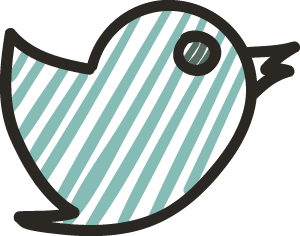
It's tempting to go straight to the "new" thing everyone is talking about
Just like any industry, EdTech is full of trends. Some of these stand the test of time, and others are flashes in the pan. So it can be tempting to go straight for the new thing everyone is talking about instead of finding a long-lasting solution.
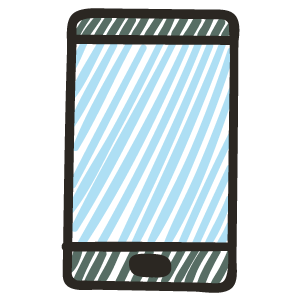
It's hard to avoid the bright and flashy technology
We all try our best to be intentional with our choices, but there are many bright and flashy tech tools to distract us. Some are great but simply not the right fit for every group of students or every learning goal you've identified.
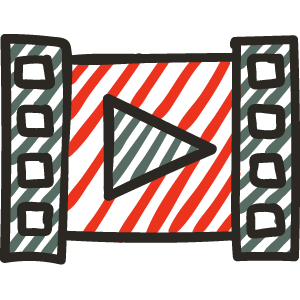
A quick masterclass to learn on your own time
I design each month's masterclass to give you everything you need in just 30 minutes. You can fit it into a planning period, listen to the audio version like a podcast on your commute, or read and review the transcript that accompanies each video.
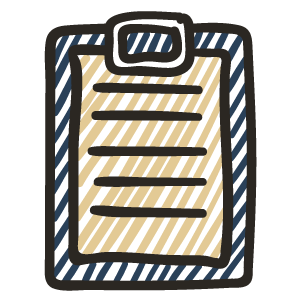
Step-by-step guides put big ideas into action
Each month, you'll receive a guide with a topic overview, techy task ideas, cross-curricular connections, and more. You'll also get step-by-step guides that show you how to use popular EdTech tools to put the masterclass ideas into action in your school or classroom.

Answers to your EdTech questions
Instead of having to show up at a specific time each month, you can submit your EdTech questions throughout the month. I'll answer your questions and post the video at the end of the month. This way you can dive in and watch when it works with your schedule.
Take back your time with PD on your own schedule
No deadlines or coursework. You can pick and choose what to use and when to learn.
I love your Easy EdTech Club!
Just had to let you know…I love your Easy EdTech Club! Your lessons are so complete in the way they are set up. There is so much information in each lesson and the way the lessons are set up makes it extremely easy to use and put into effect no matter what area you teach and/or what level you teach. I also appreciate that you give videos to listen to, a PDF Guide to follow along with and all the bonus items.
– Kim Dhority, Dean of Instructional Services
Decrease overwhelm and increase focus, so you can tune out the noise and dive into one EdTech topic each month!
Each month, members get access to:
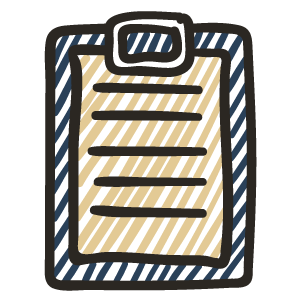
EdTech Guide
A guide with an overview of the topic, full transcript of the masterclass, techy tasks for grade level bands (K-4, 5-8, 9-12), and cross-curricular connections. It's a PDF you can print or view online. You can download it to use on an e-reader, tablet, or anywhere you store PDFs.
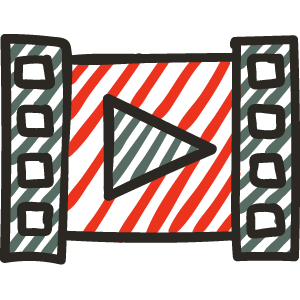
Masterclass
A 30-minute video where we look at a big EdTech idea and share ways to make it work in K-12 classrooms. The video includes captions and the option to speed it up or slow it down. There is also an audio version to download if you want to listen to it like a podcast.

Video Q&A
Submit questions for a monthly Q&A session I'll record and post in the membership site. There is no live event to attend so you can submit all questions in advance and watch the video anytime that works with your schedule. Captions, audio download, and transcript also available.
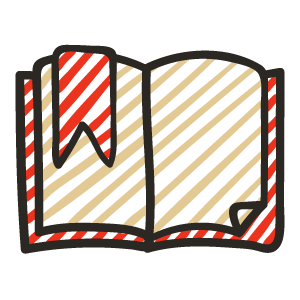
Step-by-Step Guides
Each month you'll find two step-by-step guides waiting for new members. These include screenshots for each step on how to use popular, free and freemium EdTech tools alongside the topic from the masterclass.

Potty PD Poster
One of the most popular resources you receive as a member! The poster connects to the masterclass topic. You can customize the poster with your school colors, logo, and more before posting it in a common area.
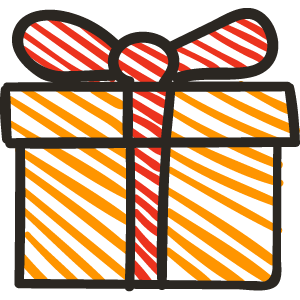
Extras & Giveaways
Easy EdTech Club members know I just can't help myself with giveaways including books, gift cards, and more! You'll also get extras like planning pages, computer and phone wallpaper, and a certificate of completion.

Hi! I'm Monica.
I created the Easy EdTech Club for you -- to give you resources and support so you can focus on one EdTech idea each month.
My name is Monica Burns, I’m a former classroom teacher, and now I spend my time sharing tips, strategies and activity ideas to make EdTech integration easier in your classroom. That’s why I created the Easy EdTech Club for educators like YOU, who are ready to simplify the way they use technology in their classroom or how they support their fellow educators using technology at their school.
2024 Bonuses
Join now and get instant access to 25+ FREE masterclasses and more!
LIMITED TIME! JOIN THE EASY EDTECH CLUB before July 31st
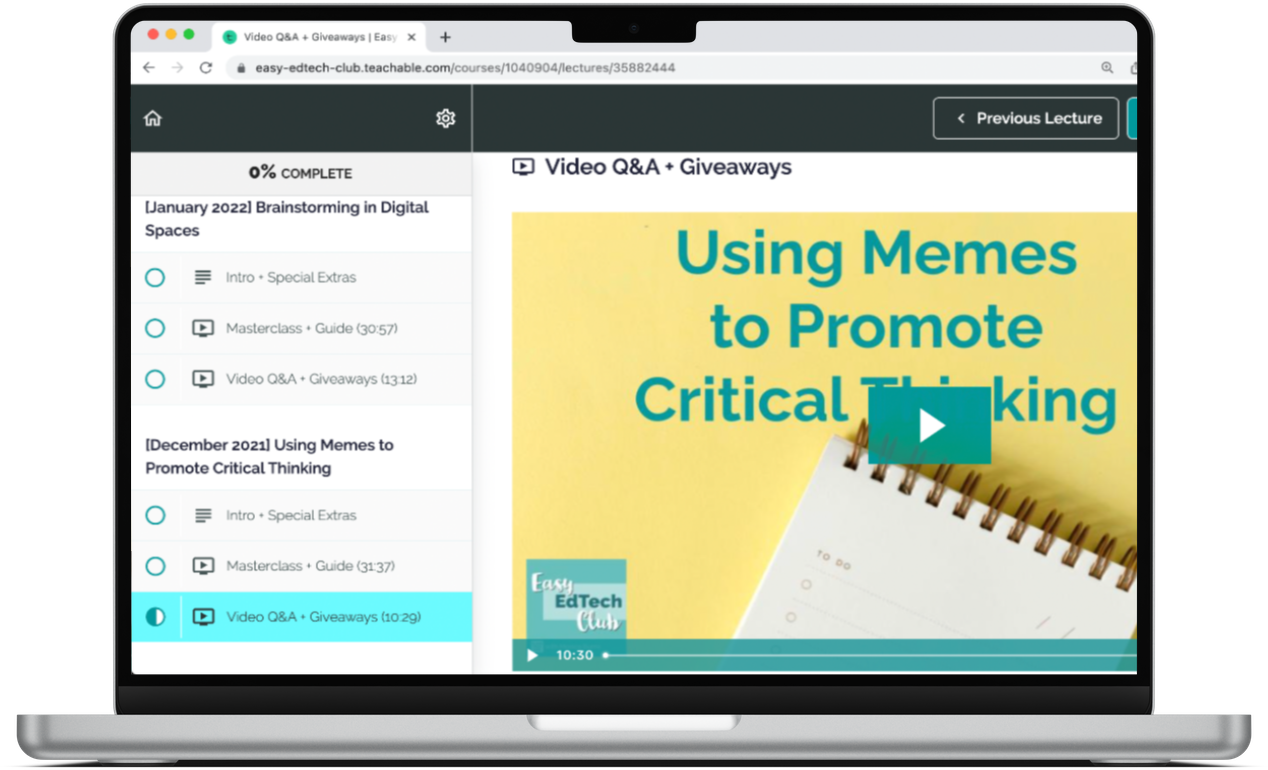
Bonus #1 - 25+ FREE Masterclasses
Get instant access to 25+ past 30-minute masterclasses on topics like "Using AI-Generated Images in Your Classroom," "Using Word Clouds to Represent Ideas," "Creating Photo Books to Document Learning," and more!
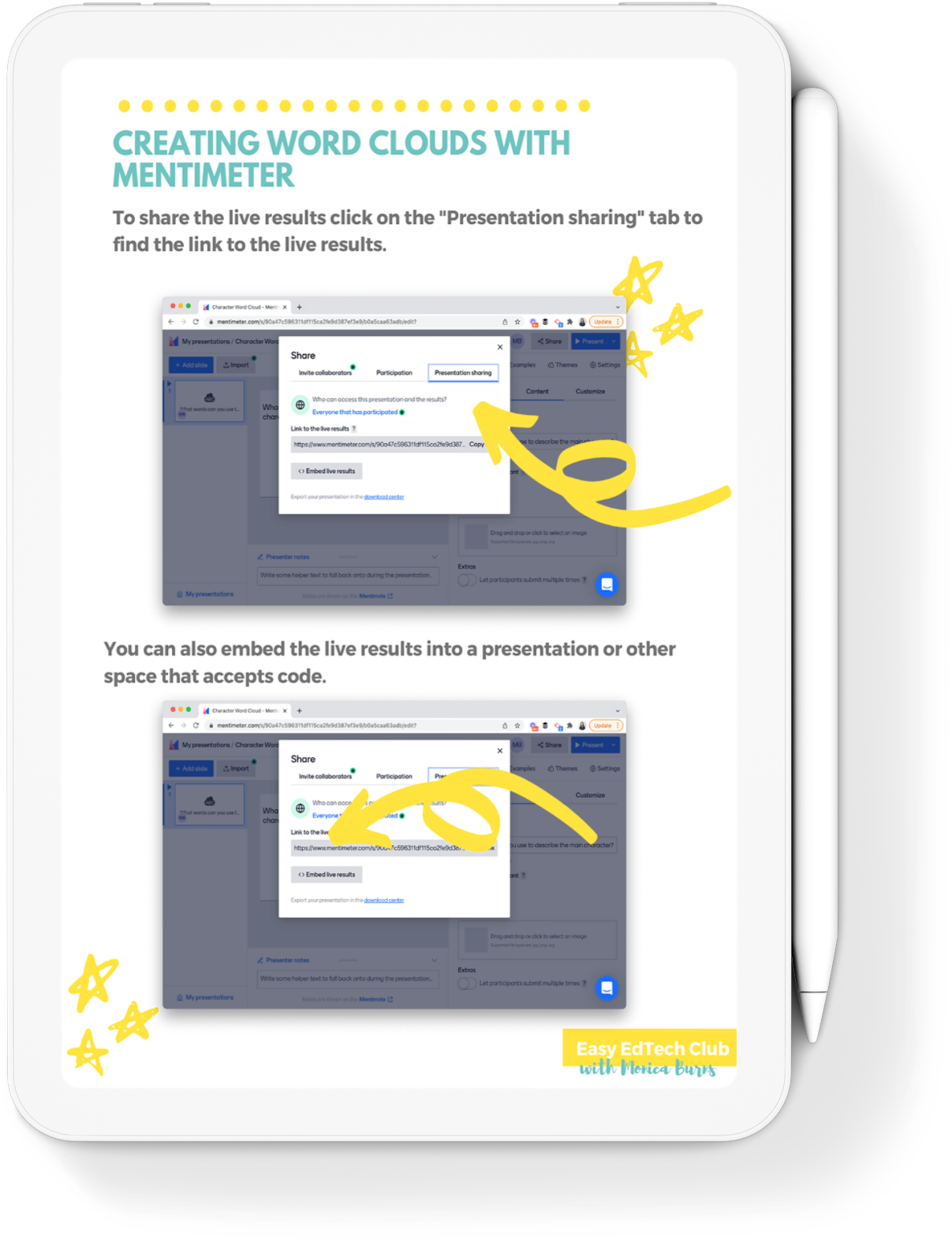
Bonus #2 - 50+ EXTRA Step-by-Step Guides
These step-by-step guides include screenshots and instructions on how to use popular EdTech tools including, "How to Create Memes in Google Slides" and "Annotating Digital Texts with Nearpod."
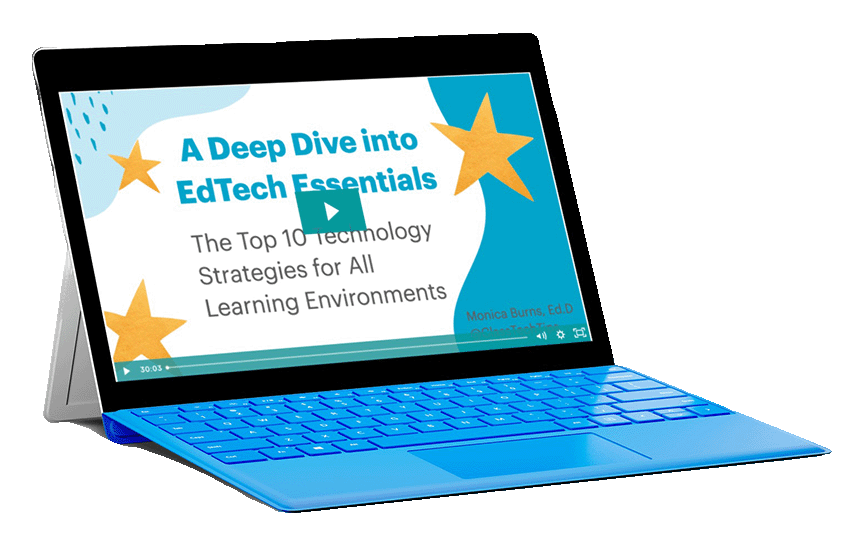
Bonus #3 - Deep Dive into EdTech Essentials
Get access to a 30-minute video with a deep dive into my book EdTech Essentials: The Top 10 Technology Strategies of All Learning Environments with lesson ideas and EdTech tool recommendations.
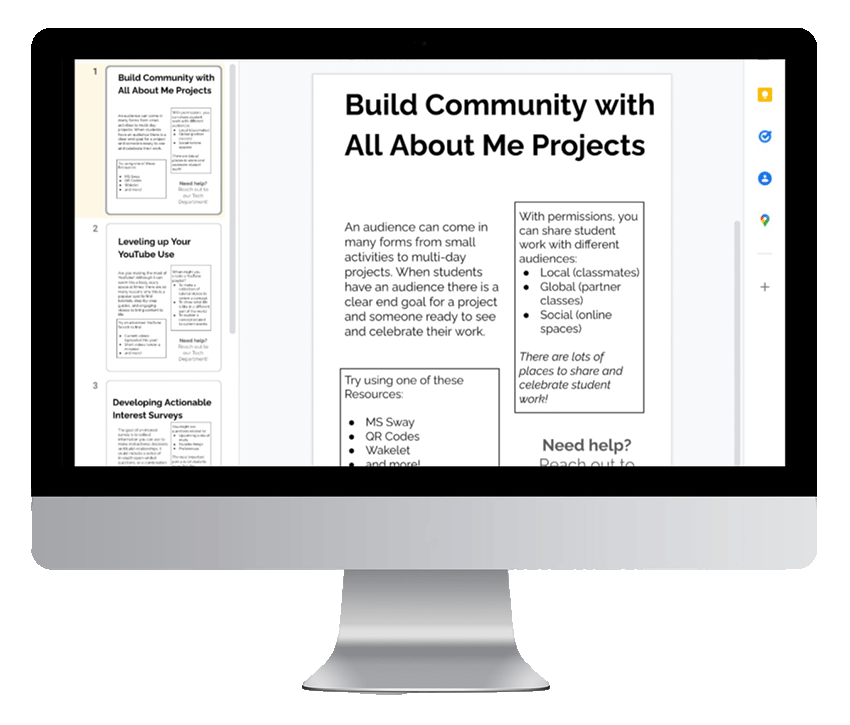
Bonus #4 - 15+ EXTRA Potty PD Posters
Get instant access to THIRTEEN ready-to-use posters with professional development ideas you can customize and share with colleagues.
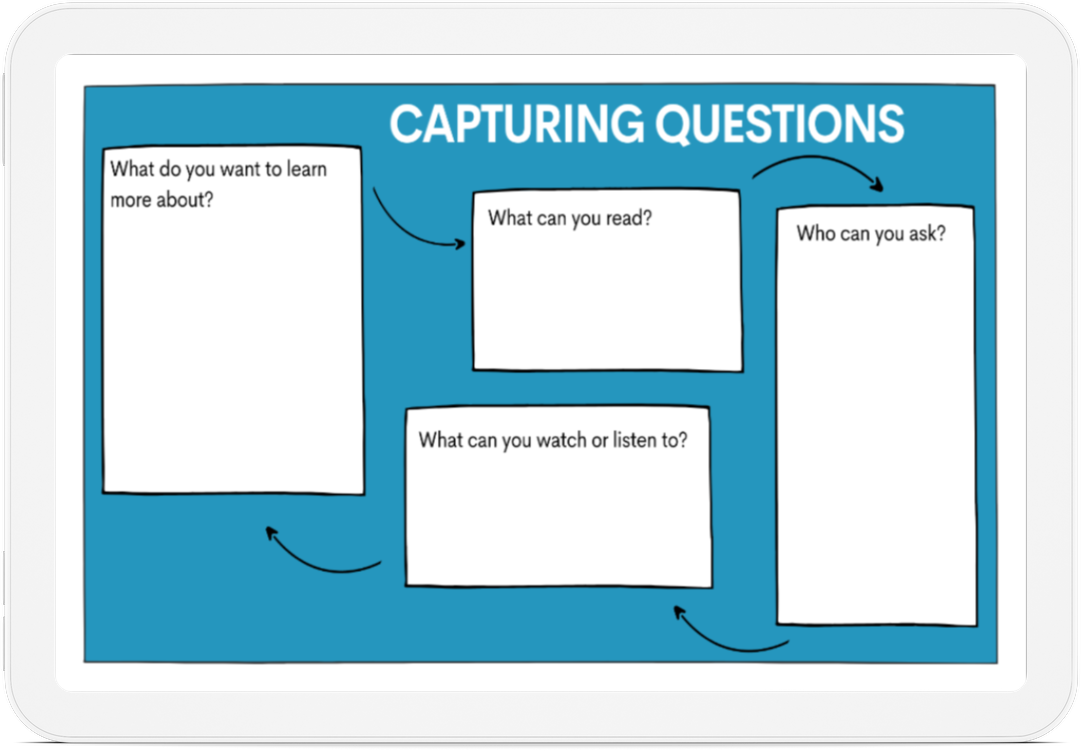
Bonus #5 - 10 Backgrounds for Interactive Discussions
Perfect for Jamboard, interactive whiteboards, or a variety of collaborative spaces. You can upload these to digital spaces or print out the PDFs, too.
Here's who it's perfect for:
- This membership is for educators who are passionate about EdTech but want to make the process of integrating technology into the classroom easier.
- It is perfect for instructional coaches and media specialists who make recommendations to classroom teachers, and for enthusiastic classroom teachers who want to use EdTech strategically with their students.
- Administrators who want to find new ideas for their teachers will also find actionable information and ideas to share with staff members.
- The membership is designed for educators (at all levels) looking to design activities and lessons for students.
- The Easy EdTech Club is for educators who are excited about EdTech and who believe that education technology can energize and elevate teaching and learning!
- You should be comfortable using a laptop or computer (even if you’re not a whiz), and be ready to problem solve and try something new!
Here's why it might not be right for you:
- If you are teaching only one subject area and have a hard time imagining that EdTech will work in your classroom, or you are teaching Kindergarten and struggle with finding primary-only EdTech, this membership might not be for you.
- I’ve designed each month to focus on big ideas with specific, actionable examples that can apply in many situations. If you are typically looking for resources that are super specific or have trouble customizing ideas for your students, this might not be for you.
So is this a course?
Nope, the Easy EdTech Club is a club not a course, and you don’t have to do anything when you join. You can access the content anytime that works with your schedule, there are not deadlines like a course you might be used to. I encourage members to set aside some time on your calendar each month to check out the materials and gather ideas for your students or for the teachers you support. You might use one planning period a month to go through the materials and another planning period to customize the ideas and resources for your group.
How much of a time commitment is the Easy EdTech Club?
The Easy EdTech Club is designed for you to work at on your own pace at a time that works for you. Each month you’ll receive access to a 30-minute masterclass and a handful of downloadable resources. You can watch it during a planning period, or listen to it like a podcast when you are getting ready for the school day. Instead of an extra time commitment, you can use these resources to gather ideas that save you time during the school day.
How long have you been running the Easy EdTech Club? How many members are in the group?
I started the Easy EdTech Club in August 2019, so we’re going on three years already! There are hundreds of members in the group right now from around the world. If you scroll up a bit on this page, you’ll see what members have to say about being a part of the Easy EdTech Club.
How does pricing work?
The membership is $11.97 per month. You can cancel anytime you like. As soon as you join, you’ll get instant access to the bonus items, and new content releases on the 1st of every month. The price will never go up for you and the day you purchase is your anniversary date and the day you’re charged each month.
Do I have to join a Facebook group?
Nope, there are no extra groups to join. Some courses and memberships require you to join a Facebook group to access content, but everything in the Easy EdTech Club is hosted on a platform called Teachable. When you log in to the membership site you, can access all of the content there, and you won’t have to log in anywhere else. My goal when starting the Easy EdTech Club was to keep things simple — giving you less noise and more resources.
What if I sign up and realize it’s not the right fit?
No worries, you can cancel any time. Just make sure to download anything you want to access at a later date before you cancel. And if you have a question that isn’t on the list here, just send an email to hello@classtechtips.com and I’ll get you an answer.
Can I sign up for the full year at once?
Sure thing! Some members prefer signing up for one full year. I keep the price of the membership low for everyone (monthly or yearly payments) so there isn’t a discount for signing up for the year. But some people prefer this to a monthly charge. Just send me an email to hello@classtechtips.com and I’ll send you more details.
Can I join with a big group of friends or colleagues? Do you accept purchase orders?
Absolutely! If you have 10 or more people who want to join, just reply to this email and I’ll get you all set up. I accept purchase orders, and for bigger groups, like a teacher or school team of 30 or more, I offer packages with live calls and extras support as an option, too. Just send an email to hello@classtechtips.com with more information on your group and I’ll follow up with next steps.
What topics will you feature each month?
Each month, we’ll take a deep dive into different areas of EdTech integration such as assessment, creativity, podcasting and more. When you sign up, you get access to a select number of bonus 30-minute masterclasses from past months on topics like: Helping Students Become Curators, Brainstorming in Digital Spaces, Using Memes to Promote Critical Thinking and more!
I have another question...
No worries, send your additional questions to hello@classtechtips.com

When you join the Easy EdTech Club, you get instant access to:
- Bonus #1 - 25+ FREE Masterclasses
- Bonus #2 - 50+ EXTRA Step-by-Step Guides
- Bonus #3 - Deep Dive into EdTech Essentials
- Bonus #4 - 15+ EXTRA Potty PD Posters
- Bonus #5 - 10 Backgrounds for Interactive Discussions
DOORS CLOSE IN:
©2023 ClassTechTips.com | Terms & Disclosures
