How do your students share their reading experiences with the world? Movie-making activities help students talk about favorite books. They can use this format to share what they’ve learned from reading. Whether you’re focused on literature or informational text, students of all ages can share their reading experiences in video projects.
Video Projects for Student Readers
Making movies requires students to have a vision and create a plan. They must make decisions, think critically, listen to feedback, and take action. When students create videos, they combine, images, music, and voice to visually communicate an idea. It sets a purpose for student readers. They might read a novel or research a topic and synthesize information from a variety of sources.
Regular readers of the blog know (sign up here) that I’m a big fan of the Adobe Spark tools. Ben Forta and I even wrote a book titled, 40 Ways to Inject Creativity into Your Classroom with Adobe Spark. Although the book has over a dozen graphic organizers, I have a link to a few you can use with Spark Video. Click here to download the free graphic organizers right away.
Spark Video is totally free and works on Chromebook, iPads, and any laptop/computer with a web browser. There is just so much you can do with Adobe Spark from creating websites to making infographics. Since it is an open-ended creation tool the possibilities are endless!
In this blog post, I’ll share five movie-making activities for the reading classroom. You’ll see screenshots from Adobe Spark along the way and links to extra resources.
If you’re ready to start making movies with students, download these free graphic organizers.
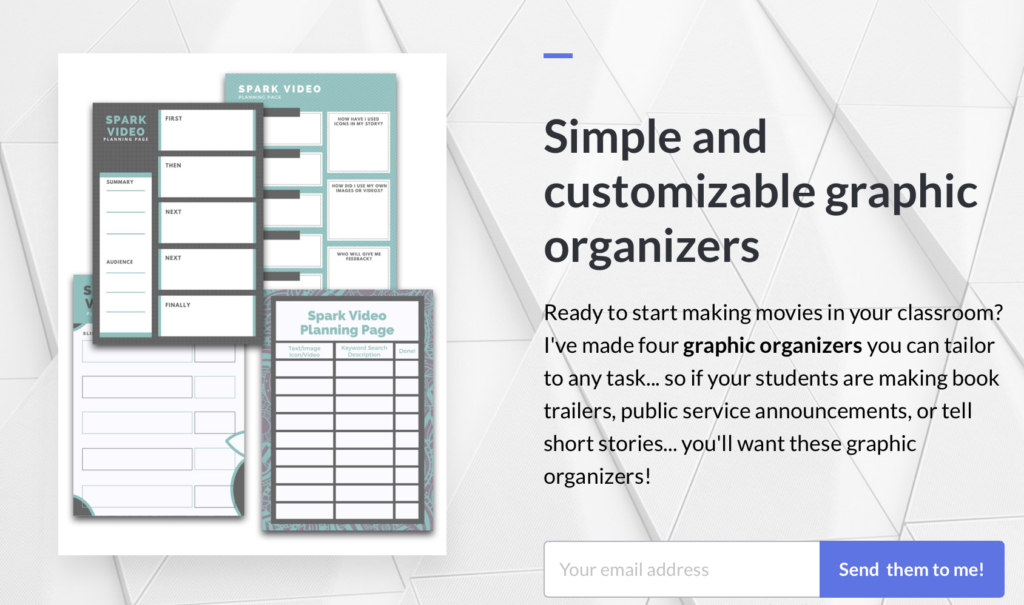
Reading Project Ideas (with Video!)
Student movie makers can record their voice and add visuals to their project. Spark Video is an open-ended creation tool. Since these activities are ready for you to customize for your students, I recommend creating an exemplar. This way, you can model the process and help students understand your expectations.
Book Trailers
First up on the list is book trailers. The purpose of a book trailer is to convince an audience to read a book. To create a book trailer, students will have to decide what key elements to share without giving away the entire plot. Students can add images that connect to setting and characters. At the end of their video, students can include a clear call to action.
A video book trailer might end with a phrase like:
- You should read this book because…
- If you’re ready to read this book, you can find it…
- You won’t want to miss this book because…
Public Service Announcements
A public service announcement shares information and raises awareness about an issue. Students can choose a problem in their local community or focus on something more global. They might choose a topic based purely on their interests. Alternatively, you might share issues related to a larger unit of study. This type of project can incorporate strategies where students read from a variety of sources to synthesize information.
Topics to consider for a public service announcement:
- Using plastic bags
- Drunk driving
- Littering
- Wearing seatbelts
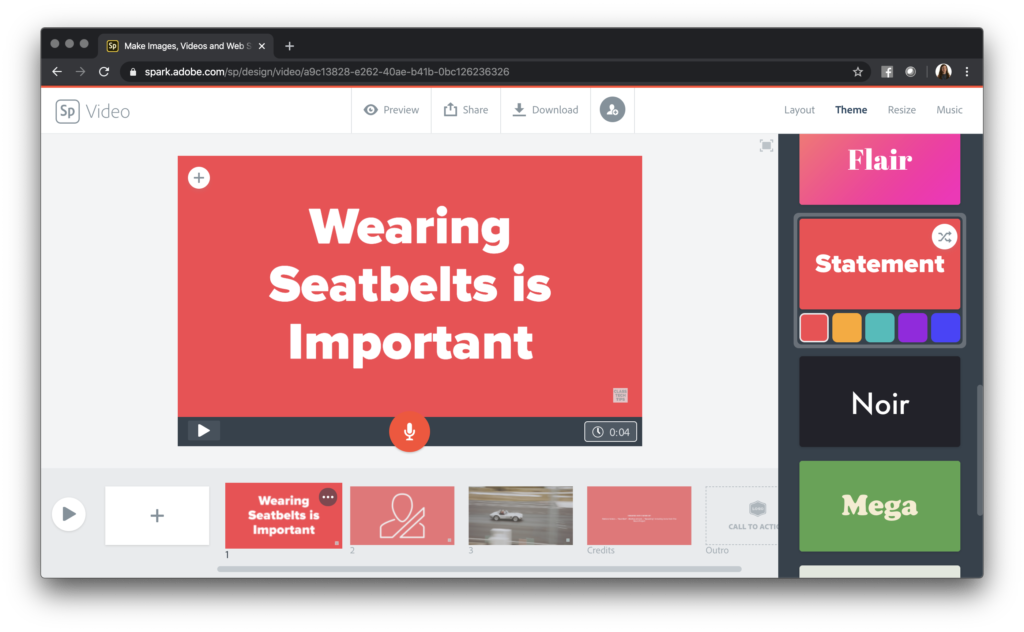
Compare and Contrast
Are your students reading two novels with similar themes? Are they learning about two notable figures from history? Students can compare and contrast by making a movie. First, have students make a list of things they will compare and contrast. Then, students can organize this type of video by creating title slides for each new category. Next, ask students to add examples related to the two things they are comparing. For instance, if students learn about two states, they can compare and contrast the weather, natural resources, and geography of these places.
Vocabulary students might include in their narration:
- Similar
- Alike
- Different
- Also
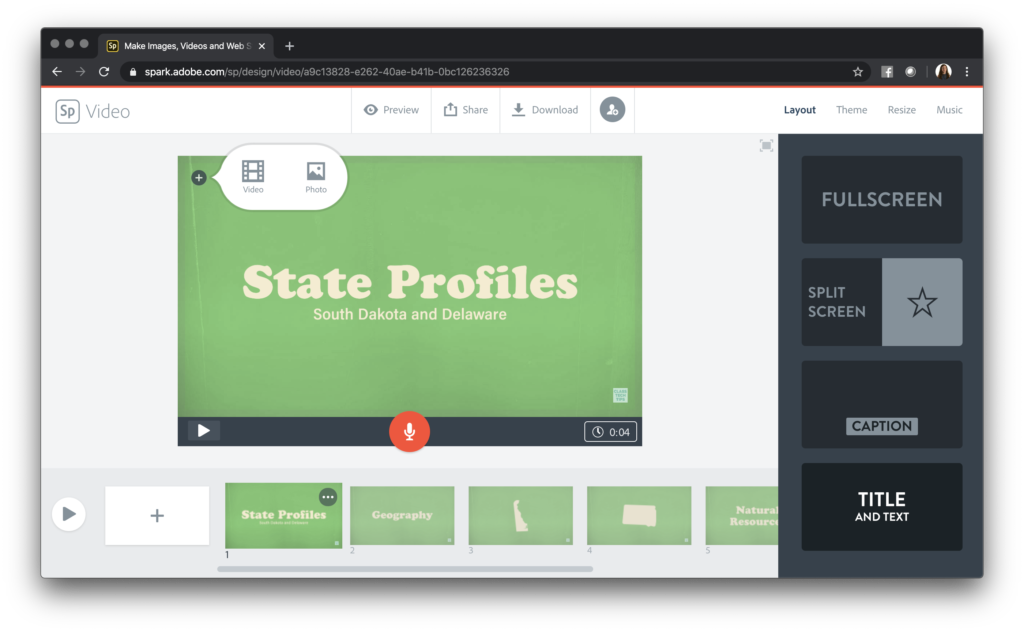
Author Spotlight
Over the school year, your students might read numerous selections from the same author. Alternatively, your students might read novels or picture books from several different authors. You can encourage students to choose one author to profile in an author spotlight. This movie can share information and might address English Language Arts goals related to writing, too.
An author spotlight might include:
- Date of birth
- Most famous works
- Fewer known works
- Lasting impact
Monthly Recap
Over the course of a month, your students might read lots of picture books, a dozen current events articles, or one or two novels. Regardless of the specific accomplishments, in video format, have students share what they’ve read in a monthly recap. Students can choose images and icons connected to their reading experiences. They might even set goals for next month at the end of the video.
Here are a few questions to support goal setting:
- What would you like to read next?
- Is there a genre you would like to explore more?
- Have you heard any exciting recommendations from your classmates?
As you bring movie-making into your classroom this year, make sure students have a plan. You can try out one of these free graphic organizers or use it for inspiration for one you design. With Spark Video, students can create movies and share their learning with the world!







