Winter can feel like a magical time of year, and this December, I’ve tried to make the most of all of the wintry activities. This season, you can create a colorful, animated winter video. I have a favorite free tool to share with you that you might have spied on my Instagram feed. It lets you and your students use your voice to bring a snowy, wintry character to life.
In this blog post, I’ll show you how to create your own animated winter video using a simple voice recording tool alongside animated characters and greetings. It features Adobe Express, a free tool you might have seen here on the blog in one of my partnered posts this year. Specifically, the Animate from Audio option in Adobe Express.
How to Make An Animated Winter Video
I first saw this tool in action at NYSCATE during the annual App Smackdown. Fellow Apple Distinguished Educator Rich Colosi shared this feature within Adobe Express. You can see Rich’s YouTube video with all of the details below.
To create your own animated winter video, you can use the Animate from Audio option in Adobe Express. Click here to get started right now, or follow along below to see my process.
Animate from Audio with Adobe Express
Ready to get started? First, use this link to open up this “quick action” feature from Adobe Express. Then, use the Character and Background options to create a wintry scene. In the screenshot below, I’ve chosen the Aurora (Character) in the Mountains (Background).
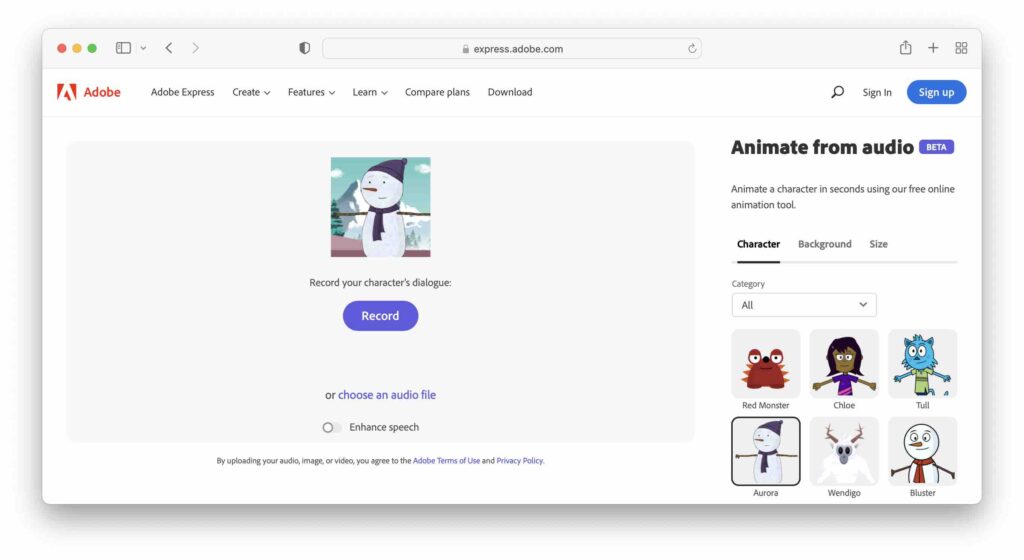
On the right-hand side of the screen, you also have the option to choose the size. If you plan to have students share these on the “big screen” of your classroom or post them in a shared space with Seesaw or Google Classroom, Landscape might be the best option.
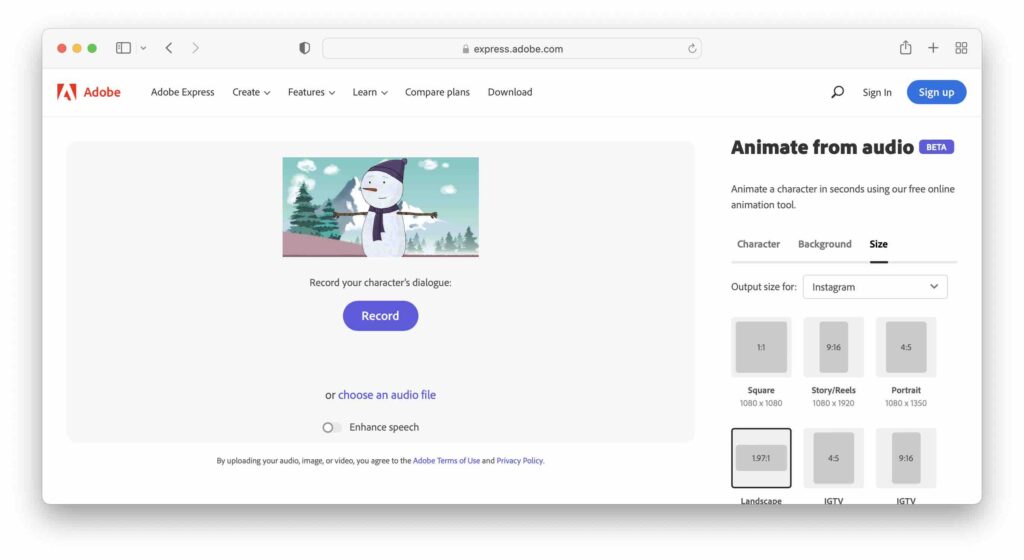
Then, have students press the record button and have students speak into their device’s microphone. You will want students to practice first, jot down some notes, create an outline, or read straight from a script. Students have up to two minutes to record their voices.
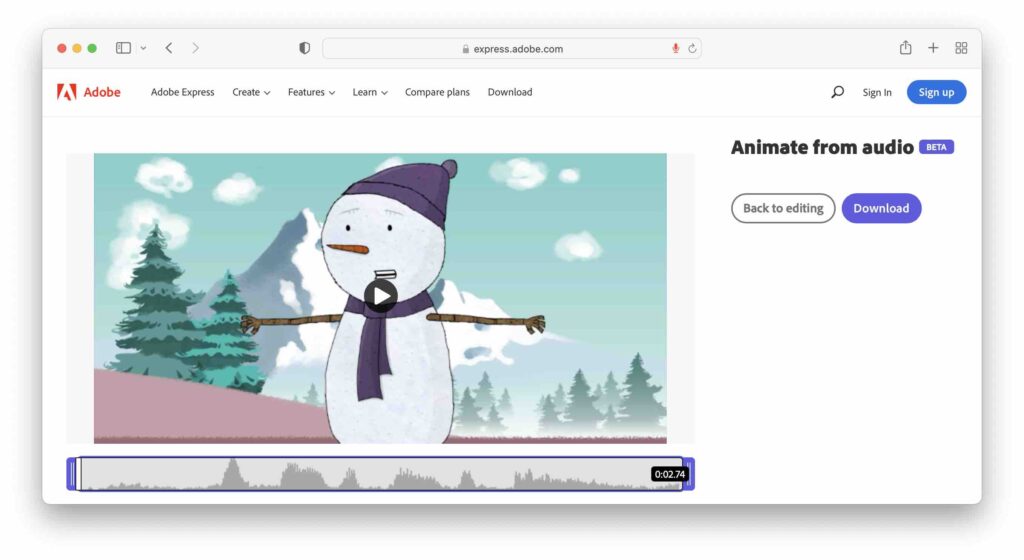
When they are finished, students can preview and then download their videos. Finally, they’ll have a finished product where the character moves along with their voice narration. If you’re interested in different types of audiences to share student work, this podcast episode includes some ideas.
6 Ideas for an Animated Winter Video
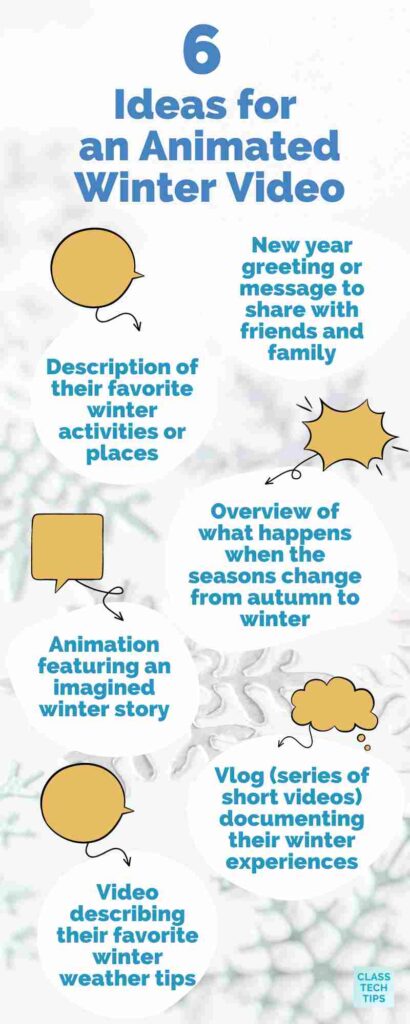
During the wintertime, students can make various videos that celebrate the season and its unique features. Here are some examples of videos that students might enjoy creating during the wintertime:
- New year greeting or message to share with friends and family
- Description of their favorite winter activities or places
- Overview of what happens when the seasons change from autumn to winter
- Animation featuring an imagined winter story
- Vlog (series of short videos) documenting their winter experiences
- Video describing their favorite winter weather tips
Winter is an excellent time for students to make short animated movies for several reasons. First, the winter season provides a wealth of visual inspiration, from the details in a snowflake to a snowboard flying high on a halfpipe. Wintertime can provide students with a rich array of settings, props, and characters to use in an animated film.
Second, the winter season is often associated with stories, traditions, and celebrations, which can provide students with a wealth of ideas and themes to explore. And finally, the colder weather (in some parts of the world) and shorter days of winter might provide students with more opportunities to spend time indoors. So you might decide to create a quick video with students like the ones described above.
Getting Started with Your Animated Winter Video
Ready to get started? Head over to this page to check out this special tool within Adobe Express. It isn’t the only thing you can do with this powerful tool, just the feature I’m spotlighting in today’s blog post.
Whether you’re looking to make a festive greeting for your friends and family or to add some wintry flair to your class newsletter, the steps above will provide you with everything you need to create a beautiful, animated winter video. So grab your favorite hot beverage, get creative, and let’s bring the magic of winter to life on screen!
Note: This blog post was written with some help from ChatGPT for inspiration and assistance with the writing process. This tool has been in the news, and I’m trying it out to learn more about it and the role of Artificial Intelligence (AI) in education.







