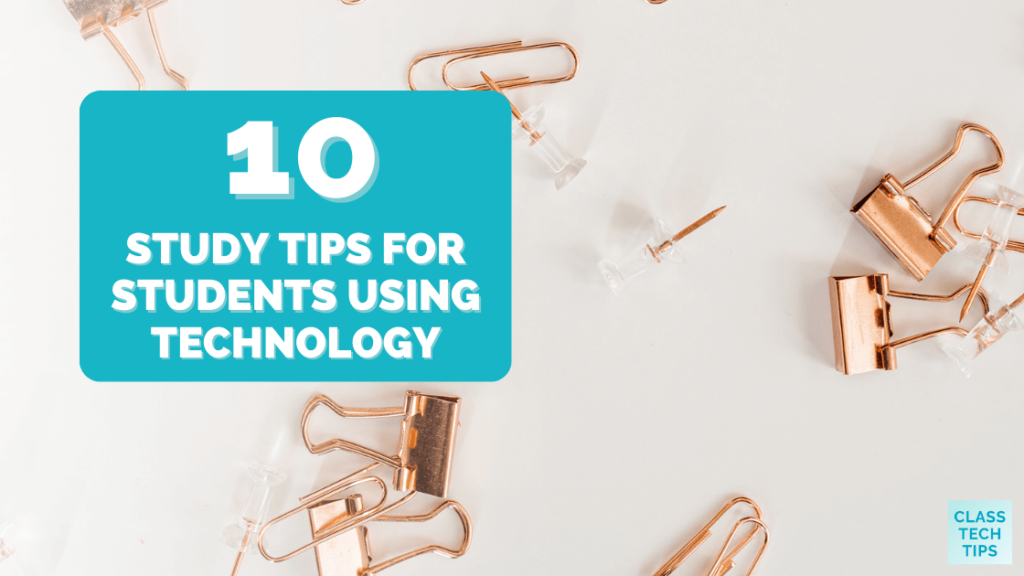What study tips do you share with students? For students using technology both inside and outside the classroom, there are strategies you can introduce in the midst of a lesson or within a unit of study. Although you might teach study tips to students in isolation, you can also incorporate them into content area instruction.
In my book EdTech Essentials: The Top 10 Technology Strategies for All Learning Environments, one of the chapters focuses on the skill of navigate and how to help students learn how to make the most of digital spaces. Beyond content area instruction, we can help prepare students for a lifetime of learning. So today, on the blog, I have a handful of study tips for students using technology that you can customize for the needs of your group.
Note: Get the free study guide for my book EdTech Essentials on this page.
10 Study Tips for Students Using Technology
This list includes a few favorite EdTech tools, but feel free to substitute them with tools you and your students already use or are familiar with. Let’s jump into these ten study tips for students using technology.
Set Up a Study Schedule with Digital Calendars
Encourage students to use digital calendars like Google Calendar to organize their study schedules. Show them how to use digital calendar features like recurring meetings to set up study sessions for themselves or small groups. You can introduce how to invite others and set event reminders, too. This post includes more calendar tips you can share with students.
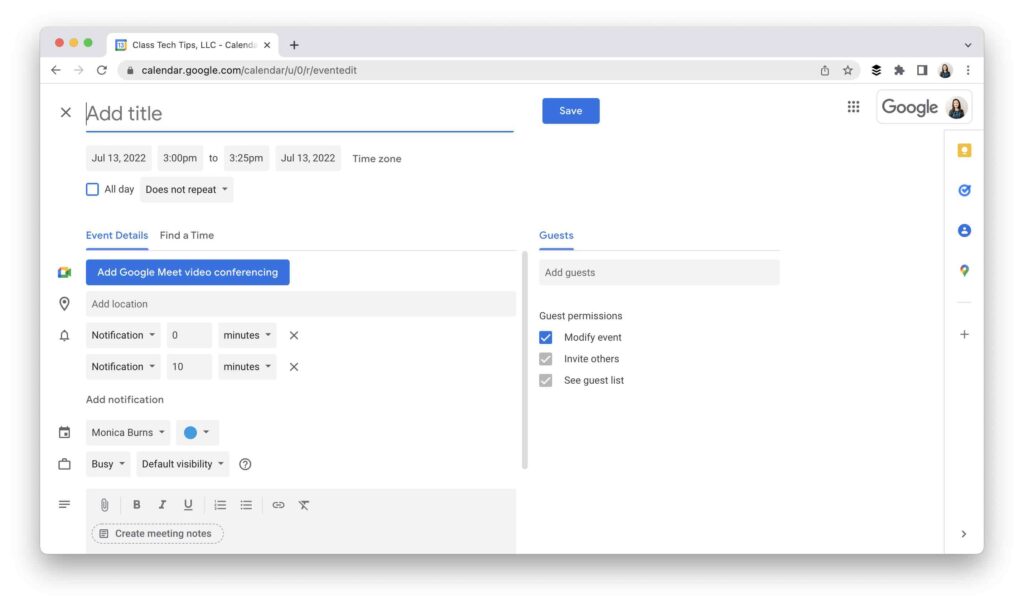
Interactive Study Sessions with Educational Apps
Introduce students to educational apps like Quizlet, which allow them to create digital flashcards and quizzes. These tools make studying interactive and can help them identify areas where they might need more practice.
Note: If you are interested in flashcards and artificial intelligence tools, check out Paperclips, which is friendly for Chrome users.
Introduce the Pomodoro Method
Have you heard of the Pomodoro Method? This might be a great strategy to add to your own practice, in addition to study tips for students using technology. The Pomodoro Method breaks down work into intervals, traditionally 25 minutes in length, separated by short breaks. This technique can help students maintain focus and prevent burnout. This website has a timer set up for this specific purpose, but you can use any timer app.
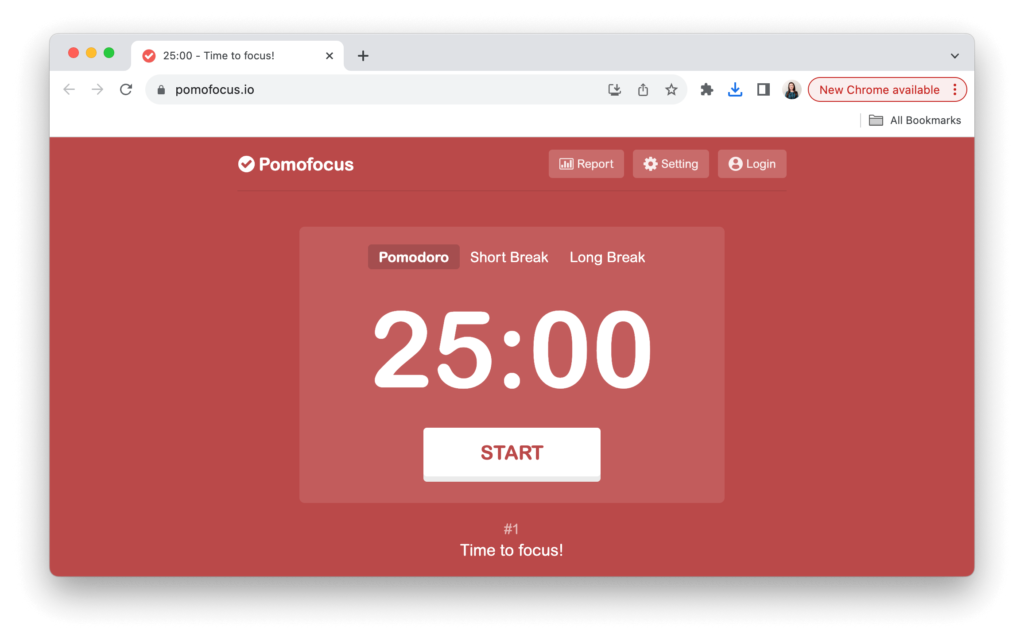
Use Note-Taking Apps
Demonstrate how to use note-taking apps such as Google Keep, Evernote, or Microsoft OneNote. These apps can help students organize their notes by subject, date, or project, and they often include features for highlighting and annotating text. You might want to point out the collaborative aspect of some of these note-taking apps and how to move from one device to another.
Collaborative Study Groups
Speaking of collaboration, you may want to demonstrate how to use tools that foster collaboration. Collaborate is one of the essentials in my book EdTech Essentials, and collaboration in digital spaces can help students study with peers. Show students how to use cloud-based collaboration tools like Google Docs or Microsoft Teams. These platforms allow for real-time collaboration on group projects as well as asynchronous study sessions.
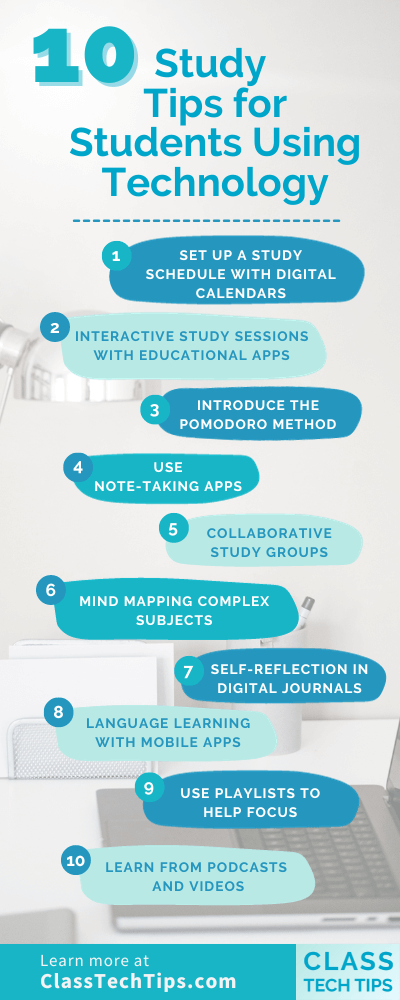
Mind Mapping Complex Subjects
I love using word clouds to represent ideas, and members of my Easy EdTech Club might remember a masterclass about this topic. Use digital tools like Kami (a great alternative to Jamboard) or Lucidchart to help students visualize and connect different ideas. This can be especially useful when studying complex subjects that involve many interrelated concepts.
Self-Reflection in Digital Journals
You can have students reflect on which study tips work best for them in a digital journal. Book Creator is a favorite journaling tool, but students can use a space like Google Docs to document their reflections, too. When students keep a digital journal to reflect on their study habits, this can help them identify what works, what doesn’t, and how they can improve their approach to studying.
Language Learning with Mobile Apps
Students learning a new language can use mobile apps to study. Duolingo for Schools is a free option that can be accessed from various devices. Students leveraging technology to study can use this app when on the go or in between activities.
Use Playlists to Help Focus
Personally, I am not a fan of noise-canceling headphones (they make me dizzy), but I do love to use music to stay focused. BrainFM is one popular app that I’ve used a bunch of times and certainly recommend. You might also find playlists on Spotify or YouTube that can help minimize distractions, especially for students who study in noisy environments.
Learn From Podcasts and Videos
Another study tip for students using technology is to use media like podcasts and videos. A wide range of these resources is readily available for free, and students can leverage educational podcasts and videos related to their subjects of study. Platforms like Khan Academy and TED-Ed are just two places that can provide students with high-quality, engaging content.
Note: This link will take you to a free download with reasons to try out TED-Ed.
Tech Breaks for Mental Health
Advise students on the importance of taking tech breaks to avoid digital overload. Encouraging activities like reading, exercising, or spending time outdoors can help them recharge.
Digital Literacy and Safety Online
It’s also crucial to educate students on digital literacy and safety online. Understanding how to protect their privacy and avoid misinformation is as essential as any study tip.
By integrating these technological tools and strategies, we can help students build study habits that will serve them well beyond the classroom. Do you have a favorite set of study tips for students using technology? Let me know all about it! Send a message to me on Instagram or reply to any of my Monday newsletters – click here to sign up for free.