Have you created a video playlist to share with students? In this blog post we are going to take a look at video playlists and some of the reasons why a video playlist might be useful in your classroom. I’ll also share some tips and strategies for distributing video playlists to the groups you work with over the course of the school year.
If you are a kindergarten teacher reading this, you might gather ideas for creating a video playlist you can share with students or with families. If you are a high school teacher, you will also find ideas for creating a video playlist that will work for your group. Let’s take a look at how to share the link to all of the videos you curate with an individual student or small group who need extra support or another teacher who is teaching the same content as you. If you are an instructional coach, you might use video playlists to curate resources for a group of teachers. This list could include a set of videos you can all use during an upcoming unit of study.
Bottom line: Video playlists are customizable to your goals and your role.
This blog post is a modified version of the transcript to a past episode of the Easy EdTech Podcast. It’s a little more conversational than how I normally write — because this is taken from a favorite podcast episode. Rather listen than read? Click here or press play below. Ways to Use Video Playlists in the Classroom.
What is a video playlist?
When talking about video playlists, I’m referring to a collection of videos that you can access all in one place. I’ll use Youtube as an example but please know that this isn’t the only option for creating video playlists. You could make a Google Doc with video links or create a Spark Page with video links. Or you could even use a tool like ClassHook to pull together a collection of videos into a playlist.
Check out my blog posts on Spark Page and ClassHook to learn more about curating video resources!
Getting Started With Video Playlists
So if a video ‘playlist’ is a collection of videos that you can access all in one place. one important note is that this collection usually has to do with one topic and is created with the purpose of sharing it with others. The idea is that you create a video playlist by handpicking videos and you share that playlist with a group. The reasons you do this will vary, but essentially, this is the workflow you would follow.
To create a video playlist on YouTube, first sign into your YouTube account. If you have a Gmail or Google account, you’ll use the same login credentials, the same email and password. You don’t need YouTube premium or anything extra to create a video playlist, just your free Google account.
I’ll take you through the steps below, but you can also check out this support article from Google.
After you sign in to your account, find a video you’d like to add to a playlist. For this example, let’s imagine that I’m an instructional coach and I’m looking for videos to share with fourth grade teachers who have a unit on habitats coming up next month. So if I find a video with a lion’s habitat, I can watch it, make sure it’s a good fit, then press the Save button below the video. This prompts me to add the video to an existing playlist or start a new one.
Adding Videos to a Playlist
First, choose the option to start a new playlist. This lets you choose a title for the playlist, for example you could type in “Habitats.” Then, decide if the playlist will be public. Since this blog post is all about creating and sharing video playlists, this will be a public playlist so anyone — students, teachers, families — can see the videos you’ve handpicked for the video playlist.
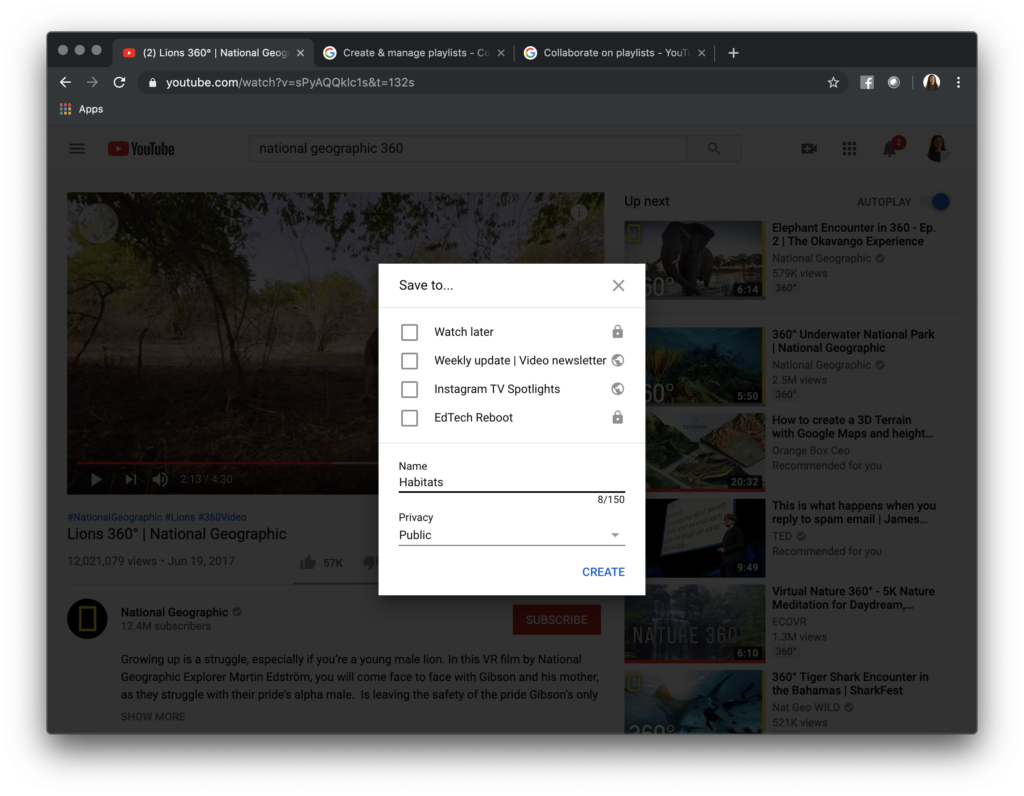
After you’ve added one video to your Playlist, you can find it by tapping on Library on the left hand side of the screen. Then open up your Playlist, rearrange any videos (we’ll go over sequencing later) and find the link to your Playlist that you can share instead of just sharing individual videos.
Now of course, just like any tool, YouTube sometimes updates and moves the buttons around on us. This workflow of finding videos, adding them to the playlist, and then sharing the playlist list is the workflow you’ll want to follow.
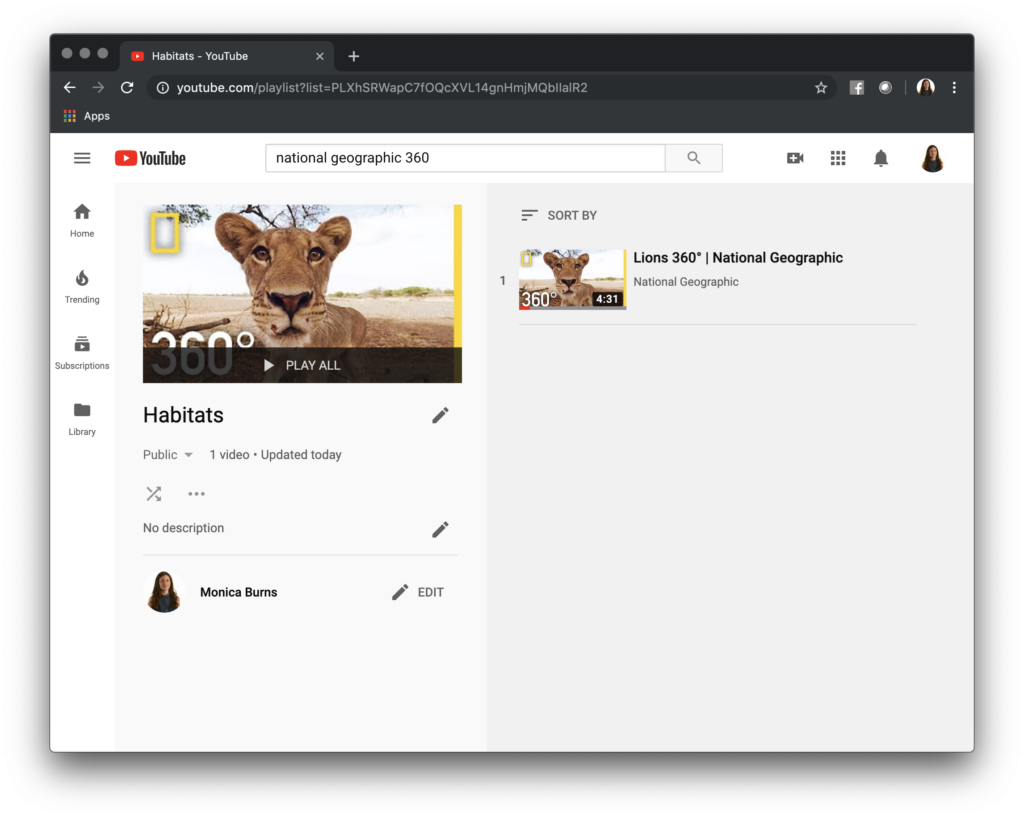
Why Use Video Playlists?
Now that we’ve covered what a video playlist is and one strategy for making a video playlist, we’ll dive into why you might make a video playlist this school year.
Let’s consider your whole group of students. You might want a playlist of curated content to help them with a research project or to provide background knowledge on a new topic. You might also want a collection of tutorials or step-by-step videos they can refer to if they get stuck or need extra help when working independently — either during class time or outside of class time.
Video Playlists for Students
A video playlist created for your whole group of students could include a collection of videos they can watch in any order at anytime. For example, if you are introducing weather systems to your sixth grade students. You might collect five or six video clips that give an overview of different concepts that will come up in your discussion of weather.
However, if you create a video playlist with a collection of tutorial videos, perhaps step-by-step guides for solving math problems for an upcoming unit of study, you’ll want to sequence these videos and arrange them so that students can watch them in a set order. To do this in YouTube, you’ll have to head to your Library open up the Playlist and reorder the content manually. This won’t always be necessary. It just comes back to your purpose for creating video playlists this school year.
Differentiation With Video Playlists
In a whole group setting, you can use playlists to gather videos on one topic, decide if they need to be sequenced, or just treated as a collection, then share the link to the playlists with students. Your reasons for creating a playlist for your whole class will vary, but often this will be because everyone needs all of the information on a topic.
There may also be times when you want to create a playlist for just a handful of students in your class, or maybe even one student. One topic that is discussed often in my work with teachers is how to use technology tools and online resources to differentiate instruction in all types of classrooms.
Our conversations haven’t been about adaptive software (the tools that use AI to figure out what quiz question to give a student next) but about handpicking a resource we know a student needs. This can be helpful if they have had a different life experience than their classmates, are learning new vocabulary at the same time as learning a new language, or can benefit from a multimedia experience. You know your students and what type of content can help level the playing field for them.
Small Groups & Individual Students
Let’s switch it up and talk a little bit about why you might use video playlists with small groups or individual students. Now some of these reasons might overlap, which is fine of course, but with small groups you’ll want to be as targeted as possible with creating a video playlist that addresses a specific need you have observed.
For example, a video playlist could be used to let students explore content related to an upcoming unit of study. It could set the stage for a group of students who might not have had exposure to last year’s curriculum or missed the field trip you’ll reference from the beginning of the school year since they just arrived in your classroom. If you know they have had a very specific life experience, a video playlist might connect this experience to upcoming content in your classroom. If you know they haven’t had certain life experiences, the video playlist can help address the gap.
Video Playlists for Small Groups
With a small group or individual students you might have a playlist composed of video tutorials to help them find new strategies to address an area of need, like using context clues in the reading classroom, or solving a multi-digit math problem.
Alternatively, you might have a group of students who are really interested in a sub- topic related to a current unit of study. You might create a playlist to help them dive deeper into the topic with their interests in mind.
A video playlist can help you curate resources for students, and help them build independence as they explore content and apply what they have learned. Like any integration of technology into your classroom, having a set purpose, perhaps a need you’ve identified, will help guide your decision-making for the best type of integration.
Collaboration With Colleagues & Family
In addition to thinking about playlists for students, this school year you might create a video playlist for a group of colleagues or a group of families. Let’s breakdown the reasons you might make a playlist for one of these two categories.
You might make a video playlist for families if you want them to have some background on a new topic. This way they can have more informed conversations with their children at home. You might make a playlist so they see the power of YouTube when used strategically to connect children with high-quality content.
You might make a video playlist for colleagues if you are supporting them as they gather resources for an upcoming unit of study. So this could be subject area specific as you gather resources, or it could be a set of professional learning videos to help them explore a new teaching strategy. Just like video playlists for students, playlists can have an audience of family members and colleagues!
Ready to get started? Head over to YouTube to create a video playlist! If you’d like to share what you make, add it to the comments below!







