There are so many wonderful ways to use podcasts with students. If you’re a regular follower of the blog, you know I love kid-friendly podcasts and have featured lots of favorites on the blog. But if you are using Google Tools with students, there is an even easier way to get podcasts in the hands of students.
Getting podcasts in the hands of students is becoming easier for educators. For as much as I love Spotify, asking students to subscribe to a podcast on a mobile app or log in to a podcast app with a new email account, might be out of the question. There are absolutely ways to get around this, and if you’ve attended a webinar where I’ve talked about favorite resources for students (like this one), you might have heard me talk about this work around.
You can stream almost any podcast episode from the podcast show’s website. So if you go to the Brains On homepage you’ll find a play button for the latest episode — the same episode that would show up on the Apple Podcast app on your phone. From Circle Round to Wow in the World, there are lots of great choices for students.
But if you are using Google Tools with students, there is an even easier way to get podcasts in the hands of students. Let’s dive into Google Podcasts!
Google Podcasts for Students (or anyone)
Listening to podcasts on a web browser is a great option and Google Podcasts has a great platform students can use without even needing to log in. Students — or anyone who wants to listen to podcasts — can go to the Google Podcasts homepage. As you can see in the screenshot below, I can search for a favorite podcast and press play without even having to sign in.
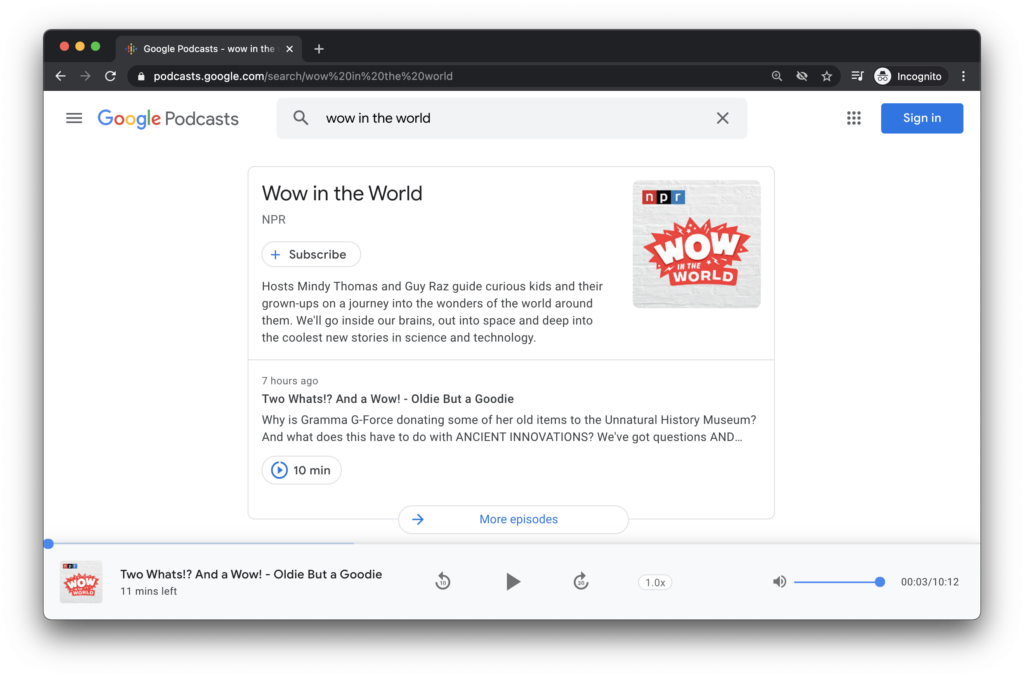
If you or your students do sign in with your Google account, you can subscribe to podcasts so new episodes pop up on your Google Podcast homepage. You might introduce this feature to families if you are recommending some (optional) podcasts for them to explore at home. Or you might encourage students, especially middle or high school students, to subscribe to a podcast on a topic they are interested in learning more about.
Although the Google Podcasts page isn’t too challenging to remember (just podcasts.google.com) you can also find Google Podcasts in the waffle menu. You can click on this icon to take you directly to Google Podcasts. If you’re signed in to your account, this is where you’ll find the latest episodes to any podcasts you have subscribed to.
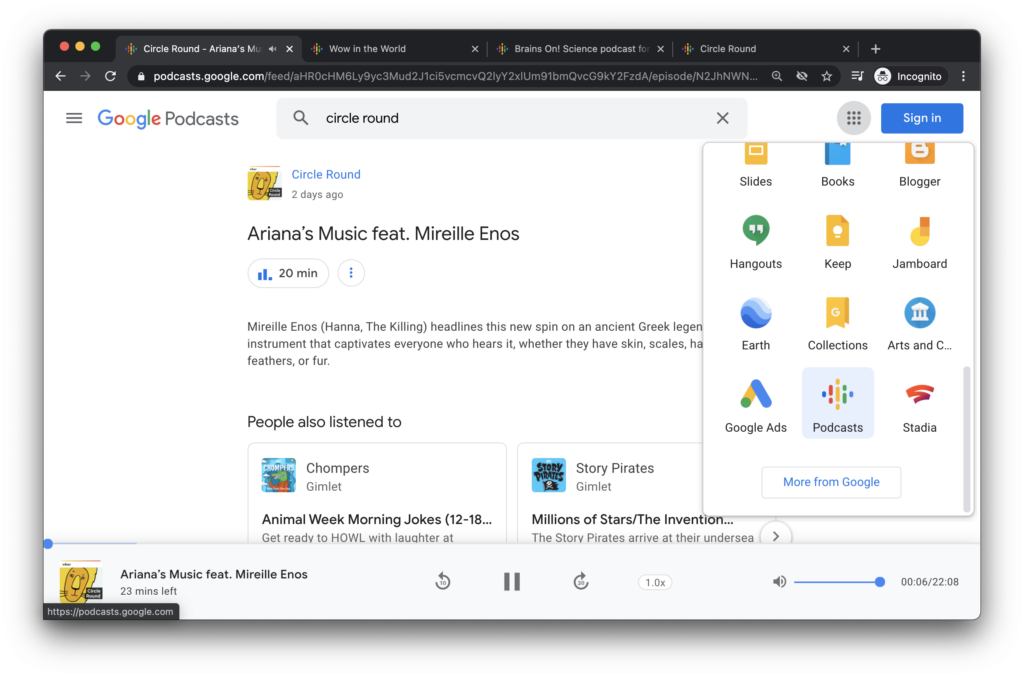
Tip: Remember, subscribing to a podcast on Google Podcasts is totally free, so even if you don’t plan on listening to every new episode, it’s a great way to bookmark something that might end up being of interest to you and your students.
How Do You Share Podcasts with Students?
You can share individual podcast episodes by clicking on the episode title. This will open up a link that takes you to a specific episode of the podcast. Just like in the screenshot below, you’ll find recommended podcast episodes related to the topic, along with more episodes from the podcast you’re listening to.
Once you have the link to the specific episode, you can share it with students the same way you share other resources. This could include posting the link in Seesaw, Schoology, Google Classroom, or any learning management system (LMS) you already use. If you are sharing a podcast episode with families you might share the link in a messaging app like ClassTag or Remind.
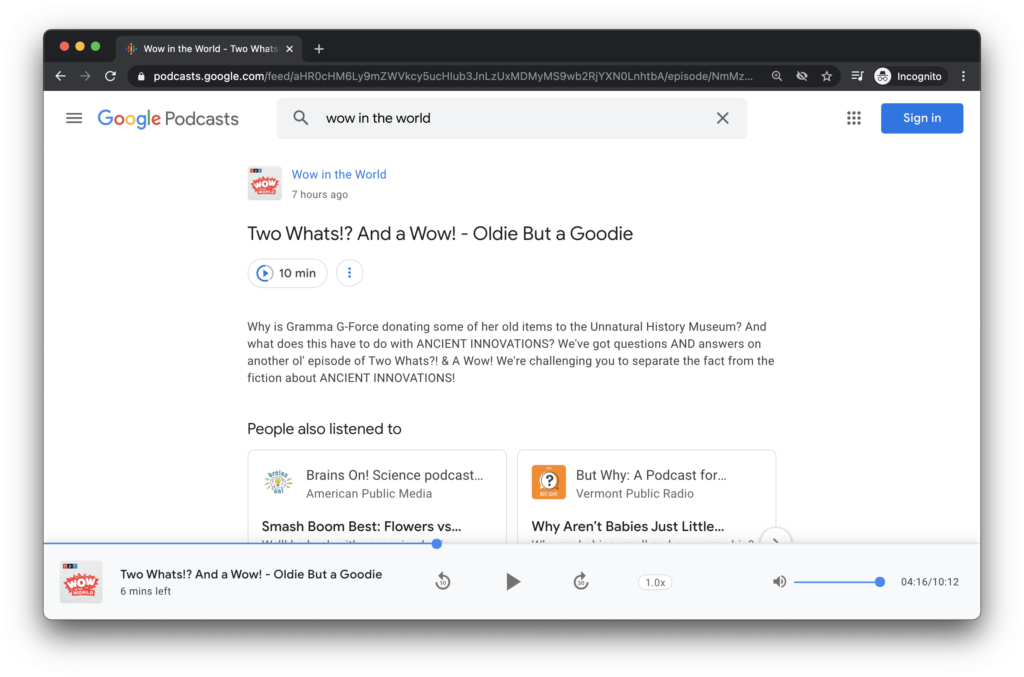
When sharing a podcast episode link with students (or families) include an action item. This could include a discussion question, activity, or something to look out for when listening. Asking students to listen to a podcast episode is a great asynchronous activity for students to complete at their own pace. You might include time for whole group or small group discussions about the episode or a response similar to what students might do after reading a passage or chapter from a book.
If you want to learn more about using podcasts with students, check out this episode of my Easy EdTech Podcast with Dr. Michele Haiken. She shares her JumpStart guide on podcasting and tips on creating podcasts with students.
Have you used Google Podcasts with your students? Do you have any podcasting tips to share? Add in the comments below or share your tips on social media!







