Have you made video journals with your students? Earlier this year on the blog, I shared some of the reasons why this medium is worth considering. Today on the blog, we’ll look at six apps and websites to make video journals alongside a few more reasons why video journals are worth considering.
There are several reasons why a teacher might introduce video journals to their students. First, video journals can be a powerful tool for self-reflection and personal growth. By creating and reflecting on videos of themselves, students can better understand their own thoughts, feelings, and behaviors and identify areas for improvement.
Video journals can also provide a creative outlet for students to express themselves. Students may enjoy experimenting with different video-editing techniques and sharing their work with their peers. This experience using video tools can transfer to additional learning experiences, especially because video journals can help students practice their communication skills in speaking and visual storytelling.
Why Video Journals are Worth Trying
By taking a spin on a traditional journal, video journals are a fun and engaging way to learn and review material. For example, students could create video journals to summarize what they have learned in a particular unit or lesson or to demonstrate their understanding of a concept. In addition, it’s flexible enough for many subject areas and groups of students.
Regular readers of the blog know that formative assessment is a topic I speak about frequently – both during webinars, workshops with schools and districts, and conference presentations. And I even have an entire chapter of my book EdTech Essentials: The Top 10 Technology Strategies for All Learning Environments, all about assessment. Video journals can be a helpful tool for teachers to assess student learning and progress. By watching and evaluating students’ video journals, teachers can get a sense of what students understand and where they may need additional support.
How can you introduce video journals?
There are many different ways that a teacher might structure journaling in their classroom to make it successful. Here are a few potential options:
- Set aside dedicated time for journaling each day or week. A teacher might have students jot down notes on paper and then record their thoughts in their journals for 10-15 minutes at the beginning or end of each class period. Alternatively, you might assign a specific day of the week for journaling. When recording the video, the actual recording may be shorter than this time allotment with a 3-5 minute update.
- Establish clear guidelines for what students should include in their journals. For example, a teacher might ask students to reflect on a particular topic or concept covered in class or respond to a specific prompt. You can offer prompts, or writing prompts to help students get started. The teacher might provide these, or students could generate their own prompts.
- Encourage students to share their journal entries with their peers or the class if they feel comfortable. This can provide an opportunity for students to get feedback and support and can help create a sense of community in the classroom. If your goal is for students to share, include this expectation when introducing the activity.
- Use journaling as a form of assessment. For example, a teacher might ask students to submit their journals at the end of a unit or term and use the entries to assess student learning and progress. A few entries could also become a part of a student portfolio.
It’s important to be flexible and adapt the journaling routine as needed to meet the needs and preferences of your students. It may also be helpful to give students some choice in how they approach their journaling, such as by allowing them to choose the format (e.g., written, video, or audio).
6 Websites and Apps to Make Video Journals
Students can use many websites and apps to create video journals. If You’ve stopped by the blog before, read one of my books, or listened to the Easy EdTech Podcast, you know I always encourage educators to use tools already in their tool belt that can accomplish more than one task. If you’re unsure where to start, here are a few options:
Google Slides
Google Slides is a presentation software that allows users to create and share multimedia presentations. To create a video journal using Google Slides, can add the video they record with a device’s camera to a slide in their presentation.
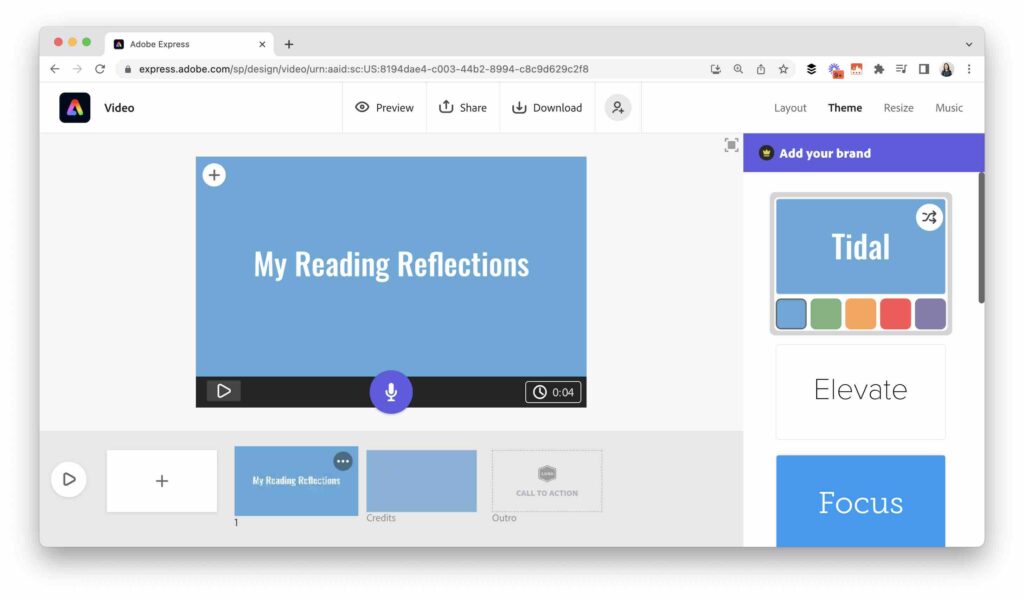
Adobe Express
Adobe Express is a video editing app that allows users to create and share short videos. With Adobe Express, a student can record themselves speaking in response to a prompt. Then use the app’s tools and features to edit and enhance the video by adding text, images, or special effects. Here is a post from the archives (when this tool was called Adobe Spark).
Flip
Flip (formerly Flipgrid) is a video discussion platform that allows users to create and share short videos. To create a video journal using Flip, a user could record themselves speaking about a particular topic or theme. Then they can share the video with others in a Flip discussion.
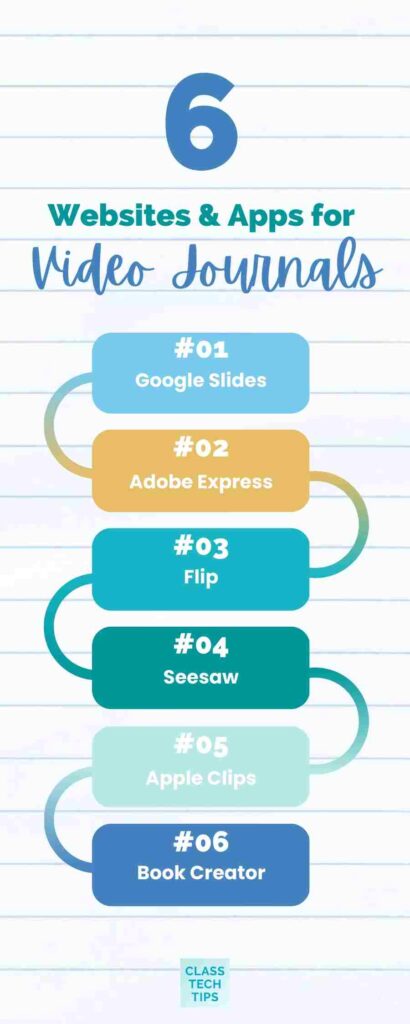
Seesaw
Seesaw is a student portfolio and learning management platform that allows students to create and share various digital media. To create a video journal using Seesaw, a student could use the app’s built-in camera. Or they could use another video recording tool to create a video and then add it to their portfolio for sharing with their teacher or peers.
Apple Clips
Apple Clips is a video editing app students can use to create and share short videos. To create a video journal using Apple Clips, a user could record themselves speaking about a particular topic or theme. This tool is mobile friendly and provides extra features like captions and stickers for students to use.
Book Creator
This ebook tool lets students add a variety of multimedia to their pages. This can include a video they film right from within Book Creator. Or it could be a video they import or embed from another video creation tool.
There are many other options available as well. It’s important to consider which app or website is the most appropriate for your students’ needs and skill levels.
Getting Started with Websites to Make Video Journals
Video journals can be a valuable tool for teachers in the classroom to support and engage their students. Whether you’re looking to foster self-reflection, promote creativity, or assess student learning, video journals can provide a fun and meaningful way for students to share their thoughts and experiences. While it may take some time and effort to get started with video journals, one of the benefits of establishing this routine is that it can save you time in the long run.
I hope this blog post has provided you with some helpful information and ideas for using video journals in your classroom! Would you like to share your journey with video journals? Make sure to reach out and tag me on Instagram, Twitter, or your favorite social platform @ClassTechTips.
Note: This blog post was written with some help from ChatGPT for inspiration and assistance with the writing process. This tool has been in the news, and I’m trying it out to learn more about it and the role of Artificial Intelligence (AI) in education.







