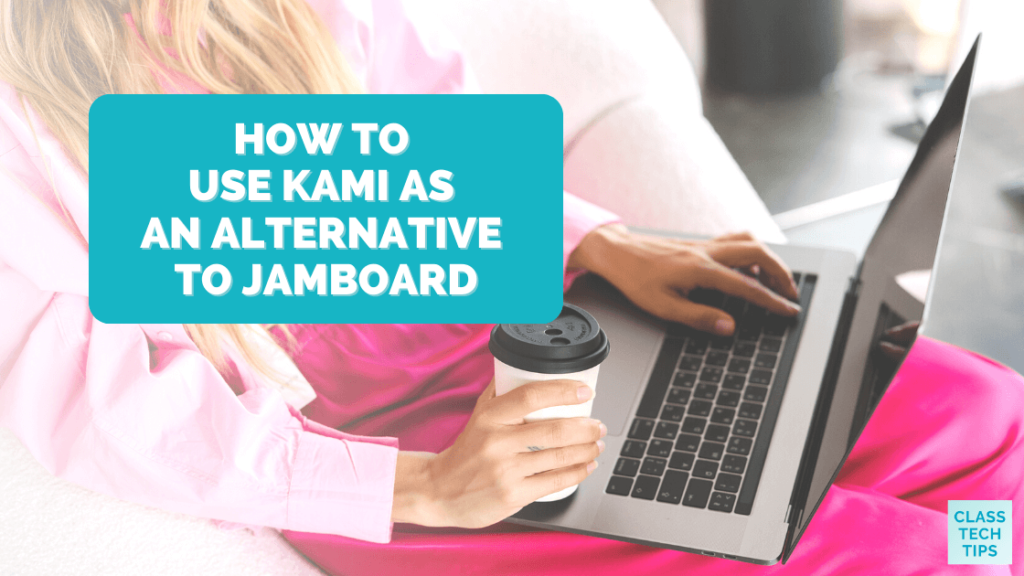Over the past few weeks, you’ve probably heard some of the buzz around a major announcement in EdTech. Google announced that they are officially shutting down the popular Jamboard tool on December 31, 2024. If you’re looking for an alternative to Jamboard, don’t worry – I have a tool to share with you that supports collaborative learning.
Today on the blog, we’ll look at Kami and how you can take your existing Jamboards and move them into this platform. You can take the same strategies that you used in the past to foster collaborative learning and leverage their platform – including whiteboard tools – in your next lesson.
Let’s dive into everything Kami has to offer!
Kami = Alternative to Jamboard
Regular readers of the blog might remember my post on “8 Tech-Friendly Ways to Practice Multiplication” and another on “13 Interactive Bulletin Board Ideas,” which both featured Kami. Kami is a dynamic platform that gives students, and teachers access to collaborative learning and Whiteboarding tools similar to what you may have tried in the past with Jamboard.
Kami can help teachers accomplish a lot of classroom tasks, including many of the learning activities you may be familiar with facilitating with Google Jamboard. The easy-to-use collaborative whiteboarding tools let students jump into a space where they can add ideas and brainstorm as an alternative to Jamboard. Both students and teachers have access to drawing tools, multimedia comments, and rich media options.

Students can also contribute to a collaborative whiteboard with stickers as they share their ideas, research, or any information with their peers. As you try out Kami as an alternative to Jamboard, you’ll find that there are features that help you have control over the online space to minimize disruptions that may occur when students are working in groups. And there are even templates you can use with students, too!
Try Out Kami Instead of Jamboard
Kami has lots of features that support student learning and tools that set it apart from Jamboard. So, if you’re looking for a tool to try instead of Jamboard before Jamboard officially shuts down, Kami is worth taking a look at. What special features does Kami offer students and teachers?
In terms of accessibility features, Kami aligns with WCAG 2.1 requirements. It includes accessibility features like Read Aloud, Voice Typing, Captions, and Dark Mode. These features give students choices in the way they interact with content throughout the school day. At the same time, you can make sure your school and district are supporting all students.
With Kami, you can set up a whiteboard space to use at any time. Kami’s real-time features allow you to create a whiteboard and share it instantly. You have the option to use a unique link or QR code for students (or colleagues) to scan. So, if you already have a routine of sharing a digital whiteboard tool – and need an alternative to Jamboard – then you can certainly use Kami to help you accomplish the same collaborative learning experiences.
Using Kami as an Alternative to Jamboard
It’s important to note that Kami is so much more than just a whiteboard and PDF annotator. Although the focus of today’s post is to help you find an alternative to Jamboard, Kami can go beyond what you could do in Jamboard. It also integrates with many favorite EdTech tools and spaces you already use with students. There is an integration with learning management systems like Google Classroom, Schoology, Canvas, and Microsoft Teams. All of this can save teachers time with formative assessment, providing timely feedback to students and their workflow for reviewing student work.
As Google Jamboard winds down, Kami’s got you covered with collaborative learning and Whiteboarding tools! Use this link to learn more about everything Kami has to offer. It includes information on how to transfer the teaching strategies you used with Jamboard to their platform. You can try Kami for free to see everything that is possible!