The start of a new year is often a time for making lists, sharing predictions, and setting intentions. This past year, I’ve spent lots of time with educators, both virtually and in person, to talk about the current state of AI in education. My workshops and presentations have focused on ways to leverage artificial intelligence to save educators time, a topic I’ve been passionate about since I launched ClassTechTips in 2012 as a classroom teacher. I’m often asked to name some of my favorite latest EdTech tools for educators.
So, as we make our way into a new year, I have a handful of EdTech tools to share with you, all with an AI connection. The ones below fall into a few different categories. Some are high on the list of what I share during webinars and professional learning days, and others are just starting out and I think worth paying attention to. Check them all out, but please just choose one or two to add to your tool belt. It isn’t hard to get bogged down with lots of recommendations, and in my quest to make your life a bit easier, I’d love for you to pick just a few to try out in the new year.
Latest EdTech Tools: AI in Education
Let’s dive into the list of ideas, and don’t forget to check out this page full of Artificial Intelligence in education resources or these popular blog posts:
Your Personal Teaching Assistant
There are many ways to think about chatbots, and one way to describe how to use them is as a teaching assistant. It can help you out throughout the school day with specific tasks that may be on your to-do list. In addition to trying out a ChatGPT prompt to tackle a task, you might want to use a tool that provides support specifically for educators. Toddle AI can help with lesson planning and even creating first drafts of content you create during the day, like announcements and correspondence.
There are more tools that are designed to save educators time, including Learnt.ai. Learnt.ai follows a three-step process for teachers to help them save time lesson planning. First, you select a tool (like assessment generation) and then enter your simple prompt to help the platform know what you’re looking to accomplish. Finally, you click “Generate,” and it will create content you can use as is or modify further.
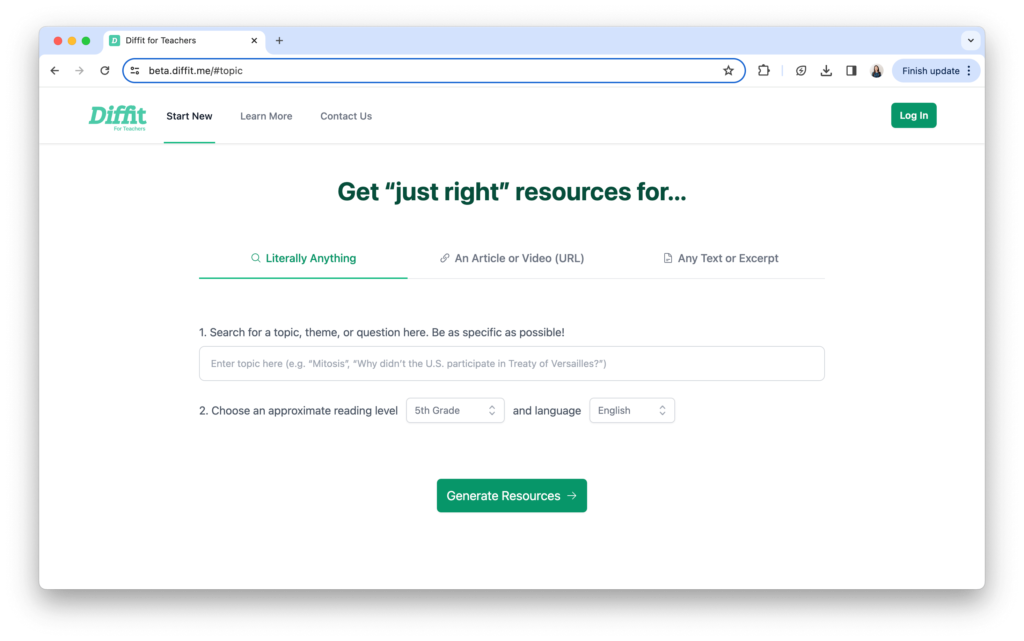
Two more that I have shared in my workshops this year are Diffit and MagicSchool. Diffit sets you up for success the moment you open it, and I think I’m most impressed with how easy it is to generate content you can open up in Google Docs and further customize before sharing it with students. MagicSchool AI can also give you lots of ideas for leveraging AI, and they frequently roll out new features and categories.
Writing Support for Everyone
I love Grammarly and have used it to help make sure my blog posts are ready to share with readers for quite some time. Grammarly uses AI, and so do many tools that help support writers. Quillbot isn’t specifically for education but has features that may come in handy for teachers. You’ll find a paragraphs tool, grammar checker, citation generator, and more on this website. There is a free and premium version, as well as a Chrome extension.
For student writers, you might want to check out Learnics, which I recently featured on my blog. It’s a company that helps support student researchers so they can document their journey as writers. Instead of a “gotcha” tool, it empowers students to share their progress as researchers. And it gives teachers insight into a student’s workflow, too.
Video Support for Students
EdPuzzle gained popularity during distance learning experiences (check out my quick reference guide on distance learning here). But have you explored their AI features? Teacher Assist from EdPuzzle leverages AI to help save you time. It gives you ideas for questions to add to videos and even supports reviewing student responses. You can learn more in the video below.
If you’ve used videos with students, you’ll want to check out Kyron Learning. In a Kyron video, a teacher can ask students questions directly to check for understanding. Kyron uses conversational AI to provide support for each student, depending on how they respond to a question. There are pre-recorded teacher responses, and students can speak or write their responses to each prompt.
AI Question and Quiz Generator
In my April round-up of Artificial Intelligence Teaching Tools, I shared Conker, a quiz generator I often demo in workshops. There are other question-creation tools you can try out to make a list of discussion questions, fill in the blanks, and more. One that I’ve heard some buzz around this winter is QuestionWell. It helps you create questions you can use alongside other popular EdTech tools like Kahoot! and Google Forms.
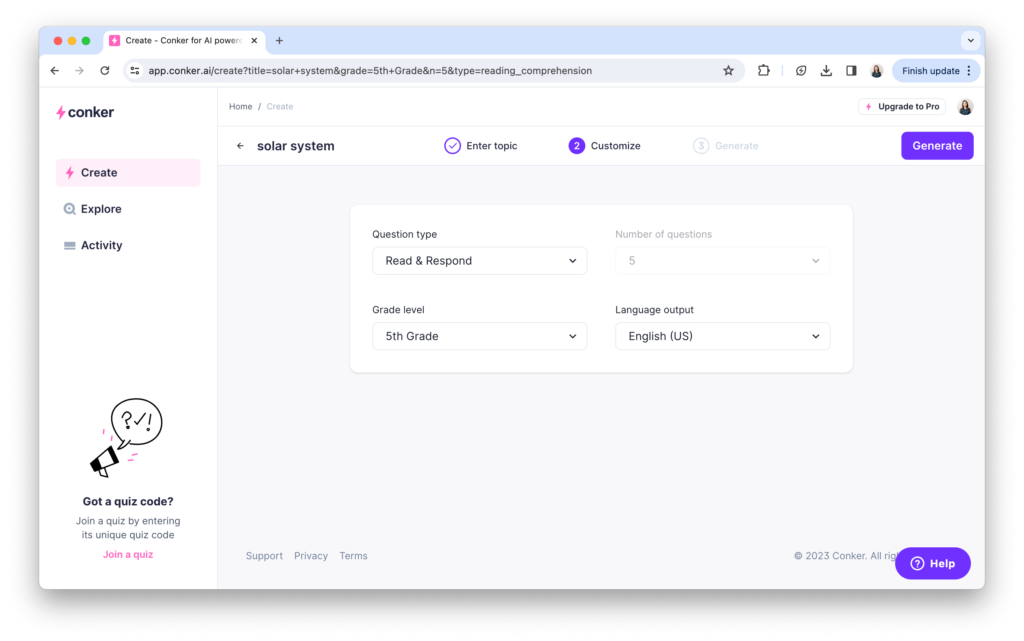
There are a few more AI quiz generators you may want to check out. With Quizgecko, you can transform anything into a quiz, and it will even generate answers and explanations. This tool lets you upload files like PDFs, DOCs, and PPTs to create assessments with multiple question types. Teachers can set time limits, send questions out in random order, and put multiple-choice, matching, and fill-in-the-blank questions in the hands of their students.
Two more to explore are Questgen and PanQuiz! Questgen helps teachers generate different types of assessments to share with their students. You can create multiple choice questions, fill in the blanks, and more. Once you’ve generated a set of questions, you can modify it for your group of students to make sure it is just right before sharing. PanQuiz! is an EdTech tool teachers can use to quickly create quizzes and formative assessments. You can display questions on the big screen of your classroom (like a SMARTBoard), and students can answer with a Chromebook, tablet, or even a smartphone.
Helping Students Think Deeply
In September, I spoke at the ShiftinEdu Conference and had a chance to sit in on sessions with Dr. Marquita Blades (listen to my interview with Dr. Blades on the Easy EdTech Podcast). I also attended a session led by Tony Vincent (find him on Twitter/X here), where he shared a Would You Rather Question Generator. Could you type a prompt into ChatGPT to get a similar response? Sure, but this will set you up for success every time. A “Would You Rather Question Generator” is excellent for prompting discussion between students and helping them build speaking and listening skills.
Another tool to explore is Kids Think Wide, which gives you access to AI-generated images and prompts to share with students. Of course, you could make your own images using a tool like Adobe Firefly and generate your own prompts with ChatGPT. This Easy EdTech Podcast episode provides a few ideas, but Kids Think Wide is a good place to start and gather a sense of what’s possible.
Generating Unique Content for Students
Using the help of artificial intelligence, Storly.ai gives users interview-like prompts to respond to in their app. Taking the responses that it receives from each question, it creates engaging stories about moments in your life that you can share with anyone you like. This tool could supplement students’ work when crafting interview questions or writing memoirs.
Eduaide is an AI platform for teachers that gives users access to dozens of options to help generate content to share with students. For example, it can generate a text that features a primary source document, provide ideas for a syllabus, and even create a sample essay to share with students. It’s worth taking a peek at all of the options available on this website since there are oodles to choose from.
Helping Students of All Ages
If you work with student readers, you might want to check out Edsoma, an AI reading assistant for students. They have books that cover a wide range of content, including math, science, sports, and more. You might find that this is a tool you recommend to families who want to support their children as readers at home.
I shared the app Riffit on the blog in 2022, and you may want to revisit it if you’re looking at ways to leverage AI this year. Riffit uses the power of AI to transform any text into an engaging song. There are lots of ways to personalize the experience, and you may find that student readers enjoy the musical connection it provides to a traditional reading experience.
Do your students want to personalize the way they study? StudyHall is worth checking out. It uses your interests to help you study vocabulary, spelling, and more. One of the things I’m most excited about when it comes to AI in education is how you can use this technology to personalize experiences, and this is a great example of that. The video below gives you a sense of what StudyHall can do for your students.
Streamlining Your Planning
In a fall episode of the EEP, I chatted with Dr. Kristan Rodriguez all about artificial intelligence in schools. One tool she mentioned was Docendo ZEN, which makes creating school schedules easier. Different from generative AI like ChatGPT, this tool uses an algorithm to figure out how to set up the best schedule.
Although this next tool is designed for English teachers, it is really something that any educator can use. Twee provides a variety of options for teachers to choose from, including help creating questions for YouTube videos and generating content to help introduce a new topic. You might also find this one useful if you’re looking to help students learn new vocabulary about a topic.
New AI to Try This School Year
As we step into the New Year, the buzz around educational technology – particularly AI in education – is louder than ever. Whether you’ve spent the past year exploring chatbots or just beginning to dabble in using AI resources, the integration of these latest tools into your classroom can be a game-changer.
Thoughtful and intentional EdTech integration can lead to more engaged students, personalized learning pathways, and a more manageable workload for educators. Start small, and follow along (sign up for my newsletter here) to stay informed this school year.







