Have you tried making your own images with AI? This past year, you’ve probably heard a lot of talk about chatbots like ChatGPT and Bard. These are powerful tools, but not the only way to use Artificial intelligence (AI). Teachers can generate images with AI – and there are lots of reasons why I think this use case is worthy of your attention.
Tools that can generate images from text prompts are becoming increasingly popular. From Adobe Firefly to DALLE-2, image-generation tools are readily available. You can type in a description of the image you want to use, and it will create a version to download and use right away.
As an educator, you may want to explore using these AI image generators for several reasons.
Reasons Teachers Might Generate Images with AI
It’s Fun and Novel
Playing around with AI image generators is simply fun! Typing silly prompts like “a polar bear drinking a soda” and seeing what the AI comes up with is a great way to start using this powerful tool. Experimenting with these new tools – even in a silly way – can lead to discovering practical applications.
Easier Than Searching for Images
Need the perfect image for a presentation but can’t quite find it through a Google image search? Try generating it with AI instead. Simply type a prompt describing the image you want, and the AI will create a custom image for you. This can be much faster than endlessly scrolling through search results trying to find the right picture.
Example: Preparing a creative writing activity related to wintertime? Use the prompt: “A penguin with a suitcase holding a map on an iceberg.”
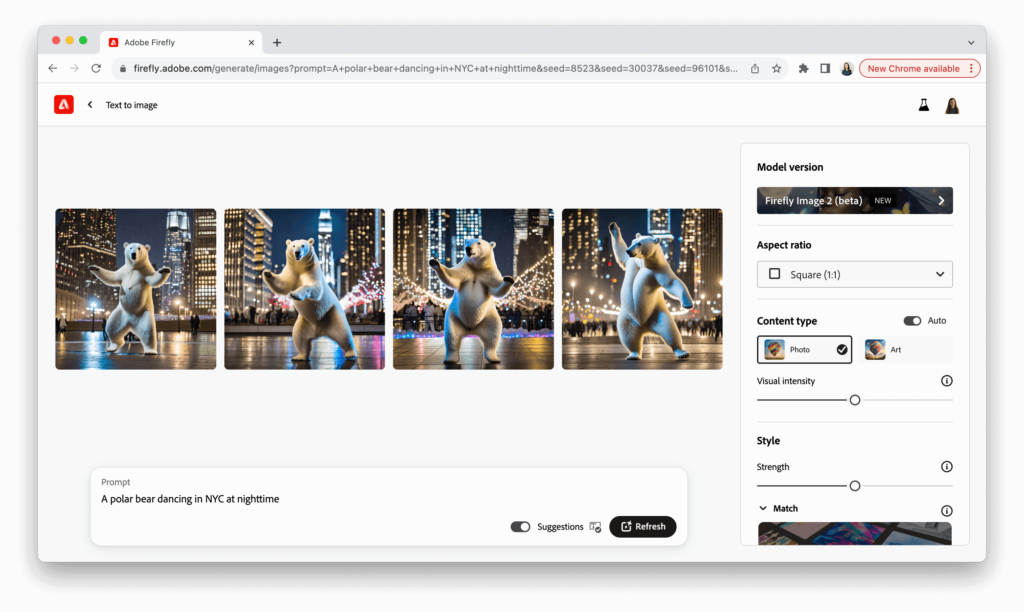
Upgrade Old Presentations
Breathe new life into slide decks from your past teaching experiences with the help of AI by using AI to generate fresh, tailored images. If you’re pulling up presentations from past years, add some current AI-generated graphics to make it feel new again. The AI can easily create images that match your topic and presentation style.
Explain Complex Topics
Custom images made on demand can also help illustrate complicated concepts for students. If you’re making a step-by-step tutorial or guide, paste your written steps into the AI image generator to automatically produce relevant visuals. For example, generating images to match each step of a classroom composting process helps clarify the instructions.
Built Into Existing Tools
AI image generation capabilities are already integrated into popular education tools like Adobe Express, Canva, and Microsoft Bing. As these technologies become more mainstream, get familiar with how they work now. Then, you’ll be prepared to use them for projects as your students begin accessing them through their favorite apps.
Example: Try the text-to-image feature in Adobe Firefly. In the screenshot below, you can see what this looks like in action.
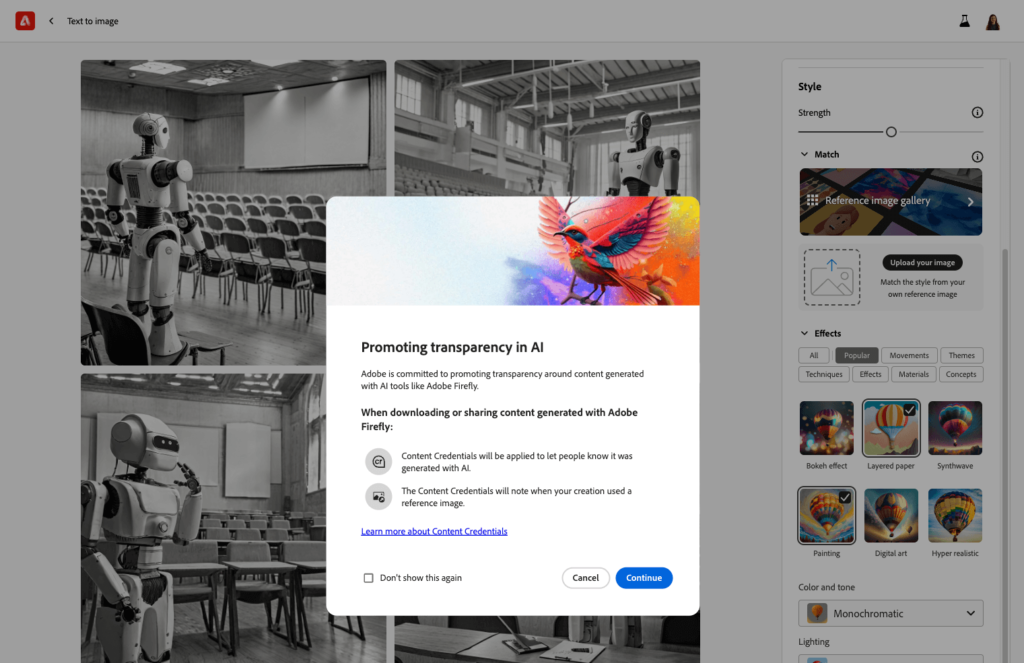
Saves You Time
Rather than hunting for the perfect image, just describe it and let the AI create it for you in seconds. Generating custom visual content can save time compared to searching through image libraries or trying to create images from scratch. Work smarter by leveraging these new technologies.
On a recent episode of my Easy EdTech Podcast, I expanded upon these ideas. Use this link to find episode 231 on your favorite podcast app like Spotify or Apple Podcasts. Or press play below to listen straight from your web browser.
Experiment with AI image generators like Adobe Express, DALL-E 2, Adobe Firefly, Midjourney, and more. The AI can help you quickly create engaging custom images to use in presentations, tutorials, lessons, and materials for students.







