Do you use artificial intelligence in your daily workflow? Artificial Intelligence (AI) is becoming an increasingly important part of our daily lives as technology advances. Educators can use artificial intelligence teaching tools for all aspects of their day – from planning instruction to communicating with families.
In this blog post, I’ll introduce you to some of the artificial intelligence teaching tools teachers can use to work smarter, not harder, and develop engaging student activities.
If you get my weekly newsletter (sign up here), you know I’ve featured a handful of artificial intelligence (AI) resources this year. Since I started this website in 2012, my goal has been to find and share EdTech tools and teaching strategies to make educators’ lives easier. There are artificial intelligence teaching tools that can help you tackle the tasks on your to-do list during the remainder of the school year.
14 Artificial Intelligence Teaching Tools
A few notes about the AI teaching tools on this list:
- Don’t use all of them at once. Instead, pick one or two to explore and bookmark this list to revisit later.
- Not all of these are for education. Some of these are consumer tools to use in any industry.
- AI is evolving quickly. If you’re following the news in the artificial intelligence space, you know that things are moving fast, so some of these tools might change or evolve after the publishing date of this post.
ChatGPT AI Chatbot
ChatGPT is a chatbot developed by OpenAI and launched in the fall of 2022. The GPT stands for generative pre-trained transformers, which is a family of language models that uses text created by humans to help it learn how to provide a human-like response to a query. To access ChatGPT, you must go to the website https://chat.openai.com/ and create an account.
I created this free ebook with ChatGPT prompts for teachers >>
There is a free version and a premium version called ChatGPT Plus. This premium version has a monthly fee and produces responses a bit faster than the free version, along with additional features. However, everything included in this quick reference guide is possible with the free version.
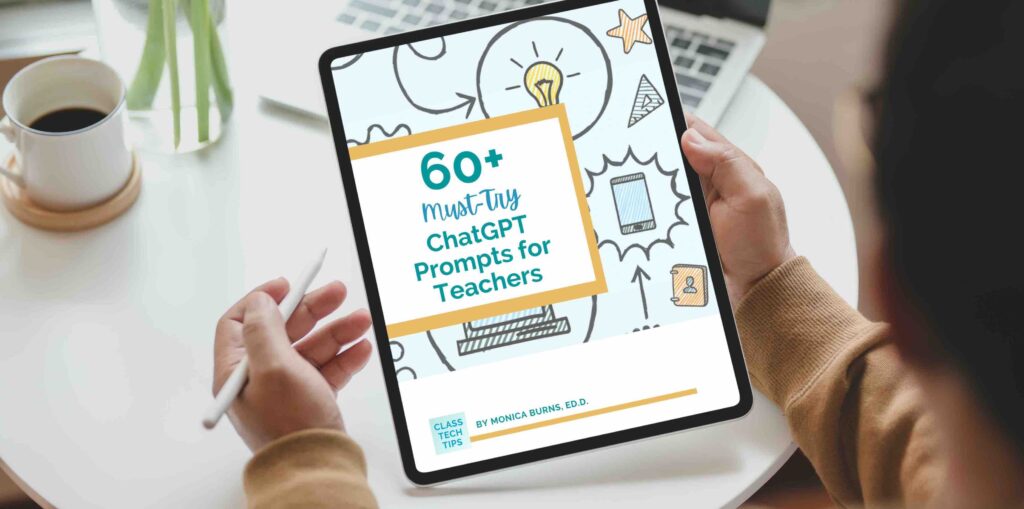
Here are a few posts and a podcast episode with more ChatGPT tips:
- 5 ChatGPT Chrome Extensions for Teachers
- 10 Things Teachers Can Do with ChatGPT to Save Time
- 7 Things Teachers Can Do With ChatGPT Tomorrow – Easy EdTech Podcast 201
Pressto for Quick Writing Prompts
Earlier this year, I partnered with Pressto to share their AI Assignment Assistant. It helps you create writing prompts faster this school year! All you have to do is type in the topic for the writing prompt, then choose the grade level and writing plan. Finally, click on the button that says “Generate Writing Prompts.”
On a bonus episode of the Easy EdTech Podcast this winter, I spoke with the Education Manager at Pressto, Emily Donnelly, all about artificial intelligence. We talked about the impact of AI on traditional writing instruction and ways teachers can use AI to boost productivity. Artificial intelligence can help teachers support students in every stage of the writing process to engage, motivate, and build essential skills.
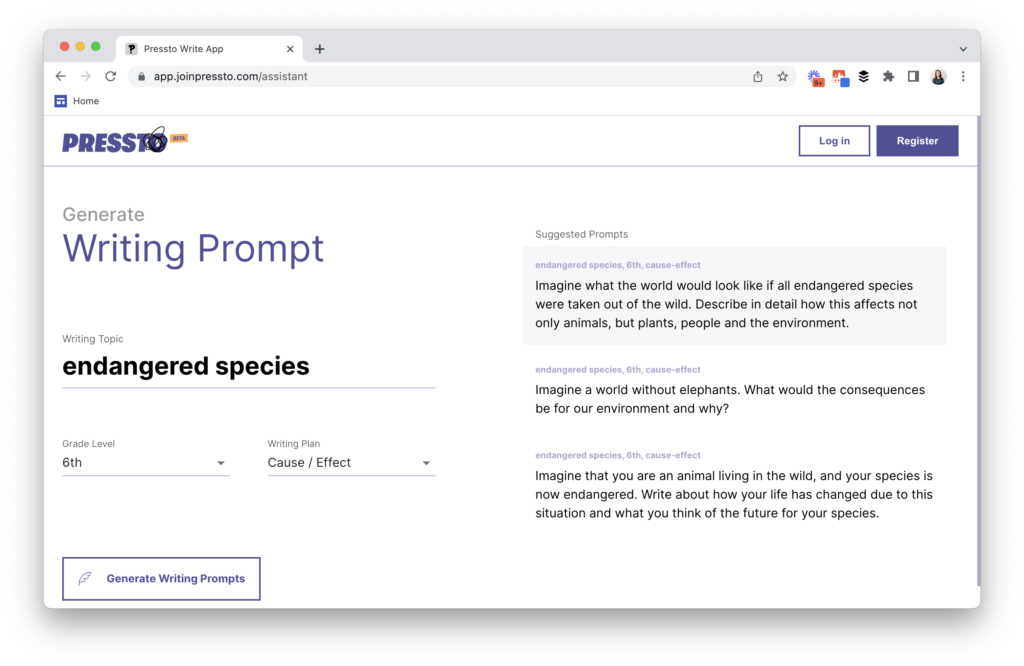
Kiwi Video Quiz Creator
Do you share YouTube videos with your students? Try out Kiwi for generating quiz questions. All you have to do is add the link to the video you found, and it will make questions for you. Of course, you’ll want to watch the video before sharing it with students and adapt the question so they are a good fit for your group.
Adobe Express Animation
You (and your students) can use AI to create your own animated video. With the Animate from Audio option in Adobe Express, you can click here to get started right now or follow along in this blog post to see my process. Regular readers of the blog know that I’m a big fan of all things Adobe and even wrote a book full of ideas for creative classroom activities.
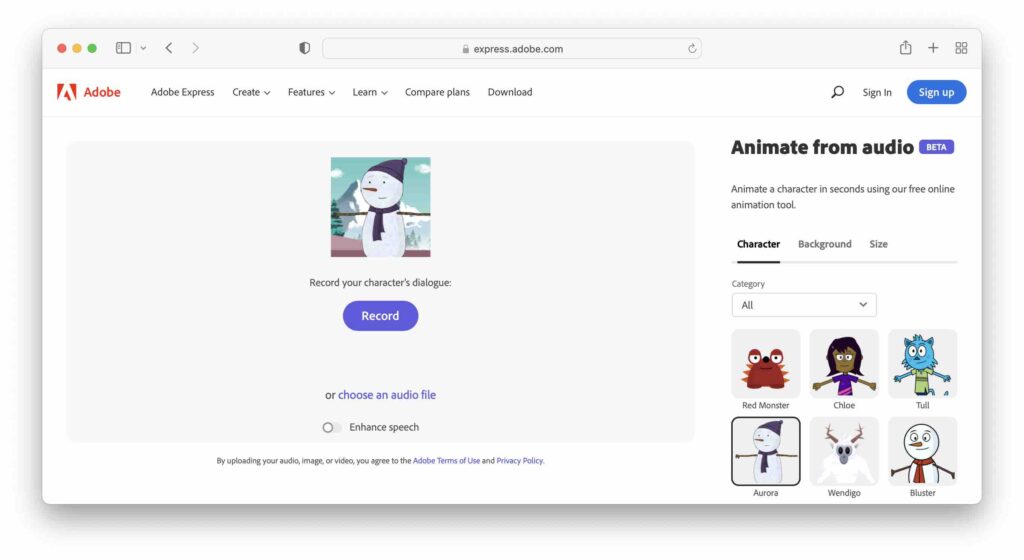
With this tool in Adobe Express, you can create your own winter video. Using your voice and character selection, it will create a short animated video where a character comes to life as your voice plays through the screen. I recently shared it with a group of Kentucky educators whose wheels were spinning about all the use cases. It’s an excellent choice for a teacher-created quick explainer video or a student learning artifact.
DALL·E 2 Image Generator
Looking for pictures for your next presentation and can’t find the perfect image? You can use DALL·E 2 to create the perfect picture. All you have to do is type in what you would like the image to show. You are in charge of the description, and DALL·E 2 takes care of the image generation.
Wordtune Writing Companion
This tool helps you strengthen your writing with quick support. If you’re in a pinch writing an email or trying to explain something in a discussion forum, Wordtune Writing Companion can help you write more clearly. Although I can see many different ways to use it, you might start by having it rewrite your directions for an upcoming assignment to see if it will make it clearer for students.
Poe Chatbot
An alternative to ChatGPT – although it integrates the same technology – Poe is a chatbot with a friendly interface that can answer your questions. It also has an iOS app that allows you to ask questions on the go directly from your mobile device.
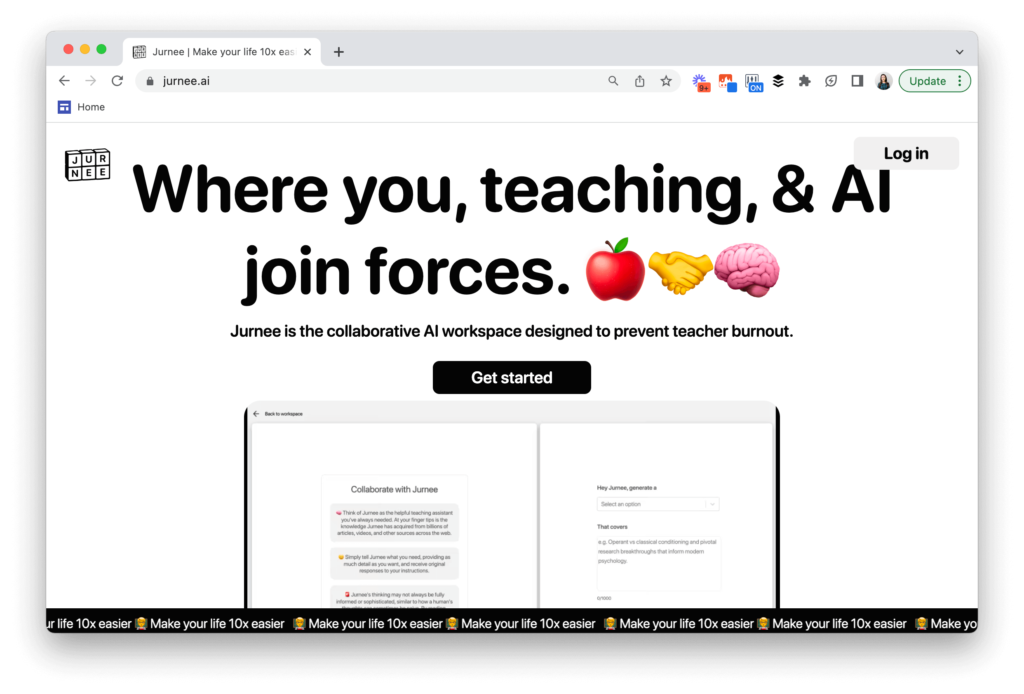
Jurnee Teacher Workspace
I had a chance to take a tour of Jurnee earlier this year, and it’s pretty impressive. It sets you up for success by providing prompts that help you generate lesson and activity ideas. One thing that grabbed my attention is how it uses micropayments instead of a subscription plan. This is popular in other industries, but you don’t see it much in education. You can get started for free and try it out without even adding your credit card.
Conker
From the team at Mote, Conker is a quiz generator that uses your prompts to generate questions for students. You have the option to add in a topic or source material. Once the AI generates the questions, you can adapt them for your group of students.
If you’re not familiar with Mote, here is a post from the blog: How to Support Learner Variability with Voice Technology
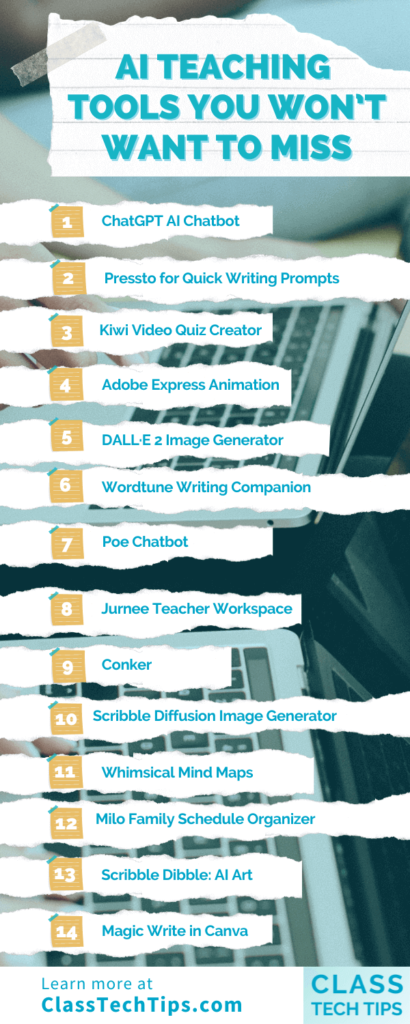
Scribble Diffusion Image Generator
Instead of just using text to describe the kind of image you’d like to generate (like DALL·E 2), Scribble Diffusion Image Generator also asks you to draw a picture. Then, using the combination of your sketch and text, it generates an image for you. This web-based tool is one you can try without having to log in and works well on a Chrome web browser.
Whimsical Mind Maps
If you’re looking to generate ideas around a topic, try out the Mind Maps tool from Whimsical. This is a great option if you want to find subtopics for a larger topic. This might help you figure out strong research topic ideas to share with students or even find supporting resources related to a big idea.
Milo Family Schedule Organizer
I signed up for the waitlist for this one since I’m super curious to see how it works. Milo is designed with families in mind to help them save time as they keep track of activities. So if you are a parent or looking to recommend resources to families in your school community, this one seems to be worth watching.
Scribble Dibble: AI Art
Similar to Scribble Diffusion, this iOS app takes your sketch and description and creates an image. Scribble Dibble: AI Art is a great choice to explore if you are using iPad or iPhone as your primary device. And if you’re more comfortable working with a touch screen to draw, you’ll like this too. It reminds me of the Auto Draw feature inside of Book Creator.
Magic Write in Canva
This “first draft” tool lets you type in a prompt and get a response right from within Canva Docs. It’s great for generating ideas on a topic. For example, you can ask it to “Make a list of five discussion questions to share with my sixth graders about endangered species in North America.” It’s excellent for developing a starting point for a more extended task and getting ideas you can customize.
AI technology is rapidly changing the way we approach education. The use of AI teaching tools can have a positive impact on teaching and learning in your classroom. By incorporating AI into your teaching practice, you can save time, personalize learning, and create a more engaging and effective learning experience for your students.
Do you have a favorite AI teaching tool to add to this list? Email me at hello@classtechtips.com, or reach out on Instagram or Twitter to let me know all about it!







