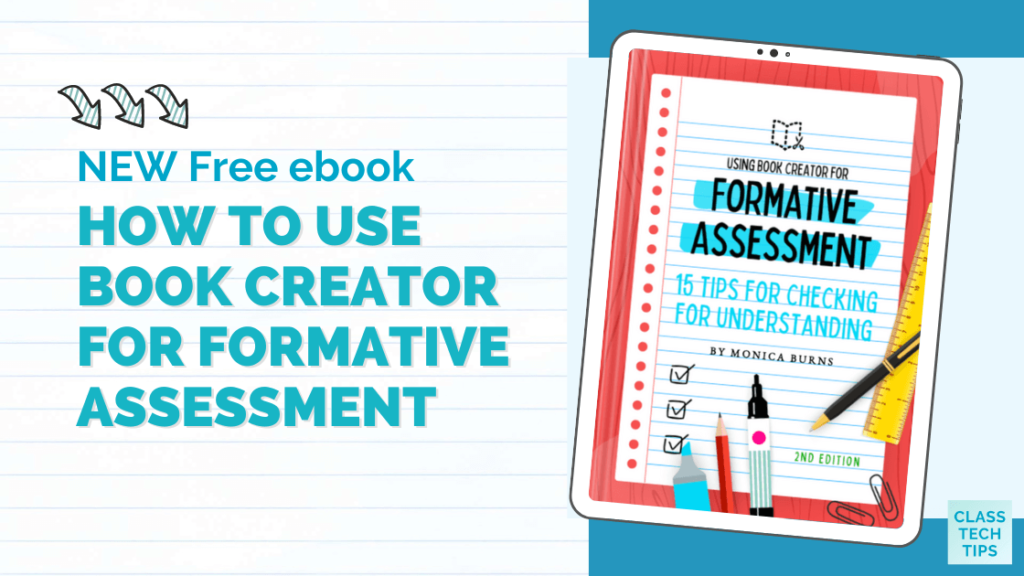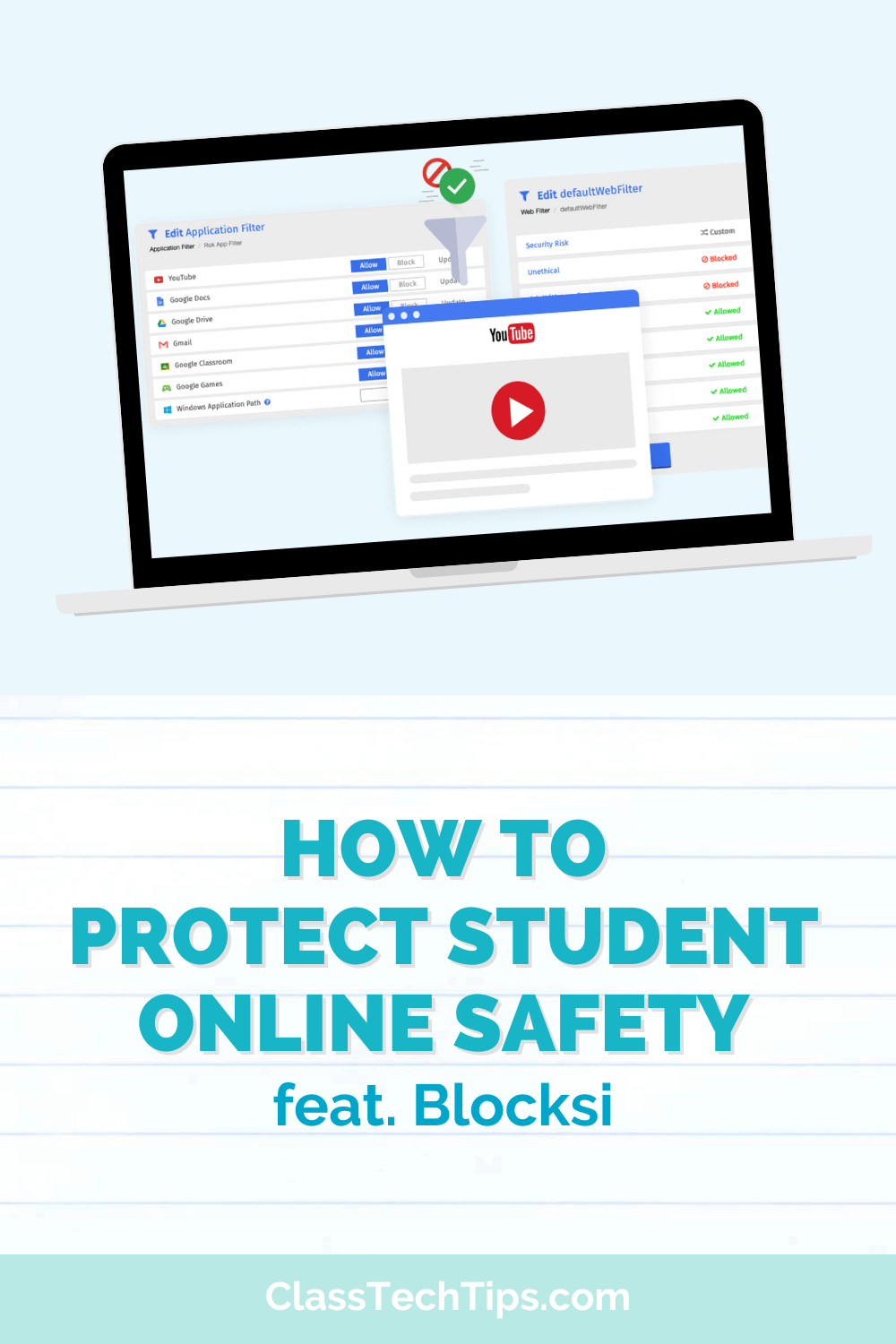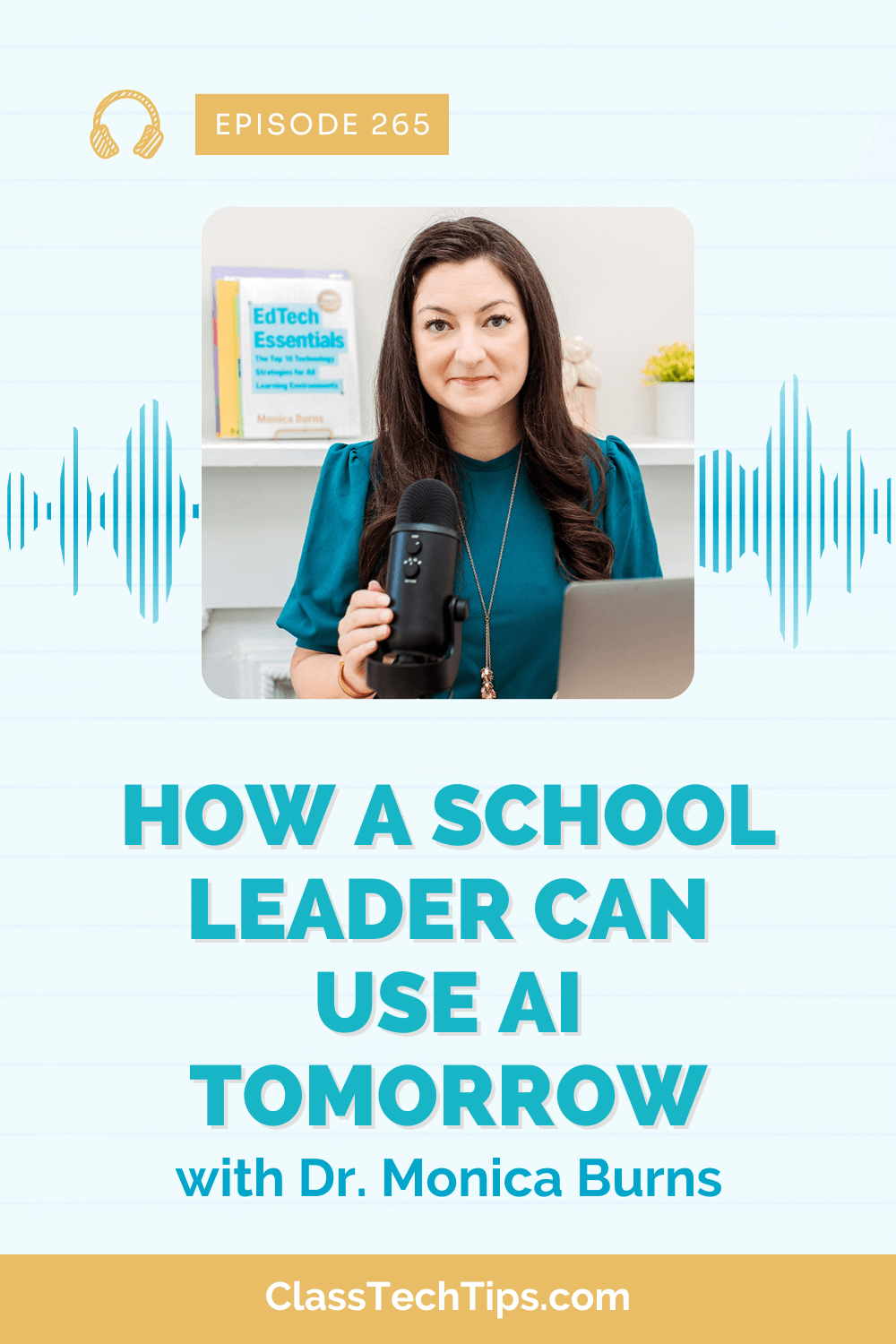I’m so excited to share a new resource I’ve created in partnership with the team at Book Creator. It’s called Using Book Creator for Formative Assessment: 15 Tips for Checking for Understanding, and it’s completely free!
As K-12 educators, we know that simply waiting for a final test score doesn’t give us, or students, the full picture. You know the importance of formative assessment and the big impact it has on your decision making. Classroom learning requires ongoing check-ins and adjustments throughout a lesson, activity, and unit of study. It’s all about gathering insights into your students’ learning throughout the process – not just at the end with a summative test.
That’s where formative assessment comes in. I’m always looking for ways to leverage technology to make formative assessment more insightful and engaging. With the options inside of Book Creator to quickly capture a voice recording, video clip, or quick sentence from students, you can adjust your instruction, provide timely feedback, and ensure everyone is making progress toward their goals.
Let’s take a look at some of the highlights of this ebook, Using Book Creator for Formative Assessment: 15 Tips for Checking for Understanding!
Can’t wait? Use this link to access it right now.
Book Creator for Formative Assessment
Book Creator is a powerful open-ended creation tool. Students can showcase their understanding in so many creative ways:
- Multimedia: Text, images, video, and audio can be combined for rich explanations.
- Differentiation: You can set students up for success by introducing different options and letting them choose how to share their learning.
- Collaboration: Students can work on projects as teams, and teachers can jump in and add feedback, too.
- Ownership: Students take pride in creating a polished digital book that they can share with a big or small audience.
If you’ve joined me for a workshop or webinar on formative assessment, you’ll know I often share Book Creator and how to make the most of the features in this dynamic tool. To watch the recording of my webinar for Book Creator on formative assessment, head to this page of where you can check out the webinar archive.
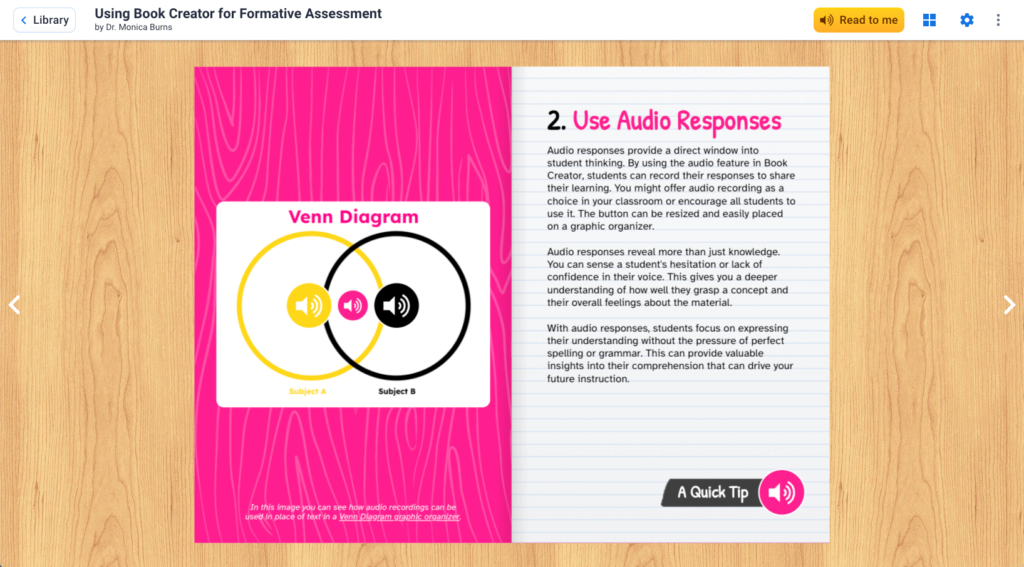
Updated and Expanded Formative Assessment Tips
In 2018, I published an ebook with Book Creator on this topic, and it’s been a popular resource. However, technology and teaching practices are always evolving. That’s why I’ve revamped it with fresh strategies and classroom-ready examples.
Here’s a sneak peek at just a few of the tips you’ll find inside of Using Book Creator for Formative Assessment: 15 Tips for Checking for Understanding:
- Do Now Routine: Create a “Do Now” journal in Book Creator. Students add their responses at the start of every lesson, giving you an instant snapshot of their understanding.
- Make the Most of Emojis: Sometimes an emoji can communicate ideas with clarity and speed. Students can use emojis to rate their confidence levels or summarize takeaways.
- Progress Portfolio: Students can create an ebook for the purpose of tracking their growth over time. They can add work samples, reflections, and even set goals for themselves.
- Video Reflections: Instead or in addition to written reflections, students can record short video responses offering insights into their thought processes and problem-solving strategies.
Book Creator and EdTech Essentials
In my new book, EdTech Essentials: 12 Strategies for Every Classroom in the Age of AI, I outline 12 key areas where educators can effectively use technology in the classroom. Two of those essentials are “Assess” and “Create.” Technology shouldn’t just be about consuming content; it can empower students to be active producers of their own knowledge. That’s why I love Book Creator – it seamlessly blends these two essentials by giving students space to create and for you to check for understanding at the same time.
Book Creator goes beyond traditional quizzes and worksheets. You can encourage students to demonstrate their understanding through creative means. Whether they are building interactive diagrams, recording audio explanations, or even creating short films showcasing their problem-solving process, students have the power to share their learning in lots of different ways.
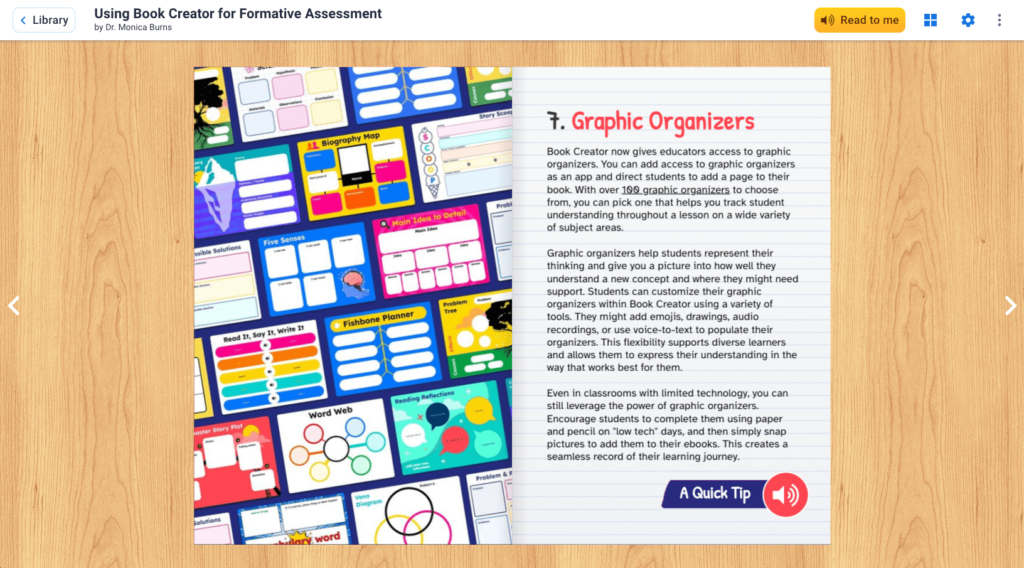
More Free Resources from Book Creator
Although I’m certainly passionate about formative assessment with Book Creator, I have created some other resources for them, too. Looking for more ways to integrate this awesome tool across your curriculum? Be sure to check out my ebook “15 Social Studies Projects for Book Creator Classrooms.” It’s full of ideas for using Book Creator to explore history, geography, civics, and more. From timelines to digital travel journals, these projects will get students excited about social studies.
Additionally, don’t miss my collection of graphic organizers specifically for Book Creator. These templates save you time and provide students with a clear structure for organizing information. They can certainly help with comparing and contrasting, analyzing primary sources, and more. You’ll find graphic organizers for a variety of subjects and grade levels.
Ready to Get Started Using Book Creator for Formative Assessment?
I’ve designed this ebook to be a practical guide filled with ideas you can implement right away. Whether you are new to Book Creator, or a seasoned user, you’ll find strategies to enhance your formative assessment practices.
Access your free copy of Using Book Creator for Formative Assessment: 15 Tips for Checking for Understanding today! Let me know how you’re using this resource in your classroom. I love hearing success stories and creative applications, just reply to my weekly newsletter or reach out on Instagram to share your favorite activities!