Have you ever collected payments from students, families, or colleagues at your school? You know that it can be a challenge to keep track of who paid what and when. Well, if you use Google Forms or are familiar with Google Forms, you’re in luck. The Payable Add-On can help you use a Google Form to collect payments for prom, pizza days, or whatever event is up next on your calendar.
As a fifth-grade teacher, I loved hosting field trips. From visiting the Museum of Natural History to seeing The Lion King on Broadway, one of my favorite parts about teaching in New York City were the opportunities to explore different places with students. And even though we went to plenty of places for free, one of the hardest parts about organizing field trips – or any special event – is collecting payments.
Today on the blog, I’ll share a special Google Form Add-On that lets you collect payments right from within Google Forms. So if you (or a colleague) are collecting money for a school dance, pizza party, or any event, this tool could be an absolute game changer!
Use a Google Form to Collect Payments
How can you collect payments from students, families, and colleagues using a Google Form? The first step is to download the Payable Add-On from the Google Workspace Marketplace. This will add the payment acceptance capability to Google Forms.
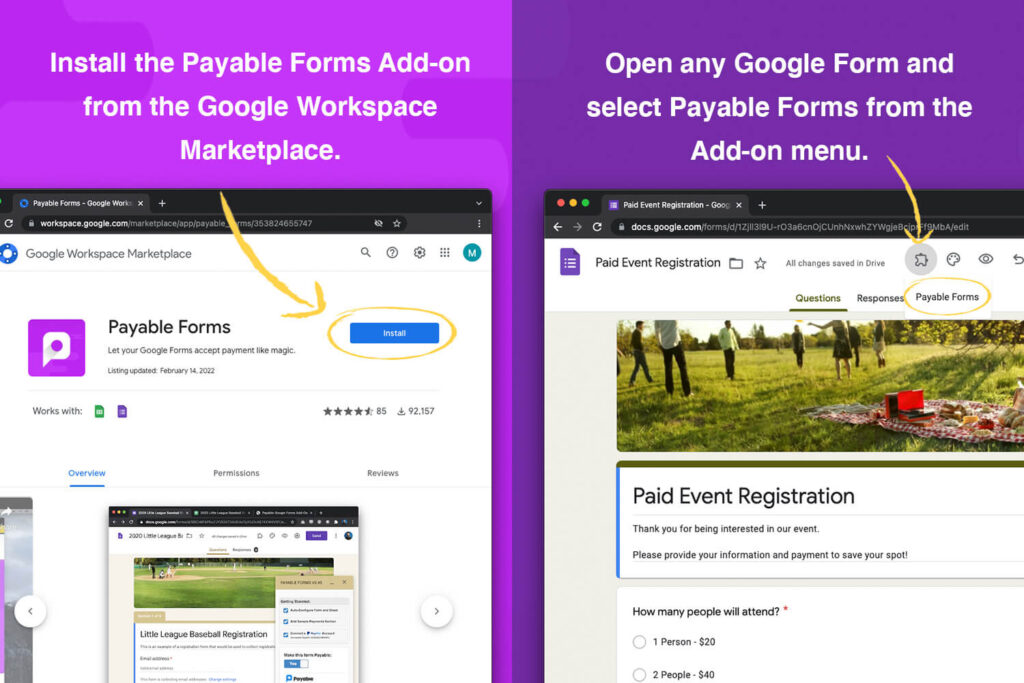
Once you’ve downloaded the Payable Add-On, you’ll want to set up or connect a tool like PayPal, Stripe, or Square so you can easily accept payments digitally. You may already have one of these accounts set up for your school if you accept credit card payments from families for special events (like buying tickets to a school play or purchasing raffle tickets at a school fair).
Using the Payable Forms Add-On
Just like a regular Google Form will track responses in a Google Sheet, you will be able to track payments made through the Form in a Sheet located in your Google Drive. If you’re already using Google tools, this workflow will avoid you from having to learn a new platform. And if you want to save even more time, the team at Payable has created templates (linked below) for you to try out, too.
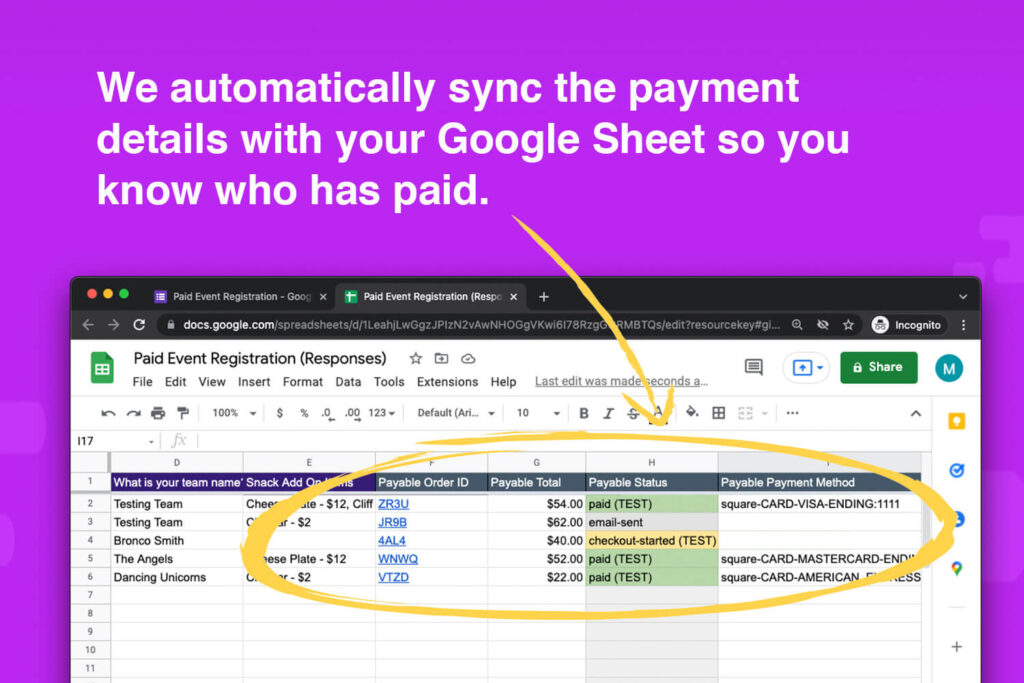
The Payable Forms Add-On can help you collect information and payments all in one place. It’s flexible for different tasks, and you can reuse the forms throughout the year or from one year to the next. So, for example, if your students would prefer to pay in cash, you can set up the Form to give them options so they can decide what is best.
The video below takes you through the steps to use a Google Form to collect payments. This includes all parts of the setup process. You’ll see how to get started using the Payable Add-On with Google Forms.
5 Times When You Might Use a Google Form to Collect Payments

Although I’m sure your wheels are spinning with ideas already, here are five times when you might need to collect payments with a Google Form. Note: The team behind the Payable Add-On has created a set of templates for you to explore, too.
Field Trips
As I mentioned earlier, I loved organizing field trips. You can use the Payable Add-On to collect payments with a Google Form.
Tutoring Students
I know many educators who support students with one-to-one tutoring. You might make a Google Form to help with scheduling and payments.
School Events
If you’ve organized school events or supported the student government at your school, you might need to collect payments from students and families.
PTA Fundraising
Do you work with or support your school’s Parent Teacher Association? Then you may want to use a Google Form to collect payments related to fundraising efforts.
Back-To-School Fees
The start of the school year is often a time when students and families have fees to pay. From ordering uniforms to purchasing supplies, this Payable Add-On may come in handy.
Ready to use a Google Form to collect payments? Head over to this page to learn more about the Payable Add-On for Google Forms. It includes all the steps on how to get started. This is also where you’ll find the link to install the Payable Add-On from the Google Workspace Marketplace.







