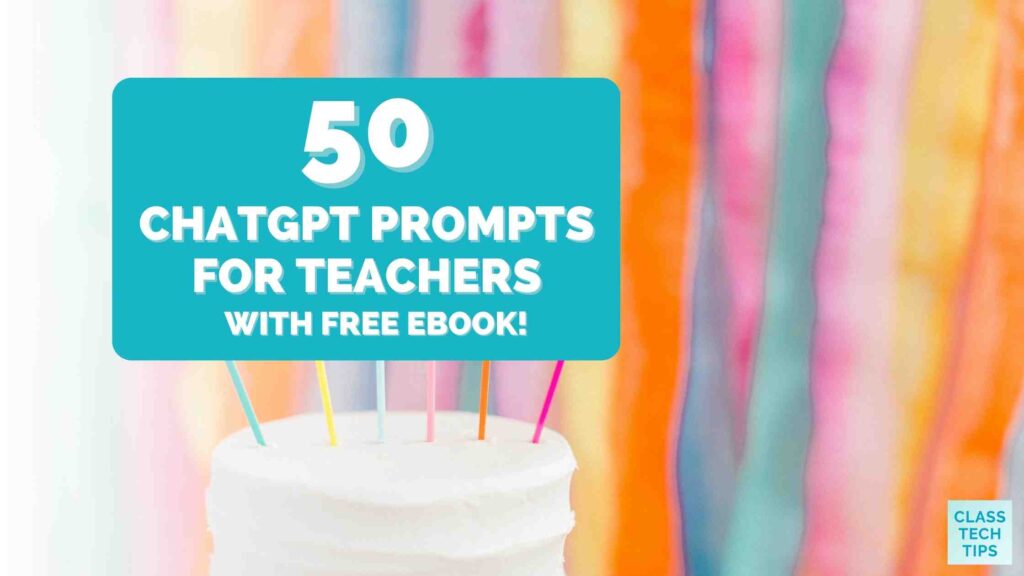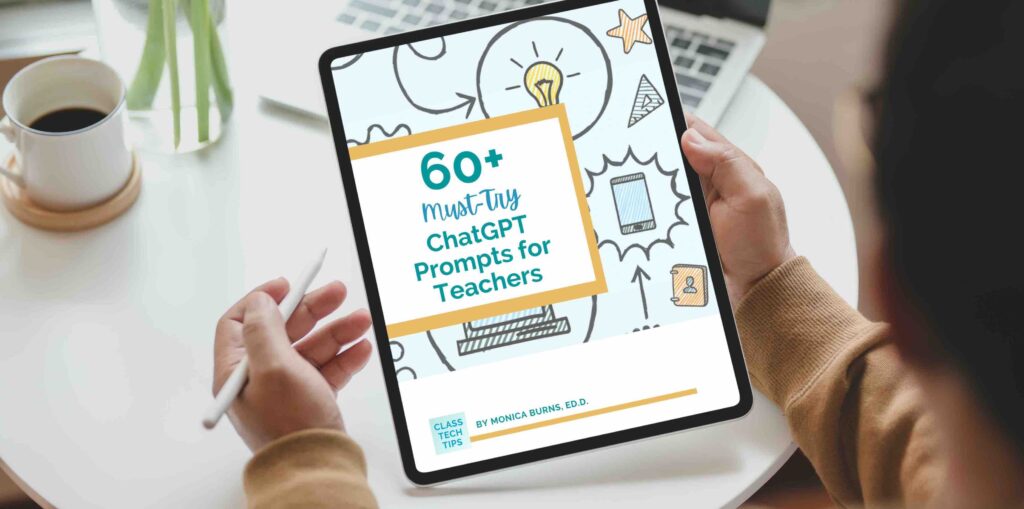Have you tried out ChatGPT? It’s no surprise that the buzz around this artificial intelligence tool isn’t going away. I’ve played around with it for a few months now and feel like I learn something new almost daily. In today’s blog post, I have 50 ChatGPT prompts for teachers you can use to save time this school year and make the most of this free tool.
I’m heading to the ASCD Annual Conference this month to lead a session all about this topic!
ChatGPT can help teachers save time!
If you joined me for a webinar this year (watch the replay), then you have already seen this tool in action. ChatGPT is a chatbot that answers questions and provides information based on your submitted queries or prompts. It is a tool that requires users to know what questions to ask to get the desired output – and that’s why I created a list of prompts for you.
These prompts can help get your wheels spinning as you think about how you might use ChatGPT to accelerate your workflow this school year. You can plug in your information (where you see the capital letters below) to customize these prompts for your desired outcome.
Note: Bookmark this page, save it to your favorites, or download this ebook version with even more prompts.
Prompt Engineering in ChatGPT (with an educator spin)
While ChatGPT is not perfect and can get bogged down during peak hours, it is an interesting tool to explore. It’s not the only type of artificial intelligence available to the general public. There are other examples of AI you may want to explore if you’re curious about this topic. Jasper and DALL-E are just two examples, and there will undoubtedly be more on the scene in the months and years ahead.
One term you should add to your artificial intelligence vocabulary is prompt engineering. This term has popped up in a few places, and this article from Axios even talks about how it might be a job title in the future. What is prompt engineering? One of the issues with ChatGPT is knowing what prompt to write. In today’s blog post, I’ve taken care of some of the engineering for you to create a list of 50 ChatGPT prompts for teachers.
Want more prompts? Download this FREE ebook with dozens of ChatGPT prompts to explore!
50 ChatGPT Prompts for Teachers
As you refine the general prompts in this blog post, consider the following:
- Tone: try adding an adjective like friendly or professional to your prompt to make the response have a particular tone
- Context: if you are creating something for students, families, or colleagues, include that in your prompt so the audience is clear
- Specificity: if the first response you get feels too general, follow it up with a condition that makes it more specific, such as “in shorter sentences” or “with simpler vocabulary”
Emails
Use these prompts to draft emails that you can edit for the recipient. This is a great way to get a jump start on crafting emails or to help you set up an email template.
Note: When you paste your email draft, remove personal information like names.
- Proofread my email for grammar, spelling, and punctuation errors [PASTE EMAIL DRAFT]
- Suggest ways to rephrase or restructure my sentences to improve clarity and coherence [PASTE EMAIL DRAFT]
- Rewrite this email so it is more [ADJECTIVE] [PASTE EMAIL DRAFT]
- Write a thank you email to a family member who [WAY THEY HELPED]
- Reorganize my email so it uses bullet points to share key points instead of paragraphs [PASTE EMAIL DRAFT]
- Write an email to check in with [PERSON] about [TOPIC] to see if they want to schedule a meeting
- Reformat my email to make it more visually appealing and easy to scan [PASTE EMAIL DRAFT]
- Write an email that invites students’ family members to [EVENT]
- Write to a local business asking them for donations for [EVENT]
- Write an email to announce changes to [TOPIC]
New Topics
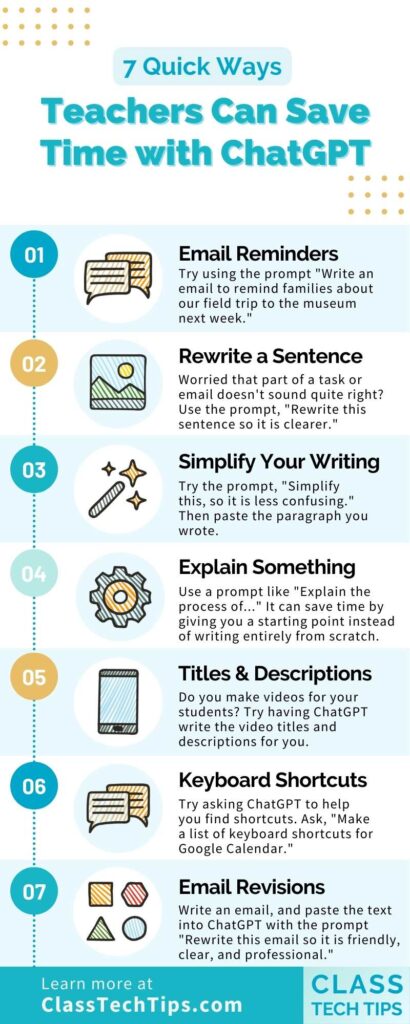
If you are teaching something new or want to introduce a new topic to a group of students, try out one of these prompts. These can help you kick off a new unit or get students excited about a series of lessons.
- What are some fun ways to introduce [TOPIC] to [GRADE LEVEL]?
- Describe [TOPIC] in detail
- Write 10 discussion questions to talk about [TOPIC]
- Write a model essay on [TOPIC] that includes [FEATURES]
- Write a song in the style of [ARTIST/GENRE] that teaches students about [TOPIC]
- Explain the process of [TASK] in [NUMBER] steps
- Condense this into just [NUMBER] steps [PASTE TEXT]
- Create a survey to see what [GRADE LEVEL] students would be most interested in learning about [TOPIC]
- Provide some examples of open-ended questions to include in a student survey about [TOPIC]
Vocabulary
There are lots of ways to introduce new vocabulary to students, and these ChatGPT prompts for teachers can help your vocabulary instruction. These are particularly useful if you are working with a group of students with different background knowledge on a topic.
- Explain the meaning of [WORD] and put it in a sentence
- Write a list of synonyms and antonyms for [WORD]
- Translate [WORD/TEXT] into [LANGUAGE]
- Scramble the letters in the following words [PASTE LIST]
- Break down words by syllable [PASTE LIST]
Activities
If you’re having a busy day or have a long to-do list, these prompts can help jumpstart your thinking about the type of activity you want to try out with your students. These prompts are ready for you to customize for different groups of students. You might add extra conditions to help you differentiate for a group of students.
- List some fun activities I can do with my students to explore the concept of [TOPIC]
- Can you provide me with some lesson plan ideas for teaching [TOPIC] to [GRADE] students?
- What are some engaging icebreakers or getting-to-know-you activities for the [TIME] of the school year?
- Can you suggest some interactive games or activities that can help reinforce learning in [TOPIC]?
- Make a list of brain break activity ideas for [GRADE] students
Resources
To gather helpful resources for your students, you can use prompts that suggest lessons, prompts, and other recommendations for students. These ChatGPT prompts can come in handy for teachers looking for resources to share with their entire class or just a selection of students.
- Can you suggest some tools or resources to help me create interactive presentations for my students?
- Suggest 10 Chrome extensions that [TASK]
- Create a lesson outline for a lesson on [TOPIC]
- Where can I go to find [TYPE OF CONTENT] about [TOPIC]?
- Write [NUMBER] kid-friendly jokes about [TOPIC]
- Recommend [GENRE] books about [TOPIC] for [GRADE LEVEL]
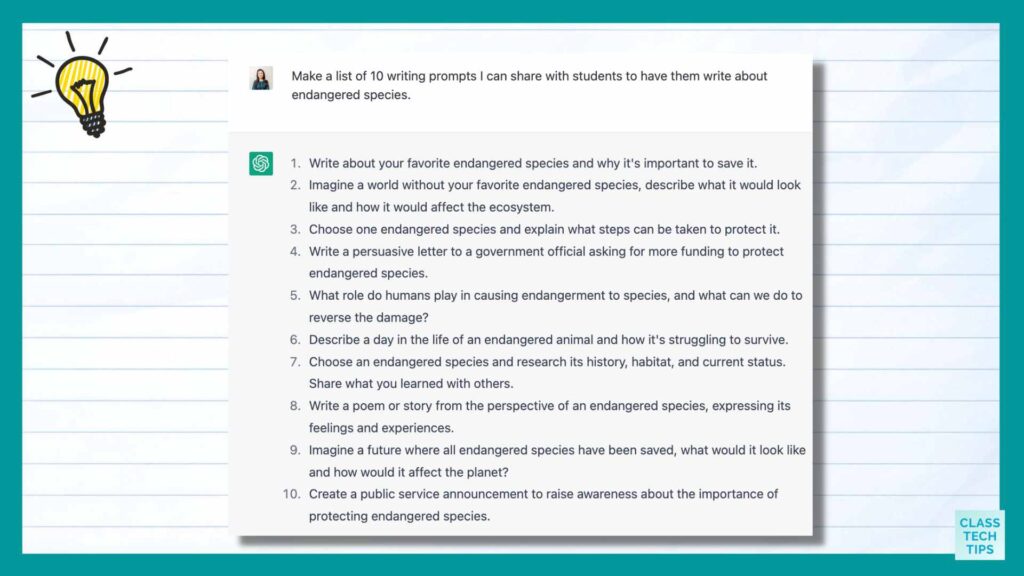
Flipped Classroom
If you’ve flipped your classroom before you know there are a handful of time-consuming tasks. You can save time and accelerate your workflow with these ChatGPT prompts for teachers in a flipped classroom.
- I want to make a playlist of videos to help students learn about [TOPIC]. What type of videos should I include on the playlist?
- Write a catchy and informative title for a video about [TOPIC]
- Write a description for a video for students about [TOPIC]
- Create an outline of a video that teaches [TOPIC]
- List [NUMBER] new title ideas for a video with the title [ADD TITLE]
Productivity
Although all of these ChatGPT prompts can help you save time, these fall more into the productivity category. They can help speed up time-consuming tasks or address other issues related to productivity. If you are on TikTok (follow along with me here), you’ve probably seen some videos with ChatGPT tips that fall into this category.
- What formula in [EXCEL/GOOGLE SHEETS] will help me [TASK]
- Make a list of keyboard shortcuts for [TOOL]
- Summarize my notes from a meeting on [TOPIC] [PASTE YOUR NOTES]
- Make me a spreadsheet for tracking my daily habits with columns for [DATE], [HABIT #1], [HABIT #2], and [HABIT #3]
- Create an agenda for a meeting with [GROUP] about [TOPIC]
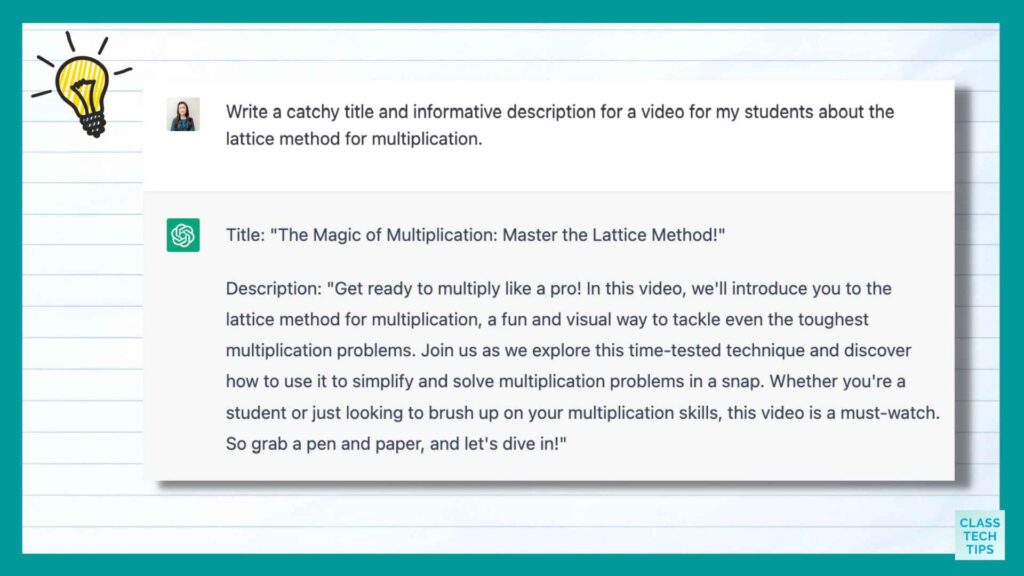
Formatting
It might not feel as exciting as the other prompts on this list, but you can use ChatGPT to help you format pieces of text. You can combine the prompts below with your text, which might include a list or paragraph of information.
- Turn this list into a table with a column for each [TOPICS] [PASTE YOUR LIST]
- Organize this information into bullet points [PASTE YOUR INFORMATION]
- Use bold, italic, and underlining to highlight key information and draw attention to important points [PASTE YOUR WRITING]
- Shorten this text to [NUMBER] [WORDS/CHARACTERS]
- Add emojis to my email or activity description [PASTE TEXT]
Download the full list (and with bonus prompts) as an ebook, or register for this webinar replay.
If you find that you are using some of these prompts all the time, try combining them with the Chrome extension Text Blaze. This tool lets you create a keyboard shortcut to make your workflow even faster. Check out my blog post in partnership with them from earlier this year.