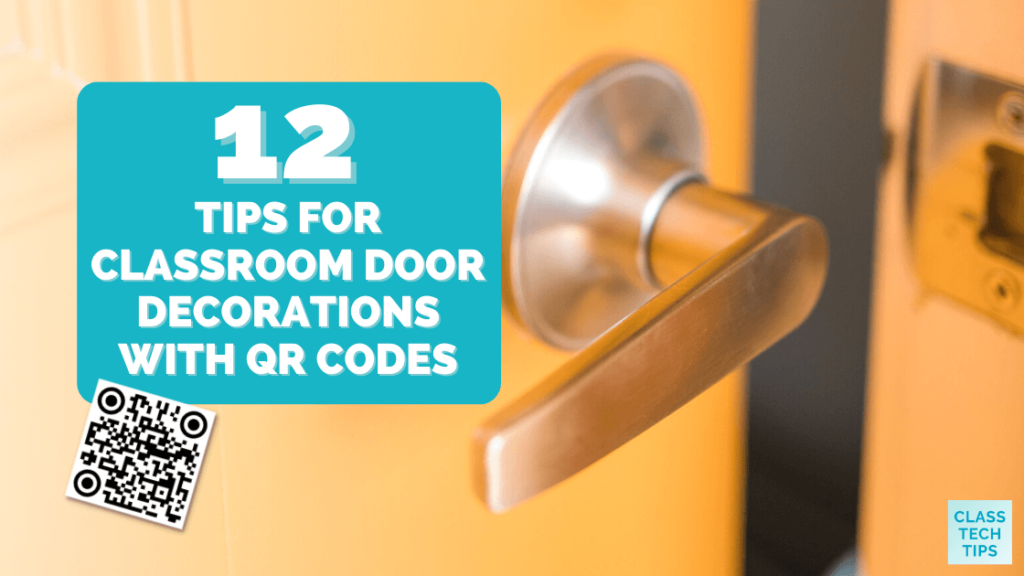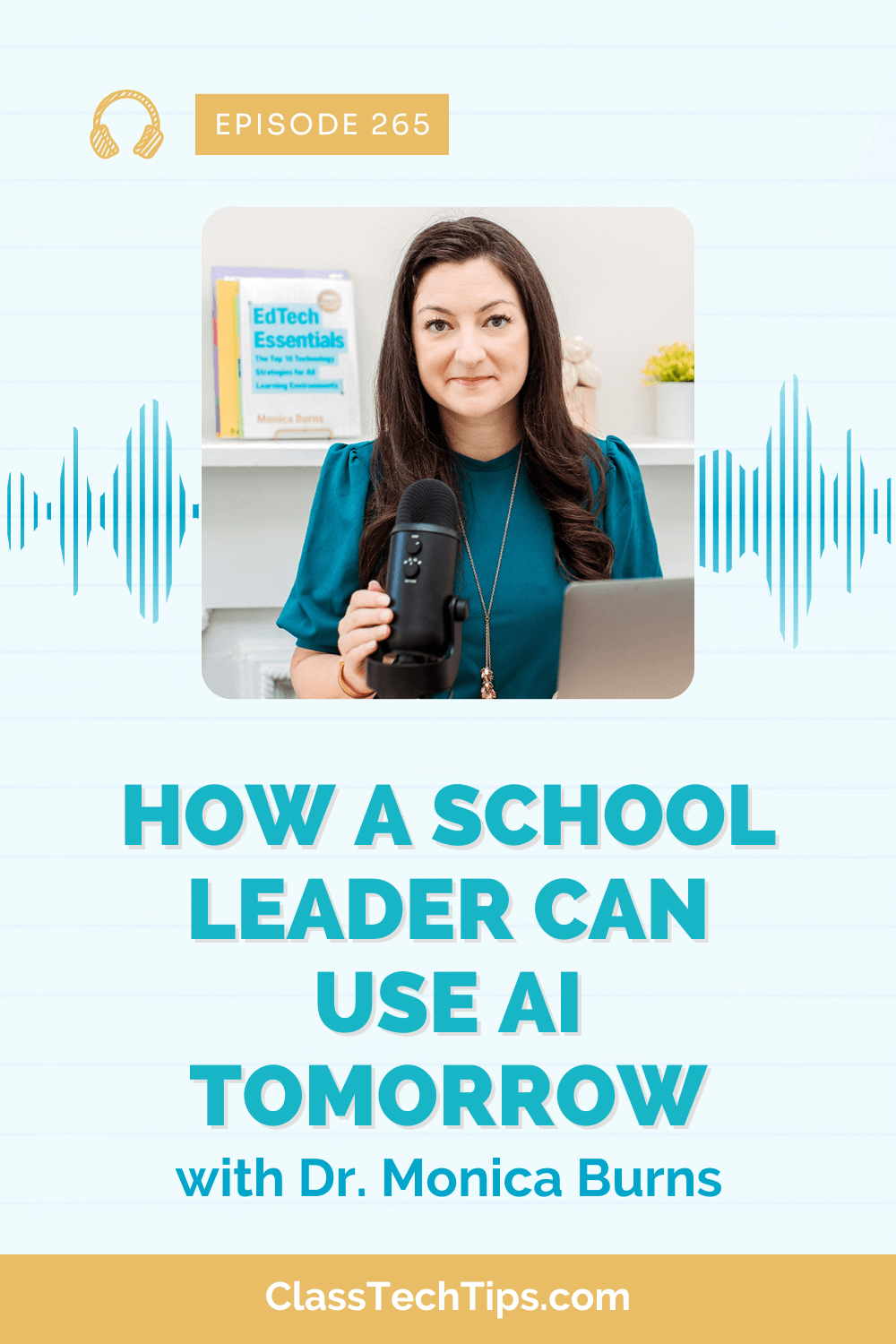Do you decorate your classroom door? Today on the blog, I have twelve classroom door decorations for you to explore, all using QR codes. Whether you’re looking to add a personal touch, provide handy resources, or just update your classroom entrance, QR codes can take your classroom door decorations to the next level.
I’ve shared lots of tips featuring QR codes a bunch in the past, including “How to Put a QR Code on a Flyer.” You can add QR codes to many spaces in your school, including as part of your classroom door decorations. In today’s blog post, we’ll look at how to create and scan QR codes, then tips for decorating your classroom door.
Creating a QR Code for Your Classroom Door Decorations
Follow these three steps to create a QR code to add to a classroom door (or any other space).
- Select a QR Code Generator: Start by finding a QR code generator online. There are many free ones available, including this one. A quick search online will bring lots of options, and you can choose one that looks the most user-friendly to you.
- Input Your Information: Decide what you want your QR code to do – maybe open a website, show a video, or display a text message (I’ll share plenty of ideas below). Then, input the corresponding URL (web link) or text into the generator.
- Generate and Save: Click the button to generate your QR code. The website will create a unique QR code for you. Save or download this image, and you’re ready to print or use it digitally. Once you print it out, you’ll be ready to attach it to your classroom door.
Scanning a QR Code on a Classroom Door
Share the steps below with anyone who will interact with your learning space, including the classroom door with a QR code.
- Open Your Camera App: Use your smartphone or tablet to scan the QR code by opening the camera app. Most mobile devices automatically detect QR codes through the camera, but you can download a QR code scanner app from your device’s app store if yours doesn’t.
- Point and Scan: Hold your device so the QR code appears on your screen. Make sure the whole code is visible. Your device’s camera should recognize it within a few seconds.
- Access the Content: A notification will pop up once your device scans the QR code. Tap on this to open the link or view the content embedded in the QR code.
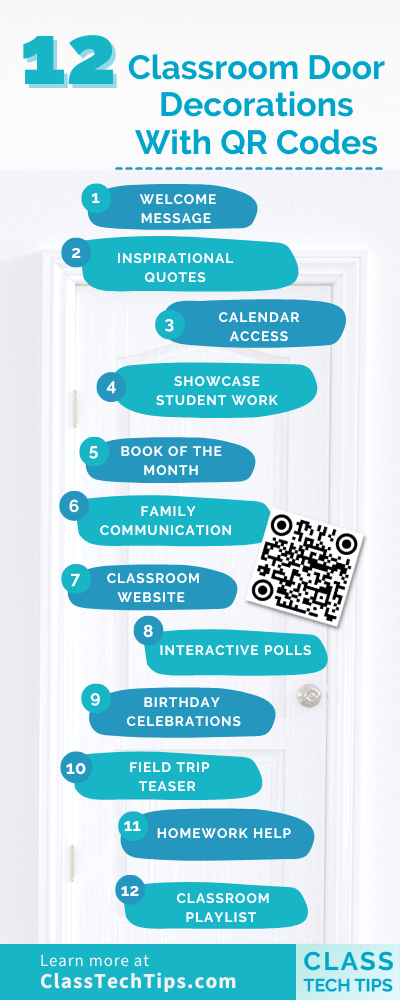
12 Tips for Classroom Door Decorations With QR Codes
Now that you know how to create and scan QR codes, let’s explore some ways you can use them for your classroom door decorations.
Welcome Message
Create a QR code that links to a welcome video or message from you. This personal touch can make students feel more connected from the moment they enter the classroom. You might place the QR code on the door and encourage students to scan it during classroom exploration at the start of the school year.
Inspirational Quotes
Update a QR code regularly to link to a daily or weekly inspirational quote or message. It’s a great way to start each day with a positive thought and give students something to scan with their device when they enter the classroom.
Calendar Access
Do you have a class calendar? Make a QR code that links to the class schedule or important dates for tests, projects, and school events. This helps keep everyone organized and informed.
Showcase Student Work
Link a QR code to a digital display of student art, video essays, or projects. This not only decorates the door but also proudly displays students’ hard work. Consider this option if you’ve published a collection of student work, like a library of ebooks students have created with Book Creator.
Book of the Month
If you’re focusing on a book or other reading material for the month, use a QR code to provide more information about it. For example, you could link to a summary or related resources. You can also spotlight multimedia resources, like an interview with the author.
Family Communication
Create a QR code linking to a contact form or newsletter sign-up for parents. This is a great way to enhance communication with parents and keep them in the loop. You might add this to your door before a family event at your school, like conferences.
Classroom Website
If you maintain a classroom blog or website, include a QR code that directs students and families to it for updates. This could include links to additional learning resources, tutoring services, or other helpful information.
Interactive Polls
Set up a quick poll or survey about a classroom decision or opinion using a QR code so students can easily cast their votes. They can scan the QR code at the beginning of the week and share the results at the end of the week.
Birthday Celebrations
Link a QR code to a calendar showing the birthdays of historical figures that take place over the course of the month. You can link to a document, website, or slideshow featuring these birthdays.
Field Trip Teaser
Use a QR code to give students a sneak peek at upcoming field trips. You might link to an interactive panorama for students to explore or a website with more information about the space they’ll visit.
Homework Help
Link to online resources, tutorial videos, or FAQ pages that can assist students with their homework. If your school uses a tutoring service, you can link to information on how to access that information.
Classroom Playlist
Create a QR code that links to a classroom music playlist. It could be a collection of your students’ favorite songs or a seasonal playlist with recommended music. Alternatively, if you have a playlist that helps students focus during independent work time, you might create a QR code to connect to that playlist, too.
And there you have it – a handful of ideas to give your classroom door decorations a digital spin. A QR code can help you quickly create a dynamic, interactive learning experience right at the entrance of your classroom. From celebrating birthdays to providing playlists of musical suggestions, each QR code can help your classroom door become more than just an entryway.
If you have a new idea to add to the list, send me a DM on Instagram to let me know all about it.