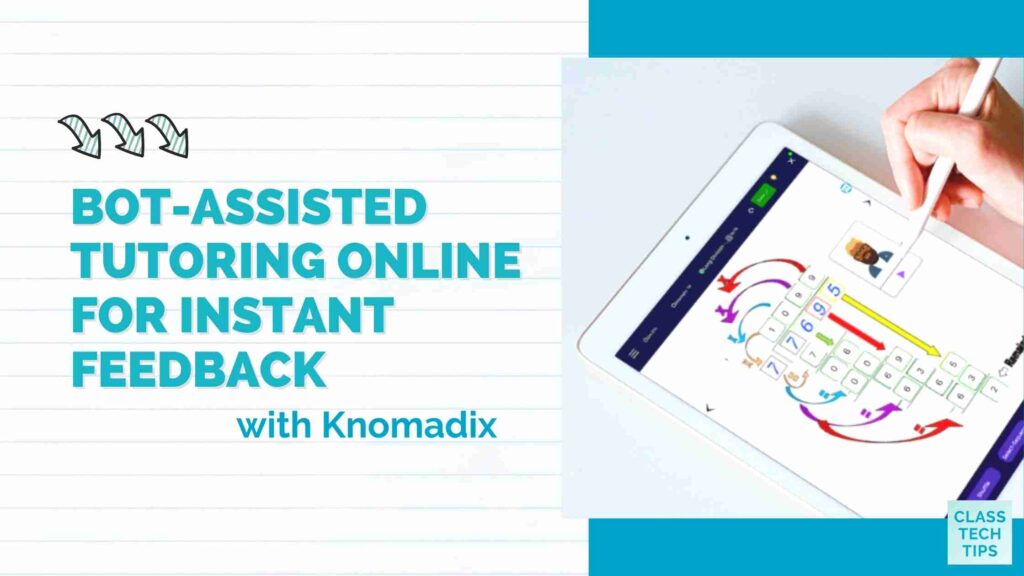Can a lesson bot help students get instant feedback on their work? Earlier this year, I connected with the team at Knomadix and learned all about their bot-assisted platform for tutoring online. Formative assessment and taking action on formative assessment data are two topics I covered a lot this past year. There are lots of ways to use technology to meet the needs of students. Bot-assisted online tutoring can help give students access to personalized support.
If you’re new to the concept of bot-assisted online tutoring, then you’ll want to explore everything Knomadix has to offer. In today’s blog post, I’ll share what Knomadix is and how it might be useful for you and your students this school year.
Bot-Assisted Tutoring Online

Artificial intelligence is part of our everyday lives. For example, we see artificial intelligence (AI) in action in the recommendations a streaming service might give us after we finish a movie. Or how voice-to-text tools help turn our words into text. But how can an EdTech tool use AI to support students?
Knomadix lesson bots give instant feedback to students. Their guided one-to-one tutoring supports students by aligning feedback directly to a school district’s curriculum. To make this happen, Knomadix lesson bots assess student learning progress. They capture the step-by-step progression of a student’s learning to offer just-in-time support. Knomadix’s contextual and timely feedback for students means they can learn as they interact with content without getting lost if something starts to feel overwhelming.
Knomadix is flexible enough to work with any curriculum and any subject area. With the AI technology built into Knomadix, you can embed bot-assisted online tutoring into anything a district or individual teacher chooses to teach. This could include a district-developed curriculum or one your school uses that comes from a third-party curriculum provider.
Online Tutoring with Bots
How does Knomadix work? As you can see in the video below, Knomadix lets teachers and school district-level instructional staff upload static work into their platform. If you aren’t sure exactly where to start, you can use one of Knomadix’s premade templates.
Once lessons are loaded into the platform, students can sign in to a digital backpack where everything is waiting for them. Students can access their work both online and offline. This makes it useful for students who may have interrupted Internet connectivity outside school hours or during the school day. Knomadix lessons let students interact with the content using multiple modalities. They can touch their screen to input information, drag and drop, use hand-written script with a stylus, or add audio and video to a response.

Student work is graded automatically, and teachers can see where students might need additional support using an easy-to-use instant replay mechanism. With the support of AI technology to help gather information on student progress, teachers can save time grading and spend time taking action on formative assessment data. This action item could include facilitating a small group targeted session or designing an intervention for an individual student.
Getting Started with Bot-Assisted Tutoring Online
One thing I appreciate about Knomadix is that they aren’t trying to replace teachers with technology. Instead, their platform can help educators support every student more easily and use their time more efficiently. Bot-assisted tutoring from a platform like Knomadix gives teachers back precious time in their day. Likewise, students can get one-on-one personalized assistance to work through a problem or tackle a tricky question.
Schools and districts using Knomadix can provide students with a multi-modal interactive learning experience. This platform can even recognize when a student is struggling and automatically deliver timely, more effective interventions.
Visit Knomadix’s website to learn more about embedded online tutoring and ways to save time this school year.