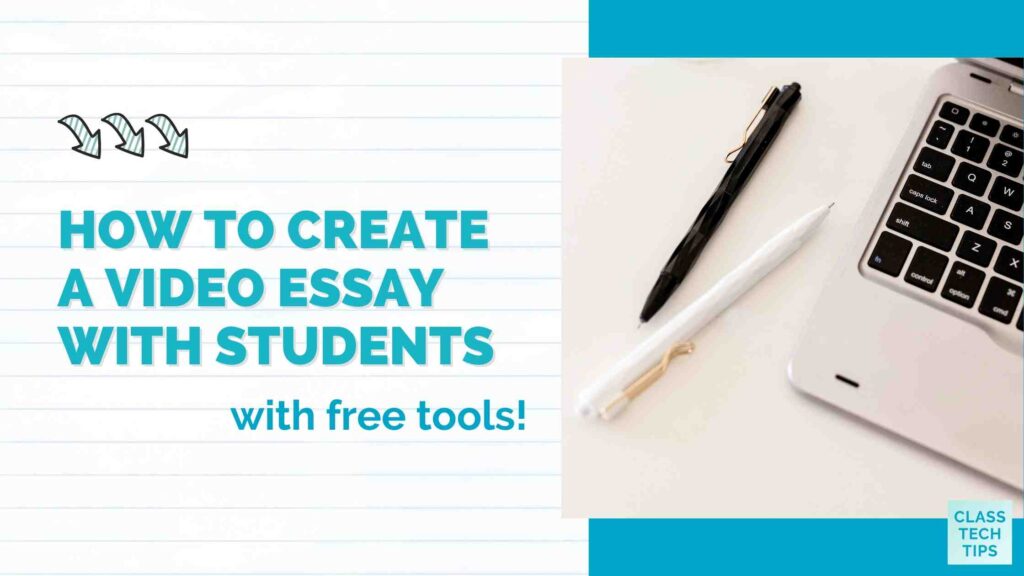Video essays are a powerful and engaging way for students to express their understanding of a particular topic or concept. By combining video footage with voiceover narration, students can create a multimedia presentation that showcases their knowledge and creativity. To create a video essay with students, there are free tools you can use.

In this blog post, we will explore how teachers can guide their students through the process of creating a video essay. And I’ll share some of my favorite movie-making tools for students. Don’t forget to download these graphic organizers you can use to plan for your next video project.
What is a video essay?
A video essay is a short film that explores a specific idea or theme. It typically uses various forms of media, such as video, images, and text. In a video essay, a student presents a clear thesis or argument. They use a variety of visual and audio elements to support their ideas and engage the viewer.
If you are new to using video essays but have introduced traditional essay writing techniques in the past, I encourage you to revisit the same checklists, supporting materials, and rubrics and add on if needed.
Here are some key things a student can include in a video essay:
- A strong introduction that sets the stage for the rest of the essay. It should clearly state the thesis or main argument with text on the screen or audio voiceover.
- A logical and well-structured body that presents evidence, examples, and analysis to support the thesis or argument. They might include transitions with animations and music to indicate different points.
- A conclusion that summarizes the main points of the essay and offers some final thoughts or takeaways.
- A clear and engaging visual style that uses a variety of media. This could include video, images, and text, to illustrate and enhance the ideas being discussed.
- Good audio quality, including clear and audible narration and appropriate use of music and other sounds. Showing students exemplars and non-exemplars can help them understand the importance of this point.
Overall, a successful video essay should be well-organized, visually engaging, and even thought-provoking. It should provide a fresh perspective on the topic and offer the viewer something new and interesting to think about. You might ask students to lead a discussion about the topic afterward or ask for feedback after sharing their project with their classmates.
How do you choose the right tool for your video essay?
If you are deciding on what movie-making tool is the best fit for creating a video essay, there are a few things to consider. Here are some tips for figuring out which app or website is the best one for creating a video essay:
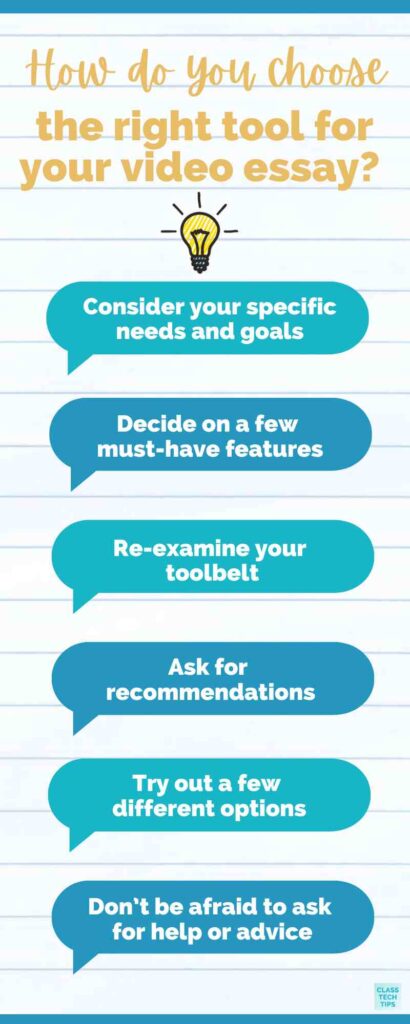
- Consider your specific needs and goals. What are you trying to achieve with your video essay? Do students need a lot of advanced editing tools? Will a simple and straightforward tool get the job done?
- Decide on a few must-have features. Look for an app or website that offers the features and functionality that your students need. This might include things like the ability to import and edit footage and add text and graphics. I suggest using a tool that lets students easily create transitions and add effects.
- Re-examine your toolbelt. I often use the phrase “embrace your place” on my podcast (listen to new episodes here). If there are tools you’re already using that can accomplish the task of creating a video essay, make sure to try out that one first.
- Ask for recommendations. Find out what your colleagues are already using and love. Alternatively, you might read reviews and research to find out what other people are saying about the app or website. This can give you a sense of its reliability, ease of use, and overall quality.
- Try out a few different options. Many different tools will help you accomplish the same goals. You may want to check out a few options to see which one feels the most intuitive and user-friendly. Many apps and websites offer free trials or demos, so you can test them out before making a decision.
- Don’t be afraid to ask for help or advice. If you’re unsure which app or website is right for you, you can always reach out to friends, colleagues, or online communities for recommendations (see above).
Tools for Making a Video Essay
Ultimately, the best app or website for creating a video essay will depend on your individual needs and preferences. However, by considering your goals, researching your options, and trying out a few different options, you should be able to find the right one for you.
Adobe Express
This free, web-based app allows users to create videos, graphics, and web pages. It has a variety of templates and design options to choose from and a free version for educators. Check out some of their recent creative challenges here.
Adobe Premiere Rush
Adobe Premiere Rush is a video editing software that allows users to quickly and easily edit and produce professional-quality videos. It is a step up from Adobe Express and is available for desktop and mobile devices. It Includes features such as automatic color grading, audio ducking, and the ability to add titles, graphics, and transitions.
Flip
Microsoft Flip (formerly Flipgrid) is a web-based platform and mobile app that allows educators and students to create and participate in video discussions. Students can use this tool to create short videos using a green screen and other features like adding text to the screen.
Canva
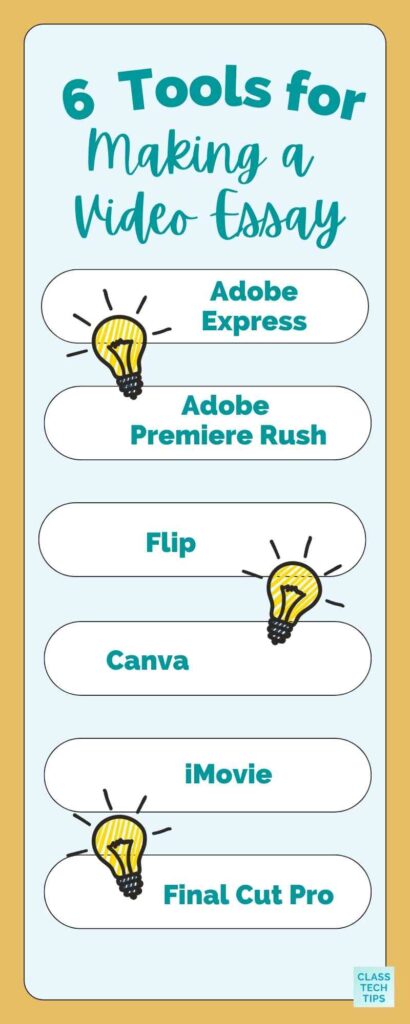
Canva is a graphic design platform that allows users to create visual content such as social media posts, advertisements, and presentations. It is available online and as a mobile app and offers a wide range of templates and design tools, as well as the ability to upload and use custom graphics and fonts. You can use Canva for Education for free to create videos and graphics.
iMovie
iMovie is a free video editing app available for Apple devices, including iPad, iPhone, and Mac OS. It is user-friendly and has a variety of features, including the ability to add music, text, and special effects to videos.
Final Cut Pro
Final Cut Pro is a professional-grade video editing software for Apple users. This video tool is used by editors and filmmakers and offers a wide range of advanced features. It may be something students want to explore if they are passionate about filmmaking.
Benefits of Using Video Essays in the Classroom
Using video essays in the classroom can have several benefits if you’re looking to make a case for video essays. Firstly, video essays can provide an engaging and interactive way for students to learn and express their ideas. This can help to foster a more dynamic and engaging learning environment. Secondly, video essays can provide a more inclusive learning experience, allowing for a broader range of student voices and perspectives to be heard.
Thirdly, video essays are an excellent option for students seeking a more creative outlet. They can create a visual representation of information and ideas. Additionally, video essays can be easily shared and accessed online, allowing for collaboration and feedback from both peers and teachers. Overall, incorporating video essays into the classroom promotes creativity, critical thinking, and student engagement.
Getting Started with Video Essays
If you want to find examples of video essays, there are a few places you can go. First, you may want to search for “video essays” on YouTube or Vimeo. This link will take you to my free download with YouTube tips for teachers.
Try searching for specific themes related to topics students are studying. For example, “literature analysis video essays” or “civics video essays” to find more specialized collections of videos. If you are searching for examples along with your students, you might want to check out my article for Edutopia full of tips for online searches.
Creating a video essay with students can be a fun and rewarding experience for both teachers and students alike. Not only does it provide students with a creative outlet for expressing their understanding of the material, but it also allows for a deeper level of engagement and understanding. I’d love to hear your thoughts and help you celebrate your students’ creations. If you share in social spaces, tag me @ClassTechTips on your favorite platforms, including Instagram and Twitter.
Note: This blog post was written with some help from ChatGPT for inspiration and assistance with the writing process. This tool has been in the news, and I’m trying it out to learn more about it and the role of Artificial Intelligence (AI) in education.