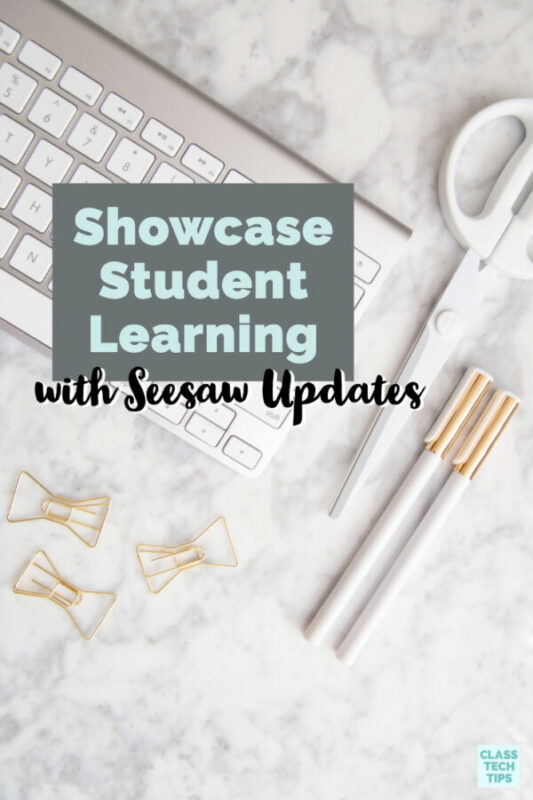
Showcase Student Learning with Seesaw Updates
Seesaw is one of my favorite tools to share with educators. I love using Seesaw in professional development sessions. If
Each week you’ll find new blog posts featuring lesson ideas, new EdTech tools, and ways to use technology in your K-12 classroom. Don’t forget to use the search bar on the blog, too!
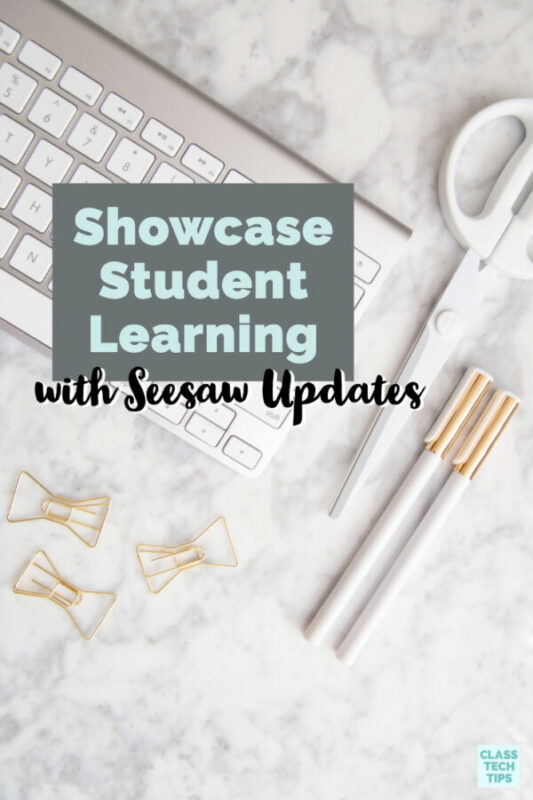
Seesaw is one of my favorite tools to share with educators. I love using Seesaw in professional development sessions. If

Are you looking for activities your students will love? With differentiated math and reading activities for kids, eSpark has you
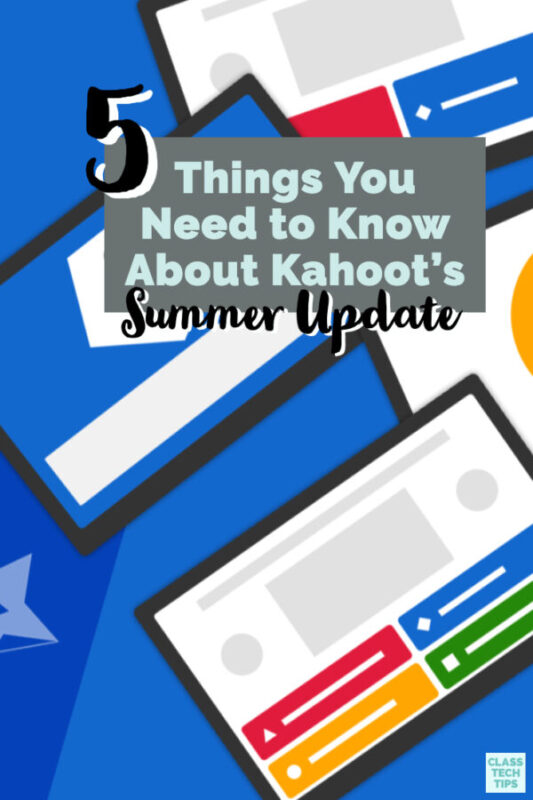
Do you Kahoot? For back-to-school this year, Kahoot has announced some big updates and new features. In this blog post,
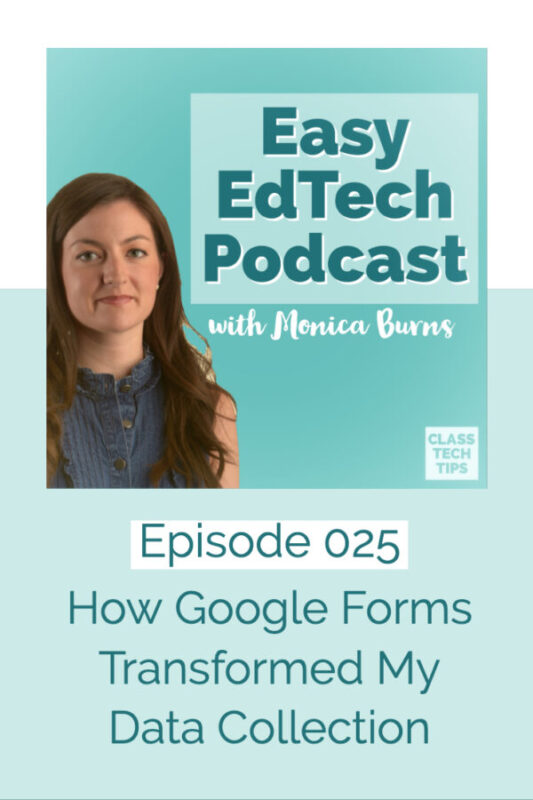
If we’ve met before you might know a little bit about how my work in a one-to-one classroom, using iPads
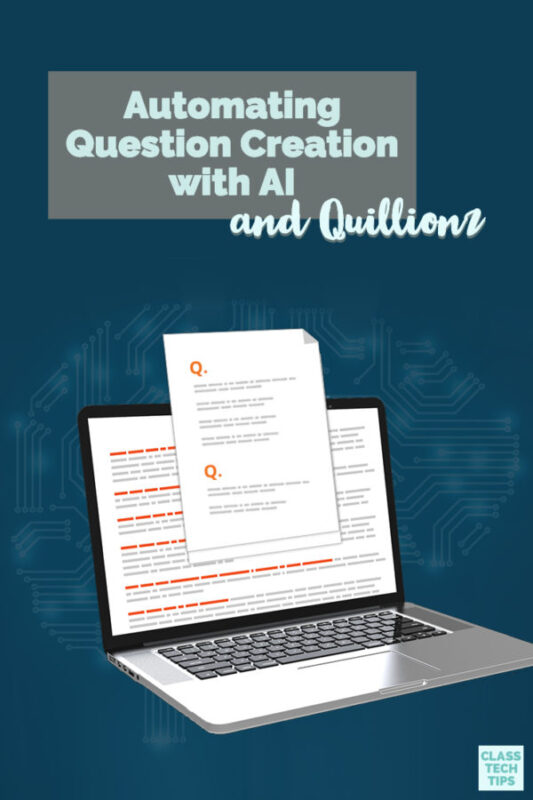
What does it look like to check for understanding with digital tools? Manual question generation is definitely time-consuming. Although there

In this episode I share strategies for using backchannels in your classroom to increase engagement and check for understanding. You’ll
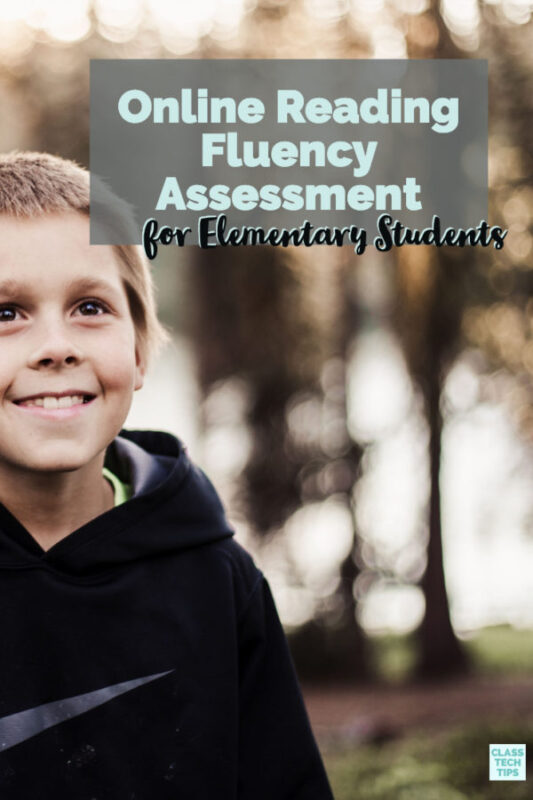
Digital tools give educators new ways to obtain a more complete picture of students’ early literacy and reading fluency. From
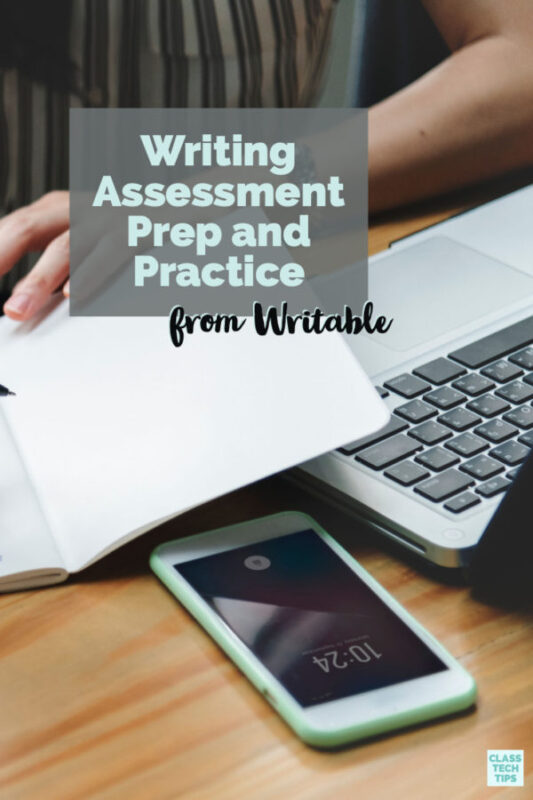
Making sure that students have everything they need before state exams is definitely stressful. As a classroom teacher, I remember

One of the highlights of my work is talking shop with other educators who are passionate about the power of

It’s time for Round 2 of the Edcite Olympic Games series! In this round, they have shared some engaging formative
Formative assessments and homework don’t have to be boring. There are ways to assess the skills you’re teaching and make
Quizalize is a great online tool that lets teachers turn quick classroom quizzes into exciting multi-player games. Teachers can create a



EdTech tips and resources for educators, straight from Monica’s desk every Monday. Don’t miss a thing.