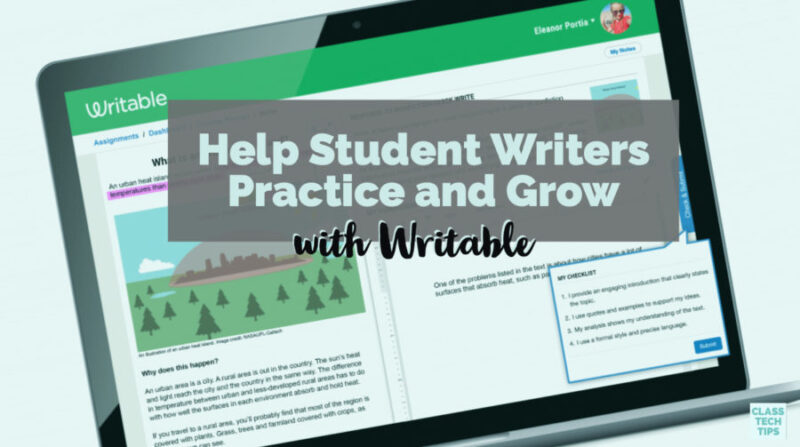One of the highlights of my work is talking shop with other educators who are passionate about the power of technology in education. Earlier this month I chatted with Dr. Troy Hicks, a Professor of English & Education at Central Michigan University. We spoke about the world of literacy and EdTech. Dr. Hicks mentioned his connection to the folks at Writable and the timing of our conversation was absolutely perfect.
Writable has been on my list of tools to explore this year after I first connected with their team. I always enjoy meeting the folks behind EdTech companies who are tuned into the needs of students and educators. Writable is a tool for student writers and their teachers to help strengthen student skill development across genres. They are committed to supporting voice and choice in the classroom. So I’m certainly excited to share this platform with you!
Motivate Writers with Writable
Writable is a research-backed solution built around three interwoven principles. They believe that (1) scaffolded practice extends from solid writing instruction, (2) better feedback creates better revision, and (3) better revision drives writing proficiency growth. And I couldn’t agree more. Writable tackles a challenge faced by educators who want to make sure their students grow as writers during the school year and beyond.
Writable adds a layer of scaffolding and feedback to the writing process while leveraging the power of digital tools. All of this takes into account their three big principles of practice, feedback, and assessment. Whether you’re focused on increasing feedback this year, want students to have more space to practice, or want to make sure your assessment practices are authentic and meaningful, Writable can help address these goals.
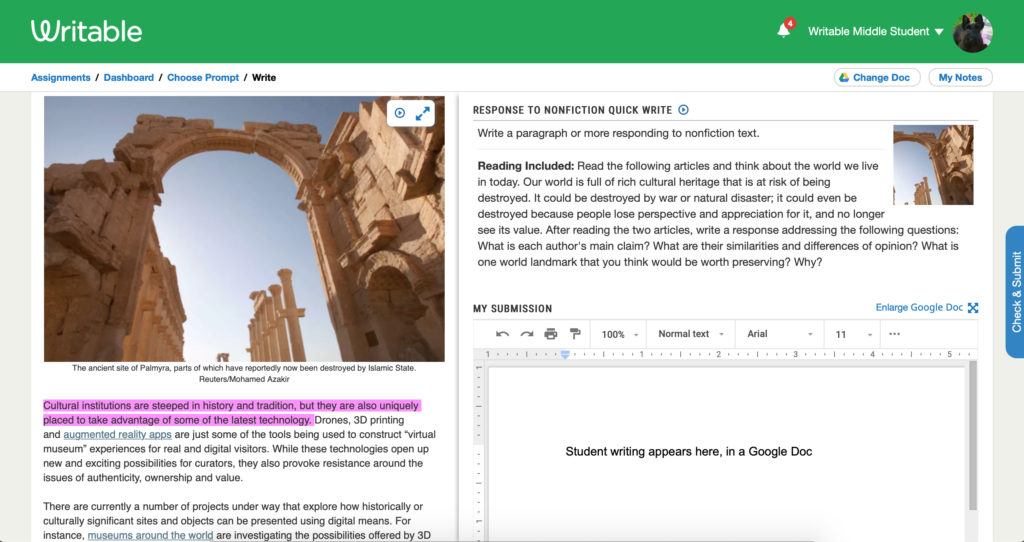
Dr. Hicks has put together a white paper all about the use of Writable in the classroom that you can explore here. He shares, “The research is clear: providing students time for structured practice, coaching them to give quality feedback to one another, and engaging in meaningful revision can all help writers grow.”
EdTech Writing Tool
Writable can help guide the writing process for students, help teachers grade more efficiently. It can make sure teachers have everything they need to support students with skills that need more attention. All of this can also help you create more opportunities for independent, reflective writers! Let’s breakdown the three key areas addressed by Writable: practice, feedback, and assessment.
Writing Practice
Writable helps teachers scaffold writing for students and increase motivation. There are over 600 assignments and prompts to help motivate students with a variety of activities. These assignments are organized by genre, skill, and reading connections so you can find the “just right” activity for your class. Any assignment is easy to change to make it fit your classroom. You can add your own prompt, change instructions, drop in a video, hyperdoc, etc.,
Writing Feedback
For those of you familiar with my work on formative assessment and technology, you know how much I value feedback for students across content areas. Writable fits well into this “#formativetech mindset” and helps teachers connect their instruction to a cycle of authentic feedback and revision. There are a handful of feedback options to choose from too. These options include peer review, self-review, or the editing assist feature, which is coming soon.
Writing Assessment
With Writable, teachers can streamline benchmark writing assessments and make them more customized to the individual needs of students. The platform is flexible enough for you to tailor to an existing curriculum, state or national standards, or rubrics created within your school or district. For example, here’s a screenshot of an assessment that ties to the FSA in Florida.
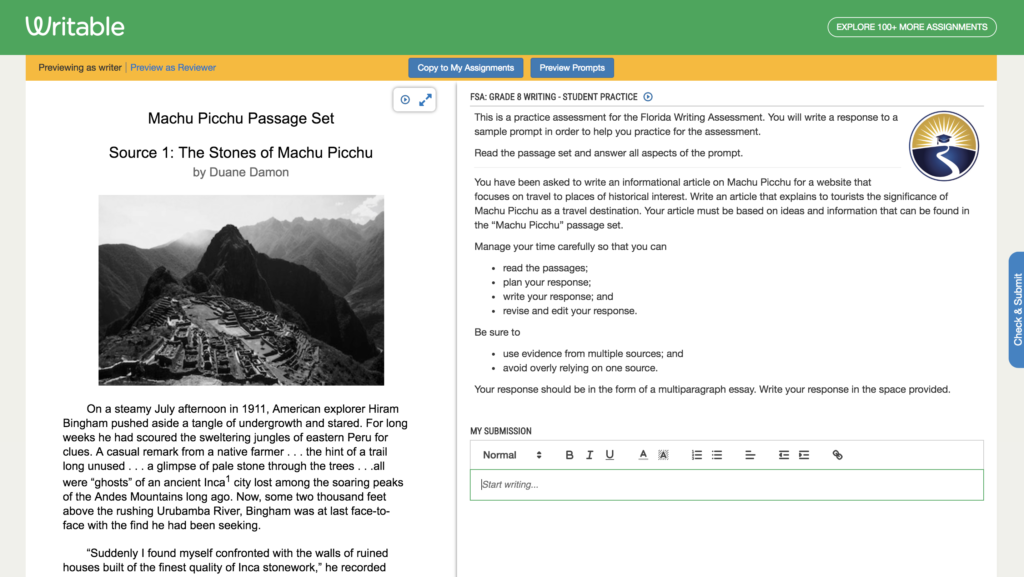
Writable and Google Classroom
Are you using Google Classroom this year? Well, Writable seamlessly integrates with Google Classroom and the G Suite. Students can export their writing to Google Docs or write in a Google Doc right from within the Writable platform. Teachers who use Writable and Google Classroom can assign to the Classroom stream and sync grades from Writable back to Classroom. Students can export their writing to Google Docs for printing and sharing too. Teachers also have the option to export writing grades to Google Sheets, and embed graphic organizers or Hyperdocs inside their Writable assignments. Writable has assignment and gradebook support with Schoology and Canvas too.
With Writable you can help emphasize the importance of process over product. Students dive into a space where they can practice the strategies that make strong writers. It’s not about writing the perfect five-paragraph essay, but learning techniques ready to apply to a range of writing activities.
So let’s do this! Writable is free for teachers, and you can head over to their website right now to learn why they were a Top 20 pick by Common Sense and browse 600+ assignments and prompts.