Do you Kahoot? For back-to-school this year, Kahoot has announced some big updates and new features. In this blog post, I’ll take you through five things you need to know about the Kahoot updates this summer. I’m also super excited to host a giveaway for some Kahoot swag this month!
Click here to enter the giveaway — it’s hosted on Instagram and the details are here in this post.
Regular readers of the blog (click here to sign up) know that I love Kahoot. I’ve shared it in a handful of blog posts and it’s a regular in my presentations on formative assessment with technology. Kahoot gained traction when it first came on the scene because of its highly engaging way to connect students with content in the classroom.
Kahoot Quiz Creator
Kahoot gives teachers an opportunity to set up their own quizzes. After quickly sharing a special code with students, they can join in from their own device or a shared device to answer quiz questions. If you were also an early user of Kahoot, you know that the team has added lots of features the past few years. From an iPad app to quiz creation partners like National Geographic, their tool has evolved greatly.
I give a shout out to Kahoot in my book #FormativeTech: Meaningful, Sustainable, and Scalable Formative Assessment with Technology. It’s a fantastic tool to check for understanding and increase participation in your classroom. There are so many ways to use this dynamic quiz creator. From quick reviews at the end of a lesson, to a way to gauge student interest before kicking off a new unit of study, the possibilities are endless!
Click here to download my free EdTech guide with #FormativeTech tips!
Summer Updates from Kahoot
As an early user of Kahoot I’ve found it to be user-friendly and adaptable to many different learning environments. That’s why it’s been a go-to tool in my EdTech tool belt the past few years. Well, this summer the folks at Kahoot made a big announcement. They added new options and improved some favorite features to make it easier than every to use Kahoot in your classroom.
In this blog post, I’ll share three things I think you should know about the big update. I’ve also embedded a video link that gives you a rundown of the video along with an instagram giveaway I’m hosting right now too. Let’s jump into the details!
1. More Intuitive Quiz Creator
Kahoot lets you create quizzes for students by adding questions and deploying a quiz. Now, not only can you type in your own questions, you can also search Kahoot’s question bank. That’s right, in addition to your own questions, you can add questions taken from the millions of quizzes already in Kahoot’s system.
How does this work? All you have to do is start typing. Then Kahoot will automatically suggest questions for you to add. You can make any changes you like and even swap out images for your own pictures if you want too.
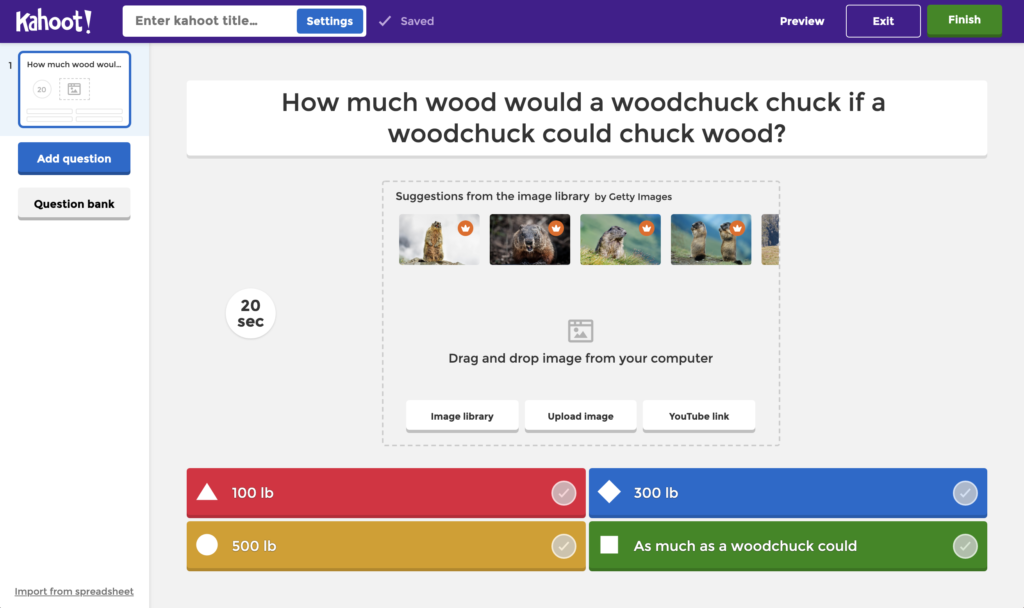
2. Increase Time for Student Responses
When you set up a quiz for students, you have the option to add time constraints for student responses. Sometimes a quick countdown clock can feel stressful for students. Now, Kahoot lets you increase the time allotted for student responses. They now have up to four minutes to respond!
This new update can come in handy when giving problems students might need time to solve. For example, a multi-step math problem could require more time for students to complete. Alternatively, this feature might come in handy for collaborative experiences where students are encouraged to talk out their answers before responding.
3. More Space for Questions & Answers
The team at Kahoot has also increased the amount of space teachers have to write questions and potential answers. They’ve increased the character count so you can type longer questions and give students answer options that are longer than the space available in the past.
4. Drag and drop to Reorder Questions
Updates to the Kahoot interface include the ability to reorder questions in a quiz with a quick drag and drop. Similar to the updated quiz creation feature, the drag and drop option will certainly speed up your quiz creation. You might also find this update handy when customizing quizzes created by someone else and tailoring them to the needs of your students.
5. Combine Quiz Questions in Kahoot
The summer updates to Kahoot include the ability to combine a variety of question types into one quiz. You can add multiple choice questions alongside true and false questions as you create the perfect Kahoot for your class. See all of the options in this blog post from the team at Kahoot.
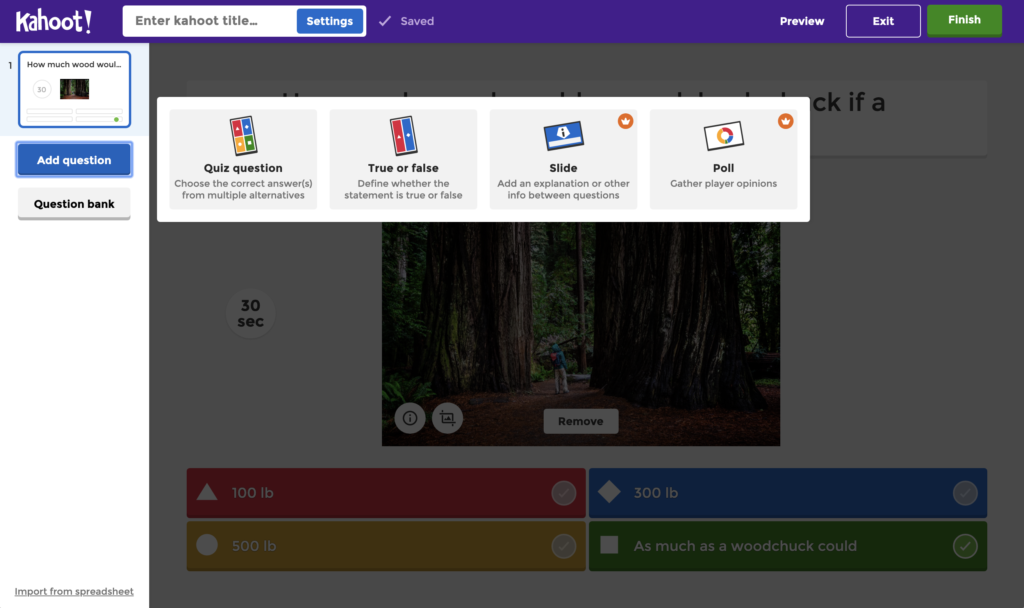
In addition to my rundown and the video embedded above, you can learn all about Kahoot’s summer updates from their blog post announcement too. This post from Kahoot includes instructional videos so you can see some of the new features in action.
If you’ve tried out the new features from Kahoot, I’d love to hear from you! Leave a comment on this blog post or tag me on social when you share on Instagram, Facebook, or Twitter.







