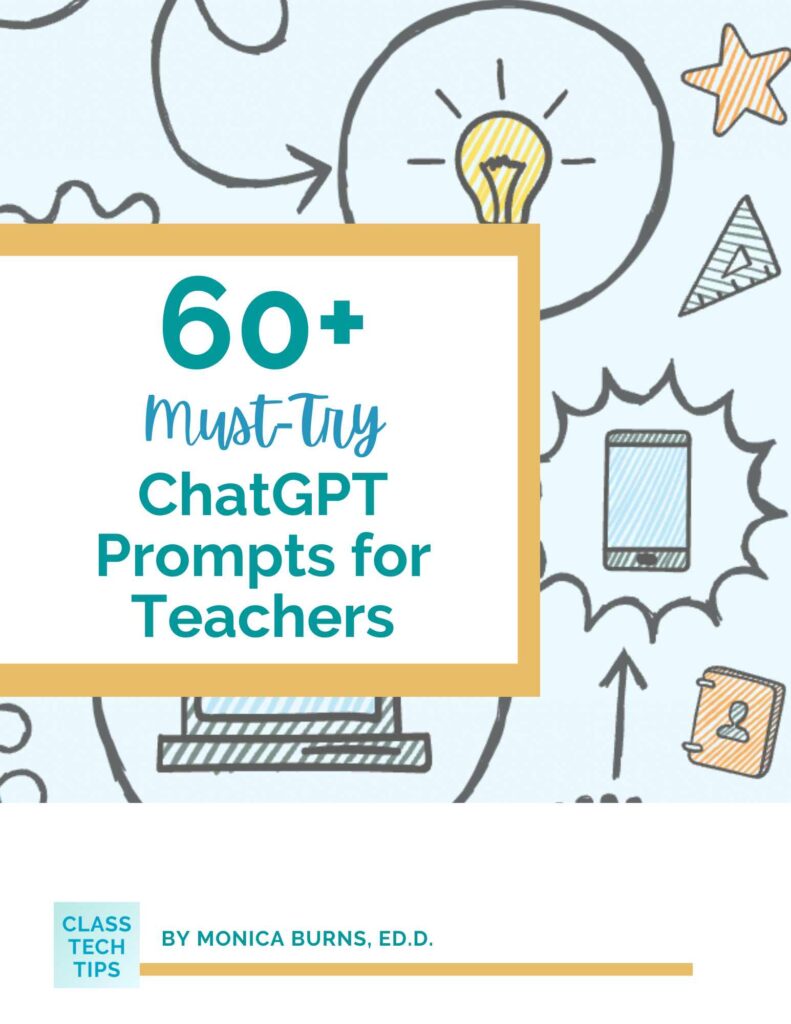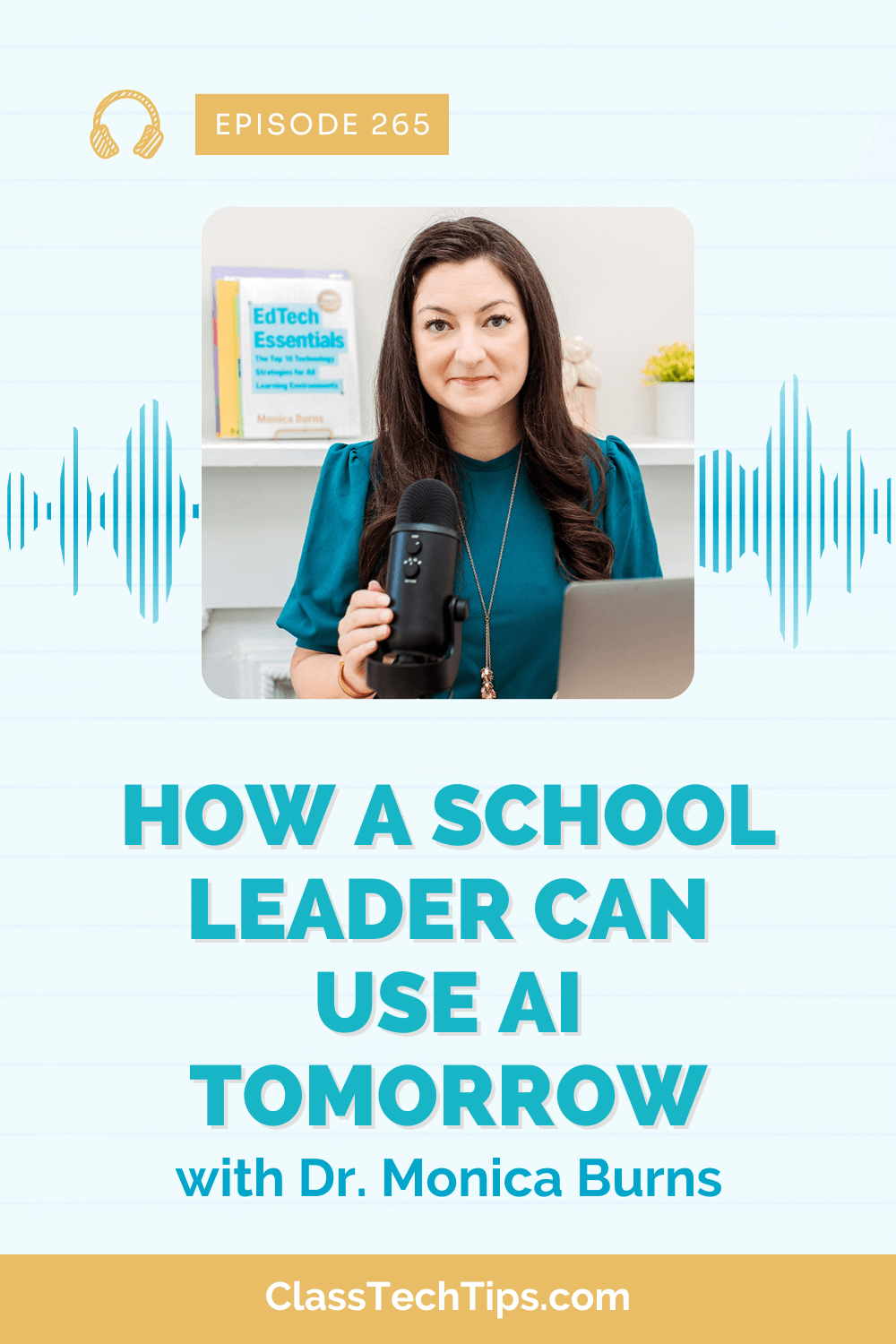This year, artificial intelligence has come up in so many of my conversations with educators. I’ve traveled to numerous events to speak on this topic, and the energy is palpable. If you’ve spent time on the blog before, you know that I’ve shared a handful of AI websites for teachers. Today, I have a few updates for you.
In the list below, I spotlight a few tools I think are worthy of your consideration. They’re not all perfect, but I do think they are great examples of what is possible. These connect to the conversations I’ve had around generative AI and artificial intelligence more broadly, and many are designed with educators in mind.
Note: Check out this free ebook with ChatGPT prompts – thousands of educators have downloaded it already!
Educational Tools and AI Websites for Teachers
Have you tried out any AI tools in your classroom this year? ChatGPT isn’t the only AI tool, although it’s gotten plenty of attention. AI can provide personalized learning experiences by analyzing individual student needs and interests and adapting content accordingly. These AI tools can automate time-consuming tasks, such as grading, giving teachers more time to engage directly with students.
You might use generative AI to create images to support an upcoming lesson or ask a chatbot questions to gather ideas for a new math lesson. AI-powered educational platforms can even help differentiate instruction – but you’ll need to know what your students need and tailor the inputs to get a strong result.
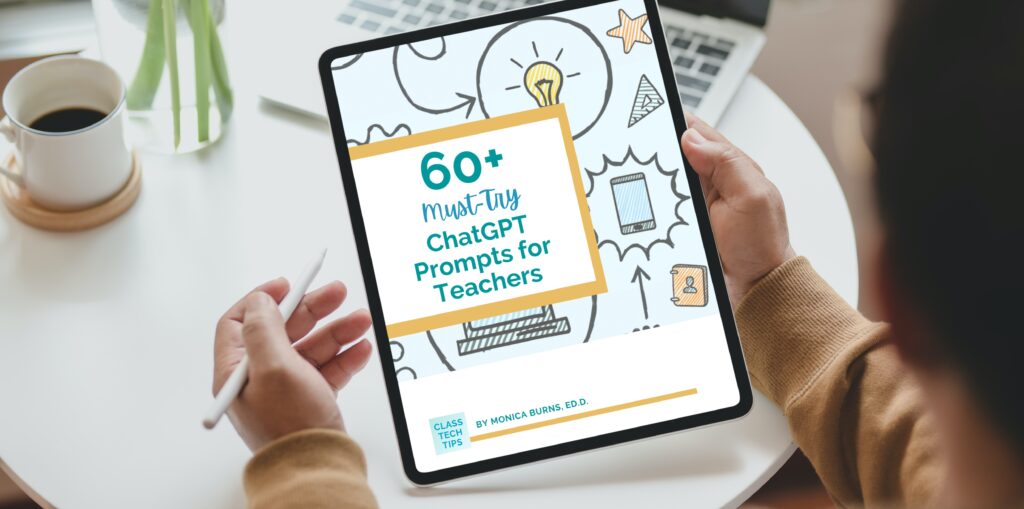
17 AI Websites for Teachers
Adobe Express
If you’ve explored Adobe Firefly, then you’ll want to try out the new Adobe Express. It’s a big upgrade from the previous version and has generative AI tools built right in. On the new Adobe Express homepage, you can find the “Text to Image” and “Text Effects” tools right when you log in. I’ve worked with their team to create some new back-to-school resources, and it’s a great way to try out the new Adobe Express.
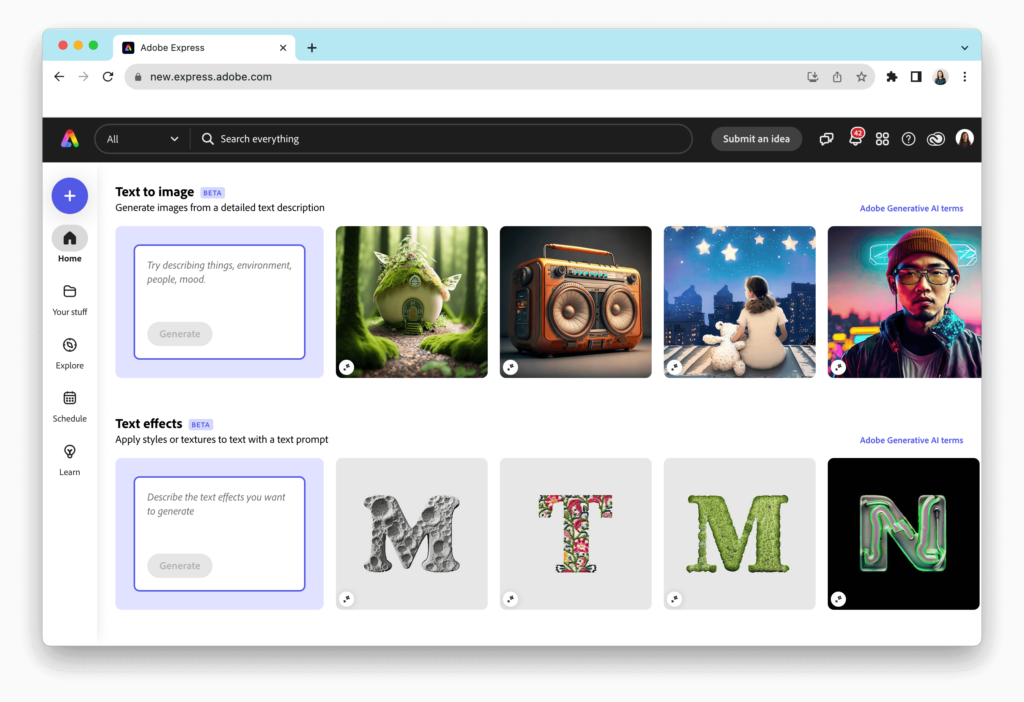
Pressto Writing Buddy
I’ve featured Pressto and their AI Writing Assistant in an earlier roundup of AI tools. They just announced the release of a new tool called Writing Buddy. It uses AI to offer tailored guidance to students as they write. The goal is to bolster their writing prowess by furnishing them with evidence-based writing tips and strategies.
Writable
Writable’s new AI features are designed to increase teacher agency and save teachers tons of time. Their platform makes it easy to increase the impact of a teacher’s feedback by reaching more students faster and in a targeted way when they need support most: while they are writing and reading. I go through everything they have to offer in this new blog post.
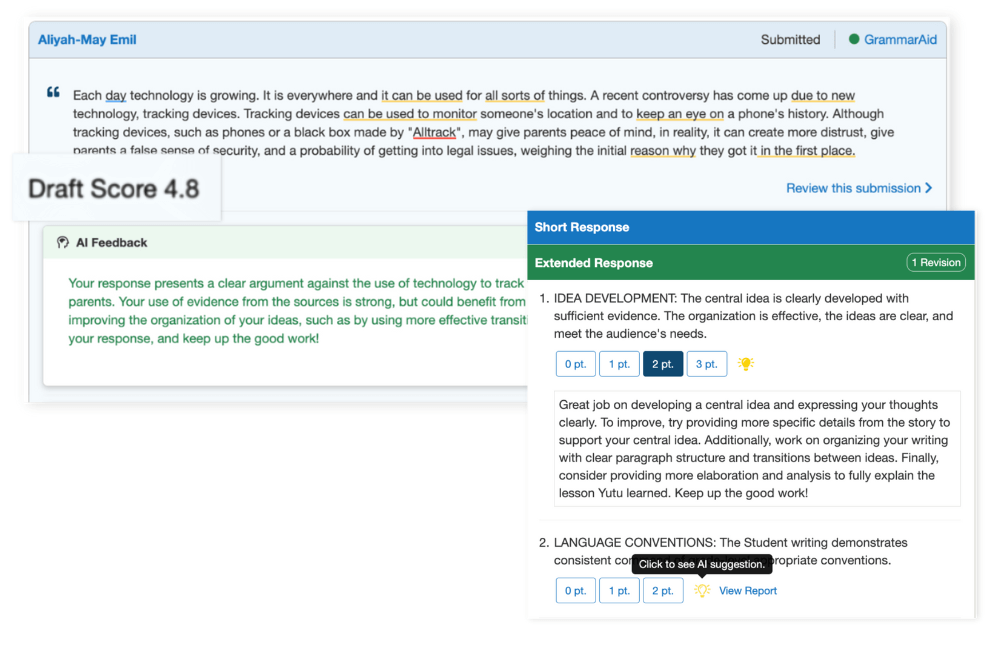
TextFX
If you’ve ever struggled to find the perfect word for a poem, or you want a great example for a “show, not tell” lesson, then you’ll want to take a look at TextFX. This AI tool from Google was created in collaboration with Lupe Fiasco and is certainly worth checking out.
Microsoft Bing’s Image Creator
A handful of generative AI tools create images, and here’s another to try. From Microsoft, this is powered by DALLE-2 and lets you type in a prompt to create images. Here’s one I tried: “A puppy reading a book about the solar system in a beach chair with the ocean in the background.”
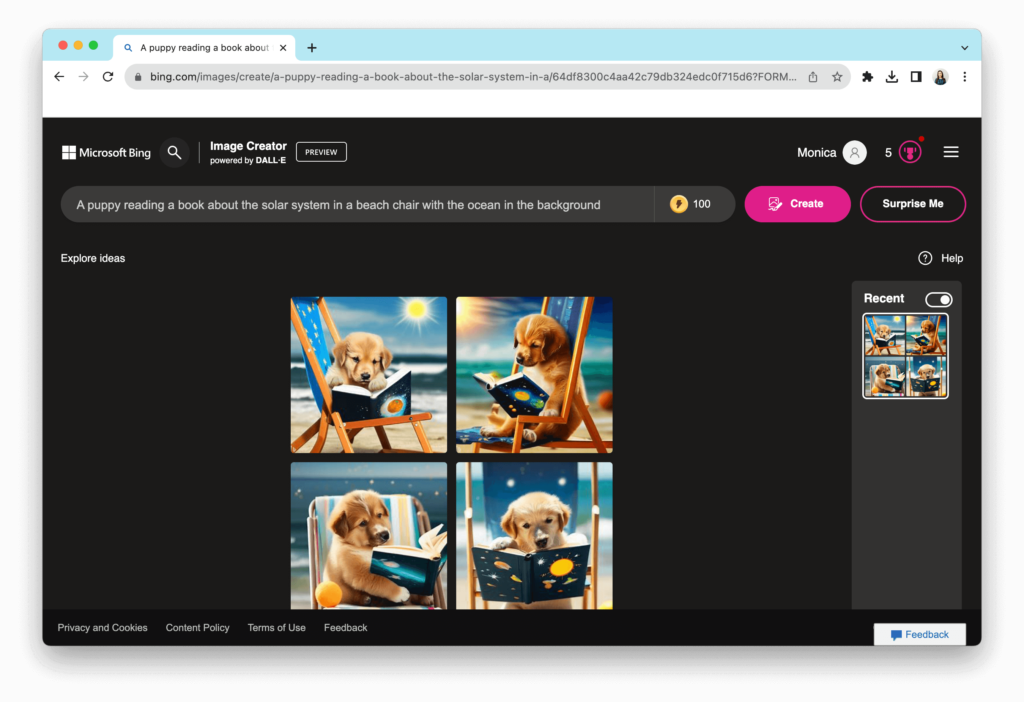
Diffit
Diffit should be on your list to check out if you’re looking for leveled resources. Teachers can use this tool to find “just right” resources to share with their students. It’s an excellent option for finding materials that support your differentiated instruction goals.
Choice Texts
Want to create a personalized literacy experience for students? Choice Texts is the newest activity type in eSpark’s supplemental reading curriculum. With this tool, students help develop their reading passages in real-time with the help of AI. It allows them to create a passage based on their interests with just a few clicks. We talked about this in a recent episode of the Easy EdTech Podcast, too.
Fetchy
This AI website for educators is designed with K-12 educators in mind and includes dozens of tools. It can help you create a newsletter, find a science or math experiment, generate comprehension questions, and more. They have a free 7-day trial for you to explore the tools.
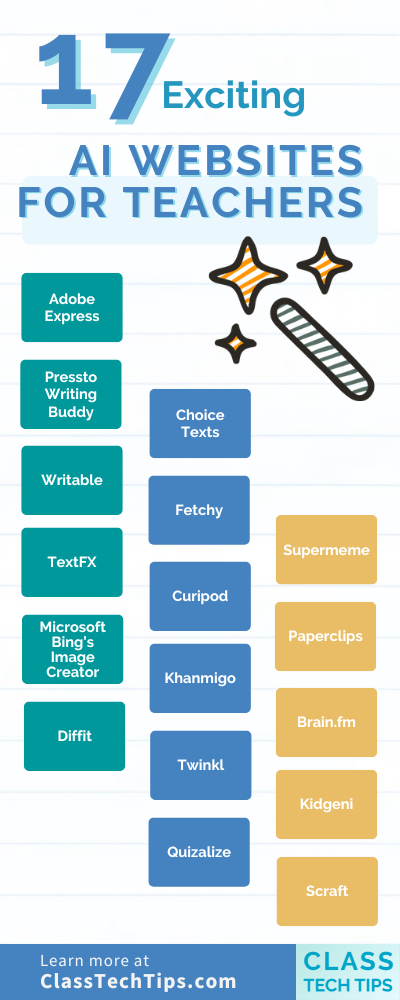
Curipod
As I mentioned at the top of this post, this summer, I’ve traveled around to lots of spots to host in-person professional development around the topic of AI – and plenty of webinars, too. One tool that I’ve shared a bunch is Curipod, and it’s certainly been well received. This is one of the AI websites for teachers that helps you generate interactive lessons to share with students.
Khanmigo
Have you watched Sal Khan’s TED Talk from this year about AI in education? It’s a great, short video that provides an overview of the mission behind this new AI tool for teachers. Khanmigo is essentially a one-on-one tutoring tool for students with AI-guided lesson planning and insightful student feedback.
Note: If you’re more of a podcast person, I love the interview with Sal Khan on How I Built This with Guy Raz, all about this topic.
Twinkl
This chatbot from Twinkl takes a spin on some of the prompts you may have tried out with ChatGPT. When you open it up, you’ll see prompts to press like Morning Activities, Write a Sample Text, and Generate a Story Starter. This is a paid program, but it may be worth investigating if you’re looking for support with prompts.
Quizalize
Quizalize is a popular tool that now has a ChatGPT integration. If you scroll a bit down their homepage, you’ll see a spot for you to place a topic and have it generate a question. The video on their homepage gives you a sense of how it works and what’s possible.
Supermeme
If you want to use memes in your classroom but are unsure where to start, you might want to check out Supermeme. This AI tool for teachers leverages the power of GPT-3 to write “meme-appropriate” captions. This video gives you a sense of how it works, and this podcast episode talks a bit about strategies for using memes in your classroom.
Paperclips
Looking for a quicker way to create flashcards or review materials? Paperclips uses the technology behind ChatGPT to make customizable flashcards – all based on text selections you share. With this tool, you can create flashcards from anywhere and export them to a variety of popular flashcard platforms.
Brain.fm
I started using Brain.fm a few years ago, and it’s been such a helpful tool for focusing on tasks. My favorite option is the “30 min deep work,” which helps me stay away from social media and text messages when I’m writing a blog post like this one. It uses AI to generate music, and it’s certainly a favorite app on my phone.
Kidgeni
For a combination of analog and digital experiences, you might want to try out Kidgeni. You can enter a prompt (similar to what I shared above with Microsoft Bing), and it will create an image. Then it prompts you to print your creation on a T-shirt.
Scraft
Looking to learn a new language? Scraft is an AI language writing tutor for anyone who wants to strengthen their skills in a new language. It provides users with instant feedback, corrections, and explanations of their responses.
Note: Check out this free ebook with ChatGPT prompts – thousands of educators have downloaded it already!
Explore New AI Resources for Educators
When looking at a long list of tools like this, it can be tempting to open up a bunch of browsers and sign up for everything. Instead, I encourage you to try just one or two. Then you might send along this link to a colleague if there is something you think they’d like to try. You might even set a reminder on your calendar for a few weeks from now to see which tools you want to stick with – and a reminder to revisit this list to see if there is something else to try.
It’s an exciting (and sometimes scary) time to be in education as new AI websites for teachers come on the scene. To help save you time this school year, I’ve curated a resource page with information about the latest AI tools that can be used in your classroom. Stay tuned for more roundups like this one, and bookmark my new page full of links that will take you to up-to-date resources on artificial intelligence.
Is there something I missed? Are there other favorite AI websites for teachers or students I should include next time? Reply to my newsletter when it hits your inbox, and share your story. Or send me a note on Instagram or Twitter to tell me all about it.