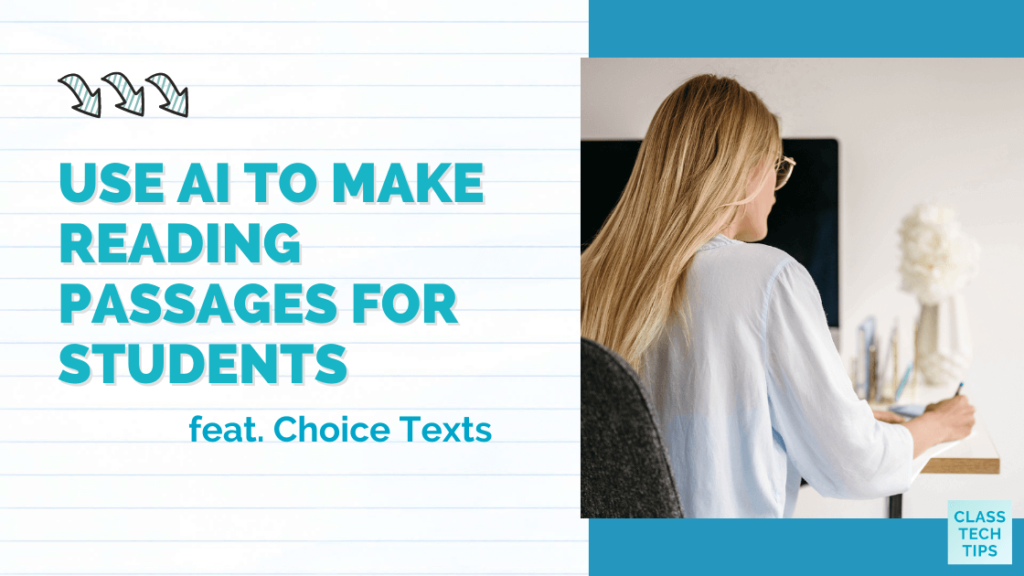Are you ready to take students on an AI-powered reading adventure? There are so many reasons why I’m excited about artificial intelligence (AI). One of the areas I’m watching closely is how AI can save teachers time as they personalize learning. So when I first connected with the team at eSpark Learning, I was very excited to hear what they were working on.
Today on the blog, I’ll share Choice Texts. It’s the newest activity type in eSpark’s supplemental reading curriculum. With this tool, students help create their reading passages in real-time with the help of AI. The result is a personalized literacy experience based on their interests in the moment.
Let’s take a look at Choice Texts and how it can transform the way you think about reading instruction.
How AI Can Personalize Learning
You might have caught my conversation with Eric Dahlberg, CEO of eSpark Learning, all about “How AI Can Personalize Learning in Your Classroom.” Eric shared some of the incredible ways AI is transforming education. He spoke about the ways that AI can make literacy experiences more inclusive and captivating for students with diverse needs. To check out the full conversation, head over to this landing page on the site or press play below.
If you’ve worked with students who aren’t very enthusiastic about reading, one thing you may have tried is to pick out materials on topics they’ve shown an interest in. As you work to differentiate instruction, this task can take up a lot of time. This is where Choice Texts comes into play. It is the newest activity type in eSpark’s supplemental reading curriculum.

Oftentimes, every student in a classroom works with the same reading passage while practicing new literacy skills. The theme or topic of the passage may or may not be relevant or of interest to them, but historically they haven’t had much say in the matter. Choice Texts makes every reading lesson a unique reading experience for students. eSpark tailors the entire lesson around a topic every student can be excited about.
How to Use AI to Make Reading Passages
How does Choice Texts work? By leveraging generative AI (similar to the power behind popular tools like ChatGPT), the team at eSpark can instantly make reading passages for students. Students share their interests, and the technology in Choice Texts creates a reading passage using AI along with assessment questions.
The assessment questions support the standard the student is working on, and students will even receive real-time feedback and remediation as needed. As you can see in the video below, students indicate what topics they are interested in. Then, their unique story appears on the screen.
After students read through their unique passage, they will see questions pop up on their screens. The questions are aligned with the standards students are working on. This helps teachers understand where students might need extra support.
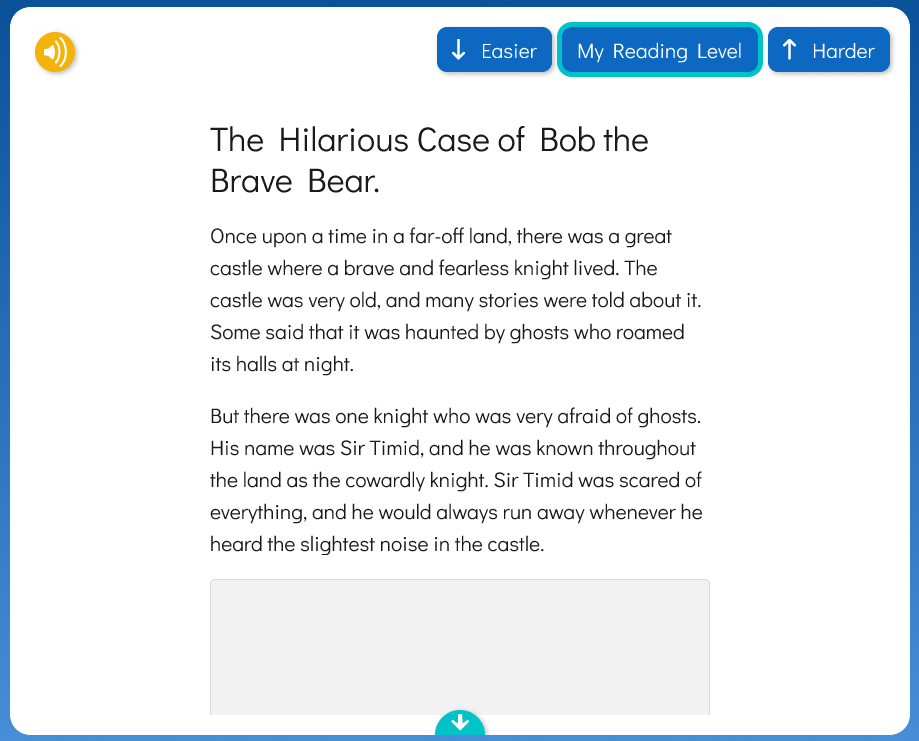
Make Reading Passages with AI
I love how eSpark describes this as “playfully personalized learning.” There is certainly a joyfulness to the idea of making reading passages unique and personalized for each student. The team at eSpark has spent the first half of this year testing out these new features to make sure it was ready for everyone to try.
Their learning design team has iterated on the prompts shared with students as well as their content moderation tools. They want to make sure that every Choice Texts is high-quality and age-appropriate for students. At the same time, they’ve worked to ensure that the text generated with their AI tool matches the correct reading levels for each student.
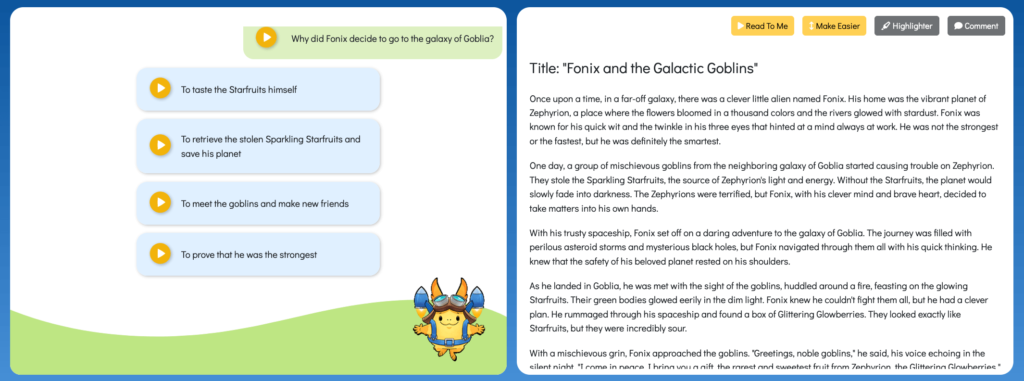
Getting Started with Choice Texts
The eSpark team shared some of their results from early testing with me. Eric and I chatted about it in our podcast conversation (listen here or press play above). And they’ve shared that the response from teachers and students who have tried it has been super positive.
Choice Texts are now available in every Reading Informational and Reading Literature Quest (lesson) in eSpark! So your students in kindergarten through fifth grade can try it out right now, and it will soon be available in their Foundational Reading program. Head over to this page to explore Choice Texts and how you can personalize reading passages with AI this school year!