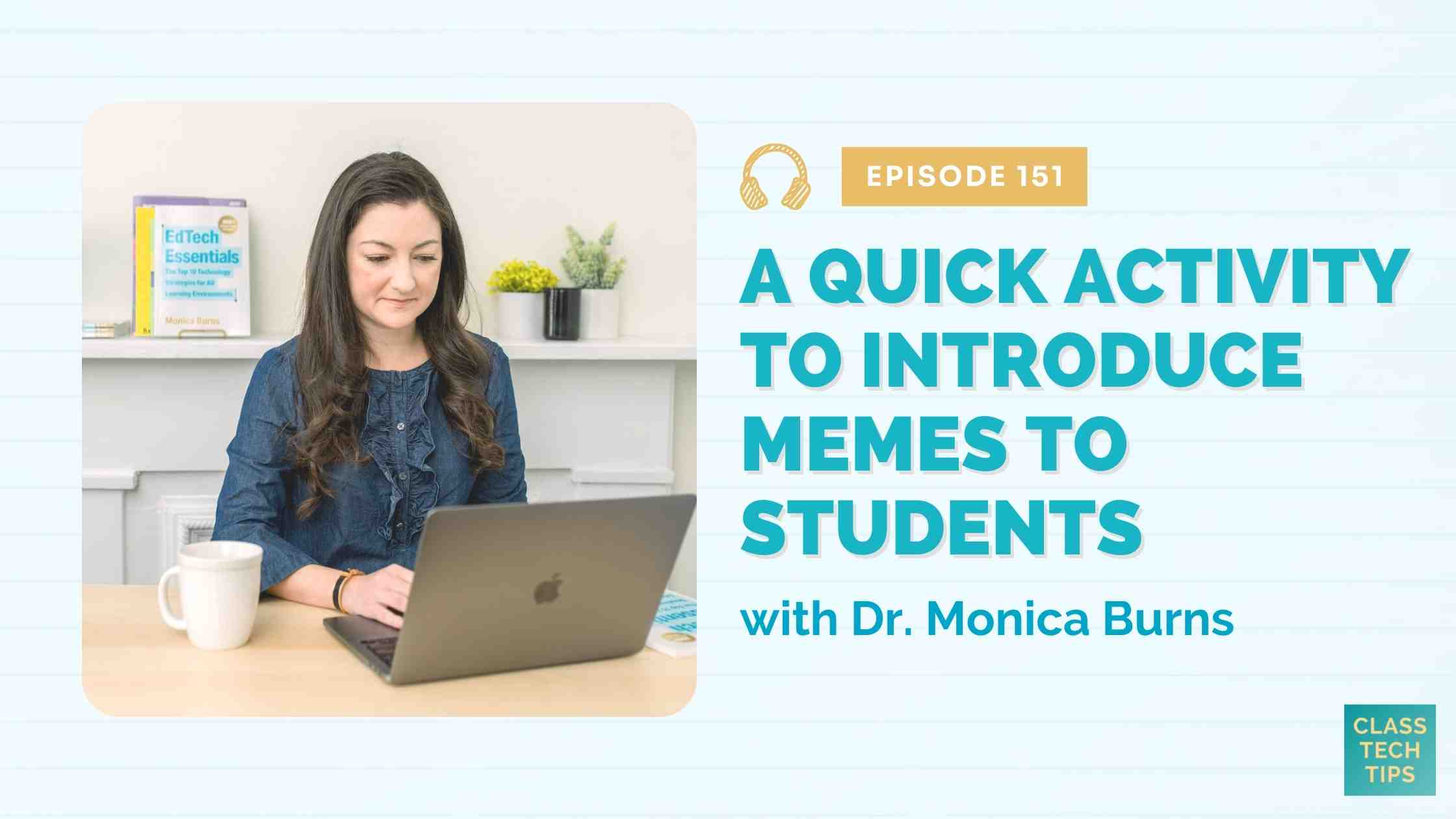In this episode, I share a favorite, quick meme activity to promote critical thinking and creativity around any topic. You’ll also hear about three spotlight tools to get you started plus how you can use EdTech tools that you already have in your tool belt for this meme creation activity.
This week’s episode is titled: A Quick Activity to Introduce Memes to Students, and I’m super excited to share this quick activity with you. It’s one of my favorite, silly ways to prompt critical thinking and creativity about any topic.
This activity includes three different tools. One is a photo search tool and the other is a slide deck tool. The ones I’ll mention today are Unsplash for photos, Dropbox for making a shareable folder, and Google Slides for slide decks, but you can definitely substitute these with other tools in your tool belt. If you’re a regular listener of the podcast you know I often use the phrase “embrace your place.” It’s a quick reminder to always come back to the tools that you already have access to, are already familiar with, and that your students have had some experience with in the past. Of course, you could start fresh with these three tools that I’ll spotlight into the episode if you’re in the process of building out your EdTech tool belt.
Listen to the podcast episode on your favorite platform:
Meme Activity Tips
- First, consider if memes have a place in your classroom.
- Next, choose a sentence starter connected to a content area goal.
- Then, select pictures for students.
- Finally, demonstrate the workflow with examples.
Sponsored by AMD
This episode is sponsored by AMD with a reminder about the LenovoEDU Community. Join this free platform to connect with education experts and watch inspiring, one-of-a-kind video content with your learners. Don’t forget to check out some exclusive blog posts I put together for them. Head over to education.Lenovo.com to sign up for free!
Follow & Review on Apple Podcasts
Have you subscribed to the podcast yet? I don’t want you to miss an episode and hope you’ll keep following along with me on this podcast journey. When you follow along on Apple Podcasts the new episodes will appear in the app so you don’t have to remember to go looking for them… Click here to follow on Apple Podcasts! And if you have a minute for a BIG favor, add a rating and review to the podcast, too — I would certainly appreciate it!
Click to see the transcript
Episode Resources
- Connect with Dr. Monica Burns on Twitter and Instagram
- Easy EdTech Club (Sign up & Waitlist)
- Dropbox (Free file storage and synchronization service)
- Unsplash (Free high-quality photos)
- PowerPoint Designer
- Canva (Graphic design platform)
- Google Slides (Free online presentation tool)
- Keynote (Presentation Tool)
- QRStuff.com (QR Code Generator)
- Adobe Creative Cloud Express for Education (Free creation tools)
- Quick Classroom Activity for Making Math Memes with Spark Post (Blog Post)
- A Behind-the-Scenes Look at the Easy EdTech Club (Podcast Episode)
- Quick QR Code Tips To Add To Your Toolbelt (Podcast Episode)
- Sharing Adobe Spark Creations with Google Slides (Blog Post)
- Canva Poster Making Tool: Website & iPad App for Posters (Blog Post)
- 9 Favorite Google Slides Tips (Podcast Episode)
- 5 Ways to Update Your Google Slides with Spark Post Designs (Blog Post)