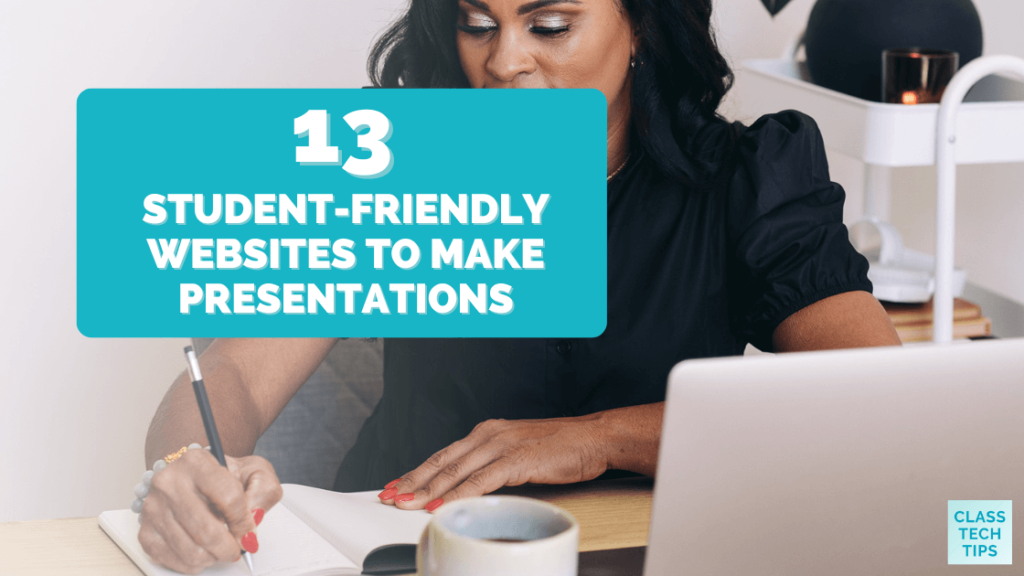Making a great presentation isn’t just about slides and bullet points. A wide variety of fun and easy-to-use tools can help students and teachers make presentations. In addition to longtime favorites like PowerPoint and Google Slides, there are many more tools that can make your presentations pop. If you are looking for student-friendly websites to make presentations, I have a handful of favorites to share with you.
In this blog post, you’ll find thirteen student-friendly websites to make presentations. These are perfect for different subject areas, and you might find that a few are a better fit for elementary students and others are a better choice for secondary students.
Websites to Make Presentations
I’ve included a few very popular and a couple of unexpected choices on the list! If you have a favorite, make sure to let me know all about it — just send a message or tag me @ClassTechTips on Instagram or Twitter.
Google Slides
Google Slides is a super popular and free tool within Google Drive. Students can collaborate in real time and easily share presentations. They can make a wide range of presentations and even use Google Slides to create comic strips to present information.
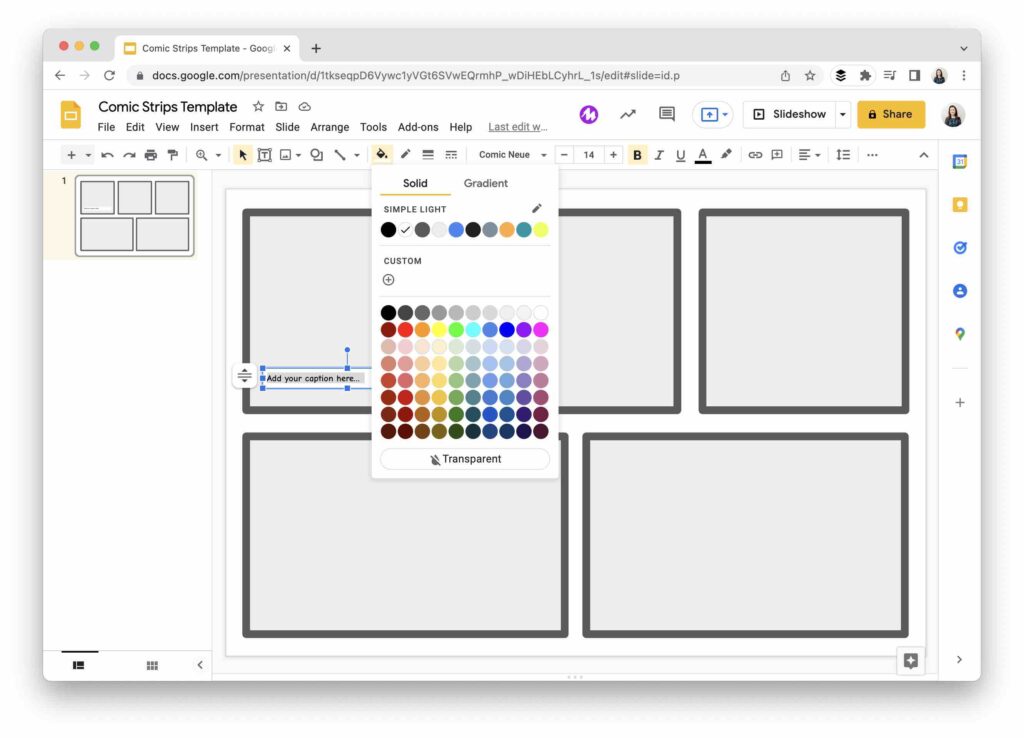
Prezi
You might first think about Prezi as the tool with its zooming user interface. But they have many resources for students to create dynamic and visually engaging presentations. You can also find lots of templates on this page for students and this page for educators.
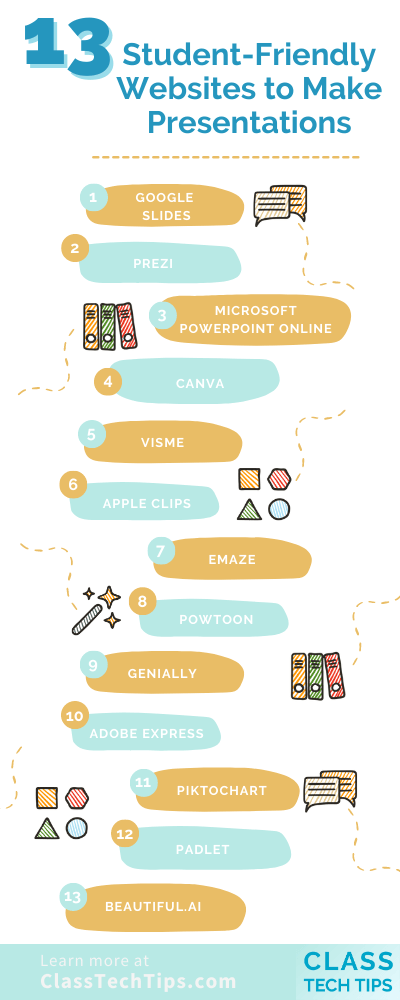
Microsoft PowerPoint Online
Microsoft’s classic presentation tool, PowerPoint, has an online version that is free to use with a Microsoft account. I spent a lot of time in PPT growing up, and it’s still a tool used in the workplace throughout different industries.
Canva
Canva is often thought of first as a graphic design tool. But it also has an excellent presentation builder with many templates to choose from. Canva for Education is free and has lots of supporting resources for students and teachers.
Visme
Visme is an excellent tool for creating presentations, infographics, and other visual content. They have a special version for education that students can use to create a variety of presentations.
Apple Clips
Do you use iPads with Students? Then you’ll want to check out Apple Clips. It’s a fantastic movie-making tool that focuses on short-form creations. This isn’t technically a website (but an iOS app), and it’s a great choice for a quick video presentation.
Emaze
Emaze is an online presentation software with a range of templates allowing automatic presentation translation. Their website says that the Education version is “Coming Soon,” so you may want to bookmark this and check back in later this year.
Powtoon
Perfect for students who want to create animated video presentations, Powtoon lets students create presentations for any subject matter. It’s a great alternative to traditional slides, and you can find both teacher and student examples on their site.
Genially
Genially is a versatile tool that allows you to create slideshow presentations, infographics, video presentations, and more. You might remember seeing it on my list of websites to make timelines that I shared earlier this year.
Adobe Express
I’m a big fan of Adobe Express, and you might have checked out one of my posts featuring their creativity challenges. It’s a fantastic tool for students who want to incorporate storytelling in their presentations. You can combine text, images, and voice to create videos or build a webpage to present information.
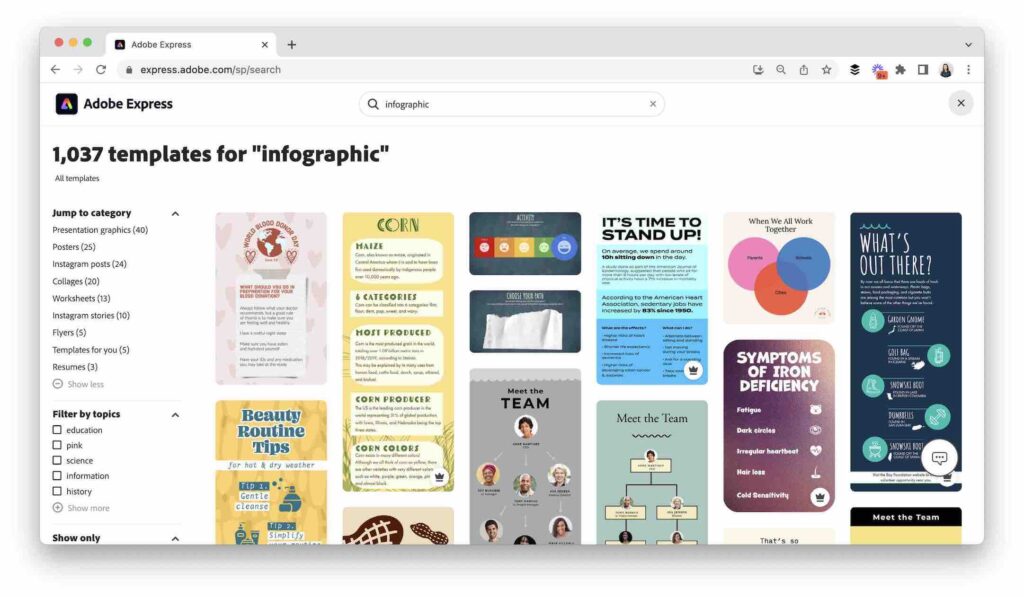
Piktochart
Piktochart also helps teachers and students create visually engaging presentations. Students can use this tool to create the primary visual for a presentation or graphics they might add to a traditional slide deck.
Padlet
If you’ve joined me for a workshop this year, you’ve probably tried out Padlet alongside me. It’s an excellent tool for organizing information, and Padlet can be used creatively for presentations. You can add images, links, videos, and more, and I love the different ways to organize information.
Beautiful.AI
Students in higher education might want to try out this AI-powered presentation tool. It automatically applies design best practices to your slides, and you can sign up here for a free EDU account.
There are lots of exciting options for student-friendly websites to make presentations. The thirteen tools on this list can help you change up your classroom routine. If you have a favorite to add to the list, let me know all about it! Just send a message or tag me @ClassTechTips on Instagram or Twitter.