Have you used timelines in your classroom? One tool that educators can use to bring a new level of interactivity to their lessons is an interactive timeline. You might make timelines to share with students or have them create their own. In today’s blog post, we’ll look at websites to make timelines and how you and your students can use these creation tools to organize information.
Interactive timelines help students explore chronological events in a dynamic, visual format. It can help students develop a deeper understanding of historical events and their significance as they decide what information to include and what multimedia can enhance this experience.
Let’s explore the benefits of using interactive timelines in the classroom alongside a few tips for creating effective, engaging timelines to help students learn and retain information – as both consumers and creators!

Using Interactive Timelines in the Classroom
Both reading and making timelines are essential skills for students to practice. In the same way, reading an infographic is a specific skill, and students should understand how a timeline is organized and how it presents information. Students can take on the role of a consumer of information presented on a timeline as well as the role of a timeline creator.
Timelines help students see the relationships between different events and how they fit into the larger historical or chronological context. This can be especially useful when studying history, literature, or science, where understanding the sequence of events is essential to understanding the material.
Making timelines can also help students develop their organizational skills. They must take on the task of carefully arranging the events on the timeline in the correct order. Reading and making timelines can also help students develop their critical thinking skills, as they must analyze the information and decide what is most important to include in the timeline.
12 Websites to Make Timelines
If you want to explore this medium with students, I have a handful of websites to make timelines to share with you. In addition to the tools on the list below, you might use an open-ended creation tool that offers a blank canvas to student creators.
For example, using Adobe Express, you might create a video that introduces steps or events in sequential order. Alternatively, you might use a space like Book Creator to have students create one page for each item they would include in a timeline. So if you already have a tool in your toolbelt that can help you put these ideas into action, certainly start there!
TimelineJS
TimelineJS is a free, easy-to-use tool for creating beautiful, interactive timelines. All you need to create a timeline is a Google spreadsheet. TimelineJS will automatically pull in media from your Google spreadsheet and create a timeline for you. If you’re not sure how to set up your spreadsheet, they have a template for you.
Genially
I’ve shared Genially on the blog before in this post on interactive graphics. You might use this tool to create a timeline or make a template to share with student creators. In addition, this allows students to combine a combination of graphics. Here are a handful of free timeline templates to explore.
Sutori
Sutori is a great tool for creating timelines, as well as other types of projects such as presentations, infographics, and more. With Sutori, you can easily add text, images, videos, and other media to your timeline. Sutori also makes it easy to share your timeline with others or embed it on your website. Here’s a template from Sutori that you can use to create a timeline.
ReadWriteThink
This timeline tool from ReadWriteThink is explicitly designed for students in grades 3-12. With this tool, you can create a timeline of events related to a particular topic or subject. You can also add images and videos to your timeline and share them with others.
Office Timeline Online
If you’re looking to take your timeline creation up a notch, Office Timeline Online is a good tool for creating professional-looking timelines. With Office Timeline Online, you can easily add dates, milestones, and other events to your timeline.
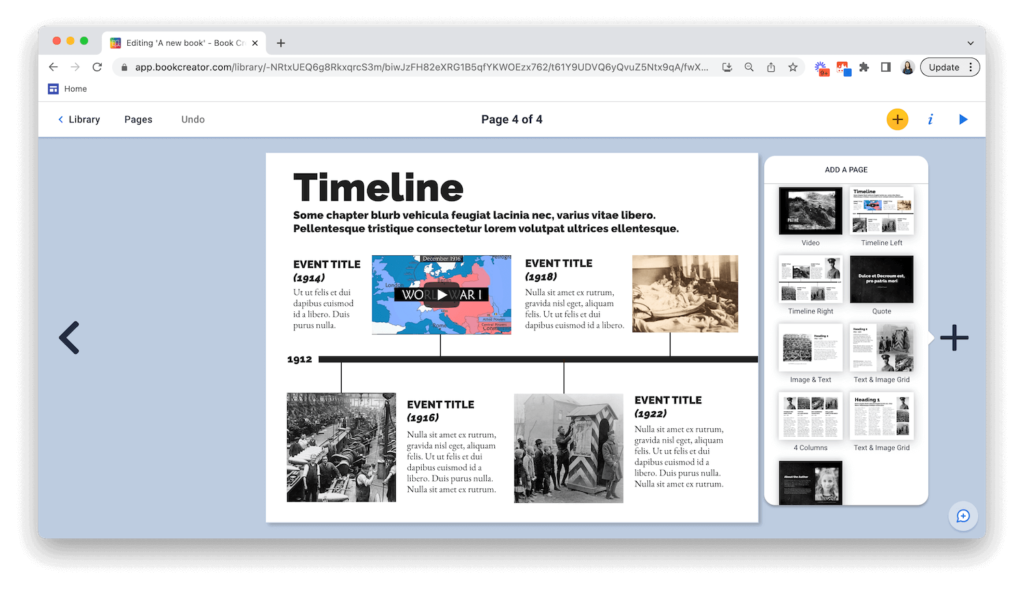
Book Creator
There are lots of templates and themes to choose from inside of Book Creator. One of my favorite themes is Mono which includes a timeline template. You can use this as an example to share with students or encourage them to use this theme in their own creations.
Note: You can also access 10 totally new FREE templates in Book Creator, including a template for a timeline.
Unrulr
I was introduced to Unrulr last year and was super impressed by this platform. Instead of chronicling historical events, you use Unrulr with students to create a timeline with their own notable moments during a learning journey. It’s an excellent option for creating a timeline during a project-based learning experience.
Google Sheets
Easy EdTech Podcast guest Eric Curts shared this Google Sheets template on his blog last year. If you’re already familiar with Google tools or use Google Workspace in your classroom, this is a fantastic option for interactive timeline creation.
Timelinely
Timelinely is a website that allows users to create and share timelines placed on top of YouTube content. You can use your own video or a video you have found alongside this tool.
Edpuzzle
Although slightly different from the other tools on this list, Edpuzzle lets teachers add notes and questions to a video with timestamps. If you’re introducing the idea of creating timelines to students, and they are already familiar with Edpuzzle, you might want to make this connection for them.
Google Slides
In addition to Google Sheets, which I mentioned earlier, Google Slides can be repurposed for creating timelines by utilizing its animation and design features. Students can create a slideshow with each slide representing an event and use animations to transition between slides, simulating the passage of time.
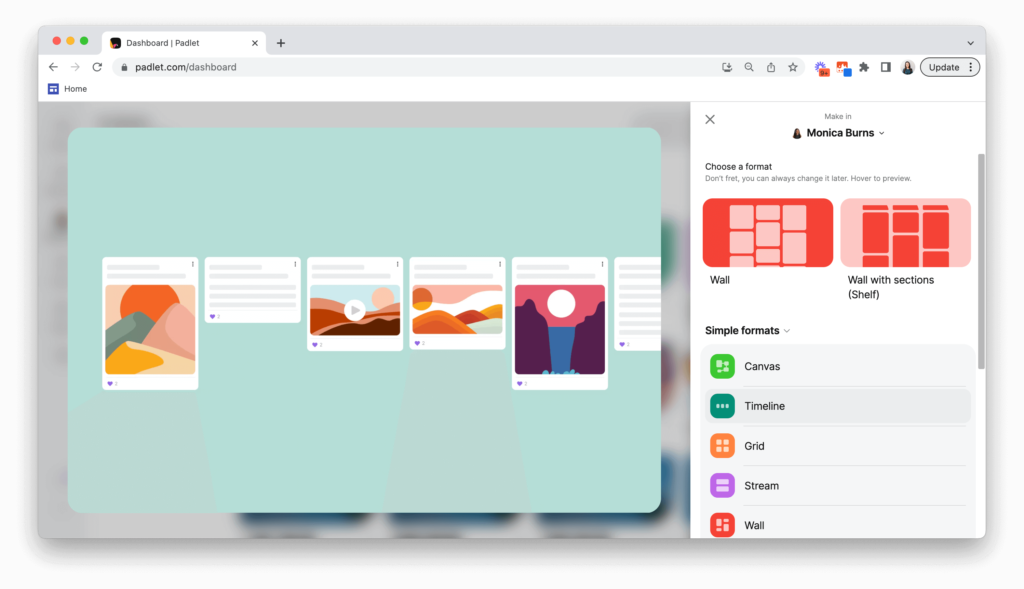
Padlet
Padlet is an online collaboration tool that can be used to create interactive multimedia timelines. If you’ve joined me for a workshop this year, you might have tried out this tool with me, too. In addition to the more common ways to use Padlet as a collaborative space for collecting multimedia, you and your students can create timelines. Students can add text, images, videos, and links to their timelines and arrange them chronologically or in categories.
When might students create timelines?
Here are a few examples of interactive timelines your students might create:
- significant events in a historical period or subject
- life of a person or a group of people
- development of a scientific concept or discovery
- steps or stages involved in a process or experiment
- key events in a fictional story or narrative
- milestones in a personal or academic project
- changes in a particular industry or field over time
- progression of a political movement or social issue
- major events leading up to and during a war or conflict
- key moments in a sports season or competition
Creating an interactive timeline can be a valuable learning tool for students. Not only does it provide a visual representation of the information, but it also allows for a deeper level of engagement and understanding. In addition to being a consumer or reader of a timeline, students can use the websites in this blog post to make their own, too!
Students can easily create their own interactive timelines and use them to deepen their understanding of historical events, scientific concepts, or any other topic. By sharing their timelines with their classmates or teachers, students can gain feedback and insights into their work and celebrate what they’ve created with an audience of their peers.







