Leaving a voice note for students, or hearing a student’s voice as they share an idea, provides a powerful connection. If you’ve joined me for a webinar this past year, you know that I often talk about technology integration and formative assessment. And one area I highlight in this conversation on checking for understanding and giving feedback is the power of voice. Voice technology can support learner variability in your school and UDL goals in your classroom.
Whether you are in face-to-face, distance, or hybrid this school year, Mote will give students and teachers a voice!
Learner Variability and Voice Technology
Mote is a powerful tool to support learner variability in any classroom, including special education settings. If you haven’t seen it in action yet, the video below gives a quick overview. Teachers and students can leave comments on a shared document, add voice notes to Google Slides and Gmail, and even incorporate voice into Google Forms.
What does Mote have to do with UDL? Universal Design for Learning (UDL) helps all students learn by giving multiple ways to access and engage with different learning experiences. In this blog post, we’ll look at the role of voice from both a teacher and student perspective and how it supports learner variability and UDL.
Click here to get three months for free (or an extra two months if you’re already a user).
Voice: Superpower your teaching!
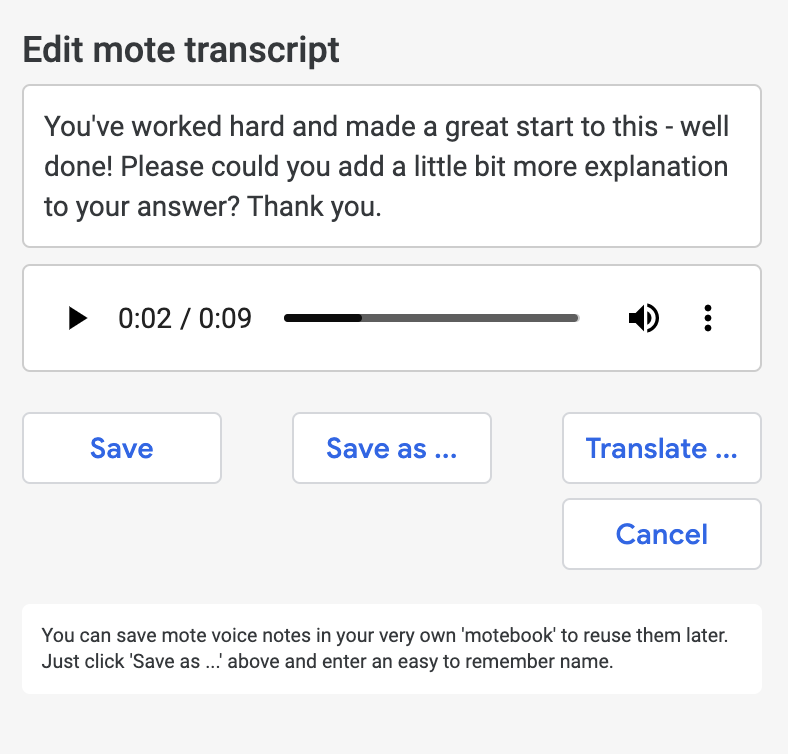
Teachers who use Mote make it easier for students to understand directions or feedback. Instead of reading through a set of instructions or a series of comments in a document, students can press play and hear their teacher’s voice. This strategy removes the barrier of reading and understanding at the same time. It helps students focus on taking action based on a clearly communicated message from their teacher.
Have you ever received a text message from a friend or family member where you weren’t sure of the tone? Using a voice recording can help to communicate meaning, enthusiasm, and support. Imagine you are working with a student who might have been hesitant to share a piece of work. Listening to a supportive voice recording instead of reading feedback might help increase participation.
Voice: Opening up new possibilities for learning
For a student, having access to Mote can be a game-changer for sharing their learning. Do you have students in your class who can always tell you what they are thinking in a casual conversation but struggle to write an explanation or answer to a question? Mote is an excellent choice. Students can demonstrate their understanding without needing to type out a response. Instead, they can simply tap the record button. Then they can add their comment to a Google Doc or Slides deck or a response in Google Forms.
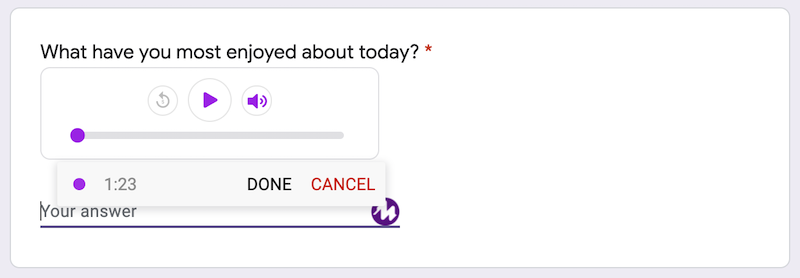
This technology increases options for students. With access to voice recording students can express ideas without needing to type, a physical challenge for some students. It can also support student self-reflection and assessment as you build routines for voice comments in your classroom. This blog post includes a few more UDL connections and includes how Mote can help build fluencies with graduate levels of support.
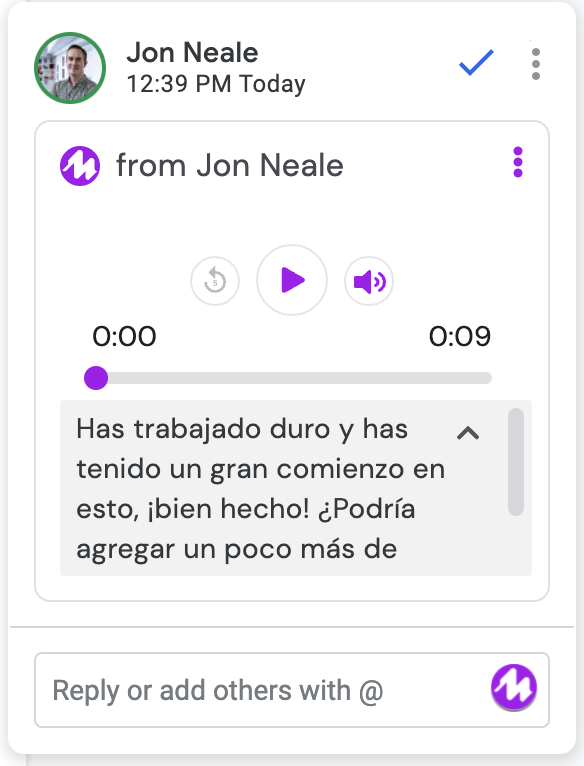
Mote: More Than Just Voice
Although using Mote to communicate instructions, feedback, and tone to students is certainly a compelling use case, Mote is more than just a voice tool. If you leave a voice message for students, you have the option to transcribe it so students can read it, too. This option can come in handy for students who might review your instructions or feedback in a shared space or noisy spot.
In addition to transcribing your voice notes into English as a companion to the recording, you can also transcribe any voice notes into many other languages. This feature can improve accessibility, particularly for English Language Learners (ELL). How does it work? Before recording your voice, you can use the drop-down menu to decide which language you would like to choose for the transcription. For all language transcriptions, you have the power to edit the text and make any changes you want and translate into other languages.
Another great feature to explore in Mote is the “sticky motes.” Sticky motes take a student directly to the original mote creation so they can see it in context. It provides extra instruction and information related to a topic.
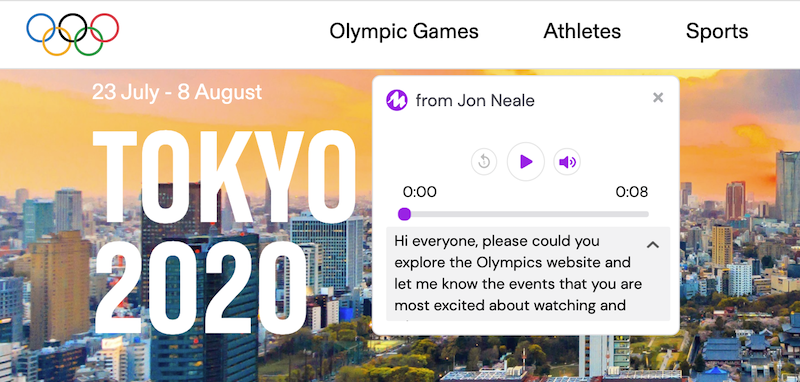
Ready to get started using Mote? Use this link to get three months for free (or an extra month if you’re already a user). And if you’d like to explore the UDL connection to this powerful tool, check out this blog post on Mote’s website with even more ideas.







