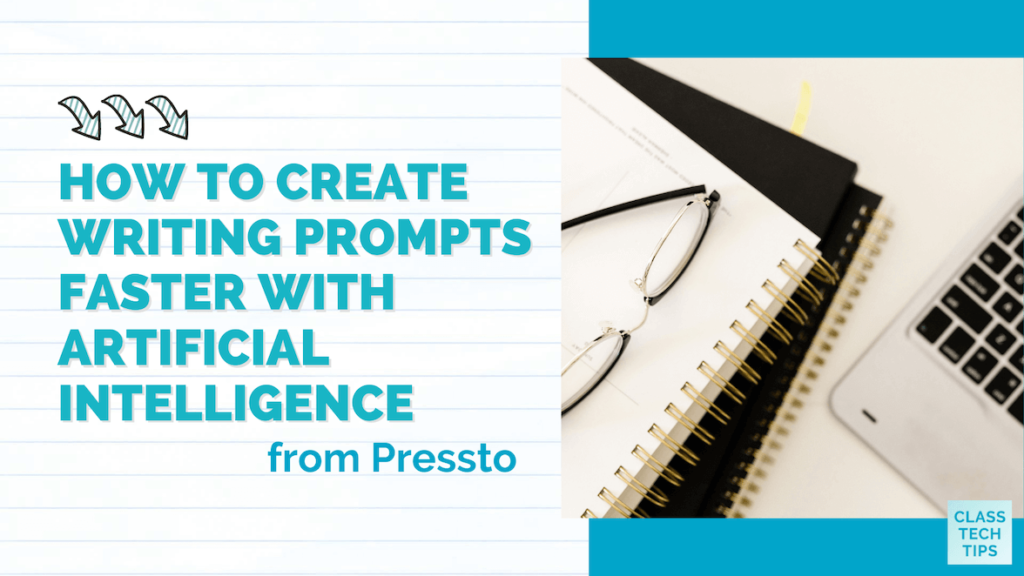Can artificial intelligence help you save planning time? In the hands of teachers, AI tools can transform the way you think about instructional planning. They can help you save time developing classroom activities, addressing your goals for differentiated instruction, and honoring student interest, too. You can even use AI to help create writing prompts for students!
If you’ve stopped by the blog this year, you might have noticed that I set up a special category of resources around artificial intelligence. It’s a hot topic for a reason, and one area we’ve discussed on the blog is ways to use AI to save time. Today, I have a very impressive writing prompt generator to share with you. It’s from the team at Pressto, which I featured in this February blog post.
Let’s dive into Pressto’s AI Assignment Assistant, which helps you create writing prompts faster this school year!
Using Artificial Intelligence to Save Planning Time
On a bonus episode of the Easy EdTech Podcast this month, I spoke with the Education Manager at Pressto, Emily Donnelly, about the impact of AI on traditional writing instruction. We talked about how artificial intelligence can help teachers support students in every stage of the writing process to engage, motivate, and build essential skills.
You can listen to the episode by pressing play below or using this link to find it on Apple Podcasts. As you can hear in my conversation with Emily, Pressto’s new AI Assignment Assistant makes generating ideas for writing prompts so easy.
How does the AI Assignment Assistant from Pressto work?
- First, head to this landing page, where you have the option to sign in or get started right away.
- Then, type in the topic for the writing prompt. In the example below, I put in endangered species.
- Next, choose the grade level and writing plan. In this example, I chose sixth grade and cause and effect.
- Finally, click on the button that says “Generate Writing Prompts.”
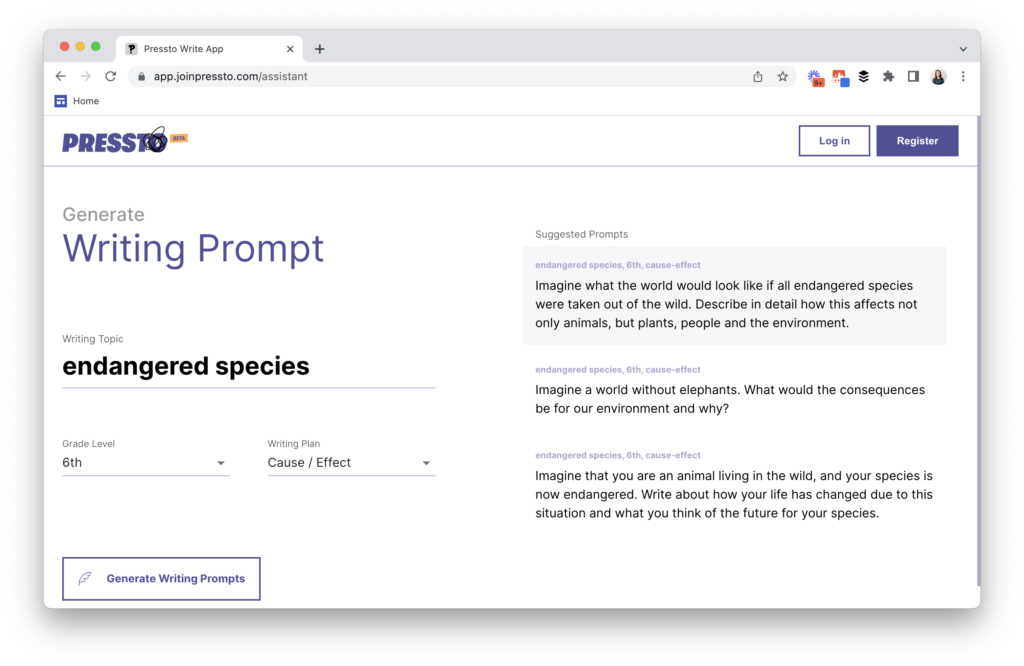
In addition to grade level, with the AI Assignment Assistant from Pressto, you can choose from a few focus areas. These areas include: news article, story/personal narrative, op-ed/review, sequence, cause/effect, compare and contrast, problem and solution, or description.
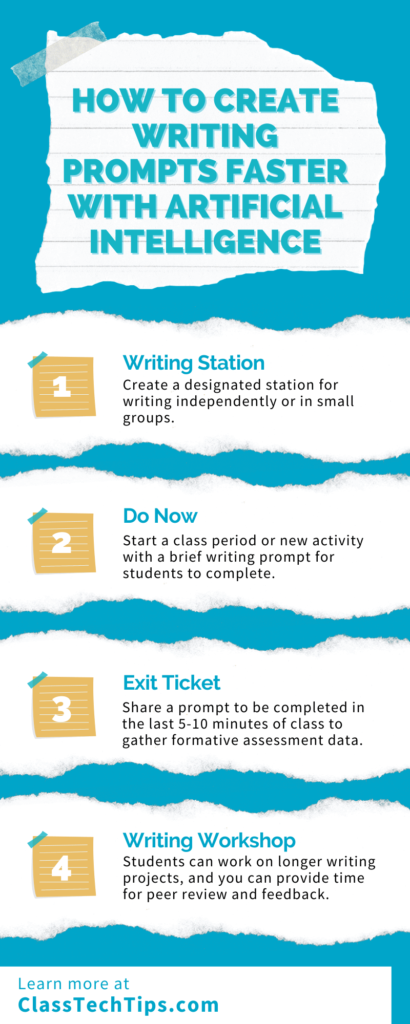
This is a fantastic option if you are addressing the different needs of your students. For example, suppose you know that one student is working on building compare and contrast skills, and another is working on sequence skills. In that case, they can still write about the same content area-specific topic (like endangered species) while practicing different writing skills.
4 Ways to Use Writing Prompts
There are many ways you can incorporate writing prompts into classroom routines. Here are a few ways to use the writing prompts you generate with Pressto’s AI Assignment Assistant:
Writing Station
During a station rotation in your classroom, you might have a designated station for writing independently or in small groups. You can provide a variety of prompts at the station, including prompts that focus on different writing skills and topics.
Do Now
You might start a class period or new activity with a brief writing prompt for students to complete. This can take place in a short amount of time, such as 5-10 minutes. It’s a great way to get students focused and engaged at the beginning of class while providing ongoing practice and support for their writing skills.
Exit Ticket
Similar to the Do Now routine, you might share a prompt that can be completed in the last 5-10 minutes of class. This can help you gather formative assessment data from students.
Writing Workshop
You might already dedicate a portion of your day to a writing workshop. During this time, students can work on longer writing projects, and you can provide time for peer review and feedback. In a workshop model, you can also encourage students to revise and edit their work.
Getting Started with Pressto
Ready to try out the AI Assignment Assistant from Pressto? Pressto puts the power of AI in the hands of teachers to help them save time while giving you plenty of options for customization. The AI Assignment Assistant from Pressto is a unique, easy-to-use tool that can save you oodles of time this school year!