How do your students chronicle and reflect on their learning? Video journals can be a powerful tool for learning and self-reflection. They can be especially useful in the classroom setting, where students can use interactive tools to capture their learning in different ways.
In this blog post, we will explore some of the ways that teachers can use video journals to engage and support their students. We’ll look at the benefits of video journals, some tips for getting started. And in Part 2 we’ll look at some websites and apps for making video journals. (This is Part 1 of a two-part series on using video journals in the classroom. Get Part 2 in your inbox as soon as it is live by signing up for my free weekly newsletter.)
Whether you’re a teacher new to using video journals or experienced with this medium and looking for new ideas, I hope you’ll find this post helpful.
What are video journals?
A video journal is a video created by an individual (in our case, a student) for self-reflection and documentation. Video journals can take many different forms. However, they generally involve the creation of a video in which the individual shares their thoughts, feelings, experiences, or knowledge on a particular topic. Like a traditional journal, it includes regular updates demonstrating progression and growth.
Video journals can be used for a variety of purposes, such as:
- Personal growth and self-reflection: Video journals can be a powerful tool for individuals to reflect on their own thoughts, feelings, and behaviors. Students can use this medium to identify areas for personal growth and improvement.
- Communication: Video journals can be a valuable way for individuals to share their thoughts and experiences with others. Their journals could be shared with teachers or classmates or kept to themselves.
- Learning: Video journals can be a valuable tool for students to demonstrate their understanding of a particular concept or topic and reflect on their own learning journey.
Video journals can be created using a variety of tools and platforms, such as video editing software, apps, or websites. I’ll share a few favorites below. They can take many different forms, such as a narrated slide show, a talking-head video, or a more creative production with special effects and music. The format and content of a video journal will depend on the purpose and audience of the video, as well as the student’s preferences and skills.
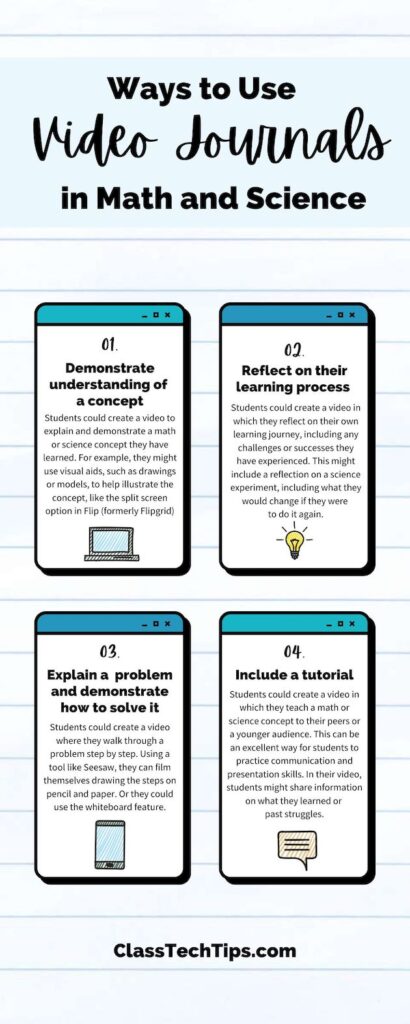
Note: This episode of the Easy EdTech Podcast includes a conversation with Nichole Carter, who joins to discuss how to boost productivity with creative journaling.
Ways to Use Video Journals in Math and Science
There are many ways that a teacher could have students use a video journal in a math or science class to deepen their understanding of the material and practice their communication skills. Here are a few potential options:
Demonstrate understanding of a concept
Students could create a video to explain and demonstrate a math or science concept they have learned. For example, they might use visual aids, such as drawings or models, to help illustrate the concept, like the split screen option in Flip (formerly Flipgrid).
Reflect on their learning process
Students could create a video in which they reflect on their own learning journey, including any challenges or successes they have experienced. This might include a reflection on a science experiment, including what they would change if they were to do it again.
Explain a math or science problem and demonstrate how to solve it
Students could create a video where they walk through a problem step by step. Using a tool like Seesaw, they can film themselves drawing the steps on pencil and paper. Or they could use the whiteboard feature in this tool to explain their thought process and any strategies they used to solve it.
Include a tutorial
Students could create a video in which they teach a math or science concept to their peers or a younger audience. This can be an excellent way for students to practice communication and presentation skills. In their video, students might share information on what they learned or past struggles.
It’s important to provide clear guidelines and support for students as they create their video journals and to be flexible and adapt the assignment as needed to meet the needs and preferences of your students. A tool like Arduino’s Science Journal App is also a great place to start.
Note: In 2020, I released this short episode (15 minutes) of the Easy EdTech Podcast. It includes a few strategies for creating video journals.
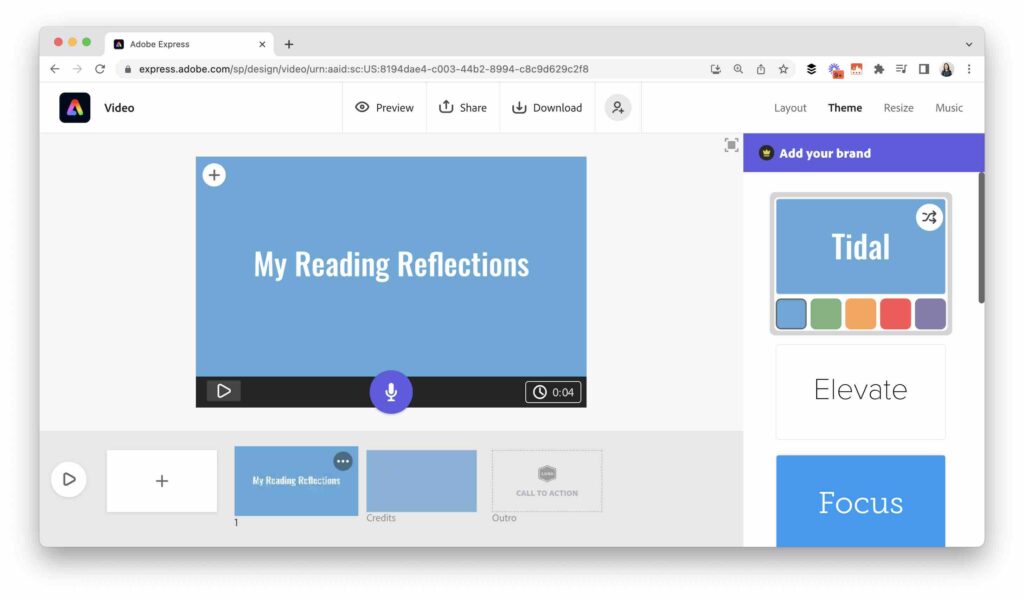
Video Journals in ELA and Social Studies
There are many ways that a teacher could have students use a video journal in an English Language Arts or Social Studies class. A video journal can help students deepen their understanding of the material across content areas. Here are a few potential options:
Reflect on their reading or writing
Students could create a video in which they discuss their thoughts and reactions to a book or article they have read. This might include a summary or lingering questions. Students could also reflect on their own writing process when working on an essay or research project.
Present a research project
In addition to chronicling the research process, students could create a video in which they present the results of their research on a particular topic. This video creation might include a few clips from past video journal entries. Then they can add any key findings or conclusions they have drawn.
Demonstrate understanding of a historical event or concept
Students could create a video explaining and demonstrating their understanding of a particular historical event or concept. Their video journal might include visual aids such as maps or images to help illustrate their points.
It’s important to provide clear guidelines and support for students as they create their video journals. At the same time you can be flexible and adapt an assignment to meet the needs and preferences of your students. One of the great things about this type of project is that there isn’t just one way to do it. You may want to find or create examples to share with your students at the start of the project. This is especially useful if video journals are a new concept to them.
This is Part 1 of a two-part series on using video journals in the classroom. Get Part 2 in your inbox as soon as it is live by signing up for my free weekly newsletter.
Would you like to share your journey? Make sure to reach out and tag me on Instagram, Twitter, or your favorite social platform @ClassTechTips.
Note: This blog post was written with some help from ChatGPT for inspiration and assistance with the writing process. This tool has been in the news, and I’m trying it out to learn more about it and the role of Artificial Intelligence (AI) in education.







