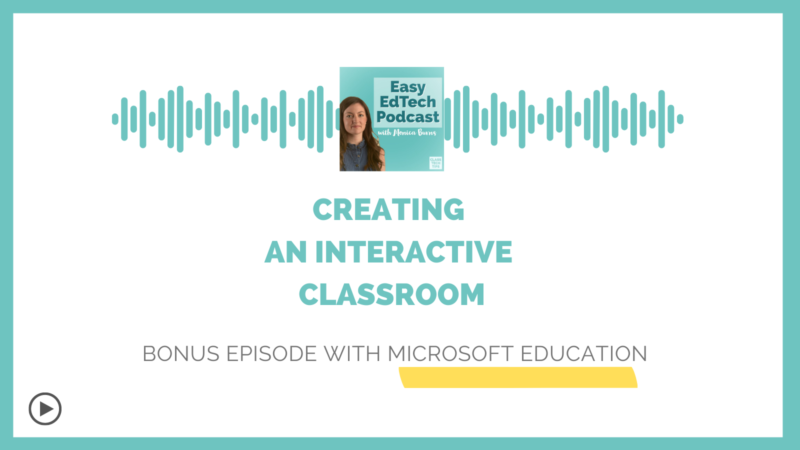In this episode, educators Kristin and Joe Merrill join to discuss their strategies for designing an interactive classroom for their students. You’ll also hear how they incorporate their favorite Microsoft Education tools to create an interactive and supportive learning environment for all learners.
Interactive Classrooms
This week’s podcast is titled: Creating an InterACTIVE Classroom with Microsoft Education. I’m so excited to have Joe and Kristin Merrill, who you might know as The Merrills. I’ve known them for a while and it was a lot of fun to chat with them today and learn more about all the things happening in their classroom. The last time we had a chance to chat face-to-face was at the FETC conference in Miami in January 2020. So it was wonderful to have a chance to catch up and hear about everything happening in their classroom.
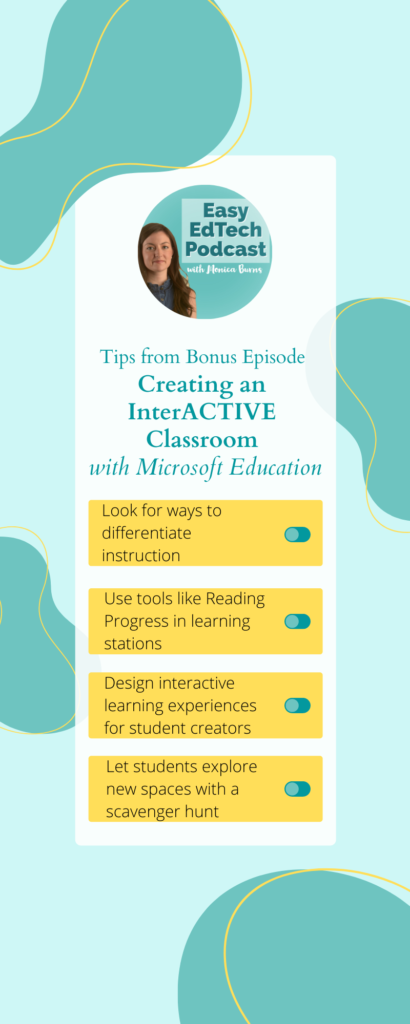
Listen to the podcast episode on your favorite platform:
Tips for an Interactive Classroom
- First, look for ways to differentiate instruction.
- Next, use tools like Reading Progress in learning stations.
- Then, design interactive learning experiences for student creators.
- Finally, let students explore new spaces with a scavenger hunt.
Sponsored by Microsoft Education
This episode is sponsored by Microsoft Education and I’m so excited to partner with them this fall. Have you seen the new Reading Progress tool in Microsoft Teams? It’s totally free and will transform the way you think about reading fluency. I was completely blown away when I saw Reading Progress in action and I know you will be too. Just go to https://aka.ms/ReadingProgressPP to find out more about the free Reading Progress tool in Microsoft Teams. You can also send me a DM on Instagram and I’ll make sure to get you the link.
Follow & Review on Apple Podcasts
Have you subscribed to the podcast yet? I don’t want you to miss an episode and hope you’ll keep following along with me on this podcast journey. When you follow along on Apple Podcasts the new episodes will appear in the app so you don’t have to remember to go looking for them… Click here to follow on Apple Podcasts! And if you have a minute for a BIG favor, add a rating and review to the podcast, too — I would certainly appreciate it!
Episode Resources
- Connect with The Merrills on Twitter, Instagram, TikTok
- Check out The Merrills’ website
- Purchase The InterACTIVE Class or Flipgrid in the InterACTIVE Class
- Learn more about Reading Progress with their Guide and Demo Video
- Microsoft Education Center
- Microsoft Immersive Reader
- Microsoft Sway (Digital storytelling app)
- Microsoft Education (Learning Management Tools)
- Epic! (Online book collection)
- Classkick (Learning Management & Feedback Tool)
- Flipgrid (Video discussion tool)
- EdTech Books by Monica Burns & a Special Book Bonus Items for EdTech Essentials
- Must-Try Updates from Microsoft Teams Assignments (Blog Post)
- Everything New in Microsoft Teams Assignments (Podcast Episode)
- Reading Progress: A Reading Fluency App in Microsoft Teams (Blog Post)
- How to Incorporate SEL into Microsoft Teams (Blog Post)
- An Insider Look at Microsoft’s Education Resources with Dr. Natasha Rachell (Podcast Episode)
- The Story Behind Reading Progress: A Transformative EdTech Tool (Podcast Episode)
- 5 Reasons to Try Out Whiteboard in Microsoft Teams (Blog Post)
- Rethink Formative Assessment with Microsoft Forms (Blog Post)
- Quick Tips for Microsoft Distance Learning Tools (Blog Post)