If you’re looking for ways to incorporate social-emotional learning goals into your everyday practice this school year, Microsoft Teams has you covered. A new feature in MS Teams called Reflect lets students share how they are feeling. It can open up a dialogue between teachers and students throughout the school year. You can incorporate SEL into your MS Teams classroom!
As you can see in the video below, Reflect is just one of many new updates to MS Teams. You might remember these recent blog posts featuring Reading Progress, Whiteboard, and a general overview of some significant updates. The video below gives you a taste of what is new in MS Teams this year.
I’ve set up the video above so it will play for you at the moment when Reflect comes into the conversation. If you want to learn more about Reflect, this page gives you an overview of the Reflect App. It also shares the steps on how to use it in your classroom.
4 Tips for Making SEL a Priority
This blog post includes four tips for making social-emotional learning a priority this school year. In episode 104 of the Easy EdTech Podcast, SEL expert Krista Leh and I spoke about social emotional learning. We discussed how technology integration connects to social emotional learning. We looked at how to embed SEL goals into your daily practice — something you can do with the Reflect App. Here are four tips to consider this school year!
Create a Routine
Although you might include a pulse check on the fly, or in response to a particular situation in the classroom, a routine is more proactive than reactive. One of the reasons I’m so excited about the Reflect App is that it can build a practice for checking in with students right into Assignments in MS Teams. As you can see in the video below, this routine can start with a simple question. A question like, “How are you feeling today?”
Be Transparent About Your Goals
Students can share a response to this question as part of an emotional check-in. For some of your students, the idea of responding to this question might seem strange. It might feel out of the ordinary at first. One thing you can do when introducing this routine to students is to be transparent about your goals.
By sharing your intentions with students, they can see that you are asking this question to learn more about their needs. For example, you might say something like:
- We’ve added these check-ins to learn more about how you are feeling.
- You will see new questions on assignments that give you a chance to share how your day is going.
- We want to hear from you and support your learning and well-being this school year.
Extension of Formative Assessment
Since the Reflect App is built into Microsoft Teams, you might find that you add these activities alongside more content-focused assignments. So if you typically have a “Do Now” or “Exit Slip” assignment, you might decide to include a check-in where students share how they are feeling. By pairing this with a formative assessment, you can also hear how students feel about the content in your course. If they are feeling stressed or overwhelmed, that is data you can use to inform future instruction.
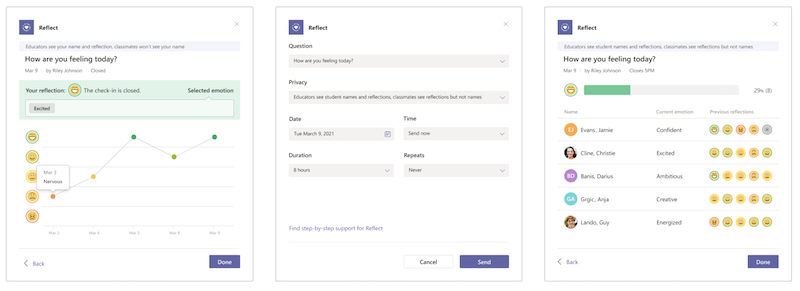
Act on the Information You Receive
To make sure students know that you are paying attention to their submissions, and that SEL is a priority in your classroom, try to act on the information you receive from students. This response can take many forms. It might include having a follow-up conversation with an individual student or sharing general observations with your class. When students know that you are paying attention to their responses and acting on their information, you show that you value their contributions and have created a safe space for them to share.
Social-Emotional Learning in Action
As I mentioned at the top of the post, I’ve featured the topic of social-emotional learning on the podcast this year. Speaking of the podcast, later this summer, you’ll hear from Mike Tholfsen about new updates to MS Teams. We’ve already recorded the episode, and it officially goes live in early August. I’ll add the link to this post as soon as it is available. In this conversation, we talked about many exciting updates to Microsoft Teams, including the reflect app. Make sure to follow the Easy EdTech Podcast on your favorite podcast platform, so you don’t miss the conversation.
Want to learn more about the Reflect app and how to support social-emotional learning in MS Teams? Use this link to access the resource page that gives you a complete overview of the Reflect App. You can also take a free course on how to build social and emotional skills in their classroom community with Reflect at https://aka.ms/reflect/course.
If you’ve tried this out with students, leave a comment below to share your experience or reach out on social media at @ClassTechTips.







