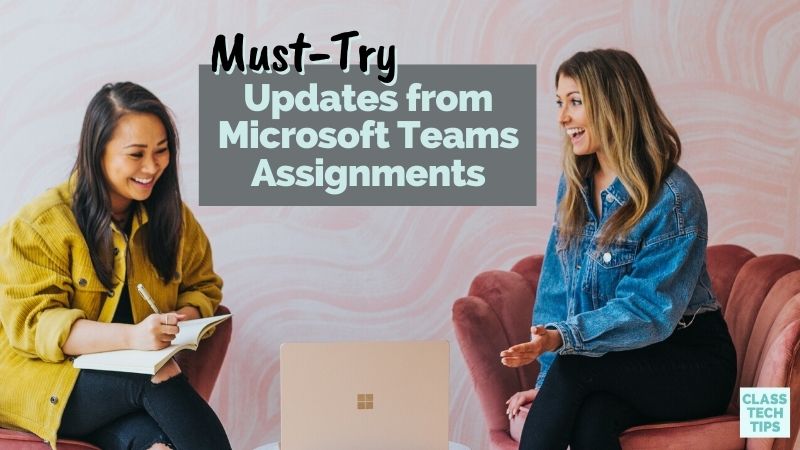What’s new in Microsoft Teams? This year there have been lots of exciting new updates to MS Teams. In today’s blog post, I’ll take you through the updates related to the Assignments in MS Teams. From group assignments to class recordings, there are many new features to explore!
If you’re new to MS Teams, Teams is basically a hub that brings everyone in your school community together. Discussions, course content, and assignments all come together in one place. Students and teachers can access content, upload assignments, and participate in collaborative learning experiences, including video conferencing. This page gives an excellent overview of Microsoft Teams and includes some videos so you can see it in action.
Let’s jump right into some of the updates from MS Teams Assignments!
New Features in Microsoft Teams Assignments
Below I’ve pulled together a few favorite, must-try updates. For the complete list of dozens of updates, check out this blog post from Microsoft Education.
Stay on Schedule
You can now make sure you (and your students) don’t miss a thing, thanks to calendar sync for Team assignments. As the facilitator, you can decide if you want the sync to stay on for every assignment for your entire class or only use this feature for individual assignments. You can access this feature from the settings, and as soon as you enable this calendar sync, both students and teachers will see events connected to assignments pop up in their calendar.
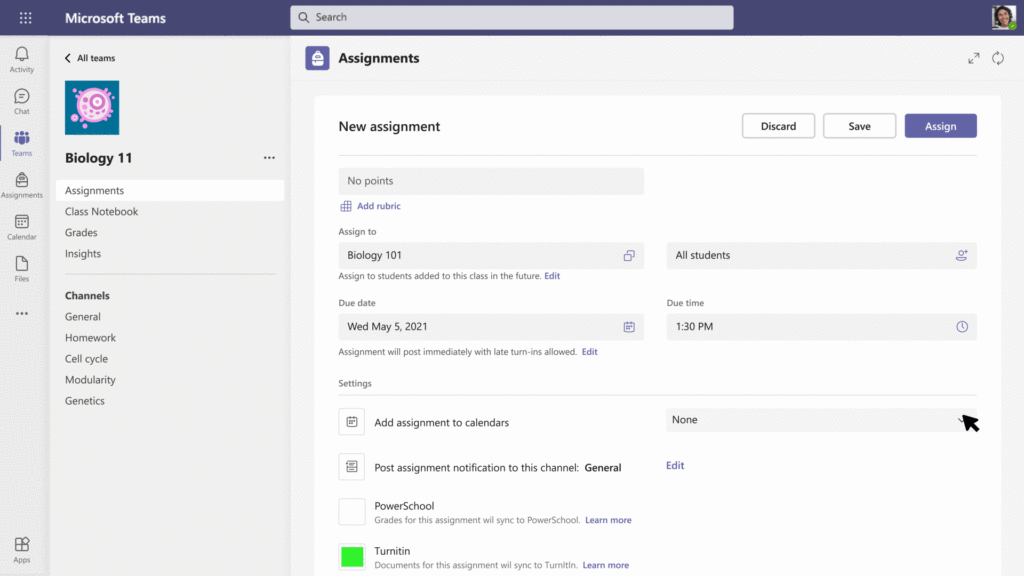
Submit on the Go
If your students are on the move, they’ll love the new Microsoft Lens integration in Assignments. With a snap of a picture, they can turn in physical work and attach it to an assignment. When might this come in handy? If your students submit a paper-based graphic organizer, illustration, or annotated piece of text, this makes it simple to snap a picture and share it with teachers.
Apps in Assignments
At the end of August, a new feature in Teams will allow you to assign interactive apps as part of an assignment you send out to students. Are you using Buncee, Nearpod, or Wakelet? These are just a few of the apps that will be available to connect to an assignment in MS Teams.
Sync Your Grades
Another new update in Microsoft Teams is Grade Sync. Instead of copy and pasting grades into a Student Information System (SIS), Grade Sync automatically sends your grades to the grade book in your SIS. The list of SIS compatibility includes connections to providers like Aequitas, eSchoolData, PowerSchool, and more.
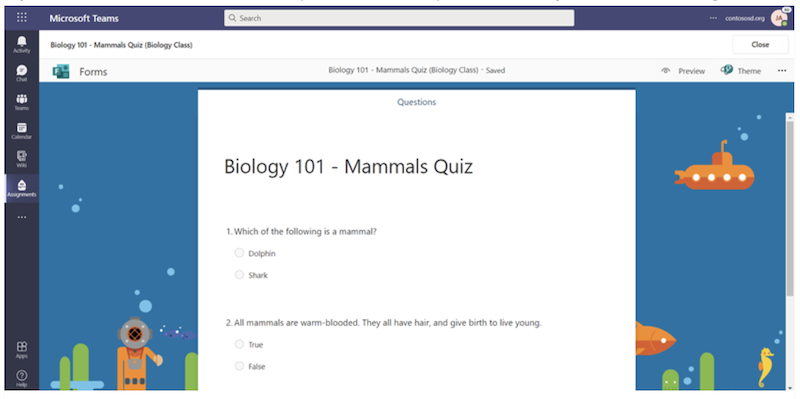
Update and Edit Quizzes
Do you use quizzes in Teams? There is now a more straightforward and more streamlined way to create and edit a quiz directly from an assignment. Without needing any extra tabs open on your desktop, you can now make a new quiz without leaving Teams. So, if you decide you want to add a quick quiz or “check for understanding” opportunity, this is easier than ever.
Increasing Capacity
As a classroom teacher, my class size often stayed under 30 students. But what if you’re teaching a large class or seminar? MS Teams has now increased the assignment limit to 300 students. This update makes it possible to share an assignment with a larger group of students.
In the video above (and linked here), you can watch a rundown of nine updates to MS Teams Assignments. In future blog posts, we’ll take a closer look at the Reflect App and its connection to social-emotional learning, as well as the Whiteboard app and how it supports collaboration. With dozens of updates currently live and more on the way, this landing page gives you all of the details and most up-to-date information.
Reading Progress in Microsoft Teams Assignments
Earlier this spring, I featured one of the updates to Microsoft Teams assignments that I am most excited about — Reading Progress. You can find the entire rundown of this powerful, free fluency app in this recent blog post. And if you want a behind-the-scenes look at Reading Progress, check out this bonus episode of the Easy EdTech Podcast to hear my conversation with Mike Tholfsen.
Reading Progress is in private preview this spring and it will be available globally in late August to Teams users for free. Within Microsoft Teams, you can add a Reading Progress activity to an assignment and then track student progress. It integrates into Teams making it easy to deploy a reading activity to your class.
Ready to dive into these new updates? If you’d like to learn more about MS Teams and the dozens of new updates to this powerful platform, head to this page first. Once you spend time exploring and trying out these new features, let me know which ones are your favorites. Leave a comment below or reach out to me on social media (@ClassTechTips) to share!