How do you use technology in your classroom? Blended learning combines traditional teaching methods with online learning. It brings unique challenges, especially when it comes to managing devices and resources. There are classroom management strategies you can try to help you make the most of the devices your students use for blended learning.
In this blog post, we’ll explore nine classroom management tips tailored explicitly for blended learning environments. From organizing digital tools to ensuring quick access to technology, these strategies are designed to help teachers effectively utilize all the minutes of the school day. Let’s take a look at blended learning in action and review strategies you can use right away!
What is blended learning?
Blended learning is an educational approach that combines traditional face-to-face classroom instruction with online learning activities and resources. This model integrates the direct interaction of classroom teaching with the flexibility and accessibility of digital technology. It’s different from distance learning – students use digital tools while they are physically in a classroom.
One of the benefits of blended learning is that it can provide a more personalized and engaging learning experience for students. Students benefit from the physical presence of a teacher for guidance and support while also having the opportunity to engage with digital tools and content at their own pace. The key to successful blended learning is not simply the use of technology but how it’s integrated into the curriculum to enhance learning objectives.
9 Classroom Management Tips for Blended Learning
If you’ve read my book Tasks Before Apps, you know it’s all about the “how” you use digital tools in the classroom. This teaching model requires careful planning and an understanding of what classroom management looks like in this type of environment. Let’s take a look at a handful of classroom management tips for blended learning.
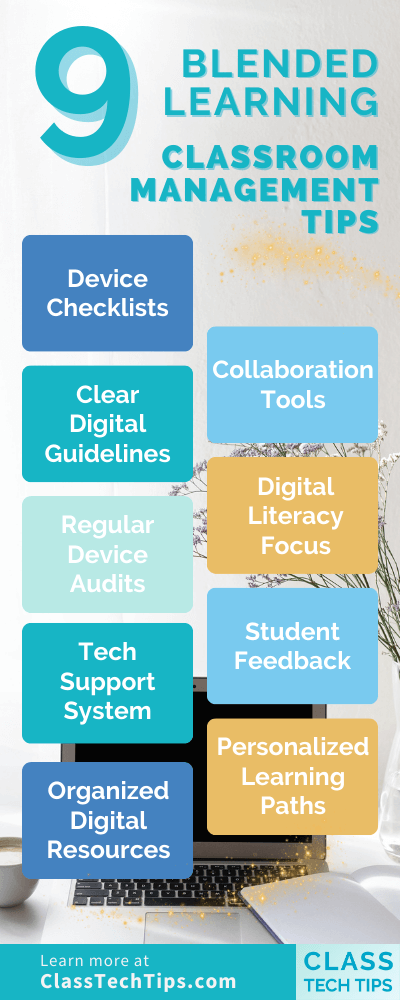
Device Checklists
Create a checklist for students to follow when using devices, ensuring they have the necessary apps and resources for each lesson. You might post this in a shared space in a classroom with a reminder to complete certain tasks, like plugging in a device to charge it at the end of the day.
Clear Digital Guidelines
Establish clear norms for digital device usage in the classroom, including when and how devices should be used during lessons. You might have a protocol you use like “apple up” to signify flipping over a tablet like an iPad, so students redirect their attention to someone who is speaking.
Regular Device Audits
Set a calendar reminder (perhaps every other month) to periodically check devices for functionality. This could include updating software and apps to ensure everything is running smoothly. Your students can also become part of this process as a way to introduce computer science skills.
Tech Support System
Set up a system for students to report technical issues and provide basic troubleshooting training to help resolve common problems. You might have listened to this podcast episode on device management, which goes into detail about utilizing a support system.
Organized Digital Resources
Keep digital resources well-organized in a central online location, such as a classroom website or learning management system. You might like the visual dashboard inside of Bublup or have students create their own personal landing page on Google Sites. To learn more about creating a personal landing page, check out the masterclass in my Easy EdTech Club.
Collaboration Tools
Utilize online collaboration tools to facilitate group work and discussion, even when students are physically together but posting in online spaces. There are a few spaces students might use, including Kami (a great alternative to Jamboard) or Google Slides.
Digital Literacy Focus
Include digital literacy skills in your content area instruction to help students learn how to use technology responsibly and effectively. In episode 245 of my Easy EdTech Podcast, “Unlocking Digital Literacy with Practical Classroom Strategies with Dr. Jenna Kammer and Dr. Lauren Hays,” we explore this topic. Use this link to find the episode on your favorite app.
Student Feedback
Use digital platforms for feedback, allowing students to ask questions and express concerns about the blended learning process. You might set up a Google Form to make it easy for them to post questions or share ideas.
Personalized Learning Paths
Use digital tools to create personalized learning paths, catering to each student’s individual needs and pace. I spoke with Cherian Thomas of BYJU’s on a bonus episode of my Easy EdTech Podcast, all about this topic. There are also microlearning platforms that can help you set up students for success when learning at their own pace.
Managing a blended learning classroom requires a thoughtful balance between traditional and digital teaching methods. Every learning environment is different, and these tips are ready for you to customize for your own classroom. Classroom management includes managing devices and resources – and you can create an organized, inclusive, and productive learning environment for every student.
Do you have a classroom strategy I missed? Sign up for my newsletter below and reply to any of the emails I send you to let me know what I should add to the list.







