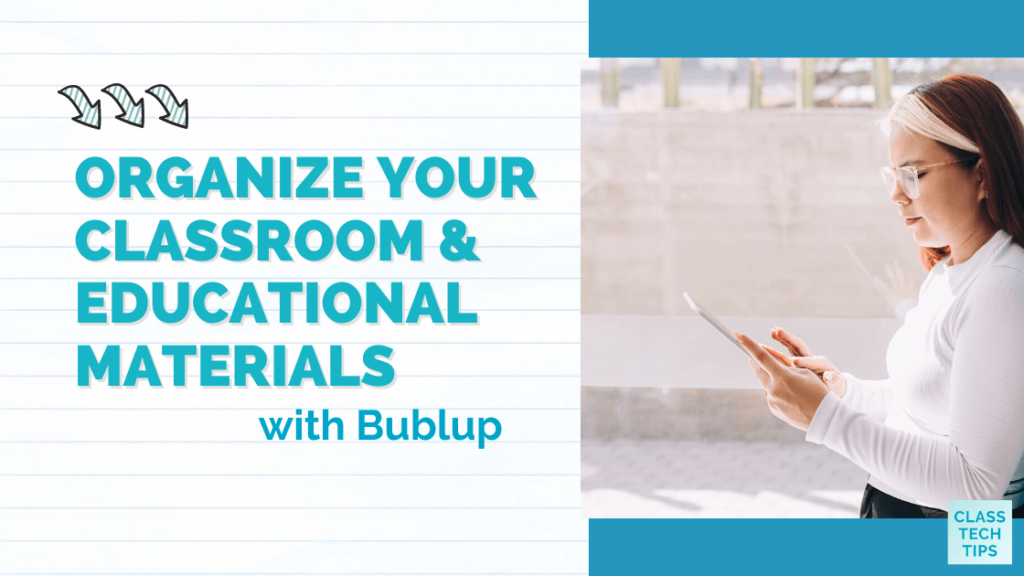How do you keep your classroom resources and materials organized? When working within digital spaces, locating and sharing your favorite teaching materials can often feel overwhelming. If you want to organize your classroom and educational materials with purpose this school year, Bublup has you covered.
As a classroom teacher, I made a shift during my teaching career from lots of physical binders and stacks of file folders to trying my best to stay organized in digital spaces. Earlier this year, I was introduced to Bublup, and I’m excited for you to check it out, too.
Today on the blog, we’ll look at ways to organize your classroom resources – including Google Docs, PDFs, PPTs, links, videos, and notes – all within Bublup’s visual dashboard.
Organize Your Classroom With a Visual Dashboard
Bublup lets you set up a visual dashboard of your resources for free so you can see all of your favorite teaching materials in one place. You can set up visually appealing folders to help you group and find resources for every project, unit of study, or any collection to help keep them organized. When I saw Bublup in action, I certainly appreciated the super quick setup for teachers.
How does Bublup work? After you sign in and create a folder, you can add any resources you like using the blue plus sign. You also have the option to drag in any files or media or right-click to add something new. If you already have an organizational system you like, such as color coding based on a unit, subject, or class period, Bublup can complement your systems and let you color code to match your existing systems.
7 Ways to Organize Your Classroom Resources
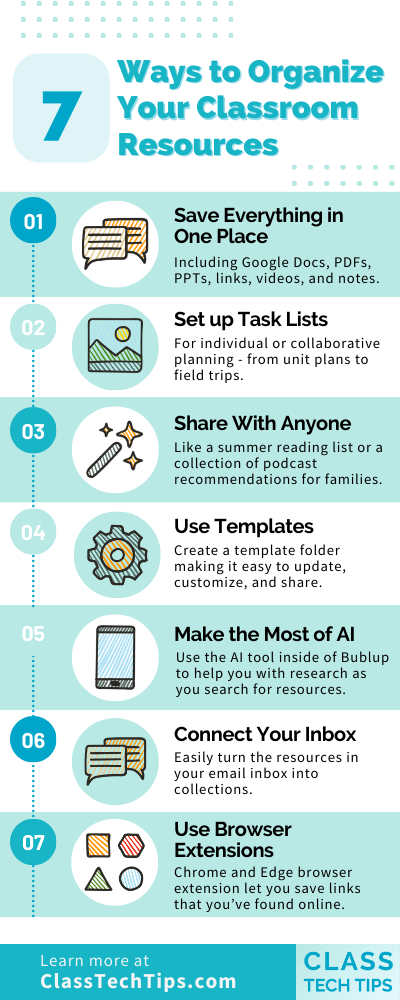
Save Everything in One Place
If we’re anything alike, then you have lots of favorite teaching resources – but they might not be the same type of content. For example, you might have a folder saved on your computer or some favorite Google Docs, PDFs, or PPTs on a topic. You might also have links, videos, or notes you want to share. You can organize your classroom resources and save everything in one place inside of Bublup.
Set up Task Lists
Whether you’re preparing for a field trip or planning a new unit of study, you can set up task lists that are either individual (just for you) or for collaborative planning. In Bublup, the task lists are perfect for keeping yourself or a group of your students or colleagues organized. You can search inside your tasks if you are looking for something specific or get a quick view to see what is up next. It’s also a great way to keep track of group deadlines, too.
Share With Anyone
You might organize your collection of resources with an audience in mind. For example, you could make a summer reading list for families or a collection of podcasts you recommend for families to check out over winter break. You can share a collection you make in Bublup with anyone, even if they don’t have an account. How does it work? You can turn a folder into a web page link (called a Roll in Bublup) to easily share resources. They even have a customizable web page builder so you can make sure everything is organized just how you want it to look.
Use Templates
If you’ve spent time here on the blog, or if we’ve met at a conference, then you probably know how much I love to find ways to save teachers time. With Bublup, you can create a template folder that you come back to every term or semester. You can easily duplicate folders and collections of resources, making it easy to update, customize, and share with colleagues or students.
Make the Most of AI
As you can probably imagine, I was super excited to learn about the AI Creator feature inside of Bublup. Another way to organize your classroom resources is to get some help with AI. With just a few clicks, you can use the AI tool inside of Bublup to help you with research as you search for resources to share with your students or even to help create top ten lists. Once you put in your prompt, Bublup will create a folder full of ideas and resources, including a note with the ChatGPT-powered response, links, and access to a “discover more” page with extra resources.
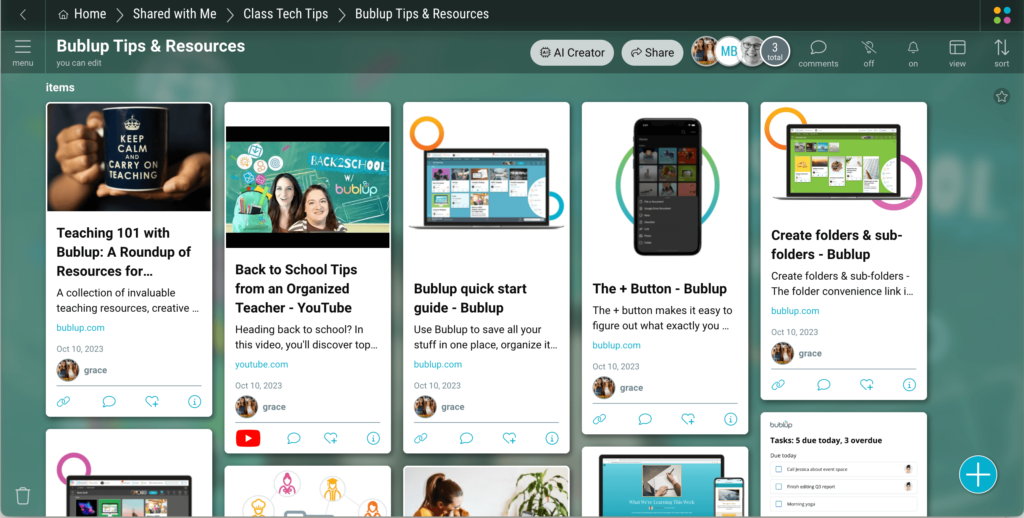
Connect Your Inbox
Bublup lets you take the resources in your email inbox and use them to create collections. How does it work? All you have to do is forward emails to a folder, and Bublup will turn that email into a PDF file that goes straight to your Bublup account. It will even add any attachments to the email so you have everything in one place. This page shows you how to save emails to Bublup.
Use Browser Extensions
I love any tool that helps me save extra steps, and Bublup has a browser extension that can do just that. The Chrome and Edge browser extension lets you save links that you’ve found online. You can save resources you come across as you browse the web straight to your Bublup account using either the Chrome or Edge browser extension.
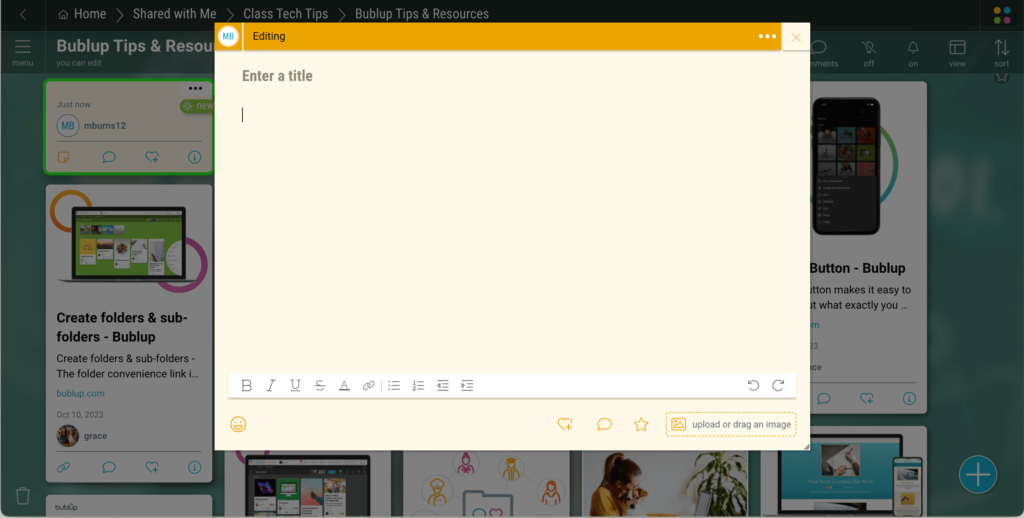
I was super impressed with Bublup when I saw it in action. Not only can teachers use this platform to plan on their own, but they can also work collaboratively with their colleagues and create collections of resources to share with students and families. Kids can use Bublup, too, to work collaboratively with their classmates, share their work, and access task features to help them stay on schedule with projects and deadlines.
Are you ready to organize your classroom and educational materials? Bublup can help you stay organized this school year – and you can jump right in for free! Find more information about everything teachers can do with Bublup on this page and get started making your first collection of resources.