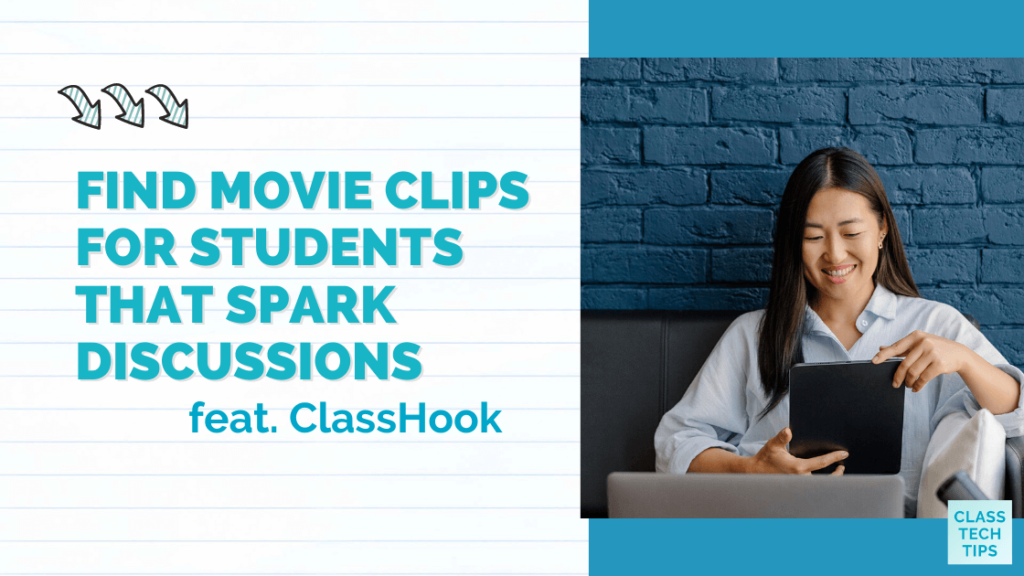Where can you go to find video clips for students? I am a big fan of using video clips to help students get interested and excited about a topic. From promoting critical thinking to making real-world connections, you can use video clips for lots of different reasons in a classroom setting.
Today on the blog, we’ll look at ways to use video clips to spark discussion. We’ll take a look at ClassHook, a tool that lets teachers find video clips to share with students to help make lessons relevant. If you want to share more multimedia resources with students this year, they have you covered!
Find Video Clips for Students with ClassHook
Have you seen ClassHook in action yet? ClassHook is an online platform that gives teachers access to over 7,400 educational scenes from popular television shows and movies. It covers dozens of topics, and they have a keyword search option and filters to help you choose the right clip to share with your students. Regular readers of the blog know that I love to find ways to save time without cutting corners. ClassHook can make it easier to find relevant video clips that are engaging and connected to the standards you are teaching.
When you find a clip you like, you can open it up to see a quick summary, key ideas, and even discussion tools. ClassHook can help you save time creating prompts with generative Artificial Intelligence (AI) and sentence starters for each video clip. A suite of tools is available to teachers, including clip comparisons, vocabulary finder, and more. In addition to locating high-interest video content, it can help you check for understanding and assess students, too.
Whether you use the generative AI features to create questions or write your own, you can then add these prompts to a video before sharing them with students. This way, they’ll pause at key moments for a partner discussion, whole class conversation, or to respond on their own. As I mentioned, you can even connect to standards like the Common Core or NGS Standards.
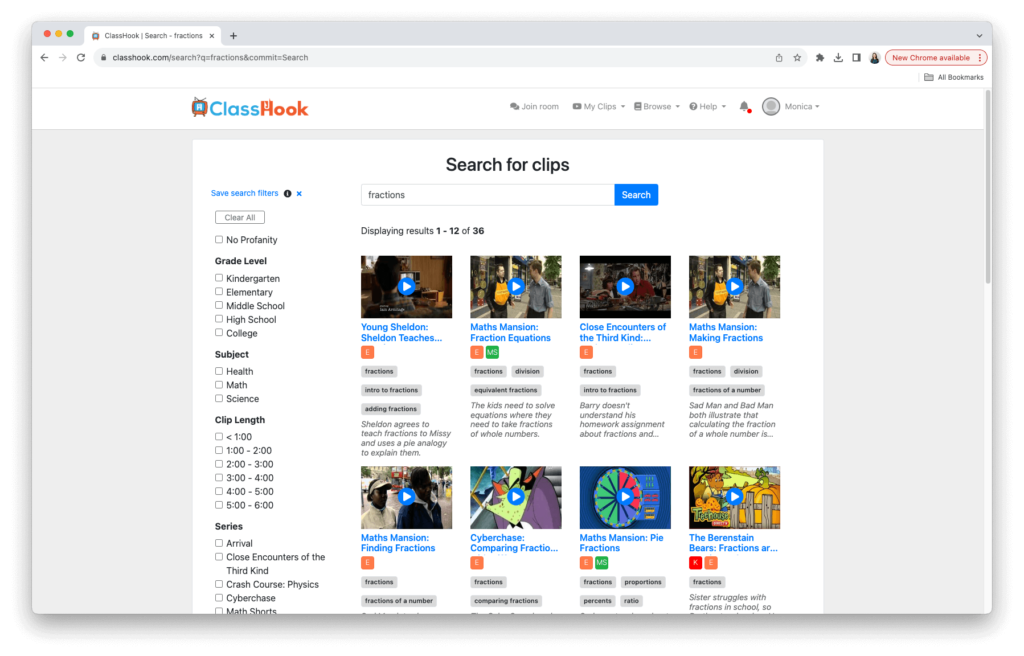
5 Ways to Use Video Clips to Spark Discussions
If you are looking for more ways to engage students in discussion this year, you can use video clips to spark conversations around content. Here are five ways to use video clips to spark discussion.

Make Predictions
Before playing a video clip, ask students to predict the content or what they will learn about based on the title, thumbnail, or description. This primes students for active viewing and asks them to think critically using the clues or small amount of information they have.
Character Perspectives
Choose a clip with a clear character dynamic and pause at a crucial moment where the characters are interacting. Ask students to share what they believe each character is thinking or feeling at that moment. This can help them understand literary techniques as well as promote empathy and understanding.
Historical Contexts
Show a historical clip and ask students to consider the unique context of that time period. This can open discussions about how history is portrayed in television or film versus what students have learned from textbooks or primary source documents.
Ethical Dilemmas
Select a clip that presents a moral or ethical challenge. Share the dilemma with the class before showing the outcome in the clip, and ask students to discuss the possible resolutions and what they would do in that situation. You can even include Pause Prompts within a video to embed questions for students to tackle as they watch. This encourages ethical reasoning and decision-making skills.
Connect to Current Events
After viewing a clip, draw parallels between its themes or events and current news stories or trends. This can help students make connections between classroom learning and the world around them and is a great way to expand on social studies and science content.
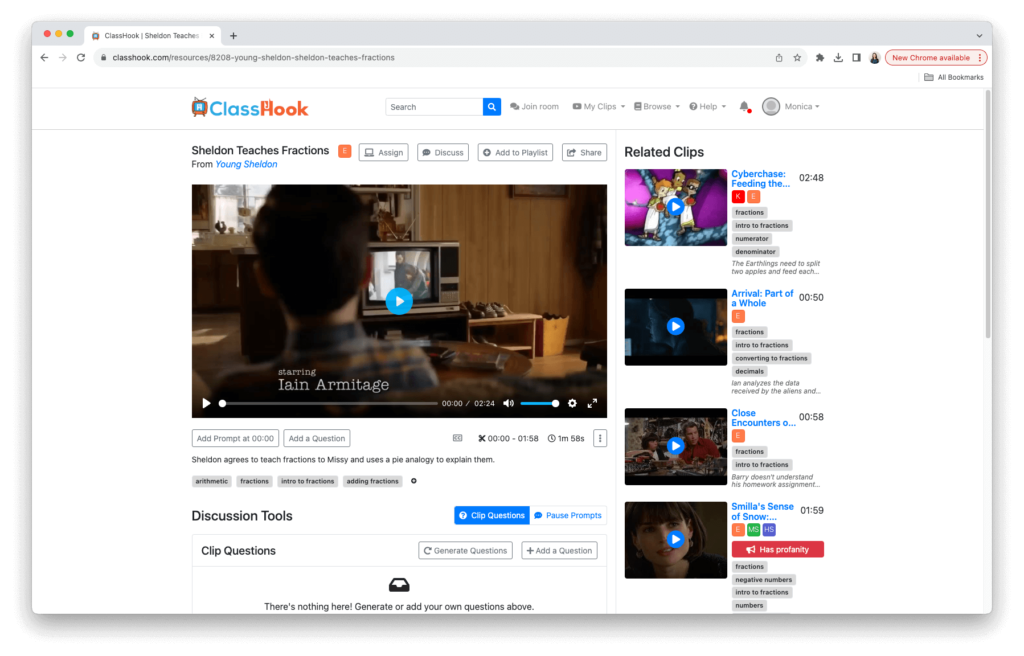
Using Video Clips in Your Classroom
Are you ready to use video clips to spark discussion in your classroom this school year? ClassHook is a great place to start searching for high-quality, high-interest videos to share with students. There are thousands of videos to choose from, and I love the AI connection to help you save time designing questions, too.
Use this link to get started with ClassHook for free today. And if you’d like to generate an instant quote for your school, this page has more details.
Find more posts about using movies in the classroom:
- ClassHook Premium TV Clips for Your Classroom
- Connecting Flipped Learning to Differentiated Instruction with Martha Ramirez & Carolina R. Buitrago – Easy EdTech Podcast 171
- ClassHook Helps You Safely Use Videos in Your Classroom
- The Future of EdTech and Using Movies in the Classroom with Andre Daughty – Easy EdTech Podcast 185