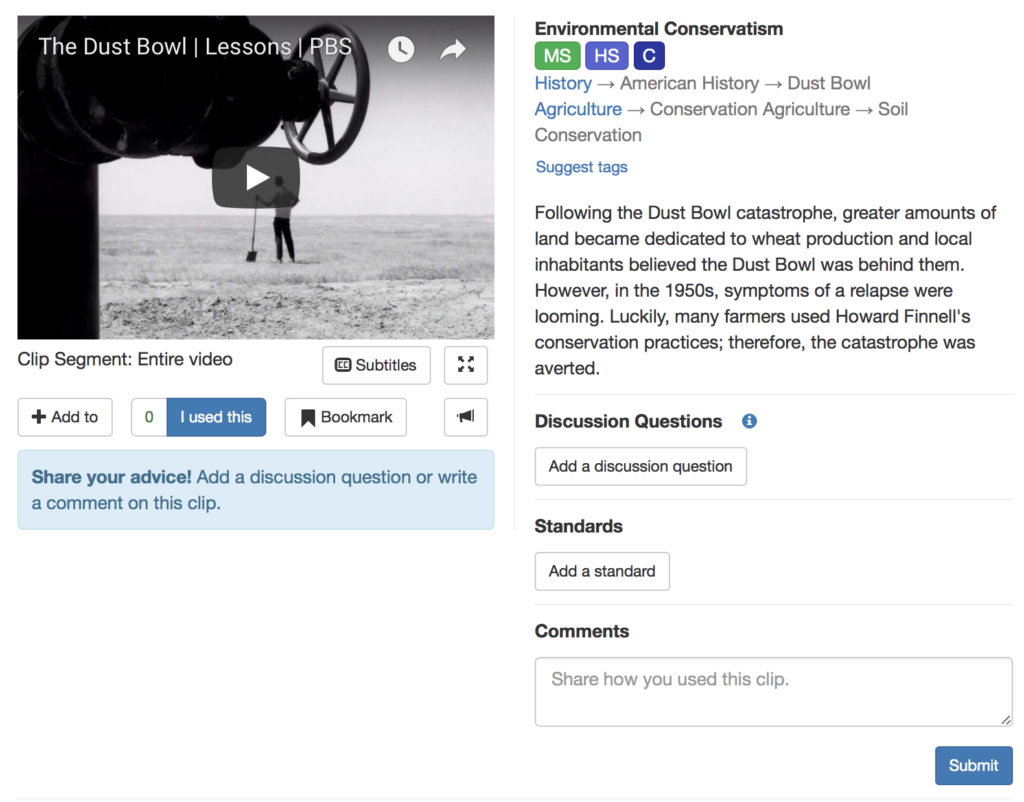Are you using video in the classroom? Take a look at what ClassHook has to offer teachers! Last year I shared ClassHook, a fantastic video tool for students. If you haven’t checked it out before, you’ll definitely want to add ClassHook to your must-try list this school year.
ClassHook helps you find and use TV clips for your classroom. Instead of spending time sorting through clips on YouTube, ClassHook curates and categorizes videos. Teachers can use television clips to kick off a lesson or illustrate a concept.
If you’re like me, you’ve undoubtedly seen a clip on a television show and thought, “this would totally work for my lesson on _______.” With ClassHook, teachers can find educational moments from a wide range of television shows and movies.
TV Clips for Your Classroom
There are lots of reasons why you might use video clips in your classroom. Video clips can help students see course content in context. With examples, students can see how a topic they are learning about connects to the world outside their classroom. Students can make connections and understand how an idea is relevant to their everyday lives.
In my book Tasks Before Apps: Designing Rigorous Learning in a Tech-Rich Classroom, I discuss how video clips can spark curiosity. You might use ClassHook primarily to start discussions and get students wheels spinning about a topic. Here’s an excerpt from my book:
“Although you might show a short video to students with a set purpose in mind, keep your eyes and ears open. While students are watching a clip on a new topic, you can notice which parts spark questions or leave a puzzled look on students’ faces. You can leverage their curiosity about these subjects in future lessons.” (p.45-46)
ClassHook Video Clips
There are a few things you should know about the excellent ClassHook resources for teachers. First, when you visit ClassHook’s website, you can create a free account to access the entire library or search for videos without creating an account. By creating an account, you will have access to their library of videos. I have a ClassHook account and can bookmark favorite clips to revisit later. This feature makes it easy to find them at another time, and then share the link with other educators.
In addition to using ClassHook to find video clips, you can also make your own playlists with favorite videos. This feature gives you the power to create playlists for different units of study or months of the school year. The filter features let you search for clips by length or using search terms, and so much more!
As a classroom teacher, I taught a unit that included The Dust Bowl as one area of exploration with students. The image above shows one of the video clips on ClassHook’s website that would have been perfect for my classroom.
ClassHook Premium Features
The team at ClassHook reached out to me this summer to share their new Premium option for classrooms. The video linked here and embedded below gives you a feel for the unique features. As you can see in the video and landing page linked below, ClassHook Premium has some special features.
Premium Benefits include:
- the ability to search for videos by standard
- the option to search and collaborate on playlists
- a tool to browse standards to find a perfect video
- the choice to search playlists
- a filter to look for video clips from a specific decade
- no website advertisements
- and more!
This page on ClassHook’s website gives an overview of the Premium Benefits for users who upgrade. ClassHook Premium costs only $40 per year for a single educator license. They will donate $1 of every purchase to DonorsChoose campaigns in need of funding. If your whole school is committed to finding curated content to share with students this year, their team can also give you a quote for bulk purchases.
Ready to get started with ClassHook Premium? This page will let you purchase ClassHook Premium for $40 a year for a single educator license!
How do you use videos in your classroom? Share in the comments below!