In education spaces, we often have conversations about student agency. We want to honor student voice and give them opportunities to have a say in their learning. But what does this look like in action? How can we promote student agency in digital spaces?
Today on the blog, we’ll explore the topic of student agency and look at ways to honor student voice. You’ll also hear how Hāpara can support students in digital spaces and the special features of Hāpara that make it an excellent choice for teaching and learning.

What is Student Agency?
Student agency is all about giving students a voice and ownership of their learning. It doesn’t necessarily have to do with digital tools, but we can certainly promote student agency as students interact in digital spaces.
When we think about student agency in action, it’s more than just hearing student contributions and concerns, but it includes a next step that sometimes goes missing. This next step takes what students share into consideration as decisions are made. Student voice turns into student agency when students have the chance to voice their concerns, share their interests, and contribute to the direction of learning in their classroom.
Student Agency in Digital Spaces
If you’re new to Hāpara, it is a digital teaching and learning platform that provides a streamlined experience for teachers and students using Google Classroom. So many schools are using Google Classroom as a digital hub, and Hāpara helps you take it a step further for an optimized teaching and learning experience.
I’ve featured Hāpara on the blog before, including a post on “Empowering Educators with Time-Saving Tools” and another on “Using Hāpara to Make Project Based Learning Easier.”
And if you explored their professional learning resources this summer, you might have caught my presentation on “5 Must-Try EdTech Tips for the New School Year” as part of their Hipi-Palooza online learning experience for educators. The replay is still live, and you can catch it here, too.
Hāpara promotes student agency and gives teachers lots of ways to honor student voice.
3 Ways Hāpara Promotes Student Agency
There are many ways that Hāpara can promote student agency. If you’ve made a commitment to honor student voice this year, there are a few strategies that you’ll want to try out.
Contribute Ideas
Hāpara Workspace lets students add cards with text, links, and images. Students can contribute their own ideas and resources on a card to share in Workspace. You might use this feature with a large group of students to crowdsource ideas during a brainstorming session. Or you might encourage students to share valuable resources that their classmates can use to review course content.
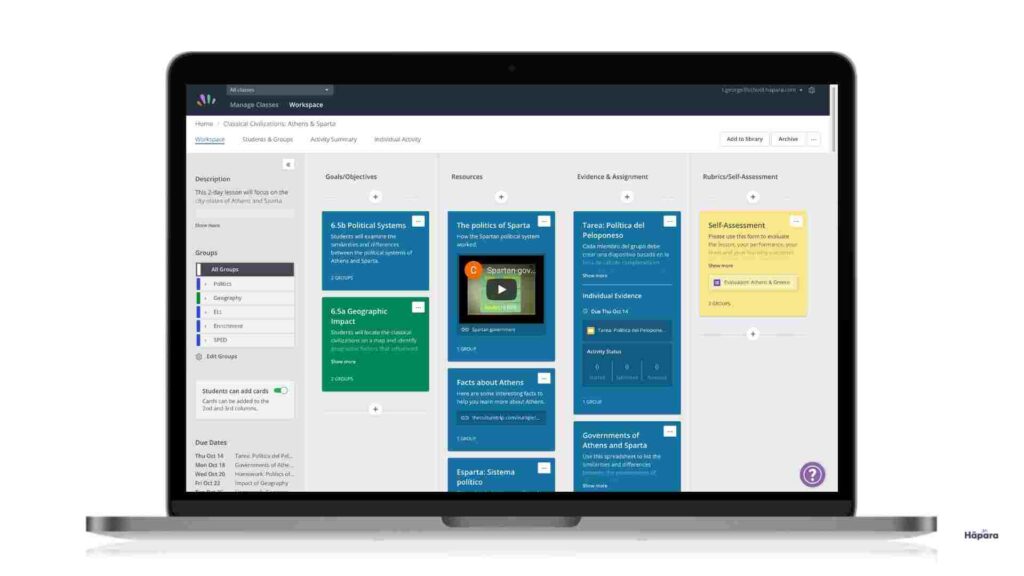
Collaborate in Groups
Another way to use a Hāpara Workspace is to give students a spot to collaborate within groups. They can post ideas and drive the direction of a project while providing feedback to their classmates. Students can also use this feature to collaborate across classes, which is a great option for cross-curricular learning experiences or partnering with student groups in different parts of your school.
Communicate Decisions
The Student Dashboard in Hāpara empowers students to communicate directly with their teachers. This feature is certainly great for many reasons. Using this communication feature, students can more directly provide updates to their teacher and make decisions about their learning. With this feature, students might share ideas related to an independent study or research project they are working on.
Ready to get started with Hāpara? Head over to this page to sign up for a free demo. And if you have a favorite way to promote student agency, let me and the Hāpara team know all about it! You can snap a picture and tag me on Instagram and the Hāpara team, too.







