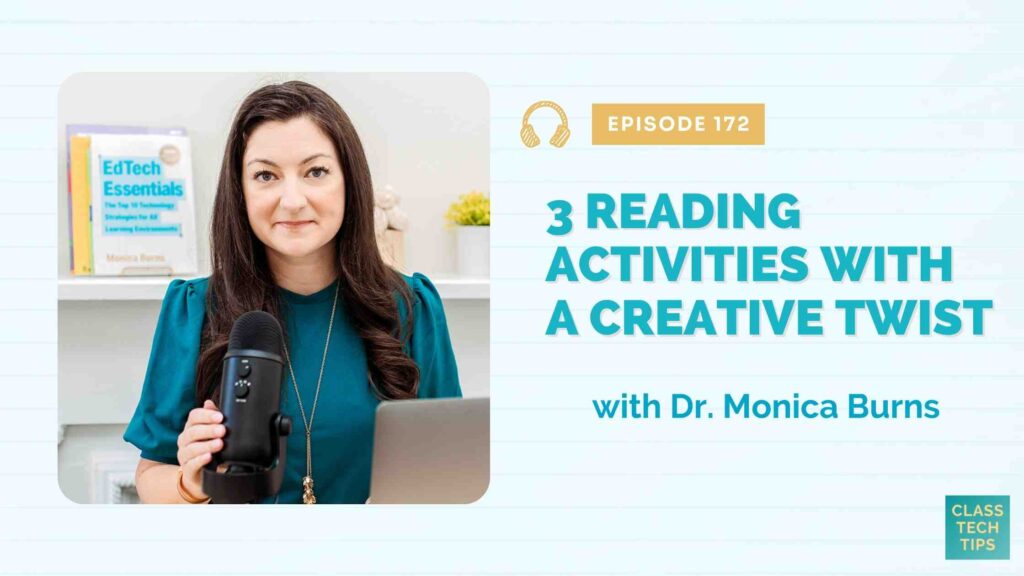In this episode, we’ll dive into three creative and engaging reading activities that can transform your students’ next reading response in any subject area. You’ll also hear about some free, favorite tools to help elevate student learning and differentiate reading responses this school year.
This week’s episode is titled: 3 Reading Activities with a Creative Twist. And it takes a spin on an article that I published for ASCD earlier this year. I’ll link out to the article in the show notes so you can find the full blog post and check out some of the other content ASCD shares on their blog.
In today’s episode, we’ll take a look at ways students can respond to reading in the English Language Arts classroom, social studies classroom, science, you name it – anywhere that students are reading. The three on this list are customizable, so you can really make them your own!
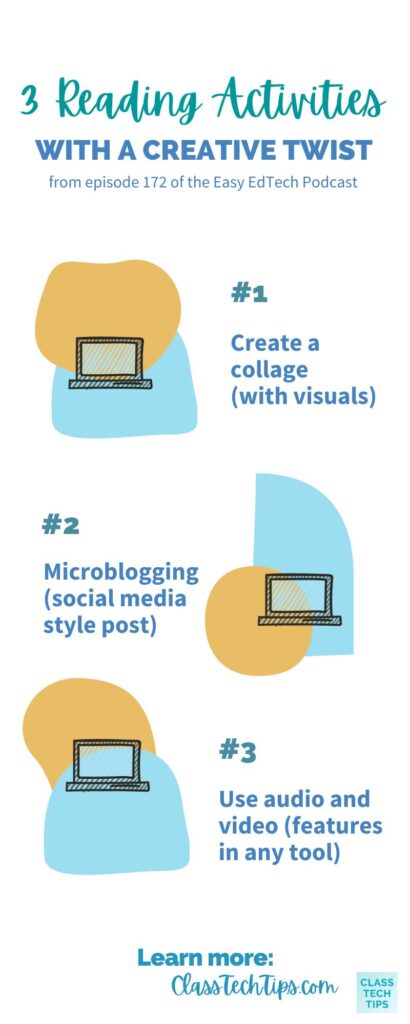
Listen to the podcast episode on your favorite platform:
Creative Reading Activities
- Set a purpose or select a prompt for your reading response activity.
- Use collages for visual representations of student reading experiences.
- Try a microblogging activity to simulate a social media post.
- Incorporate audio and video into a student response.
Sponsored by my Easy EdTech Club
This episode is sponsored by my Easy EdTech Club! If you’re listening in the month of July, you’re in luck. The Easy EdTech Club is for educators who love using technology in the classroom but want time-saving ideas and step-by-step support. Each month, members receive a special masterclass and supporting items. You dive into a new topic and gather ideas for your classroom, school, and colleagues! The doors to my Easy EdTech Club will open up on July 20th and will stay open through the end of the month. And there are some special bonus items for educators who join this summer, you won’t want to miss out on! Head to ClassTechTips.com/CLUB for all the details, or just go to my website ClassTechTips.com and click on the Easy EdTech Club button to learn more.
Follow & Review on Apple Podcasts
Have you subscribed to the podcast yet? I don’t want you to miss an episode and hope you’ll keep following along with me on this podcast journey. When you follow along on Apple Podcasts the new episodes will appear in the app so you don’t have to remember to go looking for them… Click here to follow on Apple Podcasts! And if you have a minute for a BIG favor, add a rating and review to the podcast, too — I would certainly appreciate it!
Click to see the transcript
Episode Resources
- Free Microblogging Template
- 3 Ways to Transform Reading Response Activities (ASCD Article)
- Book Creator (Ebook creation tool)
- PebbleGo by Capstone (K-5 Interactive digital learning tool)
- Flipgrid (Video discussion tool)
- Seesaw (Student-driven Digital Portfolios & ParentCommunication)
- Adobe Creative Cloud Express for Education (Free creation tools)
- Showcase Student Learning With Seesaw Updates (Blog Post)
- Starting the School Year with Book Creator Activity Ideas (Blog Post)
- Quick QR Code Tips To Add To Your Toolbelt (Podcast Episode)
- 9 PebbleGo Create Features Your Students Will Love (Blog Post)
- Everything You Need to Know About Adobe Creative Cloud Express for Education (Blog Post)
- 15 Ways to Use Book Creator for Reading Responses (Blog Post)
- How to Create Digital Reading Activities with Capstone Connect and Seesaw (Blog Post)
- Musical Text Reader to Transform Classroom Reading (Blog Post)
- Quick, Creative Reading Responses with Capstone Connect and Flipgrid (Blog Post)
- 5 Video Projects for Student Readers (feat. Adobe Spark) (Blog Post)
- Free Movie Making Graphic Organizers