Did you hear the news? Adobe Spark for Education is now Adobe Creative Cloud Express for Education! It’s free for K-12 schools and districts, and can help students and teachers share their learning with graphics, webpages, and videos.
Regular readers of the blog know that I am a big fan of all things Adobe! You might remember some of my blog posts featuring events like Adobe MAX. Or you might have heard my interviews with Adobe Education Leaders like Rebecca Hare and Claudio Zavala Jr. on the Easy EdTech Podcast.
Well, I am so excited to share significant updates to one of my favorite creativity tools! Adobe Creative Cloud Express for Education is now available, along with lots of templates, activity ideas, creativity challenges, and more!
Adobe Creative Cloud Express for Education
What happened to Adobe Spark? Instead of three separate apps (formerly Post, Page, and Video), all of the creative tools that used to be called Adobe Spark are now part of a new, updated platform. This space, called Adobe Creative Cloud Express, also includes many new features and resources for students and teachers.
So if you’re asking yourself, “Did Adobe Spark go away for my school?” The answer is, you still have it! Spark for Education is now Adobe Creative Cloud Express for Education. And you can still access all of the powerful features formerly known as Adobe Spark (and more). Just like Spark, Creative Cloud Express offers image and video safe search. Schools and districts can use it in accordance with COPPA and similar EU laws.
What is Adobe Creative Cloud Express for Education? This free tool for K-12 schools lets you and your students access education-themed templates, fonts, music, and photos. Teachers will also have access to the Adobe Education Exchange, which is full of tutorials, courses, lesson plans, and video guides.
Special Features of Adobe Creative Cloud Express
With Adobe Creative Cloud Express for Education, you and your students now get more access than before. Creative Cloud Express for Education now includes more applications – including tools students can use to create graphics, videos, and pages. Students will also get free access to Premiere Rush, which gives students the opportunity to use powerful movie editing features. With Premiere Rush, students can use fast and slow-motion techniques and layer voiceovers and audio tracks, too.
In addition to getting access to Premiere Rush, when schools set up their free accounts, students also get access to Photoshop Express. This mobile app gives students a quick way for all-in-one photo editing to polish their shots using filters and cutouts and create collages and scrapbooks to tell your story. And if you set up Adobe Spark for Education earlier this school year, or in a previous school year, you’ll automatically get access to these updates.
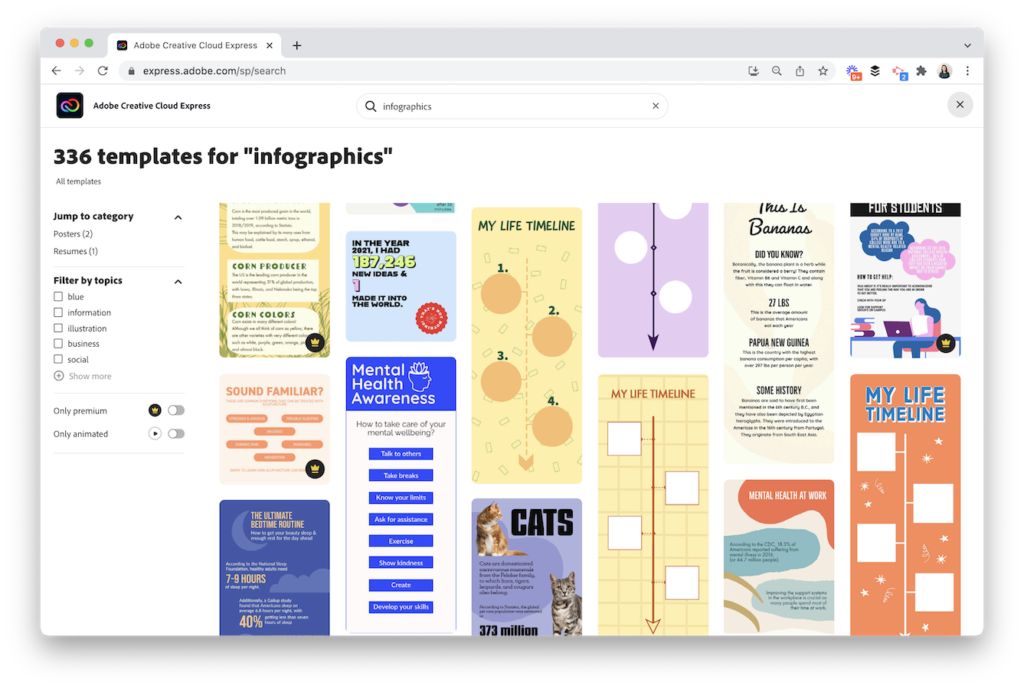
Quick Updates for Readers
If you’ve followed along here on the blog the past few years, you know that I have oodles of content related to Adobe Spark. So here are a few updates:
Posts. All of the posts on the blog featuring Adobe Spark include ideas you take over to Adobe Creative Cloud Express. You can find all of the blog posts with the Adobe Spark tag right here. This includes a post on “How to Make YouTube Video Covers” and another on “How to Use Video in Science Projects.”
Book. If you’re a regular around here, you might remember the book Ben Forta and I wrote titled 40 Ways to Inject Creativity into Your Classroom with Adobe Spark. The activity ideas from this book (and the 15 graphic organizers) will all work with the creative tools in Adobe Creative Cloud Express.
Freebies. One of my favorite free downloads on the blog (see them all here) includes movie-making graphic organizers. These simple and customizable graphic organizers are perfect for using with the new Adobe Creative Cloud Express for Education.
Using Creative Cloud Express in the Classroom
From the Adobe Education Exchange to the templates built inside the platform, there are so many spots to gather ideas about using this powerful creative platform with students. There are hundreds of templates just for infographics (check out the picture above), and you’ll also find templates to use for book covers, flyers, posters, and so much more. This year the team at Adobe Education is also hosting a creativity challenge you can use in your classroom.
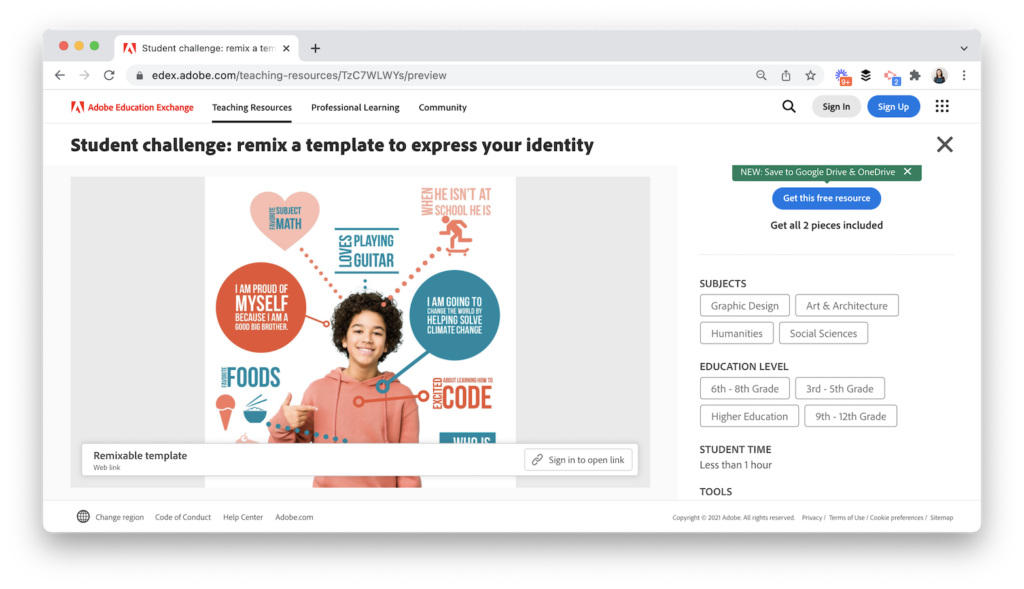
A Creativity Challenge for Educators
First up in creativity challenges this year is a remixable template your students can use to visualize and share their creative identity. This activity is designed for students to complete in one sitting – just fifteen minutes. And this page has all of the details for leading the lesson. You’ll also find a video explaining the challenge and an example you can share with students on this page.
You’ll find new challenges every month in the coming year. Each one is designed for educators to try out with their students. Check back here on the blog (or add your name to my newsletter list) to make sure you don’t miss these monthly challenges. If you follow Adobe Education on Instagram and Twitter, you’ll also see reminders about the monthly challenges.







