Project-based learning is more than just a buzzword. When thoughtfully integrated into instruction, it provides a vehicle for students to explore new concepts and apply their new knowledge. At its core, project-based learning asks students to research as they address a question or investigate a solution to a problem. There are lots of creative tools you can use to help students share their learning during PBL experiences!
Project-Based Learning with PebbleGo
Does project-based learning work in elementary school classrooms? Earlier this year, I featured an interview with author Dr. Jennifer Pieratt. She has a great book on PBL activities with elementary school-aged students. So when the folks at PebbleGo and I were chatting earlier this year, I knew they would be a good fit for a discussion on project-based learning with this age group.
If you haven’t heard of PebbleGo before, I featured them on the blog last year. PebbleGo is an online resource for elementary school students. It’s, subscription-based and they have a database for readers with high-interest, informational text. When students open up PebbleGo, they can access text related to different subject areas while building their English Language Arts skills. PebbleGo includes interactive lessons for elementary-friendly topics, including animals, biographies, and science.
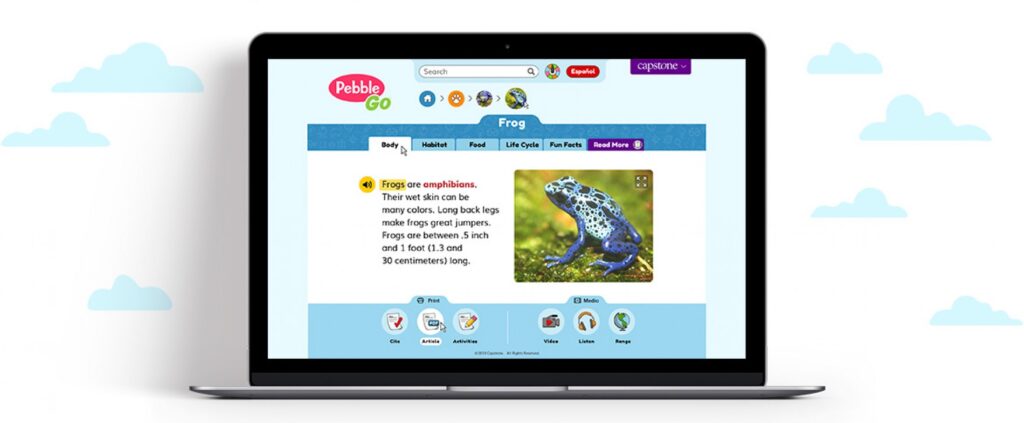
Creative Tools for PBL
In this blog post, I want to take you through some ways to make the most of PebbleGo’s resources. As your students use this tool to read, research, and learn new things, they can capture their learning. With PebbleGo, students can consume and interact with reading passages related to several subject areas. Students can combine this reading and research experience with creative tools like Buncee, Seesaw, Flipgrid, ChatterPix, Adobe Spark, Book Creator, and more!
Interactive Research Reports
Buncee and PebbleGo are a fantastic combination of interactive research reports. Imagine your students are learning about topics related to an Earth Day Celebration. Students might decide to pick an animal to learn about, tackling a question like, what kind of animals can survive in the rainforest?
Students can use Buncee to create an interactive research report. I’ve featured Buncee a few times on the blog and have had a chance to meet their enthusiastic team. Check out this post from last year on Buncee Ideas Lab.
Research Reading Responses
As students conduct research — in any subject area — you might have them share daily reading responses. Seesaw is an excellent choice for having students share their learning. Students can add a screenshot of a PebbleGo, and record their voice, or annotate the passage with Seesaw.
For example, imagine that same research project on animals in the rainforest. You might use Buncee to have students create a culminating project. But as students start brainstorming and collecting information, they can capture a daily reading response inside of Seesaw.
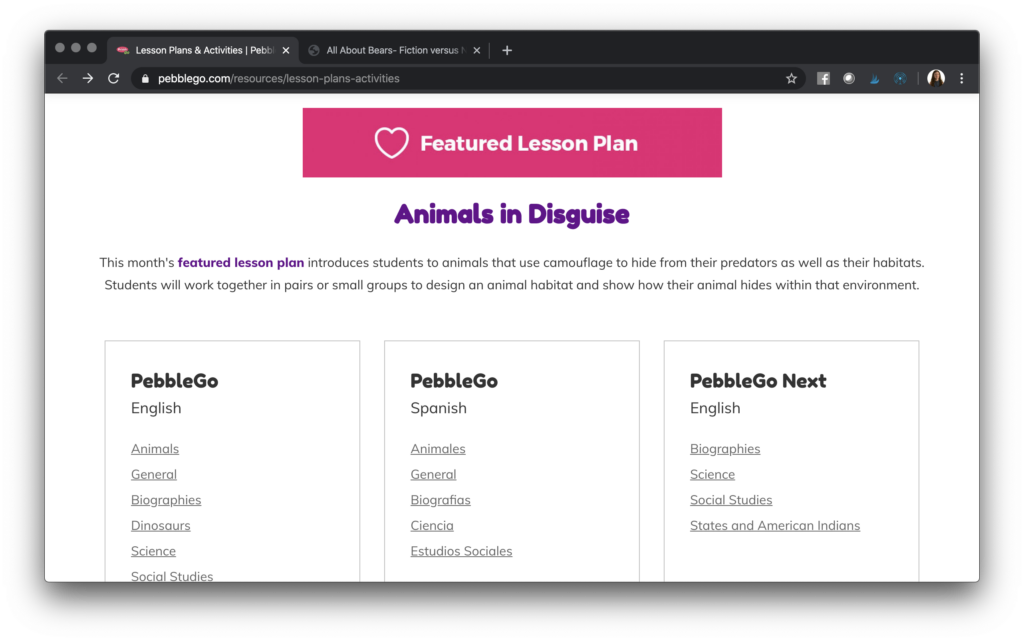
Just like Buncee, I’ve featured Seesaw on the blog in the past. I often share it in workshops with teachers when talking about blended learning and formative assessment. It’s an excellent choice for combining with PebbleGo’s high-quality reading passages.
Video Reading Responses
Instead of a daily reading response with Seesaw, you might try Flipgrid. Imagine your students are reading from PebbleGo as they research a topic for a PBL experience. You might ask them to open up Flipgrid when they finish reading and record a video response sharing a piece of information that piqued their interest.
Flipgrid allows users to talk to the camera of their device. Depending on how you set it up, students can even add a video reply to their classmates. Flipgrid is free, and I’ve been a fan of it for a long time. You might have also seen this picture of my visit to their offices late last year. As students read and research with PebbleGo, they can use this tool to share their learning!
Making Learning Talk
If you’re looking for a way for students to summarize their learning around a PBL experience, you might want to check out ChatterPix Kids. This free app from Duck Duck Moose lets students snap (or find a picture) and make it talk. As an elementary school teacher, I used this app with my students, and I love the idea of combining this with the resources from PebbleGo.
Imagine students are learning about prominent figures in history. They might research to find answers to a question like, why should we care about this person? Students can draw a picture of their notable person and snap a photograph of it with an iPad. Then using the ChatterPix Kids app, students can record their voice as they summarize their answer to this question.
Student-Created Movies and Ebooks
As students research topics for PBL experiences this school year, it’s also worth mentioning two favorite open-ended creation tools. The concept of open-ended creation tools is something I talk about in my book, Tasks Before Apps. When students read and research using a tool like PebbleGo, they can share their learning as a movie or ebook.
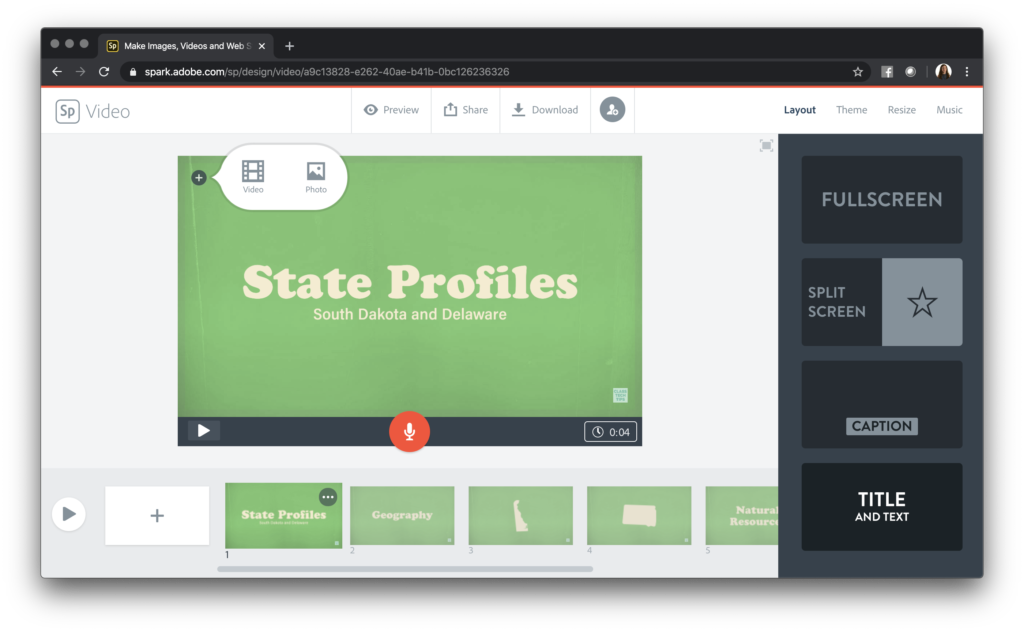
Regular readers of the blog know that I love Spark Video and Book Creator. Spark Video lets students create movies, and I share some reading specific ideas in this blog post. Book Creator allows students to create ebooks, and I’ve also pulled together some ways to use it for reading responses that might come in handy.
PebbleGo and PBL
PebbleGo gives students and teachers access to high-quality reading resources. It’s perfect for elementary students researching questions related to project-based learning experiences. As you design learning experiences that help students “show what they know,” consider combining PebbleGo with one of the tools on this list.
No matter how you decide to put these suggestions into action, I know that your students can create wonderful products of their learning this year. Unlock the power of PBL with PebbleGo! Head over to PebbleGo’s website to get started.







