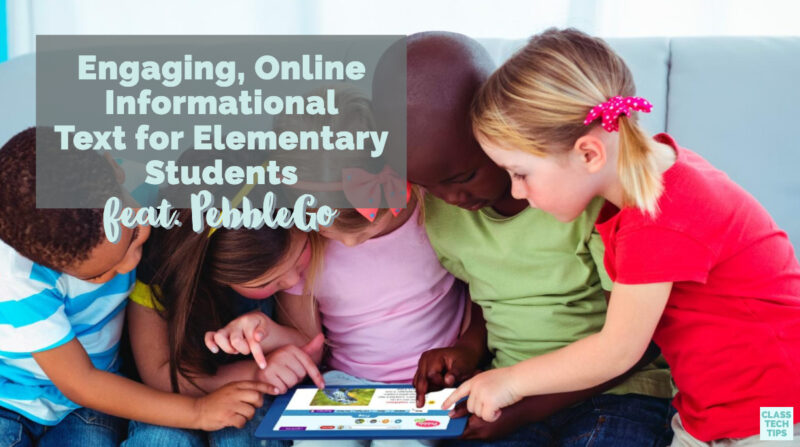It’s hard to find high-quality, high-interest texts for elementary school students. PebbleGo gives teachers instant access to engaging informational text for elementary students. With this dynamic English Language Arts tool, your students can explore nonfiction text on any device!
Last summer, I was introduced to PebbleGo at the ISTE Conference in Chicago. I was blown away by what they had to offer and couldn’t believe I hadn’t seen it before. This week I’m in North Carolina — just south of Raleigh. I’m working with elementary teachers getting ready to teach new reading and writing units. So much of our conversations come back to curating resources for students. Everyone always asks how to make the most of technology in their classroom. And today I’m excited to share new updates from PebbleGo, a favorite ELA EdTech tool.
Informational Text for Elementary Schools
Providing students with access to a variety of text is essential at all grade levels. In early elementary school classrooms, informational text has a special place. Students read to learn about the world around them and interact with text on a range of topics. Having access to digital resources can transform traditional reading experiences. Digital reading experiences can supplement print resources in your classroom or school library.

Have you heard of PebbleGo? It is an online, subscription-based resource for elementary school classrooms. The team at Capstone have created a comprehensive database for teachers and students. On this platform, students can explore a range of content. All of their resources can connect to your reading and writing goals. PebbleGo is for students in kindergarten through third grade. It is a kid-friendly resource I know you’ll love!
Updates from PebbleGo
I was such a fan of PebbleGo when I first received a demo of it last year. So when their team reached out to tell me about the new updates, I couldn’t wait to take a closer look. PebbleGo recently launched with significant upgrades for back-to-school. Here’s a rundown of some things you’ll see!
PebbleGo has updated their user experience — aka what teachers and students see. It now has a cleaner, more modern look. The same great features I loved when I took a look last year are still available for students. But now, the interface is much smoother. In addition to the new, modern look, PebbleGo is now also 508 & WCAG 2.0 compliant. They’ve also added a new website packed with resources for teachers and librarians. This way, you can truly get the most out of your subscription!
Check out PebbleGo for informational text for elementary students!
The updated mobile-friendly design of PebbleGo is also a plus! The mobile-friendly design makes it easy for students to access on any device, anywhere. Students might use PebbleGo in stations (more on that below) while on tablets. Or they might log in on a Chromebook pulled from a shared cart during small group time. If you’ve spent time in PebbleGo before, you know that there are supplemental resources connected to each topic. In just a few weeks, PebbleGo will bring students eBooks connected to each article in Animals and Science — a super popular topic.

Whole-Class Instruction with PebbleGo
There are lots of ways to use PebbleGo to support your students. You might use PebbleGo during whole-group English Language Arts instruction. Here are a few strategies to consider:
- Think aloud as you read a selection from PebbleGo. Show students how you gather new information as a reader.
- Introduce the “question of the day” feature. This question might spark a discussion in a morning meeting.
- Show students the citation button. Discuss how it helps you give credit to the article as you gather information from a variety of sources.
Reading Centers with PebbleGo
Are you a regular reader of the blog? Then you know I often use the phrase tasks before apps when talking about EdTech in the classroom. PebbleGo is an excellent example of a tool students can use to address goals in reading centers or stations. You might ask students to complete a graphic organizer based on what they read. Or students can jot down wonderings they have based on their reading.
PebbleGo is a resource students can use for independent reading too. The possibilities are truly endless! As you review your standards for reading informational text this school year, PebbleGo will absolutely become a go-to resource in your classroom.
Check out the upgraded PebbleGo on their website! Use this link to explore their informational text resources for elementary school-aged students.