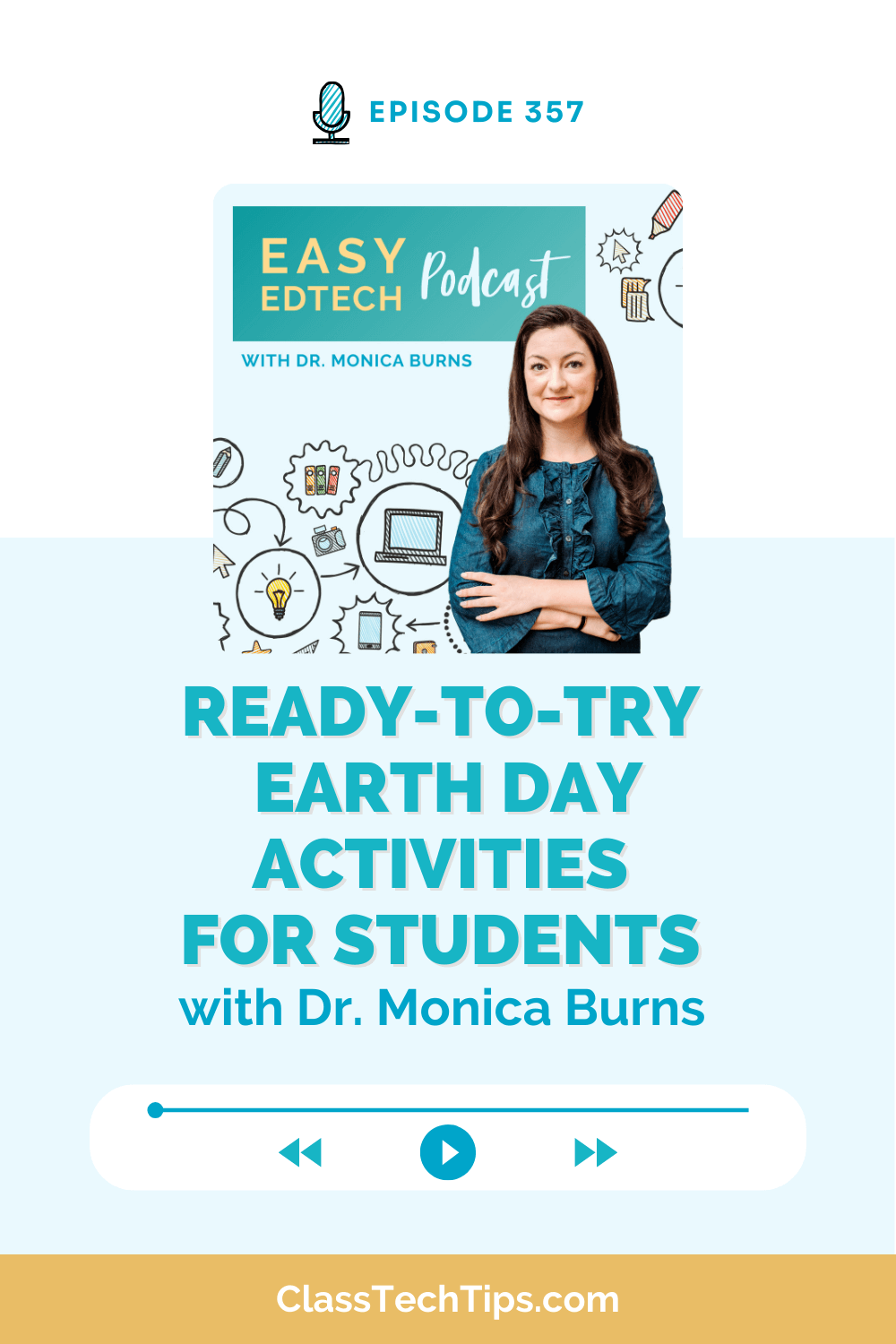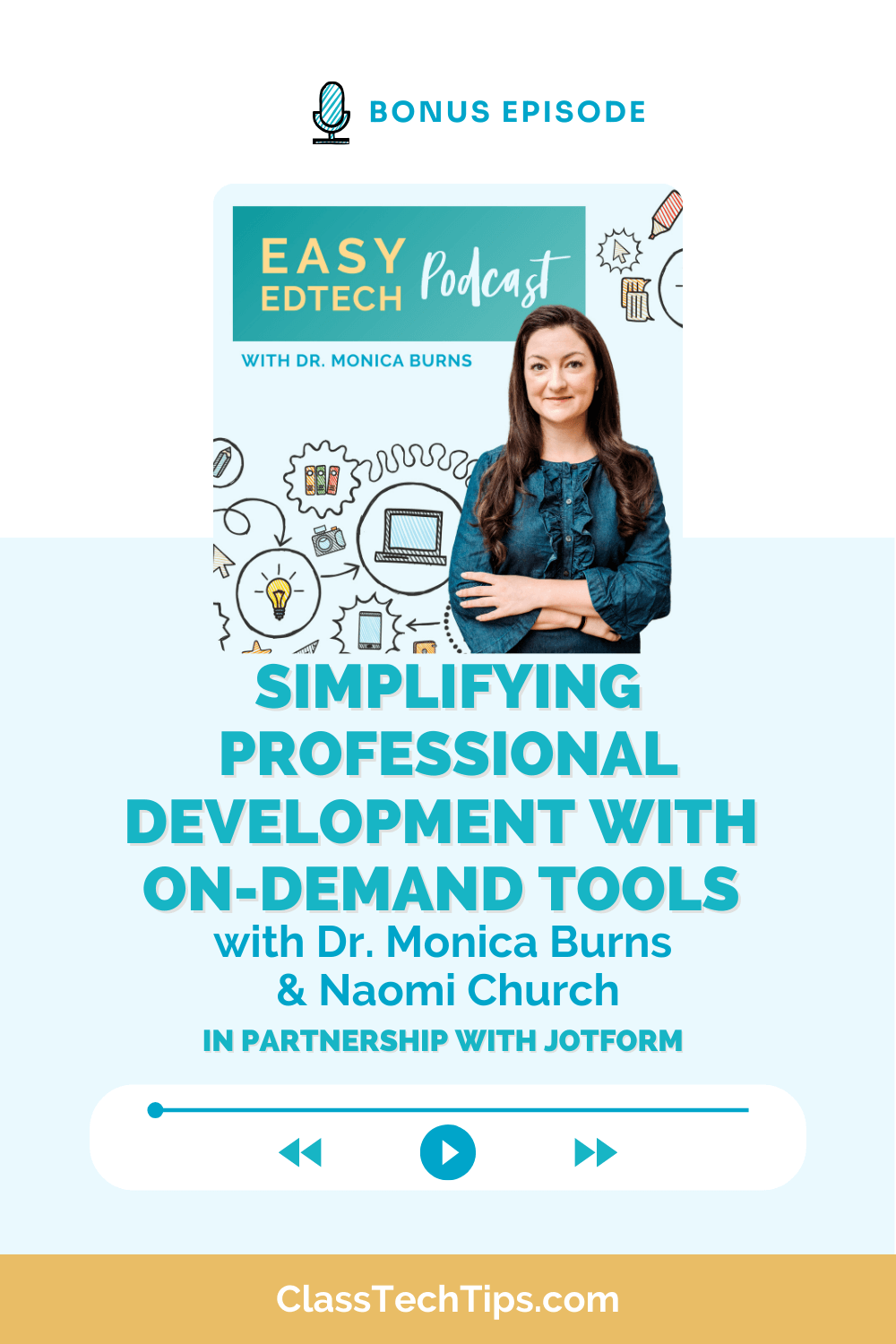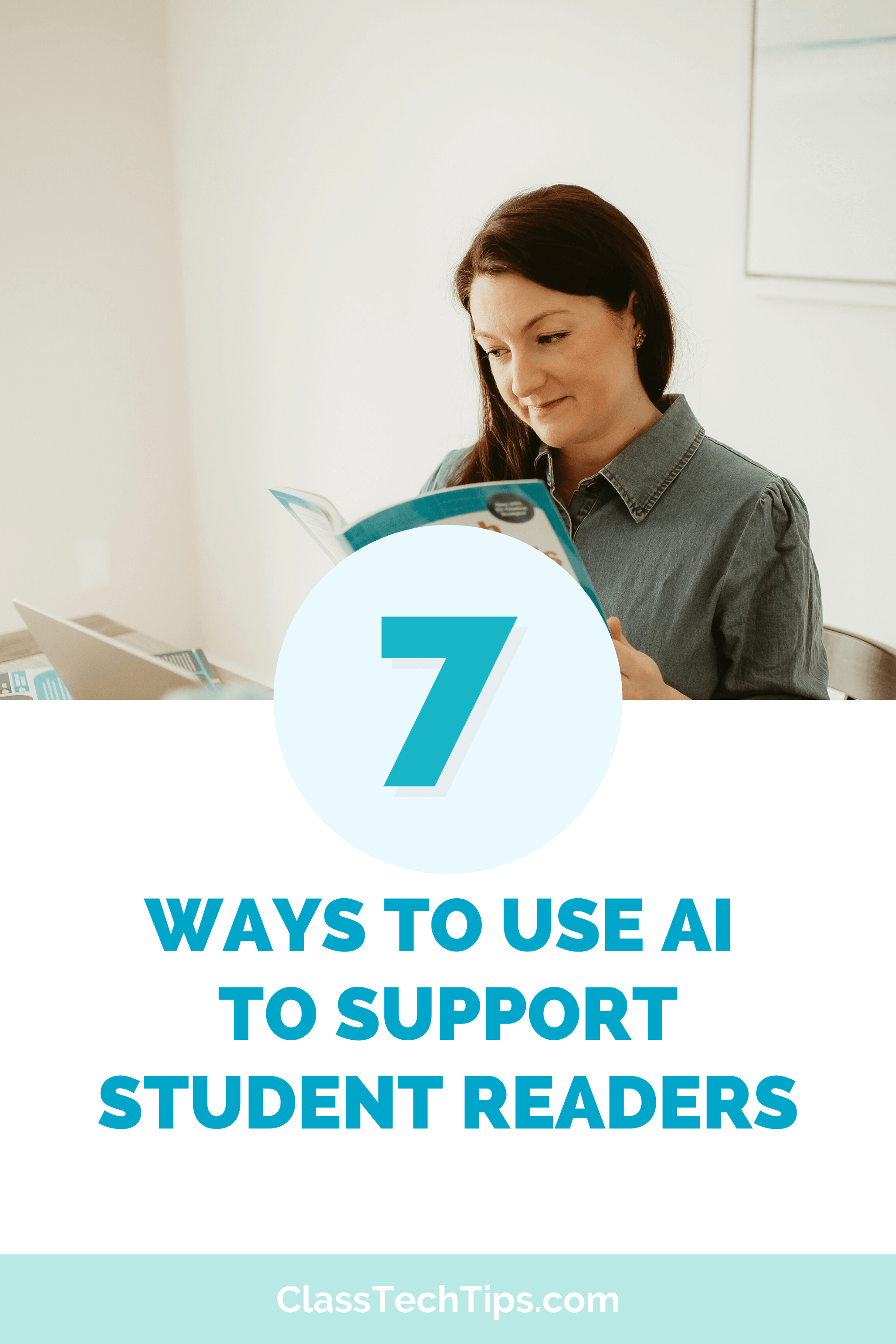What websites can help you capture student thinking and check for understanding? The recent announcement that Flipgrid, now known as Flip, will only be accessible through Microsoft Teams has left many educators feeling frustrated. When the features of favorite tools or the way we access them change, it may be time to look for alternatives.
If you are a Microsoft Teams user, you might stick with Flip. But if you don’t use this tool, you might want to try another option. So today, on the blog, I have nine websites to replace Flipgrid. Replace is a bit of a loaded word since these websites certainly don’t do the same thing as Flip. They may help you address some of the same goals you had when using Flipgrid in the first place.
In my book, EdTech Essentials: 12 Strategies for Every Classroom in the Age of AI, 2nd Edition, the chapters on Assess and Create delve into various ways for students to capture their learning with video. I encourage you to explore these alternatives and see how they can enhance your classroom.
9 Websites to Replace Flipgrid
If you read my post from earlier this summer on tools to try instead of Flip, five will look familiar. Today, I’ve added four to the list to give you nine fantastic alternatives to consider to replace Flipgrid.
Adobe Express
Adobe Express offers a dynamic “Animate with Audio” feature that allows students to create engaging, animated videos with voiceovers. This tool is free for schools, and I’ve worked with their team to lead a handful of institutes in New York City this year. It’s perfect for storytelling, presentations, and creative projects. It enables students to bring their ideas to life with a combination of visuals and audio. The Animate with Audio feature is lots of fun, making learning more interactive and enjoyable.
Loom
Have you used Loom to create videos? Loom is a popular tool in many industries, and they have an education version, too. With their Chrome extension, you can quickly create and share a video with a group. One of my favorite features in Flipgrid was the option to make a quick video to share with students. You (or your students) might use Loom to create videos to explain an idea or concept.
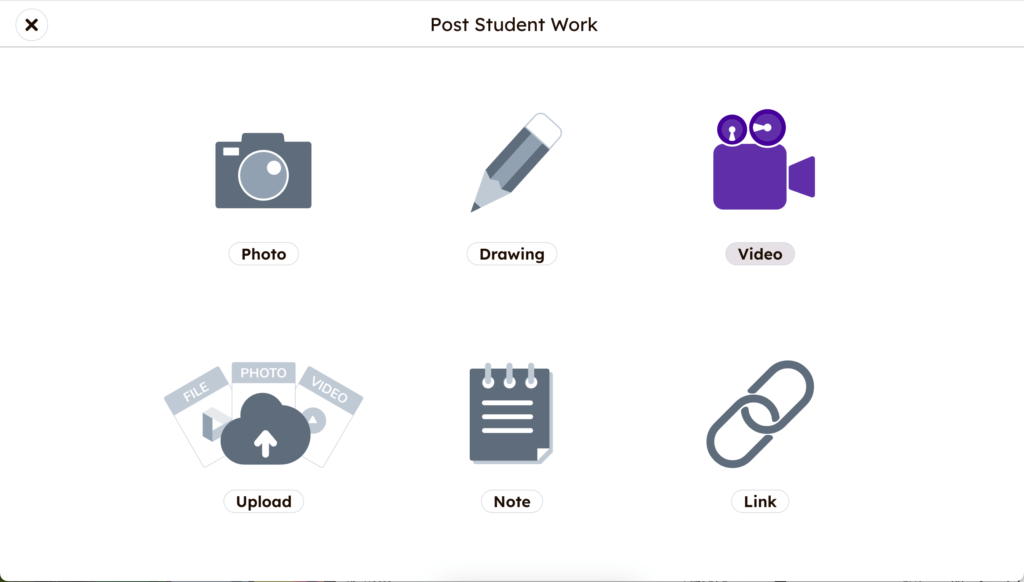
Seesaw
I have been a fan of Seesaw for a long time, and it’s a platform that includes robust video and voice recording capabilities. Seesaw offers lots of options for students to share their learning, but you might lean into the video component. Students can jump on camera and respond to questions or share their thoughts about a topic. It has a user-friendly interface that makes it simple for students to navigate. Even though it tends to be more popular in earlier grades, it’s a good option for students of all ages to use.
Screencastify
Another great option for capturing learning is Screencastify. They have features designed specifically for educators and this page on their website provides lots of information on what they offer. Students can record videos while sharing their screens to provide an update on what they are working on, explain their thinking, or even ask questions. Teachers can review the videos or make their own to share with students.
Padlet
I’m writing this post to you on my way back from a conference in North Dakota. AI in education was the focus of my keynote and breakout sessions, and Padlet was one of the tools the participants used to share their ideas and takeaways. Although most of them opted for sharing with a sentence or a picture, Padlet lets users record and share videos directly on a Padlet board. This tool is excellent for giving students a choice in how to share their learning, whether they choose text or video.
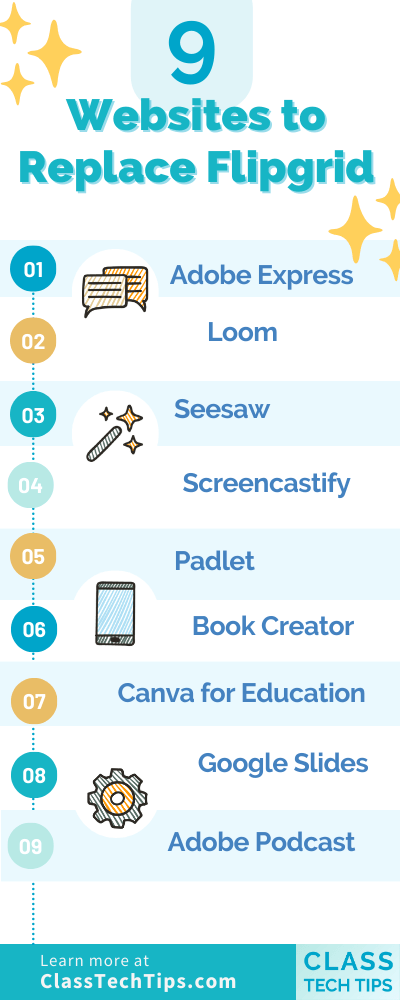
Book Creator
Another favorite multimodal tool is Book Creator. It’s a fantastic tool for students to create digital books, and its video option adds another layer of creativity. Students can embed videos into their digital books by either uploading a video they made somewhere else or using the video recording tool built into Book Creator. This page has more resources featuring Book Creator, and you can find me at their booth at ISTE this month.
Canva for Education
Canva for Education offers a powerful feature allowing students to record presentations while on camera. Students can create a slide deck or a single graphic and then choose the recording option. Depending on how you decide to use this tool with students, you might have them create a quick video alongside a graphic they designed or a longer video featuring a presentation.
Google Slides
Similar to Canva’s option for recording a presentation, Google now has the option to record a presentation. Students can decide whether or not they want to be on video, and Google Slides will use the built-in camera on your device to feature the speaker in a bubble next to their presentation. One quick way to use this is to have students respond to a question with a few sentences on a slide. Then, they can press record and discuss what they wrote or further explain their thinking. Although you could absolutely use this for a more extensive video presentation, these short bursts are perfect for checking for understanding.
Adobe Podcast
Instead of a tool that features video, the last of the nine websites to replace Flipgrid on this list is an audio-only tool. Adobe Podcast is an excellent tool for students who prefer to create audio content instead of videos. With Adobe Podcast, students can produce high-quality podcasts to capture their learning, share stories, and conduct interviews. This tool lets students focus on their communication skills and creativity while simplifying recording and editing.
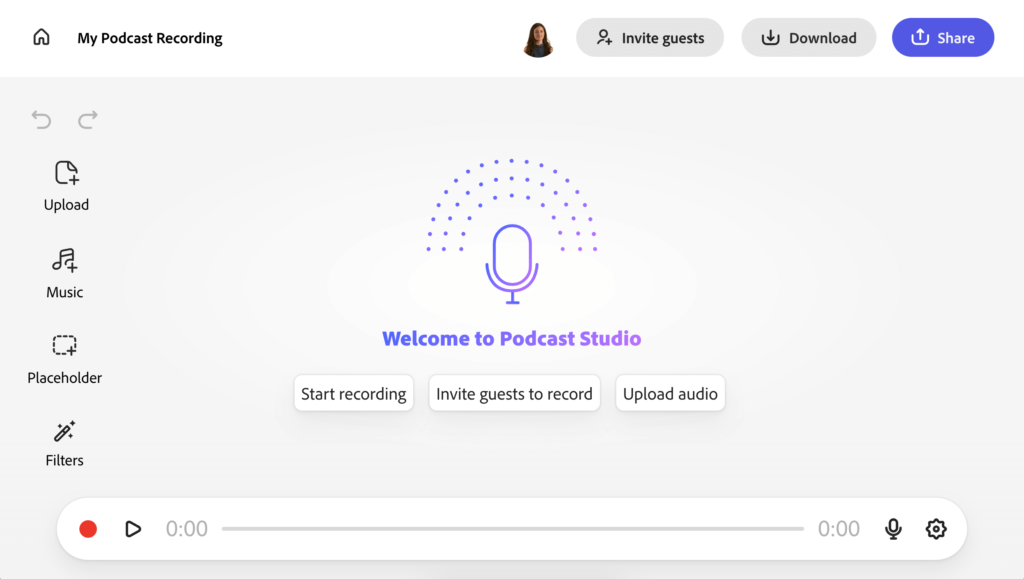
More Websites to Replace Flipgrid
There have been a handful of EdTech companies that have reached out to me this month to share how their platform could act as a replacement to Flip, too. I’m excited to dive more into these, but want to highlight a few you can add to your list to explore. One is Gravity, which has AI-assisted video prompts. It provides an opportunity for asynchronous learning which is one of the reasons why Flip was so popular.
Another option is the Chrome Extension SaveTheFlip from the team behind AskClass. This is Chrome extension lets you save the videos you created in Flip. If you’ve joined me for a webinar or workshop in the past several years, you’ve probably seen me demo how to use the Camera feature to create tutorials. Teachers who have a library full of videos they’ve made will certainly want to check this out.
While the transition away from Flipgrid may be challenging, it’s also an opportunity to discover new tools or try out the video and audio features of tools you already use. In my book EdTech Essentials: 12 Strategies for Every Classroom in the Age of AI, 2nd Edition, I talk about the importance of transferable skills. Students who have used Flipgrid’s camera features can transfer those skills to other platforms with modeling and support. You might make connections between Flip and the new tool you use to check for understanding, or you might keep this in mind in the future as you choose new tools to introduce to your group.
Do you have one or two favorite websites to replace Flipgrid in your EdTech toolbelt? I’d love to hear all about it! Reply to one of my weekly newsletters (sign up here) and tell me about your favorites.