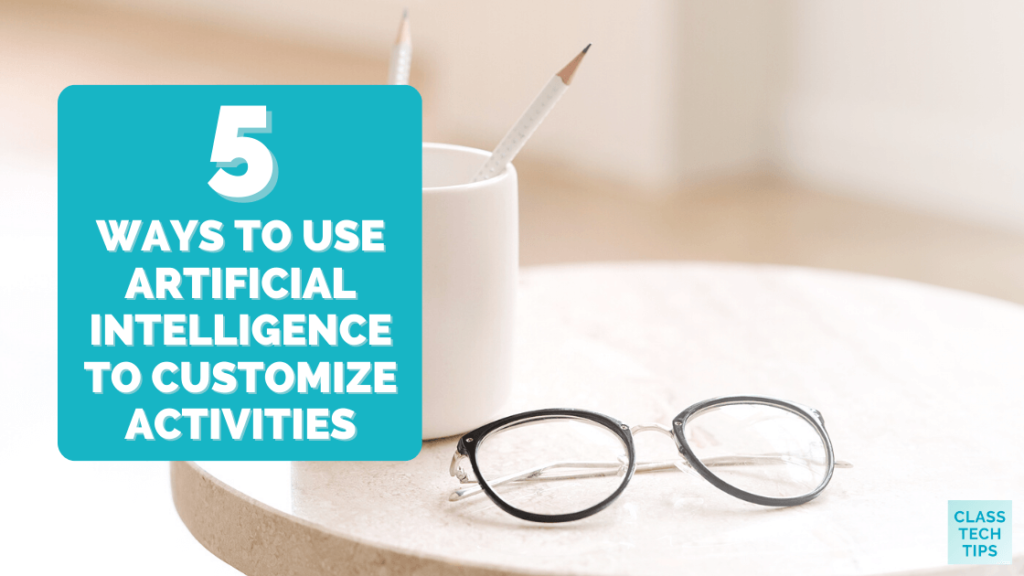This past year, I’ve spent a lot of time working with educators who are curious about AI. From podcast episodes and blog posts to in-person workshops and webinars, it has been a busy year exploring all things Artificial Intelligence with educators. Today on the blog, we’ll look at a handful of ways you can use AI to customize activities.
Specifically, we’ll look at generative AI and chatbots like ChatGPT, Claude, or Bard. I have spent a lot of time this year demonstrating how to use these types of chatbots. One of my favorite things to share is prompt engineering – how you can write a prompt that gives you exactly, or almost exactly, what you’re looking for.
Customizing AI Prompts for Student Needs
So today, we’re taking a spin on prompt engineering to spotlight ways to customize a prompt based on the specific needs of your students. These customization tips are ready for you to combine with a prompt you’re already planning to use. I sometimes call these simple prompts since they are one simple sentence. For example, when first getting started with chatbots, you might use simple, one-sentence prompts, such as:
- “List 10 ideas for a rock cycle unit.”
- “Provide five discussion prompts on endangered species.”
You can make your prompts more robust by adding just a sentence or two that provides greater context. Let’s examine five ways to personalize assignments, starting with adding a learning objective.
Note: For more ChatGPT prompts, head to this page and download my free ebook.
5 Ways to Use AI to Customize Activities for Students
Here are five ways to use AI to customize activities for students. You’ll start with a simple prompt (like the one listed above) and add additional context with a sentence from one (or all) of the categories listed below.
Incorporate Learning Objectives
To customize your prompt, simply add a sentence about your learning objective to it. This could be the goal of a specific lesson or a focus for your students that week.
For example, start with a basic prompt like, “Give me ideas for teaching fractions to my fourth graders.” Then add your learning objective: “This week, they need to learn how to add and subtract fractions with like denominators.” By including this additional detail, you tailor the response more specifically to your students’ needs.
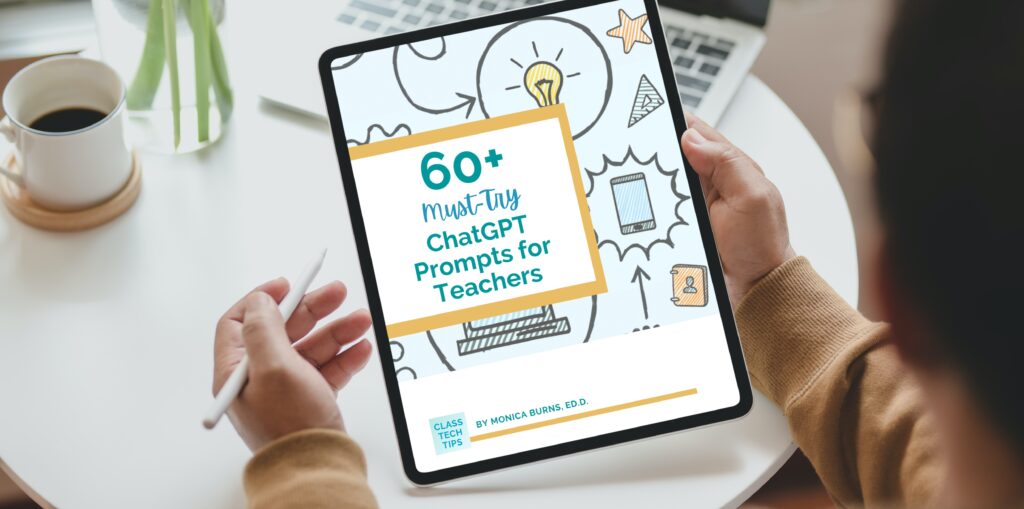
Cross-Curricular Connections
The second way to customize is by creating cross-curricular connections. This is great for linking different subjects, like connecting algebra to a lesson about the American Revolution or blending a literacy skill into your teaching. To do this, add a sentence to your basic prompt that asks for a connection. For example, if your prompt is, “Give me ideas for an activity where I introduce students to primary source documents,” you could add, “Connect this activity to the literacy skill of cause and effect.”
This approach strengthens a skill or concept students are learning in another class. It’s especially useful for schools focusing on integrating literacy skills across different subjects, such as those adopting the science of reading approach. This type of prompt can not only save time but also provide a range of creative ideas.
Utilize Standards
The third customization technique involves integrating standards. When you’re designing an activity or assignment and want it to align with specific educational standards, include those standards in your prompt. For instance, rather than a basic prompt like, “Make a list of discussion prompts on the Renaissance for my sixth-grade students,” you can add a specific standard.
If you’re using the Texas state standards, for example, you might include a direct quote from them: “The student understands the influences of individuals and groups from various cultures on various historical and contemporary societies. The student is expected to identify and describe the historical influence of individuals or groups on various contemporary societies.” This approach ensures that your prompt generates responses that are more closely aligned with the educational objectives you have in mind.

Include Student Interests
The next step is incorporating student interests into your prompts. This is especially useful if you’re trying to engage students more effectively. Consider what your students are interested in – it could be basketball, sharks, wintertime, or anything else. This approach isn’t limited to the whole class; it works well for small groups, too. Just add details about their interests to your prompt.
For instance, you could start with: “I’m teaching [topic] to [grade], and they are interested in [interests].” Then, fill in the blanks like, “I’m teaching adding fractions to 4th graders who love basketball. Make a list of connections to help them stay engaged and retain knowledge.” This way, you get responses that are not just generic but tailored to what your students enjoy. Keep in mind that ChatGPT and similar chatbots might not be up-to-date with the very latest trends, so sticking to more general interests works best.
Describe Your Student
The fifth way to tailor assignments with AI is by adding detailed descriptions of your students to your prompts. You probably already mentioned their grade level, but you can go further to get more specific results. For example, you could include their Lexile level, areas where they excel or skills they’re improving.
You might also mention the size of your student group, the devices or apps they use, or any other detail that gives a clearer picture of your class. This extra information helps the chatbot provide more relevant and targeted responses.
Bonus Tip: Add Unexpected Details
Today’s final method to personalize your assignments with AI is by adding an unexpected twist. This approach allows you to be creative. For instance, start with a basic prompt like, “Create a Mad Libs-style activity to help my students explore alliteration.”
Then, add a surprising element, such as, “These students just returned from a field trip to the Bronx Zoo,” or “Our school’s mascot is an owl.” These unique additions might not directly relate to the original prompt but can inspire distinctive and engaging responses that resonate with your students.
That wraps up our five strategies for customizing assignments using AI. These methods are here for you to adapt and use. I’m also eager to learn about your unique ways of using AI in education. Feel free to share them with me! Send me a message on Instagram, email me, or share this blog post on your favorite social media platform like Twitter (X). Don’t forget to tag me @classtechtips. I look forward to seeing your ideas and insights!