Introducing students to informational text can start at any age. In addition to reading and exploring picture books and stories together, you can bring a wide range of nonfiction writing into your classroom. Today on the blog, I share a few ways you can increase informational text access in your district so students in every classroom can interact with this medium.
What is informational text?
Informational text is nonfiction writing that provides facts and explanations about a topic. It aims to educate and inform readers. Examples include textbooks, news articles, and how-to guides. These texts typically have a clear structure and use graphics to support understanding.
Some great examples of informational text are the high-quality articles from PebbleGo. With PebbleGo, Students of all ages can explore high-interest, nonfiction texts, including elementary school-aged students. PebbleGo is a popular research tool for elementary students. If you haven’t checked out PebbleGo yet, here is a link to an example of the types of articles they have for students.

How to Increase Informational Text Access in Your District
If you want to encourage students to explore more informational text this year, there are a few steps you can take. As a teacher, you might try out one of the activities below, and as a school or district leader, you might commit to system-wide initiatives that incorporate one of the activities listed below. So let’s dive into four ways to increase informational text access in your district this year.
Create thematic units
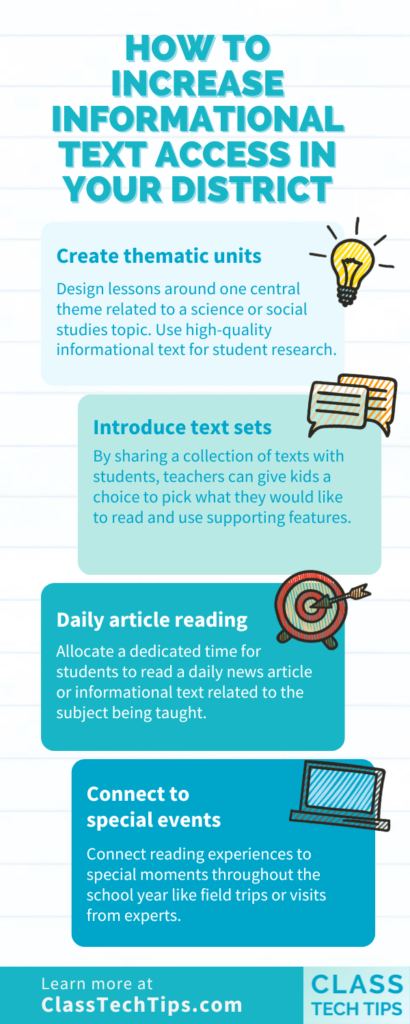
One way to increase students’ access to informational text is to create thematic or cross-curricular units of study. You can design lessons around one central theme related to a science or social studies topic. For example, you might create a unit around Reptiles and commit to introducing high-quality informational text for student research. Here’s an example of the type of article you could use, all about Geckos.
The units you create (or find) can include a variety of informational texts. Students might read together as a whole class, explore the text in partners, or read independently. In this example, when you increase informational text access in a thematic unit, you can help students build background knowledge and make connections between texts.
Introduce text sets
If you already know that teachers in your district are introducing a unit where students can conduct research, you might encourage them to share a text collection. One of the things that I love about the resources from PebbleGo is how they have texts organized into categories. So, for example, you can find categories within the Biography section just on athletes.
By sharing a collection of texts with students, teachers can give kids a choice to pick what they would like to read. At the same time, students can use supporting features like hearing the full text or just a single word read aloud for them. Giving teachers access to a supplemental resource like PebbleGo can take the time-consuming task of text curation off the plate of educators in your district while increasing the use of informational text in classrooms.
Daily article reading
A quick way to increase access to informational text across your district is to introduce a routine everyone participates in. This could include reading an article together as a class each day. Then, students can explore the piece of text as a whole group and participate in a follow-up activity.
Allocate a dedicated time for students to read a daily news article or informational text related to the subject being taught. Then they can capture questions they still have, make connections to something you’ve already read together, or chat about the topic with other members of the school community over the course of the day. There are plenty of options to choose from, from Volcanoes to Healthy Snacks.

Connect to special events
Another way to increase student access to informational text is to connect reading experiences to special moments throughout the school year. For example, you might invite experts in a field to visit your school or district and have students read an article about the topic before they meet this special visitor.
Alternatively, if students in your district will participate in a field trip, you might ask them to read a short article before the trip starts. This can help them build background knowledge before the field trip and practice informational text skills at the same time.
Ready to increase informational text access in your district? Get started with PebbleGo by heading over to this page to learn more. You’ll find all the details about how to increase informational text in your district with PebbleGo.







