How do you introduce informational text features to students? When talking about informational text with your class, you might point out captions, or talk about paragraph structure. With online articles, you might show students how to tap on a word to find its pronunciation or definition. As you model informational text features to students, there are differences in both online and offline reading materials to consider.
In today’s blog post, we’ll look at ways to introduce informational text features to students using digital text. You’ll also hear how PebbleGo and PebbleGo Next are great resources to find informational text for kids. The high-interest articles (and ebooks) from Capstone are great options for informational text examples to use in your next reading lesson. Let’s dive in!
Informational Text Features
As a classroom teacher, I spent lots of time searching for informational text examples. I wanted to find ones that addressed our learning goals and covered high-interest topics. Locating articles and ebooks that are high-quality and engaging for students can certainly be a challenge. If you haven’t spent time in PebbleGo or the other great resources from Capstone, you’ll want to check out their informational text resources.
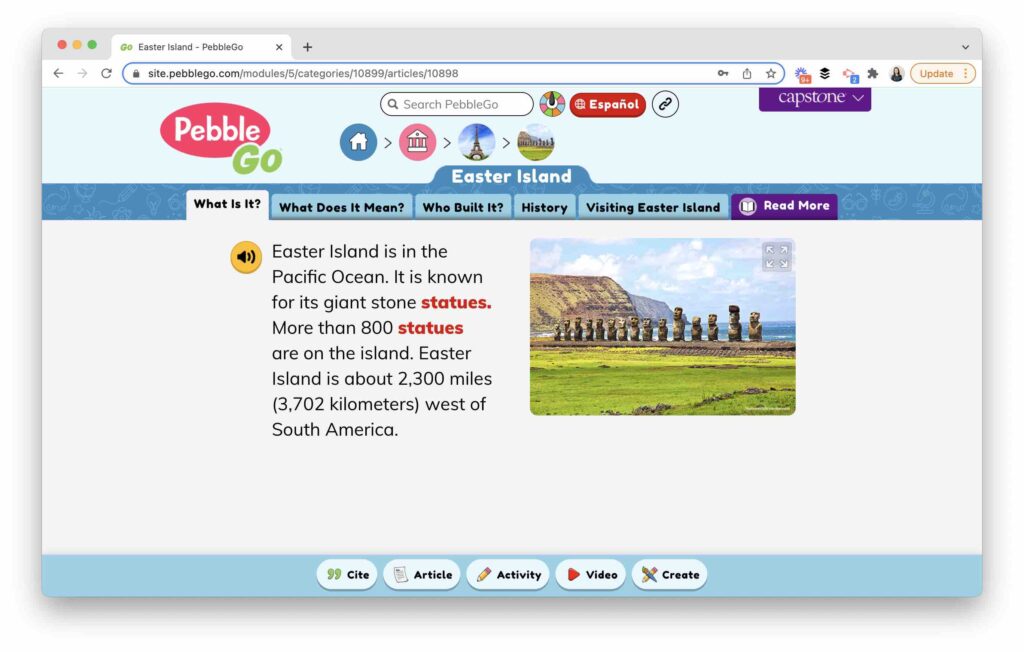
Informational Text Examples
Earlier this year, I spent time with a group of elementary school students where we investigated different topics using these articles. Students could choose from a wide selection of informational text examples within PebbleGo. They searched for topics related to the solar system, ecosystems, and more during our time together.
Students were able to explore different categories of reading materials and find lots of informational text examples. We talked about the images on their screen, how to find related text, and creative ways to respond to reading. It was a great way to discuss informational features like the ones I outline below.
Ways to Introduce Informational Text Features
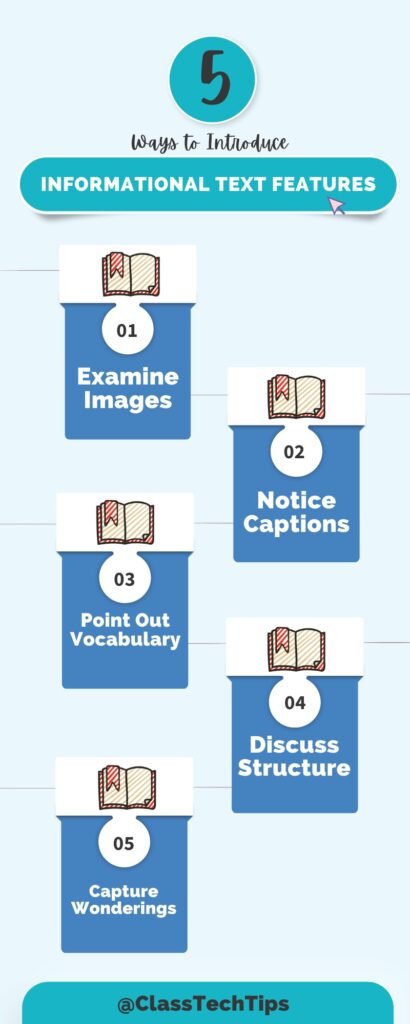
Although there are many aspects of informational text you might focus on with students, here are five ways to introduce text features to your students. You can tailor these strategies to texts on any topic and make connections to your specific goals and expectations for students.
Examine Images
Model for students how you pause to examine images in the text. You might share some things you see or some lingering questions you have. This mini-lesson is also an opportunity to connect the topic to the reason why the image was chosen for the article. If you already have a close reading routine in your classroom, you can expand on it using images in informational text.
Notice Captions
Do your students sometimes skip over the captions next to an image? You may want to carve out time to model how you pause and read the caption next to each image. You might encourage students to look at the pictures and captions before reading a passage or starting a new page. After you read a caption aloud to your class, model how you found out a new or interesting piece of information.
Point Out Vocabulary
Many informational text examples include an emphasis on particular vocabulary words. You can introduce a new article by pointing out vocabulary words. This mini-lesson is a chance to show students how to use digital features like tapping on a word to hear it read aloud.
Discuss Structure
Many print and digital reading materials have similar structures. When you introduce an informational text example to your students in a digital format, you can point out specific features related to the structure. This could include paragraph organization or how a text structure changes due to the mobile responsiveness of a device.
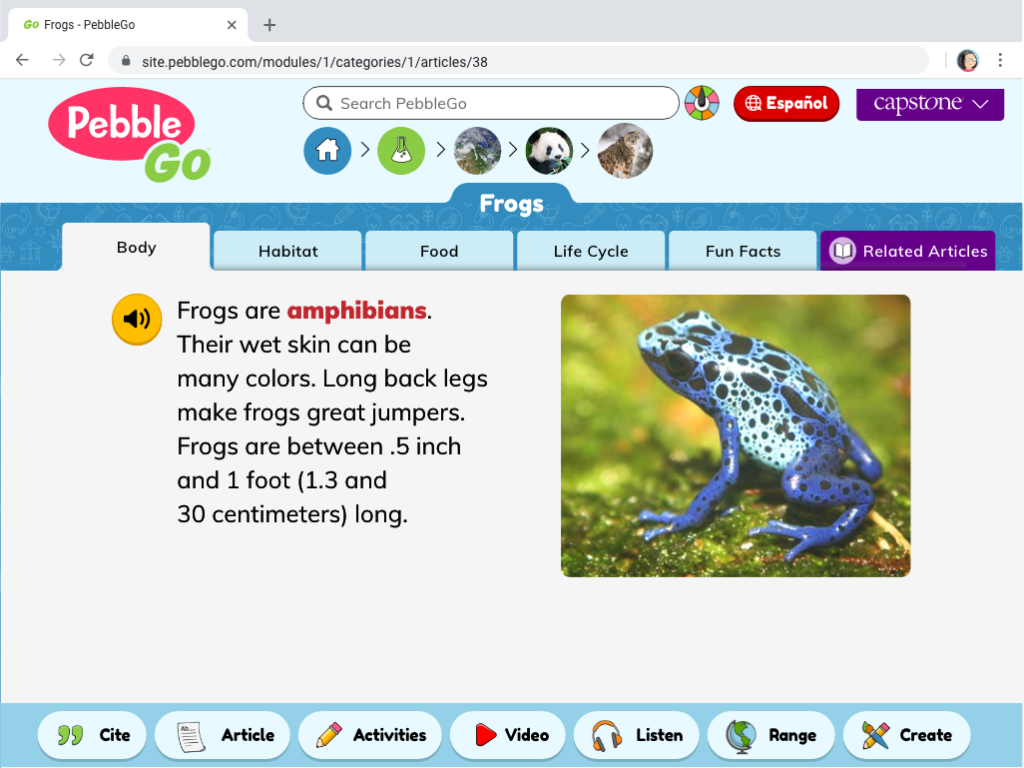
Capture Wonderings
When you introduce informational text to kids, you can also launch a routine for capturing wonderings. For example, you might give students a set of sticky notes to jot down their questions or pause for a turn and talk while reading as a whole class.
Informational Text for Kids
Where can you go to find informational text for kids? As I mentioned at the beginning of this post, PebbleGo and PebbleGo Next are two great spots to find informational text for students. In addition to PebbleGo and PebbleGo Next, you can also find plenty of ebooks for students in Capstone Connect.
Head over to their website to explore everything you can do with these informational text selections for kids!







