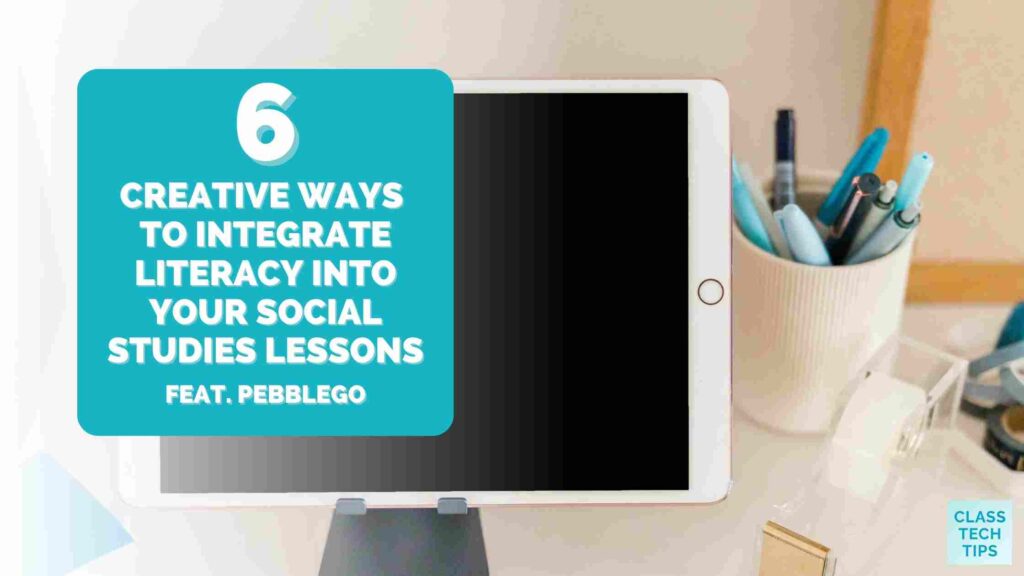What role does literacy play in a social studies classroom? You might work with the same group of students all day, teaching every subject area. Or you may see different groups of students with only social studies as the focus. Reading and writing skills are present throughout the school day, and in today’s blog post, I have six creative ways to integrate literacy into your social studies lessons.
If you’re looking for ways to infuse literacy into your social studies lessons, PebbleGo has you covered. You can use the fantastic resources from Capstone to give students quick and easy access to high-quality reading materials. At the same time as you dive into a new civics, geography, or history topic, you can reinforce literacy skills during social studies lessons.
Let’s take a look at six ways you can boost literacy skills as you teach social studies.
6 Ways to Boost Student Literacy Skills in Social Studies
Literacy skills aren’t just for the English Language Arts classroom; they are part of our everyday interactions – and play an important role in every student’s school day. Here are six ways you can help students practice and apply the literacy skills they learn as part of ELA instruction during your next social studies lessons.
Introduce Biographies
To help students explore different historical periods, you can introduce biographies of notable figures from different periods in time. For example, if you or your students are exploring the Civil Rights Movement, you might ask them to pick an article from this section of PebbleGo to explore.
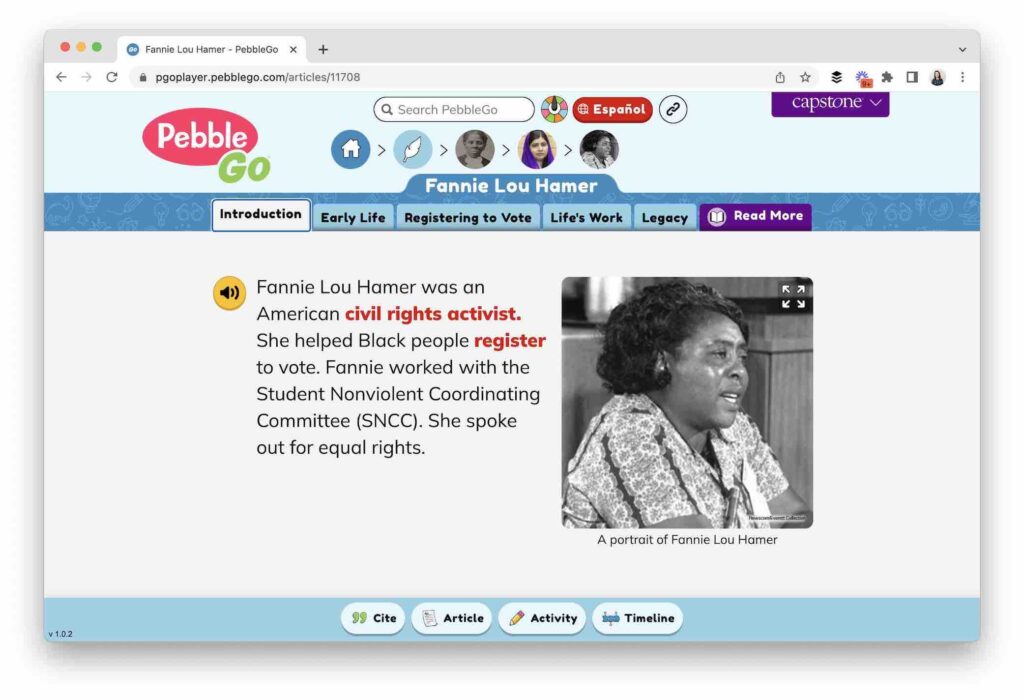
Alternatively, you might post a few selections in Seesaw or another LMS your class uses and have them choose one to read, like this biography on Fannie Lou Hamer.
Give Students Time to Research
If you are exploring a part of the world like South America with your students, you might want to give them time to research different places. They can read a few short articles to learn more about a country they might want to research further. For example, they might read about Ecuador and decide they want to find out more about this country for a deeper research project.

Incorporate Digital Reading Strategies
With digital texts, there are special ways to interact with the reading material. During your social studies lessons, you can point out how to make the most of these extra features. For example, you might read this article about the Sydney Opera House as a class and point out the vocabulary features that let you hear a word pronounced aloud.
Use Articles to Kick Off a Unit
If you’re getting ready to kick off a new unit of study, encourage your students to read an article and list questions they have. This is a great way to set students up for success before a KWL activity. After reading the article, they will have more things in the “Know” category and more ideas for the “Want to Know” thanks to the context of the article.
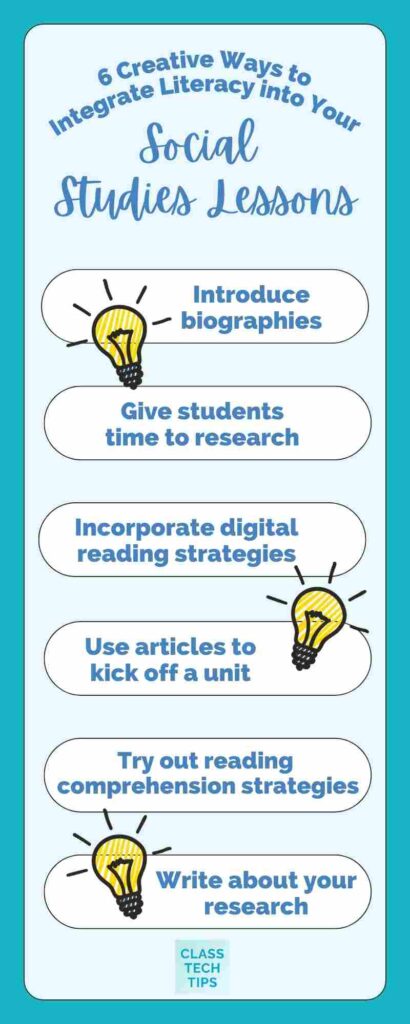
Try Out Reading Comprehension Strategies
When exploring short texts and articles as part of your social studies lessons, you can incorporate reading comprehension strategies like using context clues or asking questions. Not teaching reading strategies to this group of students? Ask their ELA teacher or refer to your state standards to see what students are working on during other parts of the school day.
Write About Your Research
Inside PebbleGo there is a special feature called PebbleGo Create. I’ve mentioned it a few times on the blog including in the “Draw a Snowflake” section of this recent blog post. When students conduct research in your social studies classroom, you can ask them to write about what they’ve learned using all of the creative features inside of PebbleGo Create.
Using PebbleGo for Your Next Social Studies Lessons
Regular readers of the blog know that I’m a big fan of all things PebbleGo. You might remember these blog posts on Showing and Telling Activities for Readers and How an Activity Bundle Can Save You Time. However, if you haven’t seen PebbleGo in action, this page will give you all the details.
PebbleGo has lots of social studies resources, including a section with categories like Landmarks, Maps, Jobs in the Community, and Culture and Awareness. Each of these categories gives you access to articles in English and Spanish that you can easily share with students. After you log into your account, you can copy and paste the link to an article so students can open it up on their devices and jump right in.
Ready to get started using PebbleGo with your next social studies lessons? Use this link to get started and click on the infographic above if you want to share it on Pinterest or download it to reference later.