Over the past few months, remote learning has been front of mind for so many educators. With lots of available resources to support this work, I’m excited to spotlight some of the fantastic free resources from Microsoft Education. They have new remote learning webinars and a remote learning community for educators.
At the end of March, I brought you an overview of their remote learning resources. This included Microsoft Education’s quick start guide for educators. In this blog post, we’ll go a bit deeper into some of those resources. We’ll also take a look at two particular areas of support they’re offering.
Microsoft Education has created remote learning webinars and a remote learning community for educators. These resources can help you and your school community tackle the challenge of shifting from classroom learning to remote learning.
Remote Learning Support from Microsoft
Before we dive into the distance learning webinars and remote learning community from Microsoft Education, let’s go through some of their core support material. First up is the Microsoft EDU Remote site. This spot is the hub for everything you might want to know about moving to a virtual classroom.
This link takes to the remote learning homepage from Microsoft with tips for getting your school set up and best practices for remote and online classrooms. On this site, you’ll also find the Teams EDU Quick Start Guide. One big update from when I shared this guide in March, is that it is now available in all languages and localized.
Quick note: On Episode 58 of my podcast, the Easy EdTech Podcast, I talk with Tanya Avrith and Holly Clark. They share some Microsoft-friendly strategies for remote learning and their new book, The Microsoft Infused Classroom. Listen to the episode here.
Remote Learning Webinars with Microsoft EDU Community
Microsoft Education has pulled together lots of webinars – and their spring schedule is full of professional learning opportunities. With both on-demand and live webinars to choose from, there are lots of fantastic resources from Microsoft Education to explore. As you can see in the screenshot below, this page provides information on past and upcoming events.
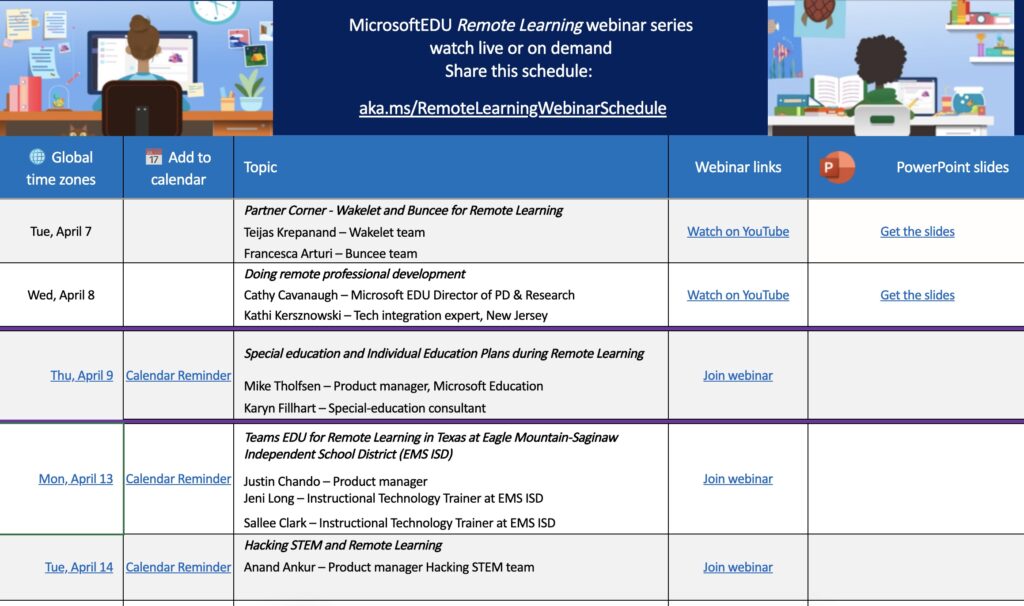
Any events scheduled for the future (this screenshot is one I took in early April) will give you a link to join the webinar and the option to set a calendar reminder. Any events from the past will have a link for you to watch it the recording on YouTube and a link to access the PowerPoint slides. Having access to these recordings means you can search through the archive for relevant content, or add anything that grabs your attention to your calendar.
Register for the remote learning webinars >>>

Remote Learning Webinar Series
As you can see in the image above (or this live link), the remote learning webinars are led by a range of education professionals. The presenters of these professional development events include Microsoft Education team members as well as school-based educators and consultants.
What topics will you find in this series of remote learning webinars? If you’re curious how to use the free Hacking STEM resources I shared on my blog last year in remote learning, they’ve got you covered. You can also find webinars that feature ways to use tools like Buncee, Wakelet and Flipgrid, too. There are lots to choose from and the YouTube playlist with past events is updated almost daily.
The webinar I’ve included above provides an overview of Microsoft Teams. It also includes a presentation from Renton Prep head of school, Michelle Zimmerman. She shares insights into how distance learning is working in her K-8 school. It’s a great example of the value these webinars from Microsoft Education provide.
A Community for Remote Learning
The webinars above offer lots of value for educators exploring topics related to remote learning. If you’re interested in continuing this conversation with educators also navigating distance learning, you’ll want to check out the Remote Learning Community. This link takes you to the request form where you can grab your spot.
In the community, you’ll find discussions around remote learning and plenty of additional resources. Between the remote learning webinar series, online resources for educators, and the community, Microsoft Education has brought together lots of ways to stay connected and supported!
Collections with Remote Learning Resources
Microsoft Education has also pulled together a few collections you may want to bookmark. This page has a collection of frequently requested resources. You’ll find supporting resources for using Microsoft Teams, Office 365, and more.
The new MicrosoftEDU quick tip video playlist is another resource with a collection of remote learning support materials. Hosted on YouTube, there are short video clips in this playlist that highlight special features.
The collection of remote learning resources you can find above are great ones to share with colleagues – especially if you are in a support role or fielding questions.
There are dozens of videos in this playlist and each one has a clear focus. For example, this video gives you an overview of Immersive Reader in the Microsoft Edge browser. And this one talks about stickers and memes in Microsoft Teams. If you need a quick answer to a question or are merely curious about features you might not have heard of before, you’ll want to take a look at this playlist.
In addition to this collection of links, you may want to explore this Wakelet page. If you’re already using Wakelet, make sure to log into Wakelet and “save” this collection, so you don’t miss any updates.
How have you used these resources? Share a favorite on social media or leave a comment below!







