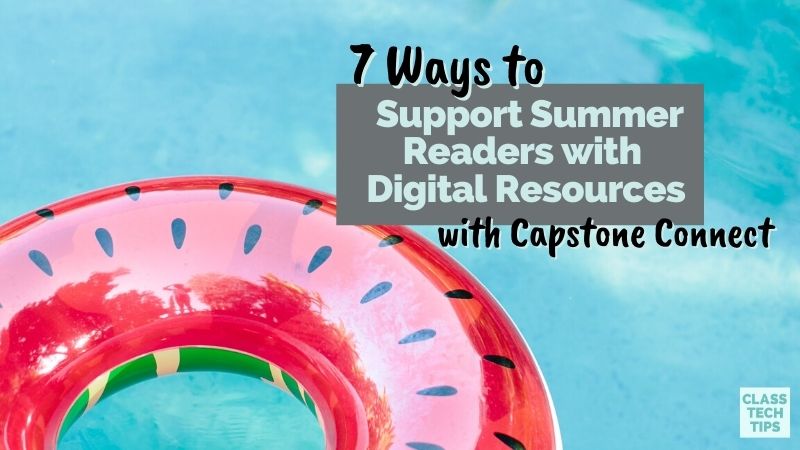Ready to dive into summer reading activities? Capstone Interactive and PebbleGo can help support readers this summer. These fantastic resources can become part of a structured learning experience for students. Or they can be used when students read and research on their own time. Reading has a place in every season, including the structured and unstructured learning moments in the summertime.
In today’s blog post, I’ve put together a list of seven ways to support student readers this summer. It includes some of my favorite tips for readers of all ages, including elementary-school-aged students. These strategies pair perfectly with the high-quality, high-interest resources from Capstone Connect, including PebbleGo. So let’s dive into the list!
Ways to Support Summer Reading
Create a Reading Schedule
First up on the list is to create a structure for summer reading. Although you can certainly encourage students to pick up reading material at their own pace, creating a system of what reading can look like over the summertime can be helpful for families. You might decide that the structure includes recommendations for a reading schedule with goals for family reading experiences.
For example, you might create a structure that includes recommendations such as:
- Choose two books to read and reread this week
- Carve out 20 minutes each morning for family reading
- Schedule a FaceTime or Zoom call with a faraway family member to read aloud to
Share Summer Reading Suggestions
Another strategy to support student readers this summer is to set them up with summer reading suggestions. If you’ve spent time looking at the excellent resources from Capstone Interactive and PebbleGo before, you know that there are many fantastic options to dive into on this platform. This includes some of the resources related to SEL topics and exploring different cultures. You can share suggestions with students and families this summer through a few different communication channels.
For example, you might pick out a few articles or ebooks to share with students and share the link through:
- School newsletter
- Community space
- SMS or text message alerts
Incorporate a Camp
Earlier this spring, I shared the powerful combo of the reading resources from Capstone Connect alongside Buncee. If you haven’t heard of Buncee before, it is a fantastic platform for creativity in the classroom. This page takes you out to the overview of the program, where students can access 120 FREE eBooks this summer as part of a virtual summer camp.
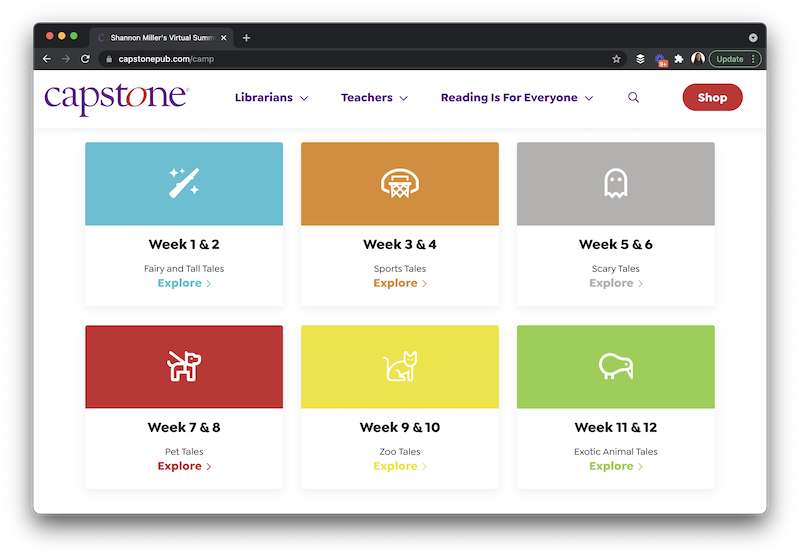
As you can see in the screenshot above, the books are organized into categories and there are different collections. This includes books grouped into topics like Zoo Tales, Scary Tales, and more. You use the link above for the full program overview and to access over 100 books!
Introduce Choice Boards
Number four on our list of ways to support growing readers this summer connects to the excellent camp resources mentioned above. This tip takes it a step further by introducing choice boards to students this summer. Giving students access to a wide variety of resources is a crucial step towards building a love of reading.
This page has some ready-to-use choice boards for students, but you can also make choice boards with reading activities for students with other favorite tools. You might use Google Slides to create a choice board with a selection of activities students can choose from, or even make a Jamboard page to display a few ideas for students to choose from.
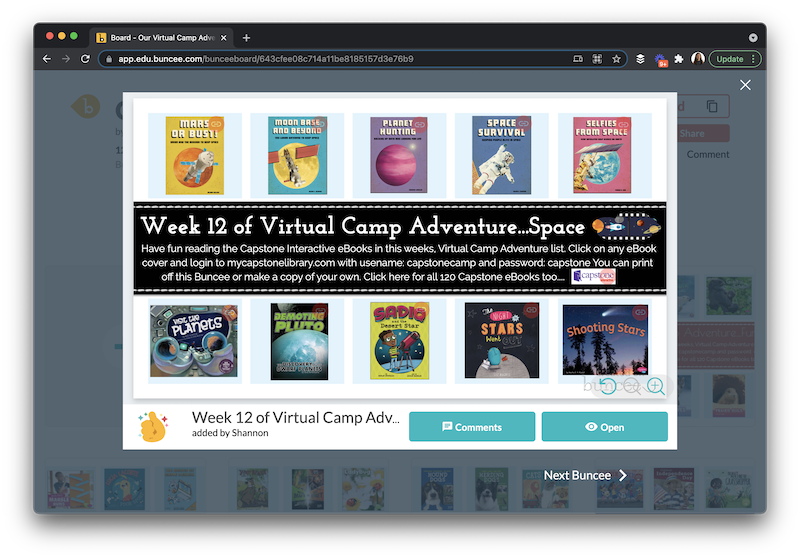
Provide Ways to Share
As you encourage students to dive into different reading materials this summer, you can also encourage them to share what they have learned. The resources from PebbleGo and Capstone Connect are great for conducting research. You might set up a space for students to post interesting facts that they have learned as they read. This blog post also has some ideas for reading responses you can use any time of year.
You might use one of these tools with students this summer so they can post reading responses:
- Flipgrid
- Padlet
- Jamboard
Try a Summer Reading Seesaw Space
Another way to support student readers this summer is to set up space in Seesaw. You can set up a class for students to join just for the summertime. Have you used PebbleGo and Capstone Interactive with Seesaw before? If you’re new to these reading resources, you are in for a treat!
You can share reading resources with students in Seesaw with a quick copy and paste — no additional log-ins. Although this is a practical option for all moments throughout the school year, it can come in handy for any summer sharing of resources with students. This blog post goes into more detail about this strategy.
Ask for Students to Submit Favorites
At the end of the summertime, you can ask students to share their favorite reading resources from the past few months. This is a great way to bring summer reading into the classroom by having students share their favorite ebooks and articles with their new classmates. If you ask students to submit favorites throughout the summer, too, you might spotlight a few of their choices during the first several weeks of school to celebrate reading during the back-to-school season.
Ready to get started with Capstone Connect? Use this link to learn more about their fantastic summer reading resources!