Regular readers of the blog know that I love sharing tips and strategies for digital activities. When it comes to teaching about safety topics, you can head straight to Capstone Connect to find high-quality, high-interest resources. With ebooks and articles on a wide range of topics, this resource gives you quick access to safety-related content perfect for elementary school students.
I’ve been a fan of PebbleGo and Capstone Interactive for a while now, and you might remember these posts featuring reading responses with Flipgrid and ways to support SEL activities in the summertime. In today’s blog post, I’ll highlight some of the resources within Capstone Connect that are perfect for exploring safety topics with students. We’ll also look at digital activities for reading responses featuring the dynamic, popular EdTech tool Buncee.
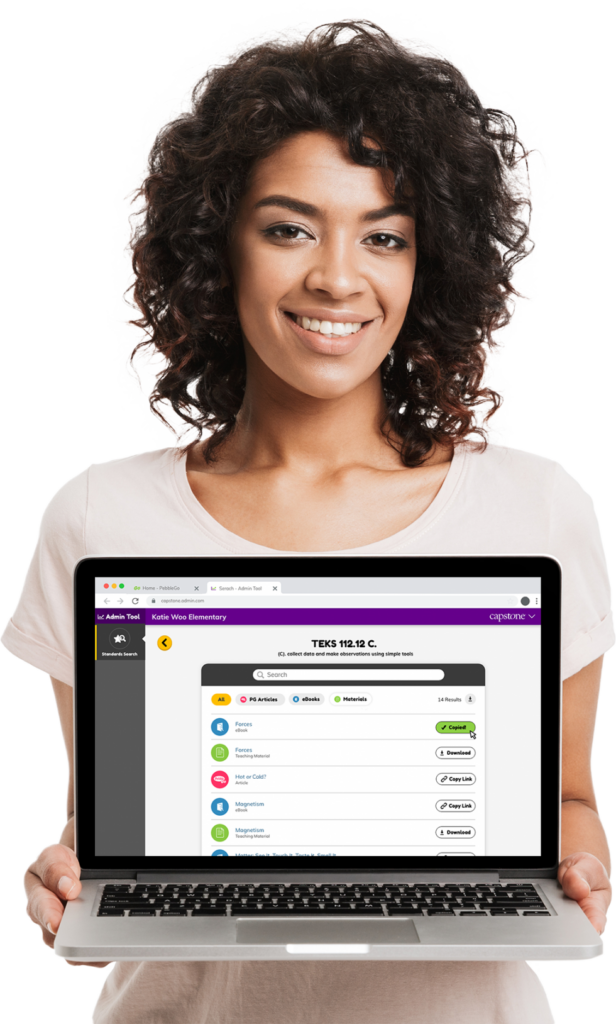
Teaching About Safety
Capstone Connect is full of reading resources for students, including the articles from PebbleGo and Capstone Interactive’s ebooks. How does it work? Capstone Connect makes it easy to locate articles and ebooks for K-5 students quickly. This platform lets you access a fantastic collection of Capstone resources, including PebbleGo. You’ll also find Capstone Interactive, where students can access interactive ebooks by searching through a digital collection.
If you’ve used Capstone Connect before, you know there are many ebooks and articles to explore. With safety as our focus today, I want to point out a few resources that fall into this category. In PebbleGo, this includes “Bike Safety,” “Hazards at School,” “Sun Safety,” and articles on “Broken Bones” and “Concussions.”
One of the reasons that the reading resources from Capstone Connect pair so well with EdTech tools is the ability to share handpicked text selections with students quickly. When teachers open up PebbleGo or Capstone Interactive, they can share a “just right” text with students by simply copying and pasting a link. This simple sharing option makes Capstone Connect reading resources perfect for pairing with other EdTech tools.
Pairing Reading Passages with Buncee
I first connected with the team at Buncee a few years ago, and it has been lots of fun to watch all of the ways this tool has grown. If you’re new to Buncee, I certainly recommend taking a look at this video (linked here and embedded below) with some Buncee Basics. It gives you a quick overview of all of the things you and your students can do with this tool.
When it comes to reading responses, Buncee is a perfect space for helping students share their learning. Here are just a few ideas for how to pair Capstone Interactive and PebbleGo with Buncee.
Safety Summaries: Ask students to read a passage on their own like Bike Safety or read the passage together. Students can summarize what they have read and create a Buncee that showcases all of the most important points.
Step-by-step Guide: After reading a passage on a topic like “Hazards at School,” ask students to list the steps to follow to make safe choices. Students can create a Buncee that includes visuals on each slide to go along with the steps in the guide.
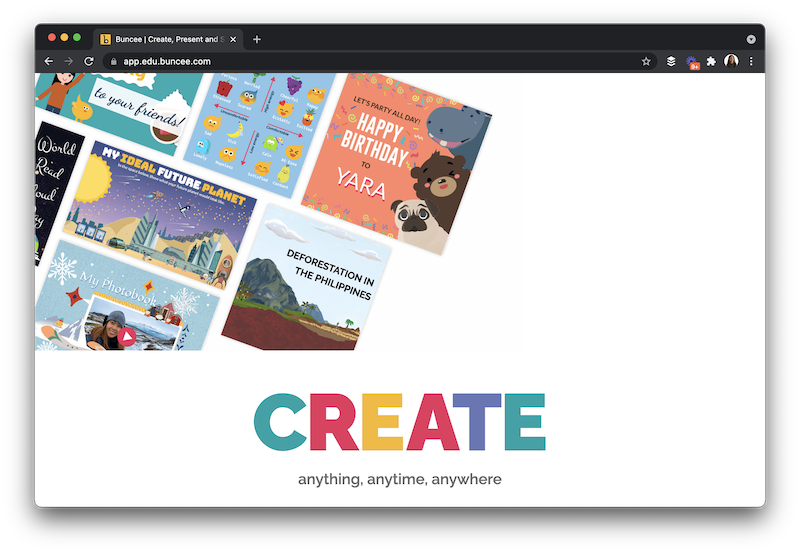
Interesting Facts: One of my favorite activities to pair with informational text is capturing exciting facts as you read. Students can showcase all of their favorite information in a Buncee presentation to share with classmates.
Lingering Questions: Students might have questions sparked from reading experiences when it comes to making safe decisions. Ask students to create a Buncee to capture all of their lingering questions after reading a selection of texts.
Student Reading Responses
There are so many directions you can take student reading responses. I love the multimedia options in Buncee for students to share their learning in engaging, unique ways. When paired with ebooks and articles around safety topics, students can create products of their learning that are ready to share with classmates, families, and their entire school community.
Ready to get started with this fantastic EdTech combo? As you explore safety topics with student readers, you can have them share their learning with Buncee. Use this link to dive into Capstone Connect (Capstone Interactive and PebbleGo) and this link to learn more about Buncee and how to use it with students.







